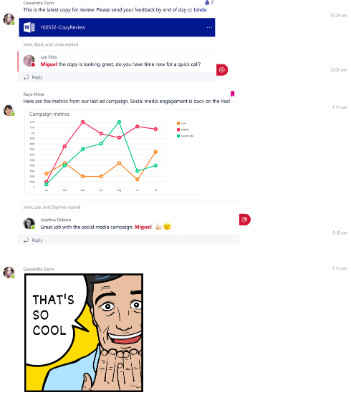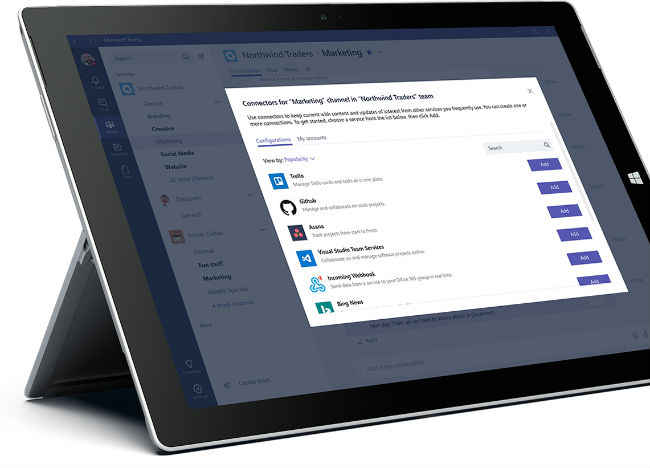Microsoft Teams is headed to India: time to wave goodbye to slack?

Here’s a preview of what Microsoft has in store for collaborative work-spaces in India.
Introduced last year in November, Microsoft Teams is a chat-based collaborative workspace which is available on all platforms including – iOS, Android and Windows. It is the Redmond based software giant’s answer to existing online workspaces such as Google Suite, Slack and Flock. In a way, one could say it is all of the above rolled into one single package and backed by Microsoft’s Office 365 tools.
Since its launch last year, Microsoft Teams has managed to garner more than 30,000 customers across 145 countries and 19 languages. Given the competitive space Microsoft is aiming to disrupt, this number might not be very significant. But that could change and from what we saw, it should. Before we get into the viability of Microsoft Teams, let’s try and understand the space in which it is trying to exist.
Topping the popularity charts in the interoffice messaging space is Slack. A startup which sprung up in 2013, has now skyrocketed to gain much of the market share when it comes to cloud-based office collaboration. According to identity management service Okta’s Third annual ‘Business @ Work’ report, Slack has shown a tremendous uptake in popularity since 2015. From the 12th most popular office app in Okta’s list, the Slack app moved up to the number 8 spot in less than a year, a commendable growth of 44%. This, while Microsoft owned Yammer’s popularity saw a decline, as per the same report.
Why Microsoft Teams?
While Microsoft was always big on collaborative workspaces assisted by cloud-based productivity offerings, ‘Teams’ take it to the next level. With Teams, Microsoft aims to connect workspaces across the web, across different timezones and productivity tools. As per an internal survey conducted by the company in emerging as well as developed markets, employees work on two times more teams now, than 5 years ago.
“A chat-based workspace is for people who are engaged in conversations that are fast, active" – Microsoft
To facilitate better communication between these teams, Microsoft came up with 'Teams', a place where employees can not only chat with each other, but collaborate on Word documents, Excel sheets, YouTube videos, Emails and more; all within a single workspace. The platform also integrates Skype for business and allows for voice and video meetings.
“A chat-based workspace is for people who are engaged in conversations that are fast, active, the informations that they have has shorter lifespan and it’s about working not just in context of the chat, but also about content that is created,” says Alok Lall, Business Group Head for Productivity at Microsoft. “You have your files stored in one central place, you have your conversations stored at a central place,” he adds.
The company has deployed some usual tactics of “cool”, such as using GIFs, customisable stickers, a library of emojis, and memes
To make chats within Microsoft Teams more engaging, the company has deployed some usual tactics of “cool”, such as using GIFs, customisable stickers, a library of emojis, and memes. “So it’s just building in an element of cool, rather than just having to worry about text and images that are available otherwise,” explains Lall as he refers to the customisable sticker feature.
The first step of using Microsoft Teams is to, well, create a Team. The desktop interface which the company showcased, seemed pretty self-explanatory and something most Office 365 users can grasp easily. Teams can be created from contacts available in the user’s address book and once that is done, collaboration can start right away. Users can also create a central hub where they can upload their files and other content for collaboration. Lall explains, “In the background, there is a SharePoint site that is being prepared that is where all these documents will get uploaded, but for the user, they don’t need to know. They just get down to Microsoft Teams and start working on those documents.”
Apart from collaborating on documents, Teams helps in taking down minutes of meetings with the help of a OneNote tab for taking down notes. It can also be used to set a target for individual team members or groups, to achieve a timely task. These are built into a feature called Microsoft Planner. There is also a Connector model to bring notifications from Twitter or GitHub, directly into the workspace experience. The company currently has 60-70 such third-party services on the preview of Microsoft Teams.
In addition, Microsoft Teams will also have support for bots. Currently the platform has a bot known as T-bot, which is essentially a bot that can teach users how to execute certain functions on the platform. “As we go for the launch, we will have a Who Bot, which will essentially tell you who is the person who knows SharePoint, and it will go back into my SharePoint repository and pick up the person who is classified as an expert on SharePoint,” Lall explains. He adds, “We want to expose this as a platform for developers through the APIs that we would love for developers to build on.”
Microsoft Teams is currently available in its preview form in India, with general availability starting end of March. What’s good is that it can be used with 14 Indian languages, already supported by Office 365. Teams is a free add-on to those who have subscribed to the Office 365 Suite. The company says, Teams will co-exist with its enterprise social network, Yammer. Lall tells us, “In Yammer there will be less contributors, but more readers. In the case of Teams, we probably will have as many contributors as consumers because they have a mission to solve, they have a direction that has been given to them. So, you will have very fast, high-paced activity in Teams. Yammer will continue to stay and evolve and grow.”