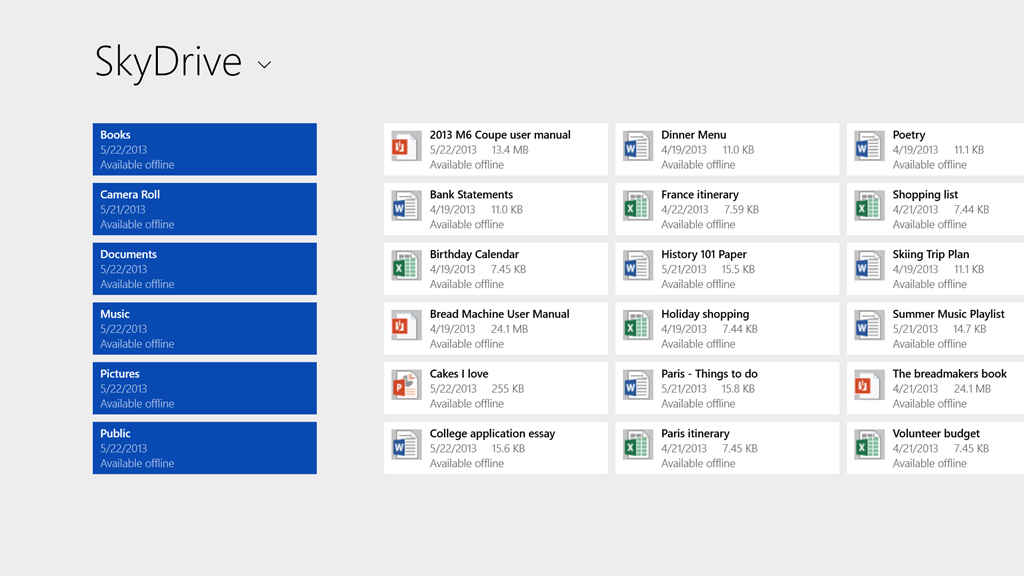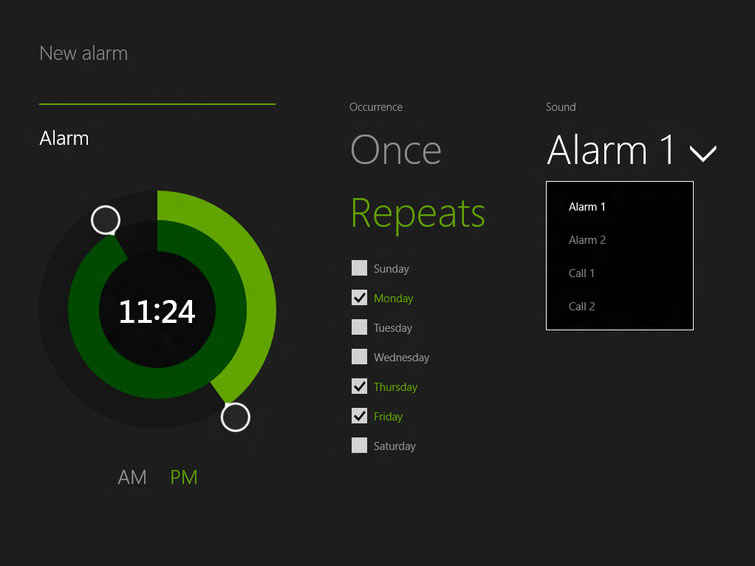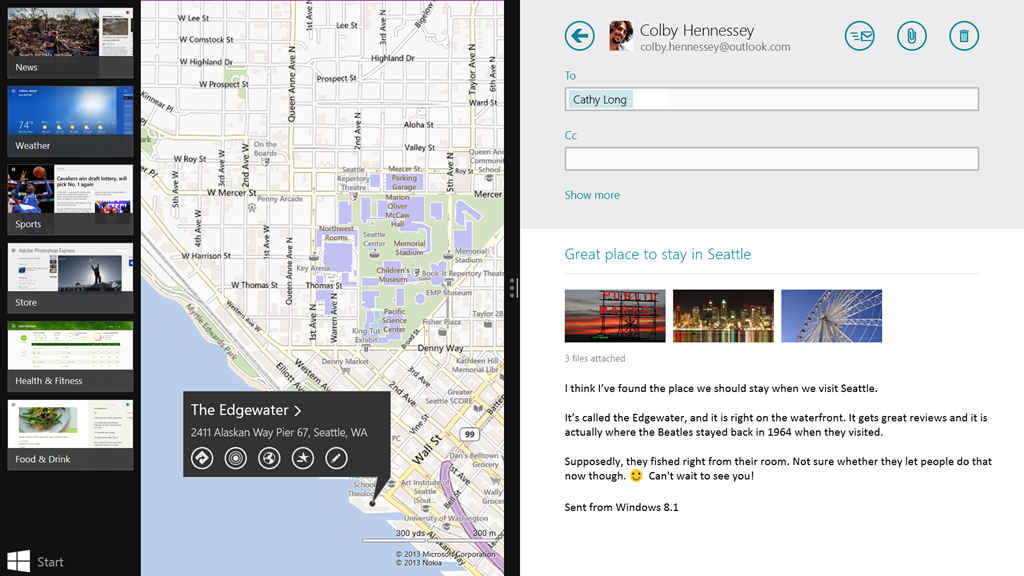Microsoft details Windows 8.1 Blue update, from Start button to Alarm app

After long being rumoured and then confirmed with few details, Windows 8.1 Blue has now finally gotten detailed by the Redmond Crew. Find out all the great new improvements it will be shipping with this June.
Rumours of Windows Blue started doing the rounds almost right after the launch of Windows 8. After months of keeping mum, Microsoft finally not only revealed Windows Blue (officially Windows 8.1), but even outlined its main features.
While many had originally speculated that Windows Blue was Microsoft’s next OS, we maintained that it would only come as an update to Windows 8, something like a service pack from the old days. If you’re wondering what the update is going to bring to the table, here are all the features Microsoft announced for Windows 8.1.
Correcting the Wrongs:
That’s right, the Start button’s officially back. It will be a neat little button gracing the bottom left corner of your desktop, and will come with no option to disable it. However, if you’re expecting the classic fly out menu when you click on the button, you’d be disappointed. The Start button, according to Microsoft, is more of a tool to maintain visual continuity, and not a port of the old feature. Clicking on this button will take you to the “not-metro” Metro start screen.
The other feature that was really annoying with Windows 8 was the search feature, which required clicking on a particular “type” in the right bar in order to get the right kind of result. For example, searching for the “printers” option meant typing the word out and then clicking “settings” option under the search bar. Microsoft’s done away with that and brought to the table a far better search experience.
Using the opportunity to bring much deeper Bing integration, now searching for the word “printer” would show everything related in just one spot. If you were searching for a song from your favourite musician, the new Search wouldn’t just scan your hard drive, but also the internet and just toss up all the results in one place. We just hope Microsoft remembers to organize it properly.
A Living Lockscreen:
The Lockscreen on the desktop platform has hardly seen any functional evolution over the course of all the operating systems Microsoft has released. Have they become visually more appealing? Yes. Has their functionality been enhanced? No. Well, that’s all changing now as Microsoft has announced that the Lockscreen will be able to do a lot more than just keep snooping eyes out.
The foremost thing that the Lockscreen will allow you to do is accept Skype calls. You won’t have to jump through the hoops of entering your password before accepting that incredibly urgent Skype call, and when the call does end, you go back to the Lockscreen. You will also be able to take photos directly from the Lockscreen, although this may be more applicable to tablet users.
Visually, you will now be able to set a slideshow of photos not just from your hard drive, but also from any of your Skydrive albums. Windows will also be able to create slideshow based on important dates, such as birthdays. If it is your birthday and you have a photo album from the previous year’s festivities, Windows Blue will be able to throw that up on your Lockscreen as a happy reminder that you are in fact, a year older.
Homescreen: A Game of Tiles
There’s not a major update here, except that Microsoft is introducing two new tile sizes with Windows Blue. The first is a large square, which takes up the space of four regular sized tiles. This is best suited for apps that pull live information from essential sources, such as weather or Twitter. The second tile size is an extremely tiny one, taking up only quarter the space of an existing regular square tile. This size has been introduced for apps you don’t use very frequently, but would still need on your Homescreen.
Snap Attack:
Up until now, Windows 8 allowed only two apps to be snapped side-by-side in a 20-80 or 80-20 ratio. Once the Windows 8.1 Blue update is installed, you will be able to snap up to four windows together (depending on your screen resolution). In addition to supporting more windows, though, the new OS also allows you to adjust the size of each windowpane so that you’re not forced to put them in an 80 / 20 split. Now you can go 50 / 50 if you like, or maybe 60 / 40. However, Microsoft has said that the feature is designed to optimally size the windowpanes based on content so users wouldn’t have to meddle with it too much. Regardless, it’s nice to have the option to resize, unlike in the current OS.
The Drive in the Sky…err…Cloud:
SkyDrive is now officially being integrated into Windows courtesy the Blue update. There’s been a SkyDrive app for Windows 8, but it didn’t synch any data unless expressly commanded to do so. The worst part was that content had to be manually uploaded through the website in order for it to reflect in the app, making many feel that the app was more of a glorified “viewer” more than anything else.
Well, with Windows 8.1 Blue, your SkyDrive data will be synched in the background so that you’re always up to date. Opening the app will great you with an icon of your files, along with enough information for you to know what’s inside them (for Word documents, Excel sheets and PowerPoint presentations). A functional SkyDrive with such integration with the OS itself is a great welcome change and we can’t wait to test drive it when the Public Preview is out.
Playing the App Game:
Microsoft has expressly focussed on improving many of the existing apps that ship with Windows 8, along with introducing a few new good ones. The first, and more notable happens to be an Alarm Clock app, which functions not just as an alarm, but also as a stopwatch and a countdown timer. An alarm app is a great way to make sure you don’t miss an important appointment because you were too distracted looking at funny cat photos on the internet.
While Windows 8 may be the OS of 2013, the calculator app that ships with it comes straight out of Windows XP. It is surprising how something so functional and essential hadn’t received any attention from Redmond’s crew of coding geniuses, but looks like that has been tended to as well. The new calculator app will come with an interface that is more in line with the OS, be capable of going between both normal and scientific mode, and most of all, will able to do unit conversions.
Amongst other changes, Microsoft is also bringing Xbox Music, Reading lists, Bing Food & Drinks and Bing Health & Fitness and a few other apps to the Windows platform, with Windows 8.1 Blue, which should be exciting.
June 26 onwards, there will be a preview version of Windows 8.1 that will be made available to the public as a download. We recommend holding off on the update till we’ve got our hands on it and tested it out thoroughly.