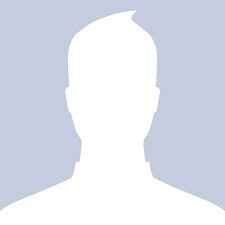Microsoft: All you need to know about Windows 8 on ARM
By
Mark Hachman |
Updated on 10-Feb-2012

Microsoft on Thursday provided a lengthy overview of Windows on ARM, which is looking more and more like a product that will be separate from Windows 8.
The company said that Windows on ARM (WOA) PCs will roll out at about the same time as Windows 8 PCs running on AMD or Intel processors, with beta software rolled out on parallel but separate tracks. Both types of machines will share some, but not all, software.
And “you don’t turn off a WOA PC,” Windows president Steven Sinofsky said in a blog post on Thursday, announcing a new ultra-low-power mode. He also showed off a prototype WOA device, but said it doesn’t represent “even a hint of a product.” (Check out the hands-on with the Windows 8 Developer Preview.)
But Microsoft made it very clear that absolutely no legacy Windows 7 applications will run on WOA.
WOA will include desktop versions of Microsoft Word, Excel, PowerPoint, and OneNote, Microsoft said – also referred to as Office 15. The WOA operating system will also include Explorer, Internet Explorer 10 for the desktop, and most other Windows desktop features that have been rearchitected for touch and low power. Apps styled in the “Metro” interface will be able to be used by Windows 8 and Windows on ARM (WOA) machines, Sinofsky wrote.
But consumers who want to run legacy Windows apps will be best served with a traditional Windows 8 PC running on either an AMD or Intel processor, Sinofsky wrote, as Microsoft has said previously. Those seeking a clean break can migrate to the new device.
“If you need to run existing x86/64 software, then you will be best served with Windows 8 on x86/64. If you’re already considering a non-Windows device, then we think WOA will be an even better alternative when you consider the potential of form factors, peripherals, Windows Store apps (and developer platform), and Office applications as well as a broad set of intrinsic Windows capabilities.”
“WOA will not support any type of virtualization or emulation approach, and will not enable existing x86/64 applications to be ported or run,” Sinofsky added.
Separate, parallel development timelines
Microsoft will begin to make WOA development machines available to developers in a closed beta at about the same time the Consumer Preview of Windows 8 is made available for download at the end of February, Sinofsky said. Texas Instruments, Qualcomm, and Nvidia are all working with their own OEMs to develop the PCs. The machines distributed will not represent finished devices, Sinofsky wrote.
Microsoft will begin to make WOA development machines available to developers in a closed beta at about the same time the Consumer Preview of Windows 8 is made available for download at the end of February, Sinofsky said. Texas Instruments, Qualcomm, and Nvidia are all working with their own OEMs to develop the PCs. The machines distributed will not represent finished devices, Sinofsky wrote.
“WOA PCs are still under development and our collective goal is for PC makers to ship them the same time as PCs designed for Windows 8 on x86/64,” Sinofsky wrote.
WOA apps, meanwhile, will not be sold as packaged software and will only be sold through Microsoft’s online app store, the company said. WOA will only ship preloaded on PCs, Sinofsky said in an interview with Bloomberg.
Sinofsky referred to WOA as a “single product,” but also noted that the company hasn’t actually announced the “editions or SKUs” of the Windows product. He also said that WOA’s features and capabilities would most likely be tweaked before launch.
“When a consumer buys a WOA PC, it will be clearly labeled and branded so as to avoid potential confusion with Windows 8 on x86/64,” Sinofsky wrote. WOA PCs will be serviced only through Windows or Microsoft Update, and consumer apps will only come from the Windows Store, he wrote. Microsoft has released a list of the first gaming titles it plans at launch.
“Windows 8 on ARM (WOA) is separate but equal,” said Al Hilwa, a software analyst with IDC, in a note “It is a different OS on its own schedule, but Microsoft is doing its best to deliver it at the same time. Given that deliver means integrated devices by hardware makers, some devices will come before the others and it is a good bet that the first devices will not be WOA. In fact, we may see Intel or AMD tablets before WOA tablets. Both are working hard on improving the mobile aspects of their chips at breakneck speed. WOA devices are expected to be clearly branded to ensure that buyers know what they are getting.”
Visit the next page to read “Connected: Standby” mode, and “The Road Ahead”…
Copyright © 2010 Ziff Davis Publishing Holdings Inc.
Source: Microsoft: All you need to know about Windows 8 on ARM
“Connected Standby” mode
What’s the advantage of a WOA PC? In the smartphone and tablet world, ARM-powered devices can last days if not weeks on a single charge, and the WOA OS was retooled to take advantage of this, Sinofsky said.
What’s the advantage of a WOA PC? In the smartphone and tablet world, ARM-powered devices can last days if not weeks on a single charge, and the WOA OS was retooled to take advantage of this, Sinofsky said.
“You don’t turn off a WOA PC,” Sinofsky wrote.
“WOA PCs will not have the traditional hibernate and sleep options with which we are familiar,” he wrote. “Instead, WOA PCs always operate in the newly designed Connected Standby power mode, similar to the way you use a mobile phone today. When the screen is on, you have access to the full power and capabilities of the WOA PC. When the screen goes dark (by pressing the power button or timer), the PC enters a new, very low-power mode that enables the battery to last for weeks.”
Microsoft will work to add the Connected Standby technology to traditional X86 devices, Sinofsky wrote.
The road ahead
Microsoft has also made an effort to standardize development between the Windows 8 and WOA as much as possible, providing tools to create C/C code plus C#, XAML, VB, and HTML5-based tools to target apps for WOA, as long as the code targets the WinRT API set. The company’s Metro apps also connect to Microsoft’s cloud-based services, which serve as a gateway to more than 100 third-party services, Sinosfky noted.
Microsoft has also made an effort to standardize development between the Windows 8 and WOA as much as possible, providing tools to create C/C code plus C#, XAML, VB, and HTML5-based tools to target apps for WOA, as long as the code targets the WinRT API set. The company’s Metro apps also connect to Microsoft’s cloud-based services, which serve as a gateway to more than 100 third-party services, Sinosfky noted.
“In the next pre-release of Windows 8 you will also see Metro style apps available from Microsoft that support a wide variety of industry-standard media and document formats, along with Internet Explorer 10 which supports the standard HTML5 web platform,” Sinofsky wrote. “We believe that the level of standards support provided in WOA is among the best in class, and comparable in scope to competitive products.”
Sinofsky also reiterated Microsoft’s commitment to the standard Windows desktop in WOA, something that consumers shouldn’t have to use, but is there if they need it. It also incurs no runtime overhead, he said.
Sinofsky said that Microsoft developed custom WOA firmware, porting over the UEFI OS loader, including a Trusted Platform Module or TPM, as well as the ACPI firmware that runs peripherals. New to the Windows Hardware Abstraction Layer is the ability for each of the core system resources to be plugged in via an extension to the HAL, kind of like a driver for the interrupt controller.
WOA will also support Embedded MultiMediaCard storage (eMMC), an ARM-specific storage format that will replace the SATA format used on PCs. Microsoft will also write a simple graphics driver, plus support for mobile broadband, GPS, sensors, and other functions.
Testing is being accomplished by creating racks of the ARM devices. Each 42U rack holds 32 WOA chassis plus network switches, debug host PC, and USB hubs. “By March we will have over 100 fully populated racks for WOA testing,” or about 3,200 machines, Sinofsky wrote.
Copyright © 2010 Ziff Davis Publishing Holdings Inc.
Source: Microsoft: All you need to know about Windows 8 on ARM