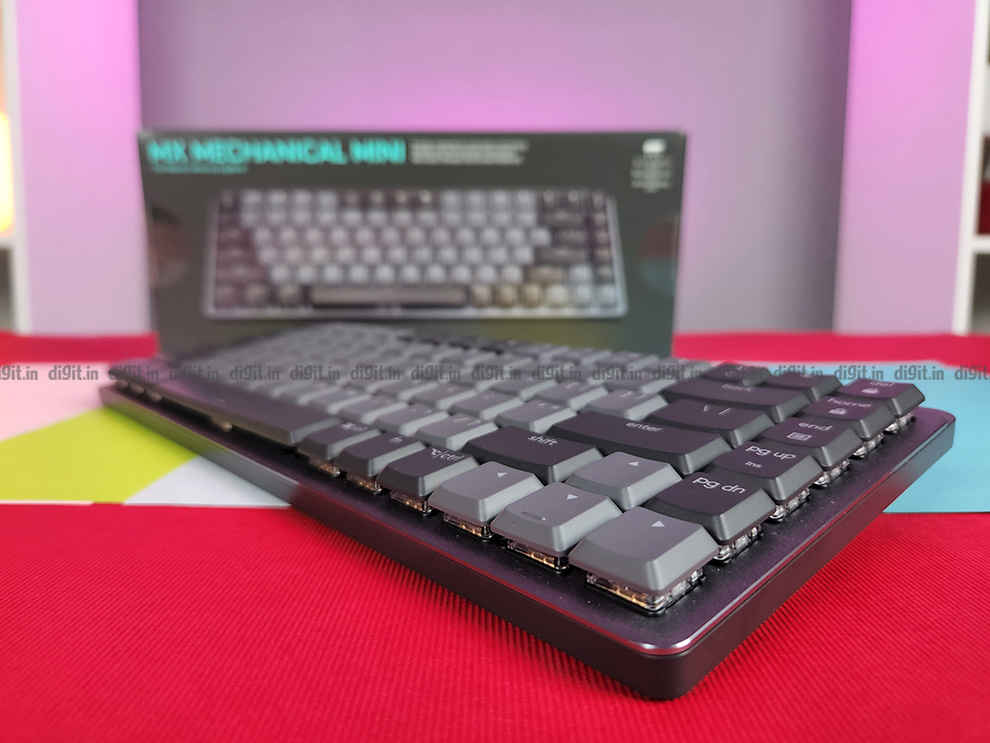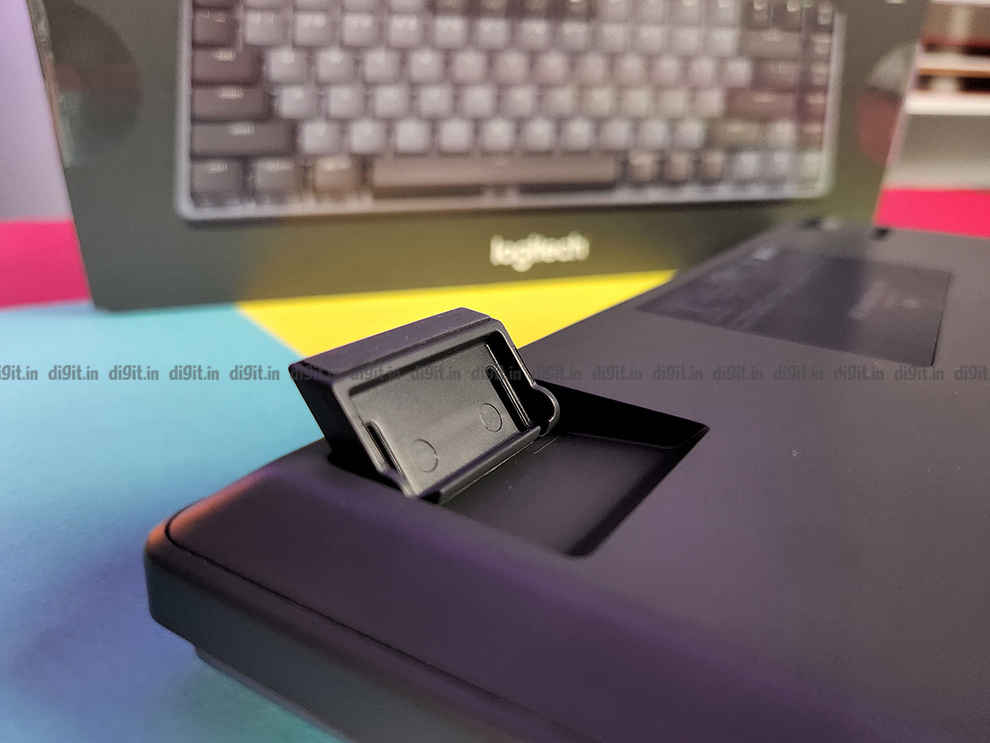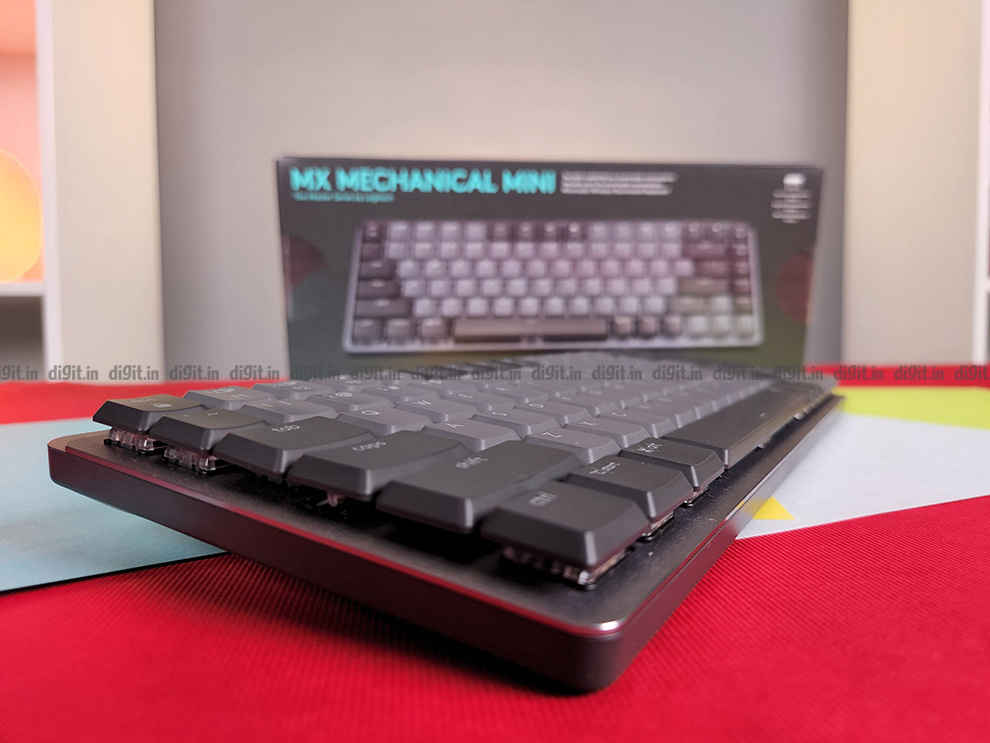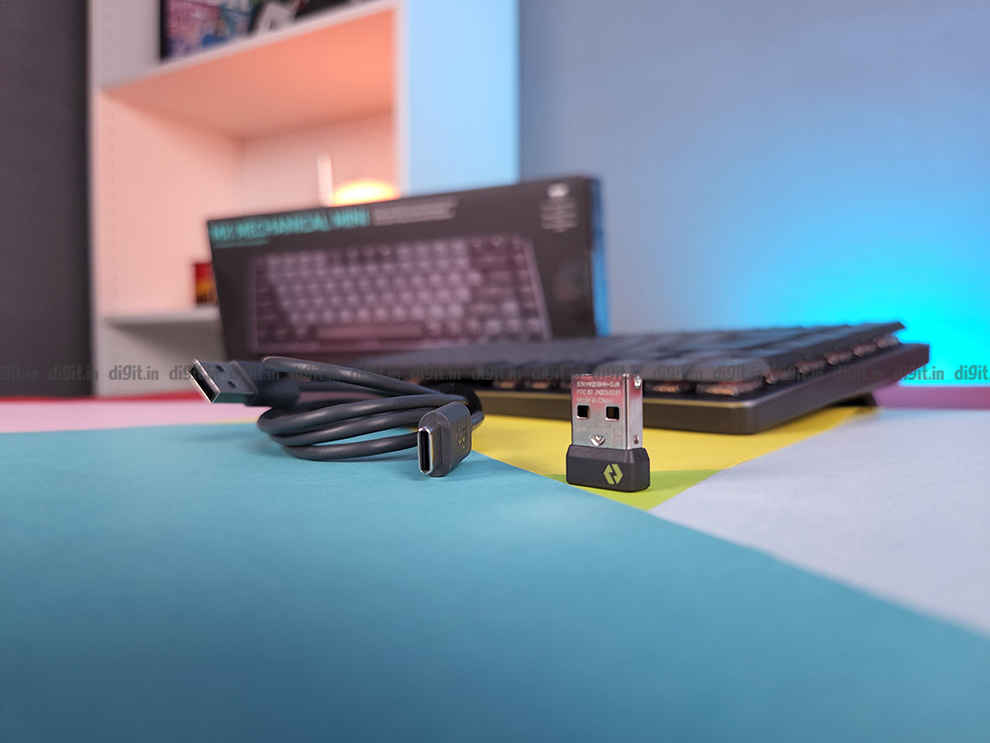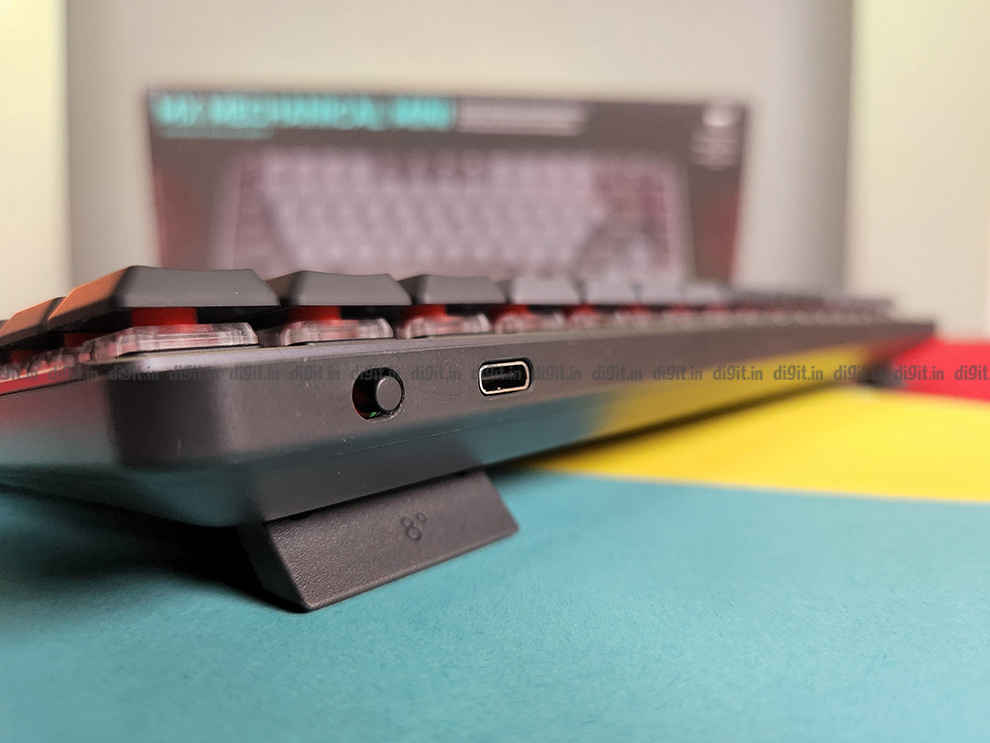Logitech MX Mechanical Mini – Comfortable, convenient, functional, but pricey

Alongside the release of Logitech's MX Master 3S mouse which we think is a great mainstream mouse (review), Logitech have also come out with the MX Mechanical and MX Mechanical Mini keyboards. Logitech's MX series of mainstream peripherals have been around for a while, but the MX Mechanical and Mechanical Mini are the first keyboards in the MX line to be mechanical. Like the name suggests, the Mechanical Mini is a 75 percent keyboard which ditches the numpad, while the Mechanical is standard sized. We got the Logitech MX Mechanical Mini for review, so let's dive into it.
Logitech MX Mechanical Mini specs at a glance
Height: 26.10 mm, including keycaps
Width: 312.60 mm
Depth: 131.55 mm
Weight: 612 g
Connect via Bluetooth or Logi Bolt
Easy-switch: connect up to 3 devices and switch between them
Hand proximity sensor activated backlighting
Auto-adjust ambient light sensor
10m wireless range
USB-C rechargeable
Compatible with Logitech Flow enabled mouse
Battery: Rechargeable Li-Po (1500 mAh) battery
Optional software: Logi Options+ and Logitech Flow
Price: Rs 17,495
Logitech MX Mechanical Mini – Build and design
At a glance the Logitech MX Mechanical Mini has a slim body with a modern looking aesthetic, featuring a two-tone colour scheme of black and grey. It wouldn't look out of place at home or at the office. The keyboard itself is pretty sturdy and we found that there was little to no flex, probably helped by the fact that the keyboard has a metal top plate. Overall, the design is fairly minimalistic, doesn't stand out too much – in a good way, and will look pretty good on any desktop.
As a 75 percent keyboard, we've already established that there's no numpad. But we've still got the function keys and the arrow keys. It's all packed together nicely, with good spacing, so as not to hamper the typing experience. As far as compact keyboard form factors go, we have no complaints. We personally still prefer standard layout keyboards however, but that's ultimately subjective.
Coming to the switches, we've got what looks like three options, Tactile Quiet, Linear, and Clicky. The unit we got came with Linear switches which are similar to Cherry MX Red switches. However, while other similar low profile keyboards, like Keycron's offerings for example, come with hot swappable switches, that won't be possible with the MX Mechanical or Mechanical Mini. You're going to have to bring a soldering iron for any kind of switch swapping.
The keycaps next, we've got low profile double-shot keycaps. They're smooth to the touch, and look pretty thin. Which makes us assume they're ABS keycaps, as opposed to PBT keycaps; which we think they should have been considering the price of the keyboard. All the keycaps on the MX keyboards have been dual function for a while now, meaning they're made for both Windows and Max users. The keyboard is compatible with both, that's a given.
Underneath the keyboard, towards the top left and right you've got two flip-up rubber feet. They're pretty grippy so no worries about them slipping off surfaces. Other than that, you've got a power switch on the side, and a USB-C port for charging. That's about it.
Logitech MX Mechanical Mini – Performance
When it comes down to it, keyboard performance measurement is largely subjective. It all comes down to how comfortable the usage experience was. For instance, if you're not a fan of low-profile switches, then you probably won't enjoy typing on the Logitech MX Mechanical. Similarly, you have to switch variants into account as well. Fortunately, the MX Mechanical Mini does have three variants which should cover most bases. You've got the Linear (which is what we received and are personally most comfortable with), Clicky; which are similar to Blue switches, and Tactile Quiet, which are similar to Brown switches. All of these are low-profile switches though, so you will have trouble using any other keycaps with the MX Mechanical.
Like we mentioned, if you're not a fan of typing on low-profile switches you won't enjoy this keyboard. However, if you're already at home with switches like the MX Speed, then you'll feel right at home. Linear keys have no feedback or clicky sound when actuated, which is what we personally prefer. Our overall typing experience with the MX Mechanical Mini was pretty enjoyable. We feel this is a definite upgrade (in our opinion) for laptop users who are used to super low-profile chiclet style keyboards.
Another thing the MX Mechanical keyboards have over their predecessors is that they're backlit. No fancy RGB or anything, but just functional backlighting to help you see the keys in the dark. Brownie points.
Logitech MX Mechanical Mini – Features
We've already mentioned that the keyboards come with backlighting. No flashy RGB or anything like that, but just enough to be plenty functional and help you see the keys when you need to. A smart feature with the lighting; in order to preserve battery life, if the keyboard has been idle for a while, it will turn the backlight off. As soon as it senses any input, it'll turn right back on.
The keyboard, like the MX Master 3S, uses Logitech's Logi Options+ software. As far as the keyboard is concerned, there's not a lot you can do here, especially when compared to the plethora of options you have for the MX Master 3S. What you can do is remap the function actions, adjust backlight levels, and even choose from a selection of backlighting styles (like breathe, static, random etc). Backlighting can be adjusted via a shortcut directly on the keyboard itself as well.
But that's actually about it in the features department.
Logitech MX Mechanical Mini – Connectivity and battery
The Logitech MX Mechanical Mini comes with dual modes of connectivity, including 2.4Ghz via the Logi Bolt USB dongle, and via Bluetooth. You can have up to a total of three active connections, but not at the same time. You can easily switch between the three connections with the press of a button, which by default are the F1, F2, and F3 keys, each representing a connection. Also keep in mind that of the three connections, only one of them can be via the 2.4Ghz Logi Bolt dongle, the other two have to be Bluetooth (or all three even). Connecting to and switching between the three paired devices is simple and quick, making the MX Mechanical a great keyboard for those who frequently switch between multiple platforms.
Coming to the battery, we've got a 1500mAh Li-Po rechargeable battery. On a full charge, it'll last you around 2 weeks. If you turn the backlight off, it'll reportedly last you 10 months. We haven't been able to test that out yet, understandably. Charging the keyboard for around 10-15 minutes should give it enough juice for an entire day's worth of work.
Logitech MX Mechanical Mini verdict
The Logitech MX Mechanical Mini is a great office keyboard if you're looking for a low-profile mechanical keyboard that can seamlessly switch between up to three platforms. The build quality and overall aesthetics are also pretty good, and our typing experience was also pleasant. It's also got impressive battery life, which ultimately leaves only one major thing that's not in the MX Mechanical keyboard's favour. The high price tag. At Rs 17,495, you could get your hands on a host of other mechanical keyboards which might offer similar (or even better) typing experience. While they might not be wireless and be able to seamlessly switch between devices, you would be spending half as much.
Manish Rajesh
Manish can usually be found fervently playing video games of all kinds or… no wait he’s pretty much always playing games View Full Profile