Logitech MX Brio Review: Welcome to the New Age

Ever since its launch in 2017, the Logitech Brio 4K has had a pride of place in the arsenal of digital content professionals worldwide. A popular model among streamers for the better part of the decade, the brand has now launched the next generation of the Brio 4K under its MX line – the Logitech MX Brio. The short of it is: It looks good.
 Survey
SurveyBuild & Design
Right out of the box, the MX Brio is an eye-catching piece of hardware. The aluminium body is gorgeous and feels more durable than the plastic build of the older Brio 4K. To look at, the metallic body (only the ‘Pale Grey’ variant is available in India) looks neat and slick, making way for the “logi” logo, the slits that house the camera’s dual beamforming noise-reducing mics and the LED indicator that lets you know when an app is using the camera. Overall, it fits the design language of other products in the Logitech MX line like the Logitech MX Master 3S mouse and the Logitech MX Mechanical Mini keyboard.
One should note that the camera comes with a USB-C to USB-C cable in the box. If you need to plug it into a USB-A machine, you’ll need to get the appropriate adapter.

While there’s the obvious modernisation of the overall look and feel of the webcam it’s the little things that really stand out. For example, The new webcam also comes with this really cool magnetic mount. The mount is a seemingly small addition that brings functionality along with a more modern feel, adding to its style points. The camera also comes with a privacy shutter that feels seriously upmarket. There’s something innately satisfying about the open/close action.
All in all, the camera stands out the second you take it out of its box.
Logitech MX Brio – Features & Specifications
The Logitech MX Brio pushes 4K (UHD) at 30fps and 1080p (FHD) at 60fps. It comes with some impressive hardware upgrades as well. The webcam sports an 8.5MP Sony STARVIS sensor, which the brand claims has ‘70% larger pixels’ than the Brio 4K. The sensor works in tandem with Logitech’s RightLight 5, which brings a slew of QoL (Quality of Life) updates to the Brio series. The camera now has auto light correction with HDR, as well as face-based image enhancement that represents skin tones more accurately, ensuring that the user’s face is brightly lit in various lighting conditions. Logitech says that this gives the camera twice the face visibility than the Brio 4K.
Now, it’s been a while since I’ve personally used the old Brio 4K, but on plug-and-play, the new camera didn’t immediately strike me as ‘the best’ webcam around. In fact, it felt barely better than my own ageing Logitech C920. Then again, we did receive the MX Brio a few days before its official launch, so we decided to give the brand some time to get its stuff together; and sure enough, one firmware update later, the camera’s AI features showed a drastic improvement. We’ll get to that in a while.
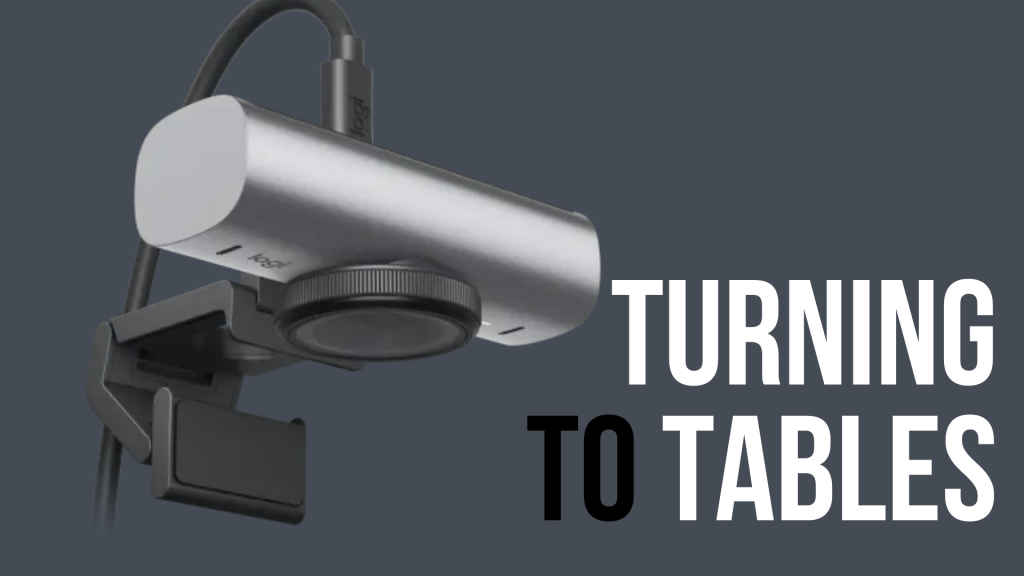
Back to the features, the Brio has this nifty feature called “Show Mode” which allows users to present their desk to viewers by simply reaching up and tilting their camera down to face their desk. The camera detects the movement and immediately flips the feed to your perspective. This feels like a fairly user-specific feature, to be honest. Cool, but personally, I can’t imagine using it too often.
Logitech has also included ‘fine controls’ for users to have more, well, control over their webcam feed. White balance, tint, brightness, contrast, the works. This would be a handy feature for content creators at large, specially those who find themselves working with varying lighting setups.
One should also point out that unlike the Brio 4K, the MX Brio isn’t compatible with Windows Hello. This may be an important pain point for some Windows users.
The camera’s features seem fairly basic on paper, most of the changes being upgraded hardware and more modern firmware than its predecessor. Touted by the brand as their ‘most advanced webcam yet’, the marketing-friendly line just makes tech nerds think of Apple’s standard ‘the most advanced iPhone yet’ spiel. I mean, sure Logitech, it’s fairly easy to claim to be the best at what you do if your benchmark is what you’ve already done. Well done. But does that mean it’s the best you’re capable of?
Software & Performance
The webcam is compatible with Logi Options+ as well as Logitech G Hub. At the time of writing this, we’ve barely tried out the MX Brio’s performance using Logitech’s software because of some technical issues we faced in setting it up; expect this section to be updated as we use the camera some more.
That said, the camera seems to perform as advertised, so far. The brand has spent a lot of time talking about their new AI-enhanced performance, and it certainly is worth mentioning. The camera performs exceptionally well when it comes to bad lighting situations. We tried the camera in a few different setups, testing its performance in terrible lighting, and you really need to go out of your way to make the subject’s face less visible.
The dual beamforming mics are also quite amazing. The background noise reduction isn’t foolproof and may not compare to professional grade mics that content creators have started using lately, but in a pinch, they’ll definitely get the job done.

How much does the Logitech MX Brio cost?
The webcam is available in two versions: The consumer-grade Logitech MX Brio and the MX Brio 705 for Business. Both versions are priced the same and have the same hardware. The only major change is in the software that the brand recommends using for either use case. With regard to cost, pricing for the MX Brio in India is ₹24,995, which is closer to the price of the product in the UK (219.99 GBP) but a far cry from their US$199.99 price tag in the US. If you intend to buy this camera, you may want to keep that in mind.
The Bottomline
The Logitech MX Brio webcam is a sleek and refreshing take on its tried-and-tested predecessor. It makes for great eye candy, flaunts great hardware and brings together style and utility in a way that one has come to expect from a brand like Logitech. It’s a great webcam and a suitable successor to the current favourite among users. For people looking for a professional webcam, the ₹3,000-odd difference between the older model and this one makes the choice much easier – go for the new one. However, for people looking to upgrade from the older model, you may want to rethink that decision.