Introduction to Project Siena (Beta)
We live in a world that’s being taken over by applications. Everyone realizes that the smallest concept could go on to become the next big business idea, if only they could reach the masses, and today apps are the accepted and at times, preferred channel. That’s exactly where Project Siena (Beta) comes into play.
We live in a world that’s being taken over by applications. Everyone realizes that the smallest concept could go on to become the next big business idea, if only they could reach the masses, and today apps are the accepted and at times, preferred channel. Many of us have these ideas, however it can be hard to master a programming language, so most reply on apps created by others. That’s exactly where Project Siena (Beta) comes into play.
What is Project Siena?
Following Microsoft’s tradition of naming projects after cities, Project Siena – named after a city in Italy – is essentially a modern UI application in its Beta stage that lets the user create his/her own application. It is a Metro app that creates apps without the user needing to know any programming knowledge in order to create them, as the tool comes with its own set of examples that can be modified according to the needs of the user. Even creating a brand new app that is based on a previously defined example is extremely easy and intuitive. Project Siena is primarily designed to build Windows 8/ Windows Store style apps, in a way bringing local and cloud information sources together and wrapping them in a touch-friendly framework. With it on a Windows tablet, the user can build his/her tablet apps without having to write a single line of code. Microsoft really isn’t exaggerating when they state that “Building a Siena app is probably as easy as editing a PowerPoint or Excel document”.
How does it work?
Project Siena makes designing apps a delight – a canvas like interface lets the user design apps just like it were a document, letting the user insert shapes, videos, place buttons, and even custom images in order to create the app of choice. And although it isn’t aimed at the developer, Project Siena is an innovative app that works with both local and external data, enabling the user to quickly feed them into a Windows 8.1 – style application. The interface is suitable for touch, and lets the user create touch based apps as well. The app can most definitely be considered to be an enterprise tool, building on features in MS Excel and in PowerPoint, and working with most common enterprise data sources – you can hook it up to any REST API, or to Excel, or on premise SharePoint lists, letting you even write back to them. Siena apps are primarily built using HTML5 and JavaScript which are extremely popular, but they can also be extended using other suitable programming tools. Siena is perfect for creating apps that harness the power of data and content. Apps such as the following are just an example of the kind of apps that could be created using Siena:
• Apps for on-the-spot decisions. For example, accessorizing outfits.
• Apps for consuming information. For example, product catalogs.
• Apps for tasks that involve capturing pictures, audio, handwriting etc.
Siena and Azure
Perhaps the most interesting data source would be the ability to hook it up to Microsoft Azure Mobile Services. Microsoft Azure provides a globally accessible internet cloud service that can serve as a centralized data source for these apps built on Project Siena – enabling the user to prototype apps that work cross platform across iOS, Android, and Windows, all-in-all a complete toolset for building no-code data-driven business apps.
How does it benefit the developer?
Microsoft describes this app as being perfect for “business experts, business analysts, consultants and other business users”. So how can this tool benefit developers who want to develop apps professionally, or even as a hobby? This tool is perfect for building purpose-specific apps , i.e. applications that have a singular function, perform well, and look great while giving you the option to switch context by deep-linking from one app to the other. Clearly, Siena is a brilliant Rapid Application Development tool – so for the independent developer, it would mean fast prototypes or semi-complete apps built in minutes rather than days or weeks. And for any tweaks that the user wants to make, he/she can just code away on the resultant output from Siena’s publishing functionality. Something that should be kept in mind is that the project is still in Beta, and there are bound to be a lot of changes – exciting ones – which can only make it that much more interesting for the developers to use.
Creating an app with Project Siena
Now we’ll show you the basic process of creating an app using Project Siena. For this, you will first need to have a computer that’s running Windows 8.1 Update 1 Pro or Windows 8.1 Update 1 Enterprise.
1) First install Project Siena from the Windows store, and open it.
(Link: http://apps.microsoft.com/windows/en-us/app/microsoft-project-siena/5ae47651-e8f3-4e41-aab7-e19ab1b80180)
2) First save your app by pressing Ctrl-s and then typing in your preferred name in the textbox before saving it by clicking Save.
3) Click Add a visual to open a list of controls that you can add to your app. You can resize it, move it or rename it to your liking. Add as many visuals as required.
4) You can then configure properties for these visuals that you added previously. By clicking the Design icon near the bottom, you can determine how the control looks. You can determine what it shows by clicking the Data icon on the bottom-left corner. You can then select the behavior of a particular control by clicking on the OnSelect icon near the bottom of the window.
5) Once you configure your app accordingly, then you can test your app by clicking F5 to open the preview mode. Once you’re done testing the app, you can then publish it and install it on any computer, given you have a current developer license for Windows 8 – which is free, but needs renewal every 30 days.
That’s all it takes to create an app using Project Siena!
All in all, Project Siena is a great app that revolutionizes the way apps are created. With Siena, Microsoft has changed the entire perception that you need to be a programming wizard in order to develop a new app. It is a prime example of how the web is progressing towards an environment in where learning and developing are becoming much simpler and more available to the masses.




