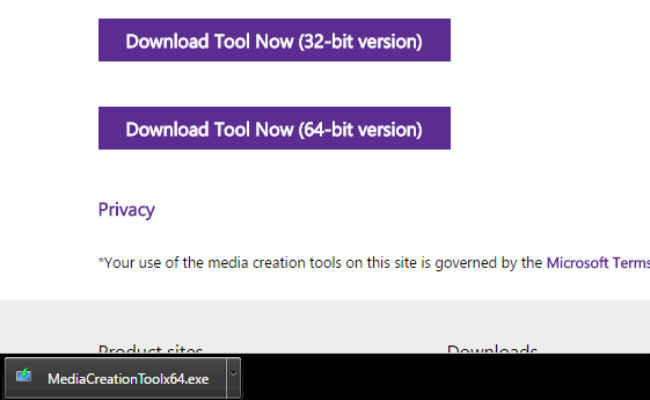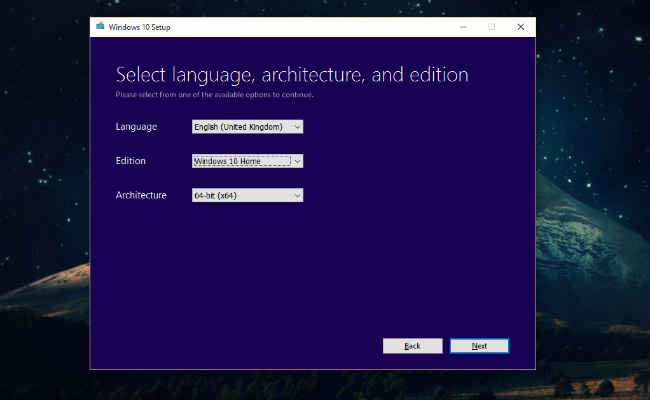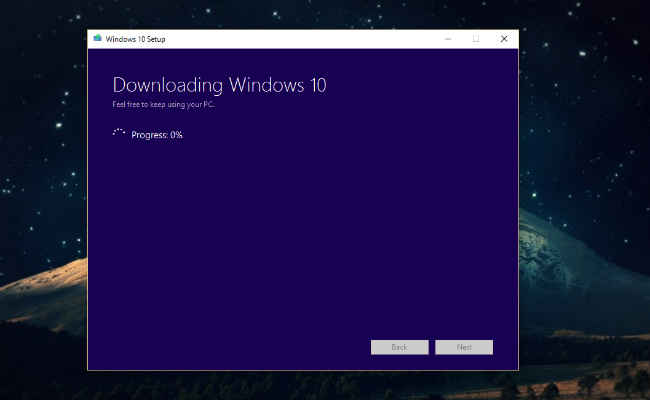How to skip the wait and download Windows 10 right now
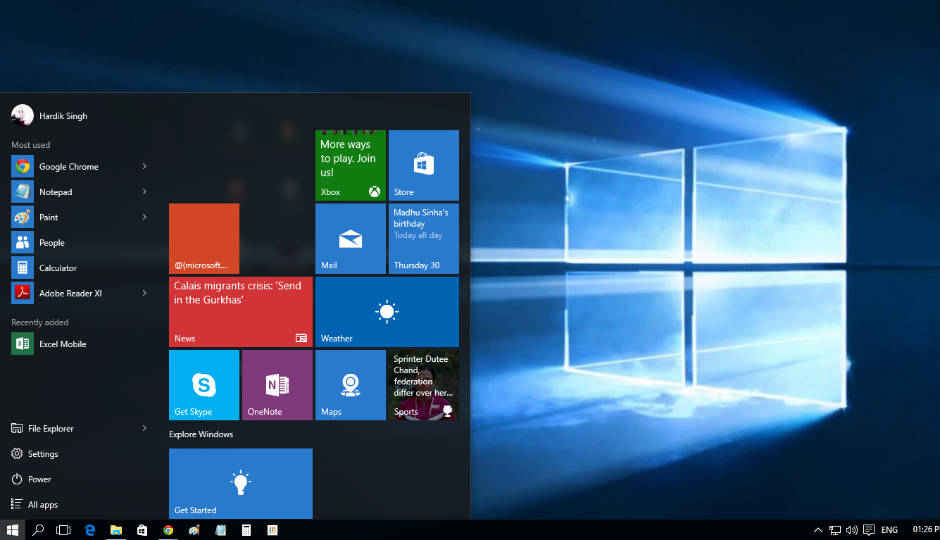
Windows 10 is available for download right now, and if you haven't got the update yet, here's how to skip the wait and get it by following these steps
Windows 10 has started rolling out yesterday for everyone using genuine versions of Windows 7, 8 and 8.1. Windows Insiders and most of Windows 8.1 users are either getting the pop-up to download, or downloading the Windows 10 update. However, there is a faster way by which you can jump the queue and get the Windows 10 update directly. Windows 10 is available for download as a .iso file from Windows 10's official download page.
1. First of all, ensure that you have a genuine copy of Windows 7, 8 or 8.1. You can check this by right-clicking on "My Computer" or "This PC" icon (depending on the version of your Windows) and selecting Properties. Check which Windows version you are on, and check the activation status as well.
Note: Minimum system requirements for Windows 10 are:
Processor: 1GHz or faster
RAM: 1GB for 32-bit and 2GB for 64-bit version
Disk Space: 16GB for 32-bit and 20GB for 64-bit version
GPU: DirectX 9 or later with WDDM 1.0 driver
Display: 800×600 pixels
2. After this, go to the Windows 10 download page, and download the respective tool. Ensure you download the correct version, depending on whether you are running a 32-bit or 64-bit version of Windows.
3. Run the tool, and select "Create Installation Media for another PC". Click Next.
4. Select Language, Windows edition, and the architecture you want to download. Refer to this page if you are confused which version you should select.
5. Next, choose your desired installation media, USB or DVD, and start.
6. The program will download Windows 10 on the media you selected. Duration of downloading will depend on your internet connection.
7. After this is done, plug the media into the system you want to install Windows 10 on.
8. Search for setup.exe file and start the installation process.
9. Let the process run, select the required settings, and if you have executed the previous steps correctly, you should boot into Windows 10.
There, done!
Hardik Singh
Light at the top, this odd looking creature lives under the heavy medication of video games. View Full Profile