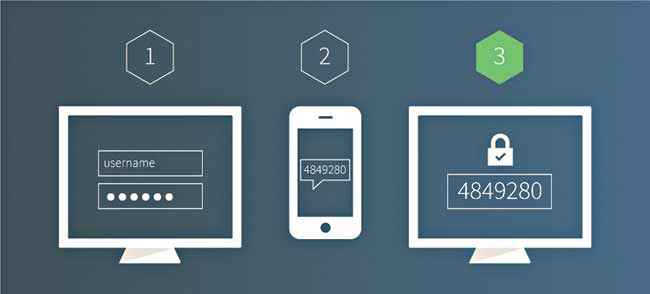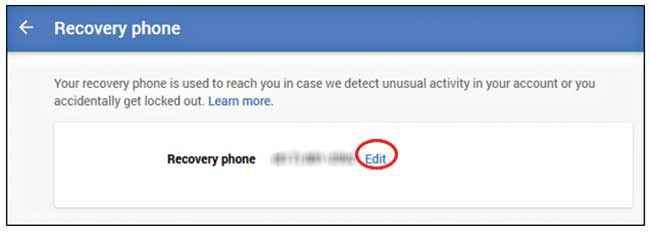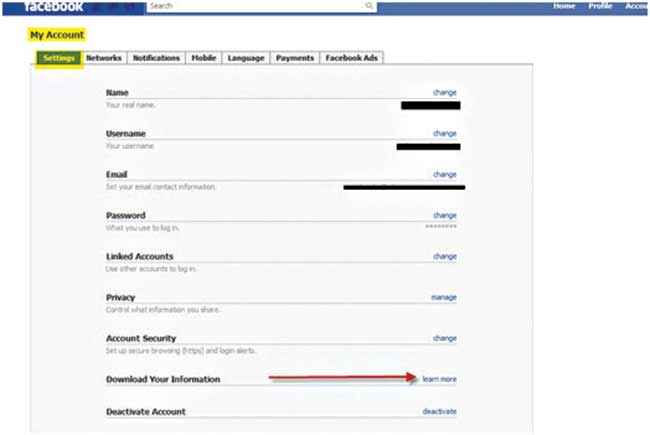How to secure your social media accounts

You spend a lot of time on social media sites. So do potential threats. Here’s how you can better secure yourself.
Social media is where it’s all at right now. The most happening places on the Internet are social media sites. So it comes as no surprise that for most of us, social media sites are pretty much our second homes. So naturally, when so much is happening on one platform, it’s very likely that someone or the other would take this opportunity to snag some sensitive information out of you, and in most cases you won’t event realise you’ve lost that sensitive info which could result in financial losses for you, among other things.
In order to prevent such a thing from happening, you would do well to adopt certain methods to secure your social media accounts. Here’s what you need to know to do that.
Enable two-factor authentication
Two-factor authentication has been around for a while but it’s only been of late that folks seem to have woken up to its use. Well, better late than never, we say.
Simply put, it asks you to enter a secondary bit of information so that you can access your account. This means that even if a password or PIN is stolen, your data security isn’t compromised.
In fact, two-factor authentication is way more secure than passwords. As per experts, many a high-profile hack, including the one where Twitter accounts of many media accounts in the US were hacked in 2015 wouldn’t have happened if a two-factor authentication was in place. The reason is that even if a malware is placed on a system and the password is stolen, a breach is still not possible.
Two-factor doubles the security
Make use of a password manager
Coming up with a super-secure password is not our niche. This makes using a password manager a rather good idea since they have the feature with which you can generate secure passwords.
Lastpass is one such service. Once you have signed up for it, you can alter the password manually and then make use of the password manager’s secure password generator. A secure password does make your social accounts way more secure. But that doesn’t mean they become impenetrable. However, the safety quotient certainly goes up with harder-to-guess passwords.
Manager for a secure environment
As much as possible, use a separate email address for social accounts
While it’s the case that many people are lousy at coming up with strong passwords it’s also true that people often reuse the same password on multiple accounts. This can be a huge issue since if a hacker can access your social profile, they won’t just stick to your social profiles.
To be more clear, they are gonna try the password on multiple platforms. Possibly the most sensitive digital data regarding yourself is to be found in your email account and you can be sure that the hacker’s gonna try the password there as well. If you are part of what we suspect to be the majority, you would have used the same password everywhere.
Keep it separate, keep things safe
The better alternative is to have a distinct email account for your social profiles. Make sure that the email you are using isn’t the one that has financial or other personal data attached to it. That way, even if someone gets into one of your social profiles and figure out the email id, your main account remains out of reach. A simple but effective method by all means.
As a recovery option, add your phone number
There are many social platforms, and most of them allow you – the user – to add a phone number as an emergency recovery option. The merit of such a move is that even if the account is compromised you can get the social profile to call the phone number and provide you the option to recover your account. Almost all the major social networks have this feature. It’s well worth your time to go through the account settings and enable the function.
A number, so that recovery is always an option
Make use of the privacy options on the social network
One of the simplest ways in which a hacker can access recovery info on you is by, well, looking at your profile. For instance, in Facebook one of the recovery questions is about the colour of your dog. Now assume that you have posted a dog’s picture on your profile. Since it’s posted publicly anyone can see the picture. This holds true for other bits of information like the relatives’ maiden names etc.
So, unless you’re a celeb who wishes to flaunt each and every move that he or she makes in the course of a day, it’s probably a good idea to re-assess the privacy settings on all social profiles and alter them according to your requirements.
Benefit from the built-in options
Be wary of suspicious links
The social media platform you are on may be cent percent reliable. But that’s not the case with all the people who use the platform, and one may not be sure that the folks who appear there are in fact who they claim to be. That’s why being wary of opening links shared on the platforms – particularly if they’re shortened links is not a paranoid reaction but an intelligent strategy to stay secure.
Another thing you need to be cautious about is any link that’s embedded in an email message which supposedly arose from a social network provider, or some other trusted source. If at all you find yourself on a page which doesn’t feel right, close the browser tab making sure that you don’t click on any buttons on the page itself – so that you don’t end up the victim of clickjacking attacks etc.
If it doesn’t look right, it probably won’t click right!
You can instead try connecting directly to the site instead by typing the URL on the address bar.
Check your email for suspicious login attempts
Good social platforms improve their information security practices more or less continually, Facebook and Twitter are particularly effective with their improvement strategies. Whenever there’s suspicious activity with regards to your account, you will be alerted. So, do check your email for such mails, and take appropriate action if necessary.
Most of the social media accounts not only block suspicious login attempts, they will promptly ask you to change the password as well. If such is the case, you should by all means change the password asap to minimize the chance of a malicious agent laying his digital hand on your personal info.
One of the rare times when a mail not from a friend/family may be worth it!
Be conscious of the type of info you’re putting out there
This may sound kind of obvious – saying that you shouldn’t put up sensitive information for anyone to see. But the thing is, we all get carried away at times and end up putting up info – about others or ourselves which would be better off remaining private.
And sometimes the info you share without realising might have been private for someone else. For instance, if you’re mentioning the names of your friend’s kids online, you should be sure that
they are okay with that- younger people are always the most vulnerable on an online platform.
Draw the line on what you put on the page
As for your own privacy settings, you should do a double-check since your page may be visible to all viewers, regardless of whether they are a friend or not. Such public info, if it falls in the wrong hands may be used for nefarious activities like identity fraud.
Make use of good security controls
There exist good network security products that enable you to provide application control on FB and Twitter. A dedicated SSL application for decrypting SSL traffic or a next-generation firewall are examples. Some of these products would also scale based on the network performance requirements.
Avoid unnecessary add-ons and apps
Quite frequently, you see games and apps that are promoted through social media. Well it does make sense, since almost everyone spends more time on here than in the real world these days. But the problem is not just that there might be an overwhelming number of such ‘utilities’ that are promoted, there may also be those that are promoted with malicious intents by crooks. These apps may be promoted as things that enhance the functionalities of your social network or something similar but which in reality will be intended only for getting your sensitive information.
Be very sceptical about too-good-to-be-true offers
The social media is where you learn that your favourite nephew got a special certificate for participating in the school’s annual dance competition. It’s also where you learn that you can earn a hundred million dollars if only you would follow the shared link and give certain information. Information of the latter kind is most definitely bound to be a spam. Sometimes, such updates come from sources that appear to be from reliable sources, like, say the Coca-Cola company maybe?
The bottom-line is that whenever there’s an offer than promises way more than what your intuition tells you an offer should, or can offer, you should be wary of it. Clicking on the link could compromise your internet security. And be doubly careful if they ask for such sensitive information as your bank account details. Before taking any action check the website of the company from which the offer supposedly originated and verify if they have launched such an offer/campaign.
Too good is not always for the good
With these measures in place, you social life online ought to be safe and secure. Enjoy the updates, respond with emojis – even the tongue out variety, and have no worries! Yeah, that’s life, at least when there’s no work to do.
This article was first published in October 2016 issue of Digit magazine. To read Digit's articles first, subscribe here or download the Digit e-magazine app for Android and iOS. You could also buy Digit's previous issues here.