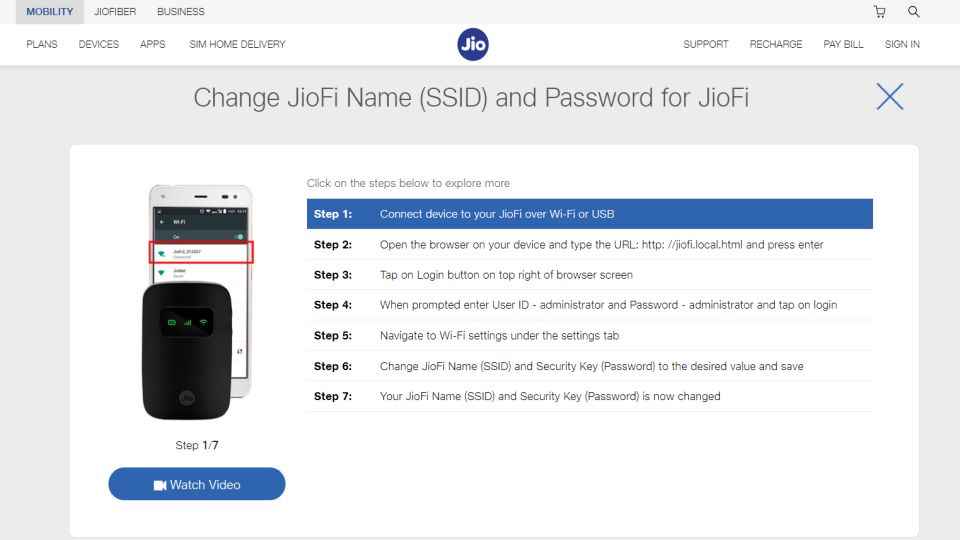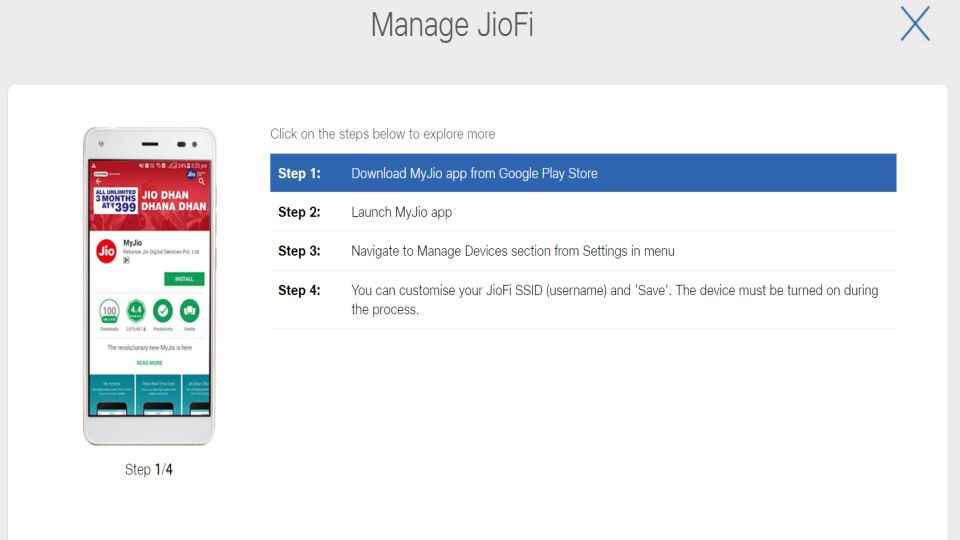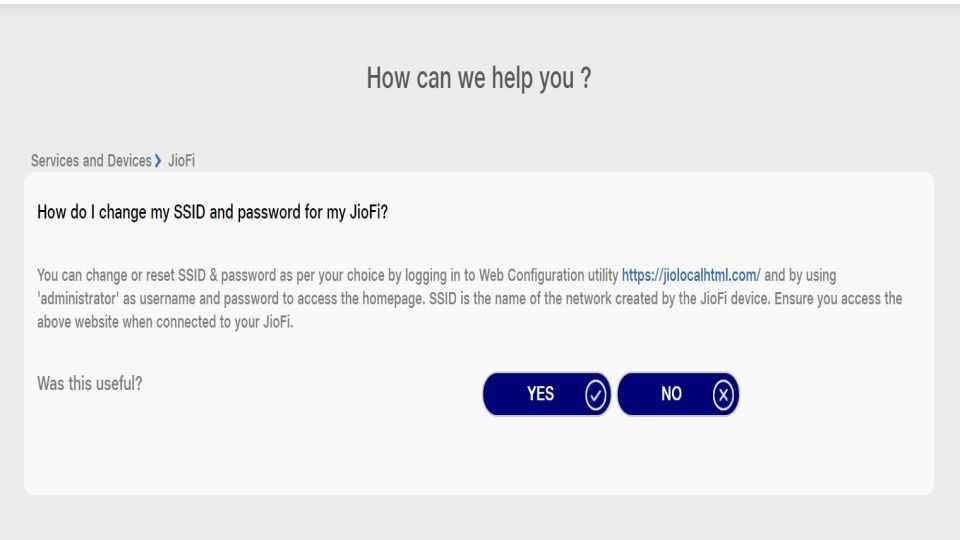How to change your JioFi Password via website and MyJio App
How to change the JioFi password via the web
How to change JioFi password via the MyJio app
How to change your JioFi network name

Reliance owned JioFi portable broadband routers offer attractive data packages at lucrative prices. The compact portable router uses a Jio SIM through which users can access a 4G hotspot which can be further used to connect with devices such as smartphones, tablets, TV and so on. The JioFi routers can be easily configured through a website link or the MyJio app. Reliance offers different broadband data packages as per customer requirement. The JioFi routers are available at all Reliance Jio's retail stores in India as well as the company's official website.
 Survey
SurveyA single JioFi portable router can connect to multiple devices simultaneously which makes it imperative for users to have complete security. Ideally, you should change your JioFi password every month or so, to ensure that your connection remains secure.
The JioFi’s Wi-Fi’s username and password are written on the back of the packages box or under the battery at the rear of the device. In the case of JioFi password you forgot JioFi password then follow these steps.
How to change JioFi password via the website
1.To change the password on the JioFi router, first, the user has to connect their device with the JioFi hotspot.
2. Post that users have to connect via the device's Web browser i.e, http://jiofi.local.html or http://192.168.225.1.
3. Next, open the website, and click on the Login option, given in the top right corner.
4. Then enter your username as administrator and password as administrator and tap on the login button.
5. Click on Network > Wi-Fi Configuration > Secure key.
6. Simply change the password and click on the Apply button.
How to change JioFi password via the MyJio mobile app
Users need to download the MyJio App available on Google Play Store and Apple App Store on their mobile phones to change the JioFi password via the app.
1.The user needs to connect their JioFi router and open MyJio app on the smartphone.
2. Next click on the My Device section present at the bottom of the screen.
3. Click on the setting icon in the top-right corner and select the "Change Password" option given below the SSID. In case the SSID of the JioFi router is unknown, users can access the information present under the battery located inside the router.
4. Just enter a new password and select "Submit."
This will ensure that your JioFi connection remains safe, but we also suggest that you should change the name of your network as well. The network name is usually the model number of the device, but you can change it to whatever you prefer.
How to change JioFi’s network name
To change the name of your JioFi network follow these simple steps.
1. Click on Network > Wi-Fi Configuration.
2 Change the Network Name (SSID) field.
3. Next, change the name according to your preference and click on Save.
4. You may have to reconnect to the JioFi device after a while, in case it doesn’t connect with the name new automatically.
To make sure that your network is completely secure change the password if you haven’t done it before by clicking on User Management > Account Management. Simply Enter a new username and password, then confirm it. Click on the Save button and you’re done.
Digit NewsDesk
Digit News Desk writes news stories across a range of topics. Getting you news updates on the latest in the world of tech. View Full Profile