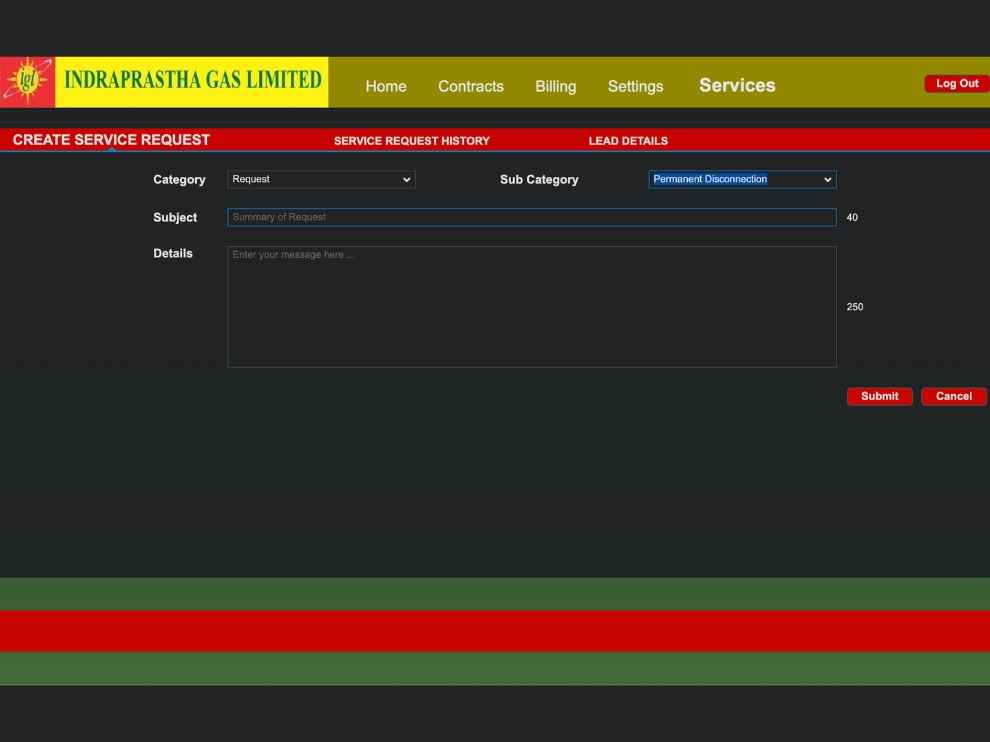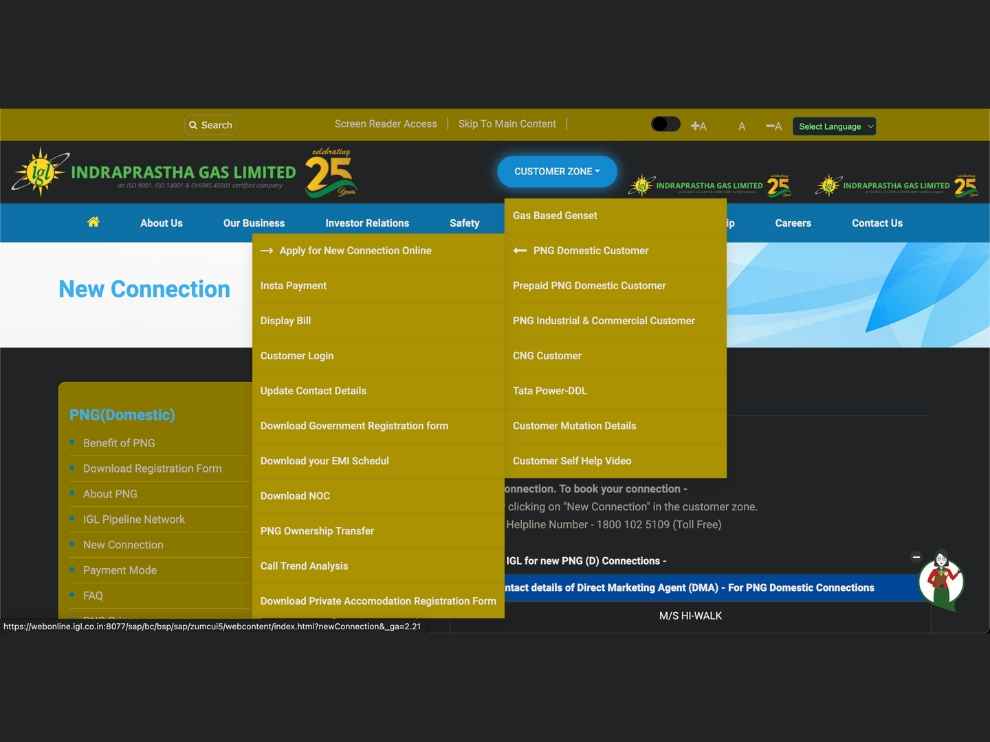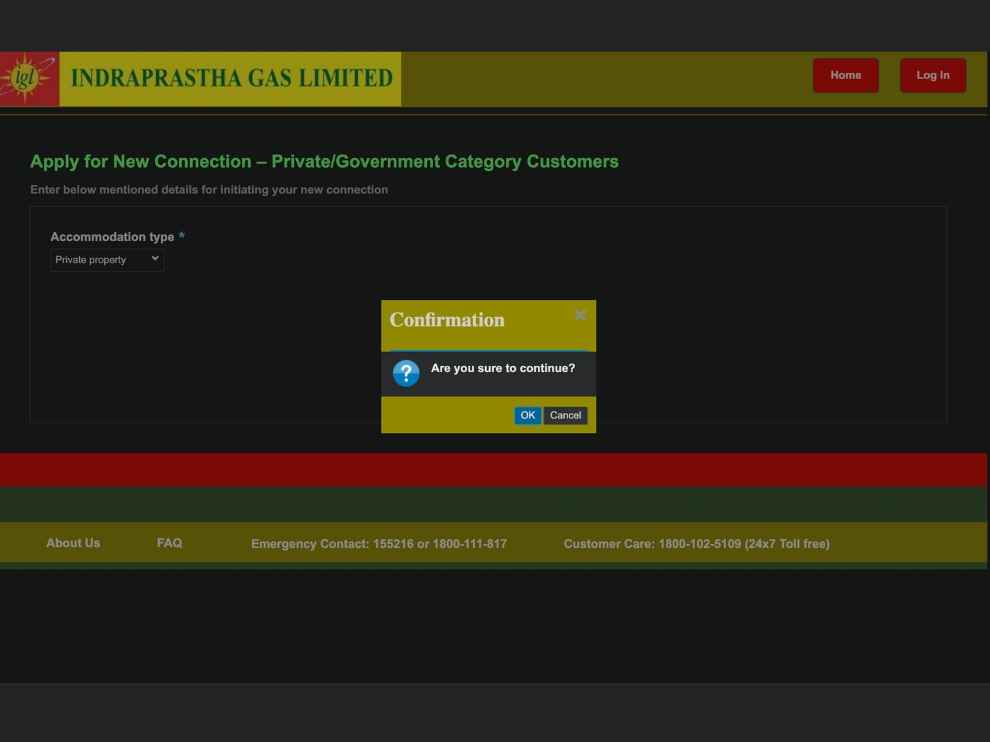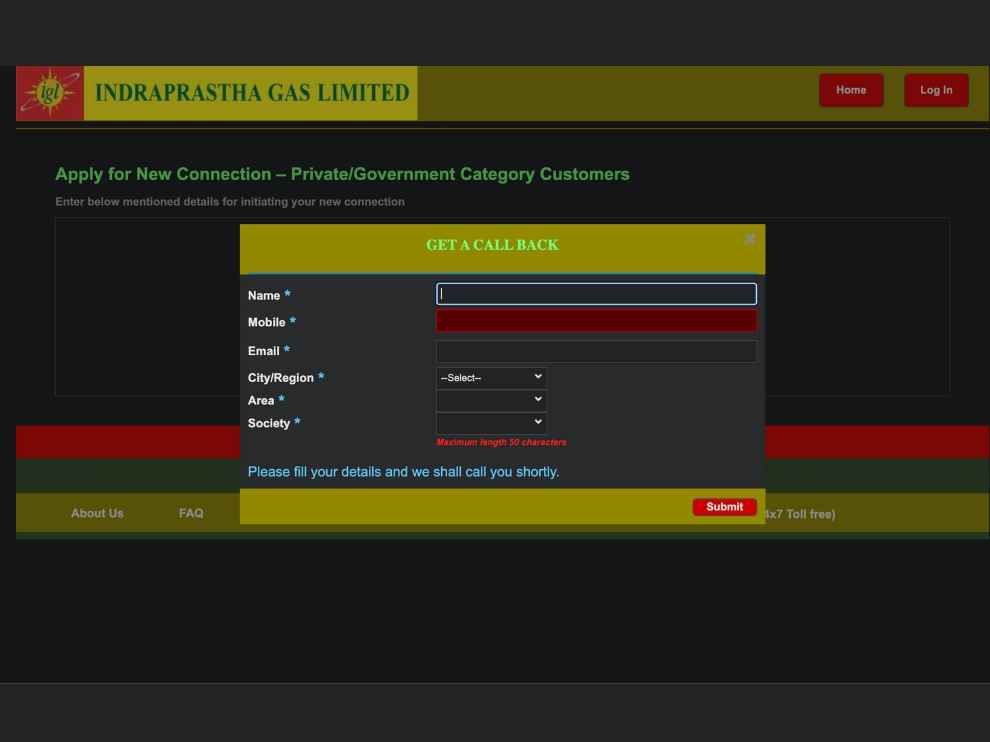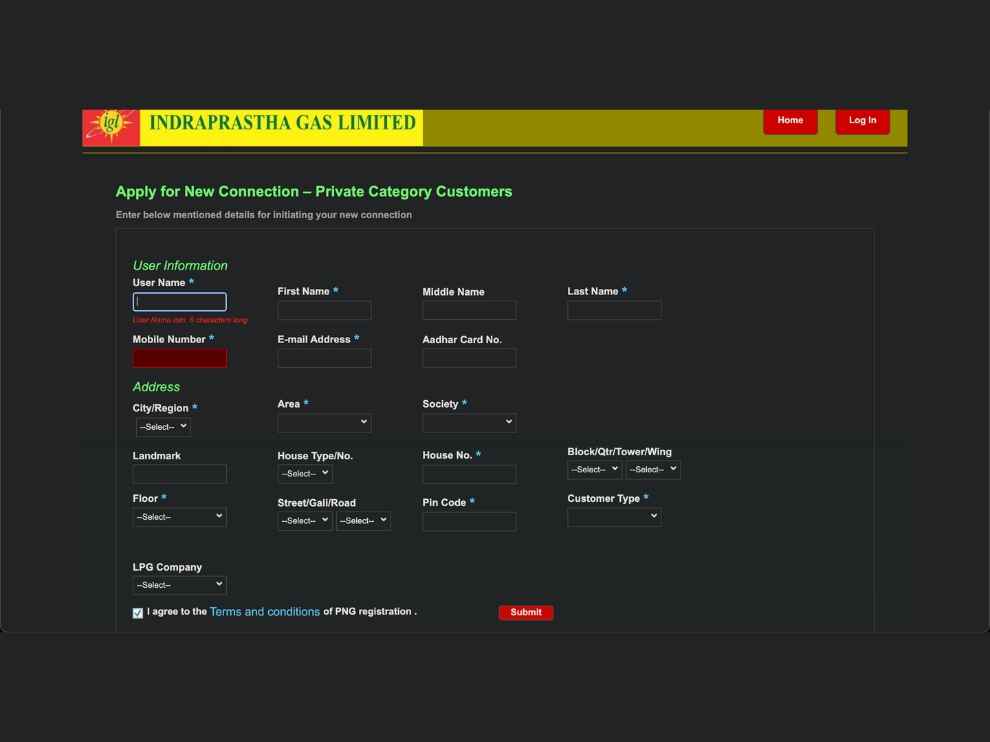How to apply a new PNG connection online and get IGL pipeline gas
Let's see how to apply IGL connection online.
Also, if you want, we have also explained the process of cancelling an IGL PNG connection.
We also talk about security deposit, refund process, and have shared toll-free numbers to get in touch with IGL representatives.

IGL, short for Indraprastha Gas Limited is a public company that offers Piped Natural Gas (PNG) to residential and commercial buildings in Delhi NCR. I have had a PNG connection at my house in Delhi for more than a decade. Recently, I shifted to a new house and I went through the process of cancelling the connection in my previous place and applying for a connection at my new home. Here is a step-by-step guide to the PNG connection cancellation and reapplication process.
 Survey
SurveyCancellation of IGL connection
1. Call the IGL toll-free customer care number (011-41387000 / 011-49835100 / 011-69020500 / 011-69020400). Give them your unique 10-digit BP (Business Partner) number. Request for cancellation. You may also email customercare.png@igl.co.in with the request for IGL cancellation.
2. Ensure the ticket is raised for this request. Take note of the same.
3. Next, the IGL technical team visits your place and uninstalls the pipeline connection. They will share a copy of the job sheet with you. Save it.
4. Now, you would want to get a refund of the security deposit you had made at the time of application for an IGL connection. You can request the refund by logging into your IGL customer account at webonline.igl.co.in. Or drop an email at customercare.png@igl.co.in with the key details like the date of cancellation, and BP number, and enclose the job sheet copy as well as a cancelled cheque copy. The amount will be transferred to this particular account within 12 days.
Once I got that, I started applying for a new PNG connection from the IGL website.
Steps to get a new PNG connection from IGL
1. Go to webonline.igl.co.in and within the Customer Zone, click on PNG Domestic Customer and then Apply for New Connection Online.
2. Select Private Property in Accommodation Type.
3. If you want to get a callback from the IGL team, fill in some basic details in the pop-up box that appears. If not close the pop-up window by clicking on the cross icon.
4. Fill in the details including user name, your name, email ID, mobile phone number, house address, etc. In the customer type, choose “SD (Security Deposit) amount payable upfront”. Check the box saying you have read the terms and conditions. And click on Submit option.
5. You will get a verification link on the email ID you gave. Clicking it takes you to the webonline.igl.co.in and you get to log in using both username and password.
6. Next, the IGL technician will come to your house and check for the feasibility of the setup. They will also get required permissions from the civic authorities.
7. They will install the vertical piping (MDPE pipes) and meter. They will check for leakage and the proper installation. The stove connection will also be converted from LPG to PNG.
8. You have to submit any one of the following: a copy of the electricity bill, house tax receipt, or the first 5 pages of the "Sales Deed".
9. You will have to make the SD payment of ₹6000 against installation and ₹1000 against gas consumption. This payment has to be made via cheque or DD in favour of Indraprastha Gas Ltd.
That’s pretty much it. You can also call IGL toll-free helpline 18001025109 or 18001805109, if you have any doubts.
G. S. Vasan
G.S. Vasan is the chief copy editor at Digit, where he leads coverage of TVs and audio. His work spans reviews, news, features, and maintaining key content pages. Before joining Digit, he worked with publications like Smartprix and 91mobiles, bringing over six years of experience in tech journalism. His articles reflect both his expertise and passion for technology. View Full Profile