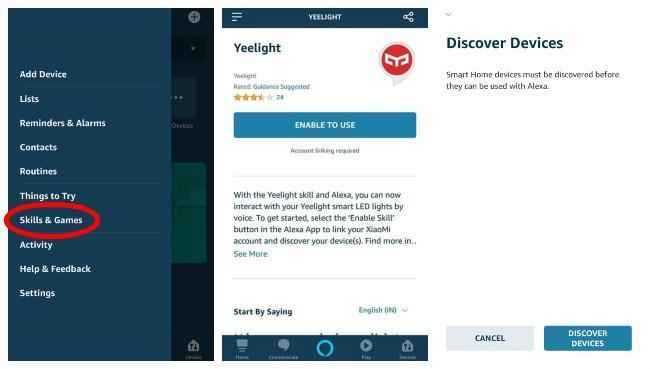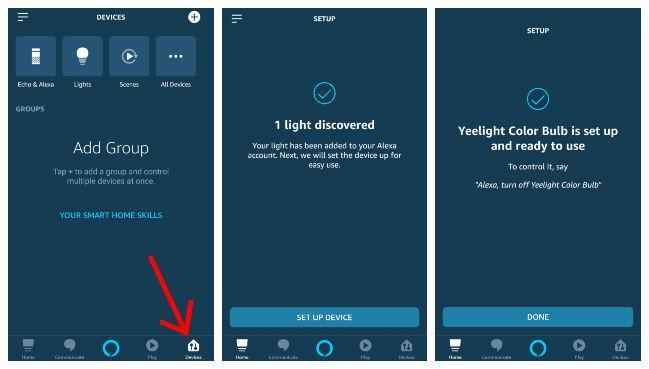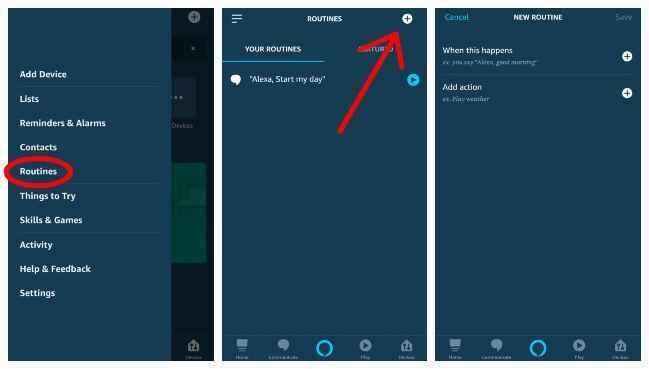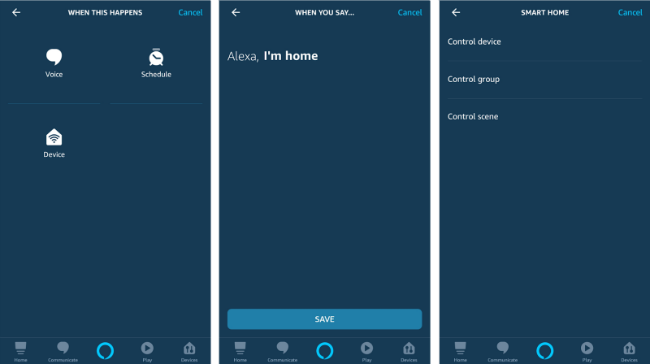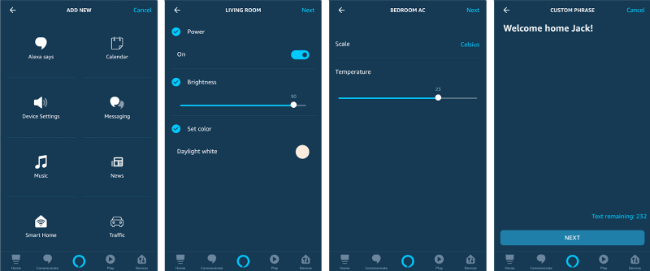Here’s how you can use Alexa to make your home smart

Configuring and setting up Alexa-enabled smart devices to make your home smarter has never been easier.
For years, science fiction movies and TV shows like The Jetsons or Ex Machina have given us a glimpse of what the house of the future may offer. Fast forward to 2019, and those houses are now closer to reality than ever before. IoT (Internet of Things) has enabled manufacturers to create smarter versions of everyday devices that can be controlled via a smartphone app. However, having multiple devices can make things a little tricky since you might have to juggle between multiple apps to control the various devices.
A simple solution would be to have a central hub that would control your home for you. It would act as a single point-of-contact that would allow you to control IoT devices, without the need to switch between multiple apps. This is where Alexa powered devices like the ‘Amazon Echo speakers’ come into play.
Amazon Echo devices are a range of smart speakers manufactured by Amazon, and what sets them apart from your regular speakers is Alexa, Amazon’s smart assistant. Alexa uses the power of Artificial Intelligence to perform a variety of tasks and answer queries.

While the Alexa-powered speakers are pretty impressive on their own, they work best when paired with other IoT devices in your home. This allows you to use Alexa to verbally control other internet-connected appliances and devices in your house, without the need to even lift a finger.
However, before you go ahead and start planning your own ‘home of the future,’ there are a few things you might want to keep in mind. First off, you can’t directly control any old device in your home with Alexa. But you can make some of them (AC, TV, set-top box) smart using add-on devices such as IR blasters.
The device in question needs to be ‘Alexa-compatible’ in order for you to use it with Amazon’s assistant. Don’t worry though, there are already plenty of Alexa-compatible devices available in the market. But before we get to those, let’s take a quick look at how to pair an IoT device with Alexa.
How to pair a smart device with Alexa:
The first thing you need to do is open the Alexa app on your smartphone. Then tap the ‘hamburger’ menu (three horizontal lines) on the top left corner of the app, and select ‘Skills & Games’. Then, search for the compatible skill and enable it.
In the above screenshot, we are pairing a Yeelight Colour Bulb with the Alexa app. After enabling the Yeelight skill, all you need to do is ask Alexa to discover devices or just click ‘Discover Devices’ in the app.
Adding the device to Alexa is going to be pretty straightforward now. Tap the devices option on the bottom panel. Then choose the type of device that you want to add. In this case, it is a bulb, so we choose ‘Lights’. The Alexa app will then try to automatically discover and pair with the device.
As mentioned before, there are a number of Alexa-enabled devices that are already available in the market. Here’s a quick look at some of them:
Smart lights: While some smart lights only let you turn them on or off or dim them, some let you change colours and even sync with the ambient music. Smart lights are available from a range of manufacturers such as Yeelight, Wipro, Philips, Syska, TP-Link and more. .
Smart plugs: Well, buying brand new appliances may not be a very feasible idea. However, what you can do instead is buy a smart plug. These take the place of regular plugs and allow you to control appliances such as your kitchen chimney, geyser, floor lamps and more through an app or Alexa. Companies like Oakter, Anchor, D-Link and more manufacture such plugs
Home security systems: A smart home security system will let you tap into it at any time. Just what you need if you wish to monitor a particular area. Further, you can stream your camera feed directly on your TV screen using Alexa on the popular FireTV Devices. There is also an option to create a full-fledged security system just by connecting smart locks and other cool IoT devices such as motion and contact sensors.
Home appliances: Some manufacturers have started offering appliances that offer Alexa integration straight from the get-go. This includes air conditioners as well as air purifiers. You can even purchase robotic vacuum cleaners and smart fans that are Alexa-enabled.
Television and entertainment: Certain manufacturers like Sony offer TVs that come with Alexa built in. This allows you to change the channel or volume via voice. However, if you want to enjoy the same features on a regular TV, you might instead be interested in an IR blaster or universal remote. This remote can be used to not only control a TV, but other remote-controlled devices in the room as well, such as an AC.
Alexa also lets you add a dash of home automation in the form of ‘Routines’. Routines let you create certain triggers, which in turn result in one or multiple devices performing certain actions.
Here’s how you can create Routines:
Open the Alexa app and tap the hamburger menu. Select ‘Routines’ and then click on the ‘+’ symbol on the top right corner of the screen. This will let you create a new routine. Creating a new routine means that you will have to set up a trigger and an action. The action is what will happen when Alexa receives the trigger command.
Currently, Alexa gives you three trigger options. A voice command, schedule and ‘device’. Voice lets you create a trigger based on a certain command, while schedule creates a trigger based on a specific time. Device lets your create a trigger based on a connected device. In the screenshots above, the trigger is the phrase “I’m home.”
Once you set the trigger, you’ll have to follow that up with an ‘action’. This could be a phrase that Alexa would say, or it could remind you of any calendar events. It could even let you know your news briefings, or traffic updates. Feel free to experiment with the various options to see what you can do. You can even set up multiple actions, so a single phrase would trigger multiple things at once.
In the above example, the actions performed by Alexa would include turning on the light in the living room and the air conditioner in the bedroom, while saying the phrase “Welcome home Jack!”
As one can see, Alexa-powered Amazon Echo devices are a simple and straightforward way to automate your home. By acting as a voice-activated central hub, the speaker can help turn your house into a sci-fi home controlled by artificial intelligence!
[Sponsored Post]