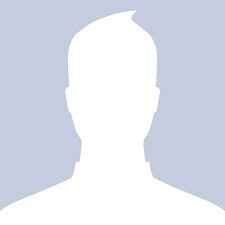Hands on with the new iPad
By
Sascha Segan |
Updated on 08-Mar-2012
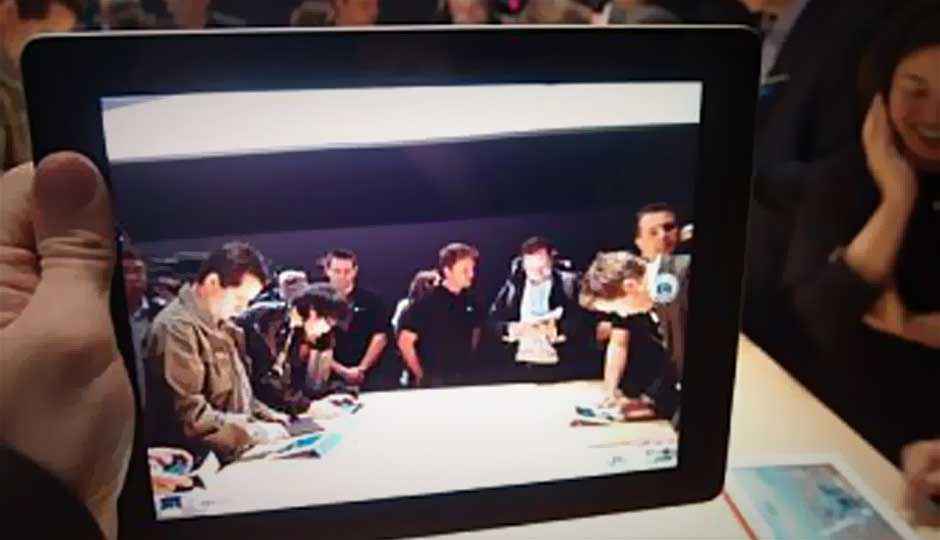
The new iPad with ultra-sharp Retina Display and 4G makes the world’s leading tablet even better; we take it for a quick spin at the keynote event in San Francisco.
Apple didn’t actually need to release an iPad to stay on top of the tablet game. The company dominates the tablet market; its top competitor, Google, has been doing a notoriously poor job of cultivating third-party apps for its tablets, and Microsoft doesn’t have a tablet product on the market quite yet.
But that said, the tablet Apple did release is gorgeous. Competing tablets don’t have apps, but at least they’re looking to have great hardware. Apple just slapped down industry-leading hardware along with an app ecosystem far better than anyone else can offer. I spent about half an hour with various new iPads after the announcement.
The Wi-Fi model of the new iPad looks and feels almost exactly like an iPad 2: same shape, same back, same finish, same black and white colors, same Home button. It’s ever-so-slightly thicker—.37 inch compared with .34 inch—but that’s not something you can notice unless you’re also holding an iPad 2.
The screen is extraordinary. The iPad 2 has a bright screen, but images are a little jaggy. The 2,048-by-1,536 Retina Display is super-sharp, and colors pop. Web pages look delicious. The sharpness doesn’t just appear in Retina-enabled apps, because all standard system controls take advantage of the new screen.
Take Zillow, for instance, an older iPad app. That app uses the standard map control on the left, along with images and text on the right. The map and text both become Retina-sharp; only the house images and buttons stay a bit lower res.
Apple’s new apps are lovely, especially iPhoto, which makes it very easy to arrange and edit photos; as our software analyst Michael Muchmore said, the company clearly has it in for SnapSeed. iMovie’s new movie-trailer mode is an almost embarrassingly cheesy gimmick. It lets you generate trailer-type movies from your existing footage, but frankly, I’d be embarrassed to show one of these silly, over-the-top productions to someone. That doesn’t change iMovie’s status as an easy-to-use movie editor.
That’s the thing. The iPad isn’t about hardware, not really. It’s about having a world-beating complement of excellent third-party apps, being the default “post-PC” platform for people to compute on. Apple wanted to boost the display quality because they could, because it offers a better experience, and possibly because a bunch of its competitors will have 1,920-by-1,200 displays entering the market soon. But the company’s priority was to keep those apps running, and to enable new ones. There it did well.
Checking Out the Hardware
The new A5X processor improves graphics speed, but Apple didn’t say anything about improving overall processing speed. Scrolling was super-quick in the Web browser, and images zoomed smoothly in the browser and iPhoto. But I was disappointed to see how long some apps took to load; Autodesk Sketchbook Ink took so long that I gave up, for instance. Whether or not this is true, I got the impression that some Retina-enabled apps were larger and heavier than earlier apps.
The new A5X processor improves graphics speed, but Apple didn’t say anything about improving overall processing speed. Scrolling was super-quick in the Web browser, and images zoomed smoothly in the browser and iPhoto. But I was disappointed to see how long some apps took to load; Autodesk Sketchbook Ink took so long that I gave up, for instance. Whether or not this is true, I got the impression that some Retina-enabled apps were larger and heavier than earlier apps.
I took some photos with the two new cameras. The 5-megapixel camera on the back is very, very fast, and took a decent if somewhat soft photo in a dimly-lit room. I was impressed that it avoided serious low-light blur. The front camera, on the other hand, is clearly just for video chatting: it takes hideously grainy 640-by-480 pictures.
The new dictation feature is heavily dependent on background room noise. My first try with it was at a quiet moment, and it got my words almost perfectly. The second time was around some more bustle, and the dictation had some problems. I’m curious to see if there’s a way to activate it completely hands-free. The iPad doesn’t have Siri, by the way—just dictation.
There’s also no new haptic feedback. The day before the iPad came out, there was a lot of chatter about the iPad including a new force-feedback technology. It doesn’t; the touch keyboard is just as unresponsive as ever, and I’d still recommend buying a keyboard dock or case for people who want to take advantage of powerful creative apps like Pages.
I looked at a few Wi-Fi iPads and one AT&T LTE model. The LTE models have settings to let you flip off LTE and live on 3G, or to flip off cellular data entirely. LTE felt just as quick as Wi-Fi, maybe even quicker. A high-def YouTube video loaded faster than it could play, just as promised; ditto for a high-quality Vevo video. Apple says LTE won’t have much of an effect on battery life, promising 10 hours of Wi-Fi usage and 9 hours of usage with LTE active, just like the older 3G iPad 2.
At the same price as the previous iPad, the new iPad is an obvious buy. Get this one, not the cheaper iPad 2, because the Retina screen improves every aspect of the iPad experience. Most iPad users surf the Web heavily, for instance: the new screen makes Web pages sharper and easier to read. And with no battery penalty, the new iPad’s faster modems will give a much smoother Internet experience.
We’re looking forward to reviewing the iPad, and giving it a much closer look, on or around its sale date of March 16.

Slightly Thicker Body
5-Megapixel Rear Camera
Visit page two, to see more hands-on images of the new Apple iPad…
Copyright © 2010 Ziff Davis Publishing Holdings Inc.
Source: Hands On With the New iPad

iBooks for iPad

Retina Web Browsing

iPhoto for iPad

Settings Page

4G LTE Compatibility

Sketchbook Ink

Voice Dictation

iSight Camera

VGA Front Camera

iPhoto Album
5-Megapixel Photos

1080p HD Video

iMovie for iPad

Updated iMovie Interface

Pulse on the iPad

New Apps

Apps Adapt to Retina Display

Quad-core Graphics

Improved Gaming

200,000 Apps

Vibrant Retina Display
Copyright © 2010 Ziff Davis Publishing Holdings Inc.
Source: Hands On With the New iPad