Hands On: Glass lets you share the web
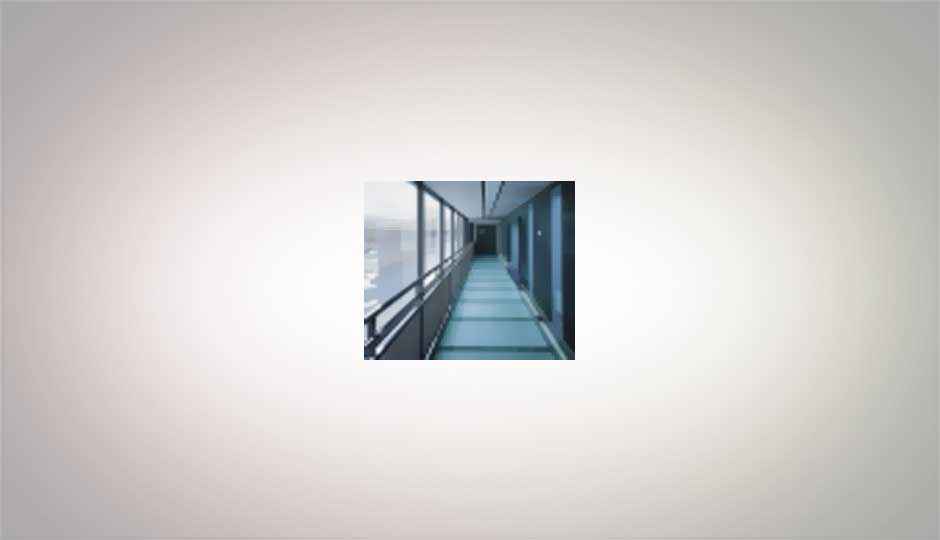

Web services that let you share your favorite links, videos, blogs, and media are a dime a dozen, but not all of those services give you the ability to really share those things along with what you thought of them. Even fewer give your recipients the ability to converse with you about what they thought after reading the article or watching the video you forwarded to them. Glass, on the other hand, is a new Web service that allows you to take snapshots of the interesting things you see and read on the Web and share them with friends in an interactive and conversational way, as opposed to broadcasting the things you find interesting to an impersonal group of people.
Glass is new and in private beta, and the developers behind it were kind enough to let us give the service a shot. Even though it’s in beta, Glass shows remarkable polish, and its companion Firefox extension – which is all but necessary to make the best use of the service – works well (even though it currently only supports the Firefox 3.6 stable release, and not the Firefox 4.0 beta) and makes it easy to snip items, share them, and see items you’ve saved or that others have shared with you.
Glass is designed to help people share Web sites and videos for business, educational, and entertainment purposes. The goal was that if you see something that you want to share, you can do it quickly and easily without losing the original content and also by adding your own. The service is designed to work the same, regardless of whether it’s something work-related and you think your coworker would benefit from a video tutorial or a white paper, or it’s a hilarious offbeat news article that you want to send to your best friend.
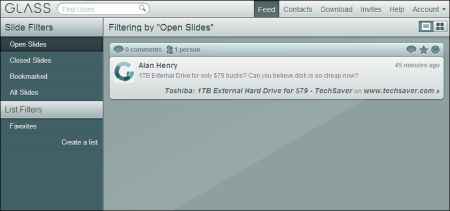
Once you’re logged in to Glass, you’re presented with your “feed,” which is made up of “slides,” or items on the Web that you’ve decided to save and share. You can save items for your own reference, but Glass really excels when you share items with other Glass users. When you get started using the service, you likely won’t know anyone else using the service, but you can search for users to connect with, or invite your friends (if you have invites.)
The Feed is where you’ll spend most of your time reading items that others have shared with you, or digging up items you’ve saved previously. If you see a slide that you’ve saved and want to revisit, or a slide someone’s shared with you, you can read their notes from the Feed, or you can click to visit the site in question. When you go to the site itself, you’ll see a semi-transparent Glass box on the page with the notes in it, directly on the page.
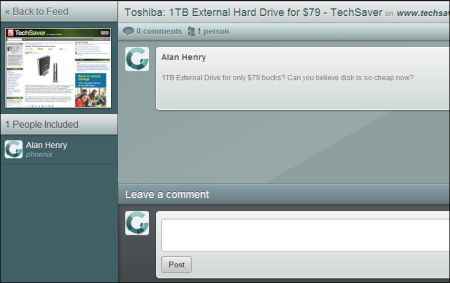
Sharing and conversations using Glass are two-directional, meaning that when you read a new item in your Feed or when you go to a site where a Glass user has left a note for you, you can comment and add your thoughts to the discussion in either place. If you’re on the Web page itself, the Glass box on the page has space for your comments, or you can go back to the feed to leave your thoughts for the person who shared the item with you.
When you’re surfing the Web, you can add items to your feed and share them with others just as easily. The Glass Firefox extension adds a button to your toolbar that you can click to bring up an overlay of your feed on any site (without leaving the site you’re on,) or add a new note to your feed about that site.
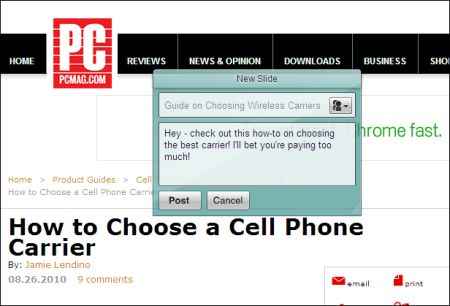
If you click “New Slide,” you’ll get the same overlay box, only blank. You can give the slide a title in the empty space at the top, and then add your notes and thoughts in the larger box below. In the same window, there’s a button to select contacts you’d like to send the slide to. This is where you select the other Glass users you’d like to share the clipping with, but if you leave it blank the item is added to your feed only.

Unfortunately, only Glass users can share items, mostly because the best way to experience a shared item is by viewing the Glass notes on the shared page or video – which requires the Glass Firefox extension – or by reading through your feed for slides that you’ve recently added or that other users recently shared with you. As with every new social service, as Glass grows and more people use it, it will become more useful. Until there’s more of a user-base though, it’s up to new and beta users to help grow the community.
On the Feed page, you can see your filters in the left sidebar, including your “open slides,” or active ones that you’ve read or are keeping in the feed itself, your “closed slides,” or slides you’ve archived, your bookmarked slides, and items you’ve marked as favorites. You can also configure custom lists for slides you get from specific people, slides that are work-related versus personal ones, or any other way you choose to organize the flow of information. You can also view your slides in a top-to-bottom text-list, or a grid pattern with a screenshot of the clipped Web site or video.
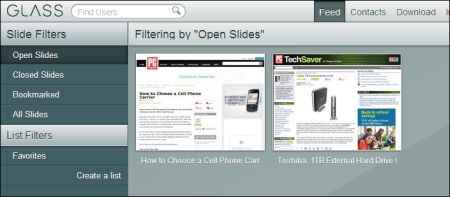
Glass is an example of a social service with great ideas that’s easy to use and highly functional. The only thing that may hold the service back is how inclusive the service is. Admittedly, it’s still in private beta, but the fact that the community is so small right now may work against it. When the floodgates open and there’s a community using the service, it will be much more useful. Additionally, it would be great if Glass had a way of sending and sharing items with non-users in a way that got the job done but prompted them to sign up for an invite, or use an invite that a member can send along with the shared item. Either of these would go a long way to getting more people interested in the service.
It may be the social aspect that’s keeping Glass in private beta at the moment, because both the Firefox extension and the Web app are remarkably polished and functional. I didn’t experience errors or bugs while using the service, moving between slides was a breeze and adding slides while browsing the Web was fun and functional. If you’re looking for an alternative to social bookmarking services like Del.icio.us, XMarks, or StumbleUpon, and you don’t like the broadcast nature of Twitter or Facebook, Glass is a good way to have a real person-to-person conversation over the sites, blogs, and video on the Web you want to share.
Copyright © 2010 Ziff Davis Publishing Holdings Inc.


