Home » Feature Story » General » Google speeds up yet another aspect on the internet with its own DNS service
Google speeds up yet another aspect on the internet with its own DNS service
By
Kshitij Sobti |
Updated on 04-Dec-2009
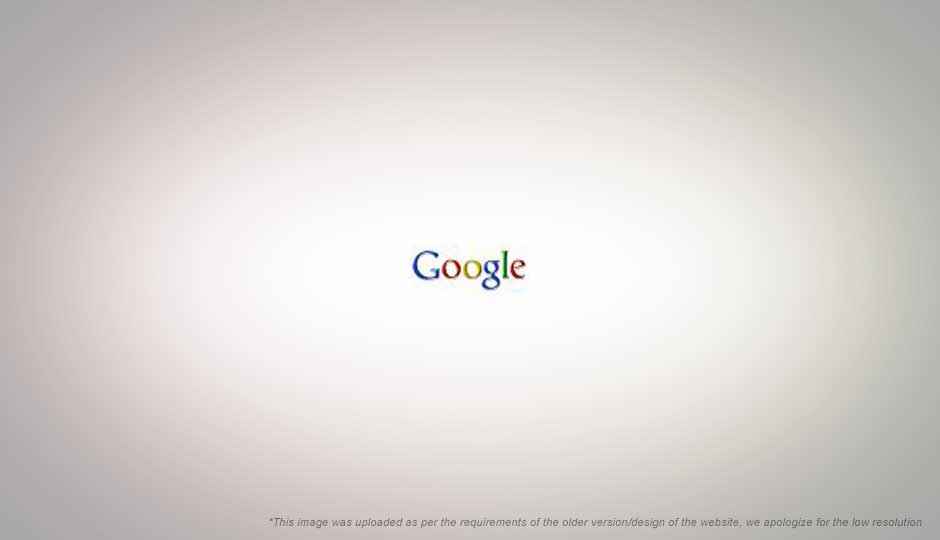
In Google’s continuing effort to speed up each and every part of your internet experience, Google has now launched it’s own DNS service. The new service allows you to use Google specified DNS servers to speed up you internet access by resolving names faster.
 Survey
Survey✅ Thank you for completing the survey!
DNS, or Domain Name System servers have the important job of mapping names to actual internet addresses. For example, when you enter http://microsoft.com the microsoft.com bit is the domain name of the website. Your browser does not directly know which server on the internet is supposed to provide content for this website. This is where DNS resolution comes in, DNS servers act like telephone directories, where instead of finding a telephone number from a given person’s name, you fine an IP address from a given domain name.
All this happens automatically, and you usually wont really need to configure anything, as your computer will automatically use the DNS servers provided by your ISP. This is however where you stand to lose time, as the DNS servers that your ISP provides are not as fast as those of Google. Most people wont even be aware that they can change their DNS settings!
This time though, Google is late to the game, as another brilliant and free service already provides similar functionality, openDNS. While Google’s venture is surely to be appreciated, and without a thorough benchmark it would be hard to call any of them faster than the other, openDNS has been here longer, has performed reliably, and has many many more features.
Google though has a broader reach and stands to gain more ground in switching people to use faster DNS servers. This is surely a beneficial service to the many who never knew such options existed.
Google’s new DNS service uses easy to remember DNS addresses: 8.8.8.8 and 8.8.4.4 for those geeks who already know where to plug these in. For those who need more information about how to configure their systems to read the detailed configuration guide at the Google Public DNS website. Google claims that this service will have security benefits over and above the increase in speed.
If you have come this far, it is worthwile to try out openDNS as well, the instructions to using it are the same as those for Google Public DNS, except that you need to use the openDNS DNS servers which have the following addressed: 208.67.222.222 and 208.67.220.220
OpenDNS provides far more features than Google’s service, and allows you to register for an account and customize many facets of its operation. It even allows you to set up shortcuts for frequently used websites, and can set to correct typos in web addresses as well.
In the end it is all about choice, and perhaps Google is better that any other to expose people to this possibility. Go ahead, abandon your ISPs crappy DNSs servers.