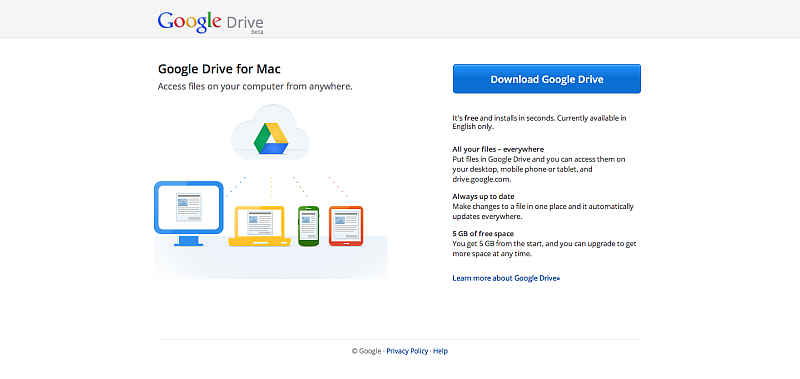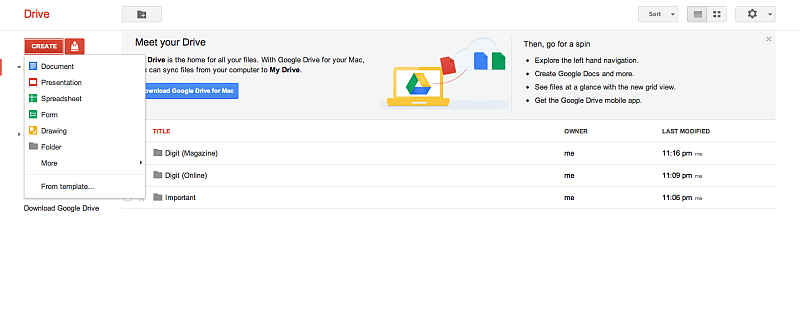Google’s Drive: Better package than the rivals?

The cloud storage battles have clearly begun. Microsoft has fired a salvo by making SkyDrive more accessible with fresh additions to the desktop and smartphone app range. The Redmond giant has had this cloud storage service active for quite a few years now, but didn’t really bother much with it till just recently. Not only the series of apps, but even the space structure has been changed. Till now, every user had 25GB free space, but that has now been chopped to 7GB. We are sure Microsoft knew what Google was coming up with, and tweaked the offering in accordance. However, existing users can still claim a free upgrade to 25GB for a limited time. We did!
The Redmond giant has had this cloud storage service active for quite a few years now, but didn’t really bother much with it till just recently.
Google responded by announcing the Google Drive. For starters, this gives you 5GB of dedicated storage space, among other incremental upgrades to Gmail space. To start off, you need to head off to www.drive.google.com and sign up with your email ID there. Google will register the request, and inform you when your drive is ready. We know people who have received the confirmation mail within 12 hours, while personally I have been waiting for around 48 hours now.
Update: We have just received the confirmation mail from Google that my Drive is ready. Downloaded the client for Mac and uploaded some files via the specially created folder on the desktop. If you select “convert files for Google Docs format”, the upload times are significantly more. But quite quick if you are uploading the files as is.
But does Google Drive threaten the more established services in the market, Dropbox and Windows Live Skydrive, for example? Let us see how they stack up against Google’s latest offering.
Both Drive and SkyDrive will be how most cloud storage services of the future will be like – one stop for all possible tasks.
Storage options and pricing
Google Drive gets you 5GB file storage space, upgraded 10GB for Gmail and a separate 1GB for Picasa.
Clearly, Google is very smartly upgrading the space available for existing services. If you look closely, Google Drive is clearly an extension of Google Docs, with more space. As a package, Gmail and Picasa album storage is getting a boost as well. Very smartly done, but one avatar or the other, all these services already existed. Now, they come under a different umbrella!
If you look closely, Google Drive is clearly an extension of Google Docs, with more space.
What rivals offer: Microsoft will be offering 7GB free space for new and some existing users, but allowing some users to retain the 25GB space quota for free, if accepted within the offer period. Dropbox starts with 2GB space for free users, but does offer space boosts if you refer friends, install clients on multiple devices, do some other activities mentioned in the Get Started guide and even with certain Android phones that have hit the market recently.
|
Google Drive |
Windows Live SkyDrive |
Dropbox
|
|
5GB
|
7GB
|
2GB
|
|
Yes. Gmail space gets bumped up to 10GB and Picasa space gets bumped up to 1GB |
Yes, but 25GB retention offer only for select existing users |
Yes, by referrals etc. |
|
Yes
|
Yes
|
Yes
|
|
25 GB – $2.49; |
US$ 10 (20GB); US$ 25 (50GB); US$ 50 (100GB) |
US$ 99 (50GB); US$ 199 (100GB) |
|
* Google Drive options are on the per month basis, since Annual plans are not available yet |
|
|
Best Choice: Clearly, Google has a better overall package, irrespective of whether it is like “old wine in a new bottle”. But no annual storage upgrades available. Not to be left behind, Microsoft is attempting to counter that with a more storage on offer from the outset – 7GB. If you happen to be an existing user, we suggest you immediately claim the free 25GB retention upgrade while it still lasts. Meanwhile, Dropbox will really have to seriously rework the free storage options because 2GB (before any referral upgrades) is just too less.
Cloud as your workstation
Drive is clearly an extension of Google Docs. Simply means that you can continue to share (now even on Google ) as well as send and collaborate files with colleagues and friends as you had done all along. For most users, Google Docs adds a lot of value to the Google Drive package – view, store, edit and share within one service. Google Docs lets you view and edit all Word, Excel and PowerPoint files within the web browser, and even lets you view PDF files.
For most users, Google Docs adds a lot of value to the Google Drive package – view, store, edit and share within one service.
What rivals offer: Microsoft’s SkyDrive offering is working on similar lines as Google Docs. Their entire Office suite is available on the cloud, allowing you to view, create, edit and share documents straight from within SkyDrive. However, it isn’t as seamless as Google Drive, and the interface needs a bit of rework as well. The lack of apps, at least till now, didn’t let you use SkyDrive on other devices within your ecosystem.
Microsoft’s SkyDrive offering is working on similar lines as Google Docs. Their entire Office suite is available on the cloud, allowing you to view, create, edit and share documents straight from within SkyDrive.
Dropbox allows you to share folders as well, but does not have any online office suite to offer with the service. You will rely on something like Google Docs on the web browser or Microsoft Office on the PC, and Dropbox will essentially just store and sync the file for you. But there is a silver lining too – Dropbox can handle a wider variety of file formats, since it is just storing them for you.
|
|
Google Drive |
Microsoft SkyDrive |
Dropbox
|
|
Share Files |
Yes
|
Yes
|
Yes
|
|
Online workspaces |
Yes
|
Yes
|
No
|
|
Social network sharing |
Yes. With Google |
No
|
No
|
|
Ability to view documents online (Word, Excel, Powerpoint, PDF) |
Yes, with Google Docs |
Yes, with Office WebApp Suite |
No
|
|
Ability to edit documents online |
Yes, with Google Docs |
Yes, with Office WebApps |
No
|
|
Price of cloud based office suite service |
Free
|
Free
|
N.A.
|
But there is a silver lining too – Dropbox can handle a wider variety of file formats, since it is just storing them for you.
Best Choice:Google Drive will have a wider appeal, particularly because the world and their dog have a Gmail account! Drive already has an app for Android devices, with the iOS versions in the works. For existing users, it is just a matter of getting started with the service. Hotmail and Windows Live Mail users will also have it similarly easy, but with slightly less sharing options.
Availability on multiple devices
Google’s Drive app for Android replicates the entire feature set on the smartphone and tablet. Just like Dropbox, it will sync all files, irrespective of which device you create or edit it on. And the desktop app for Mac and PC will keep folders completely up to date. Favorite files can be specified, and will be available offline on the mobile device. An iOS app is in the works.
.jpg) |
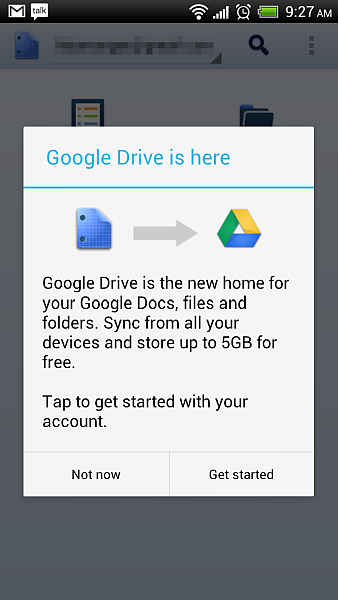 |
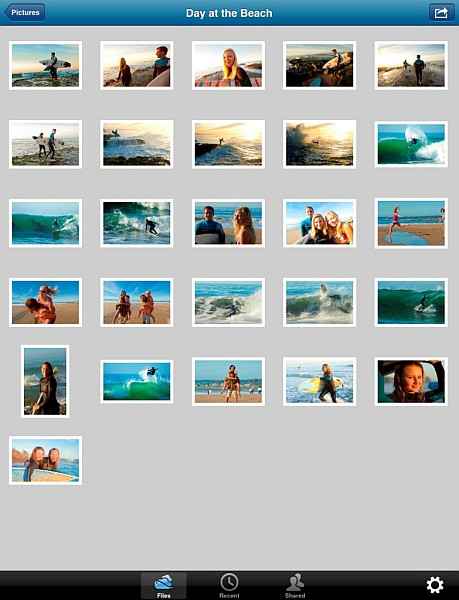 |
What rivals offer: Dropbox has clearly the advantage of a tried and tested app, that is available on most smartphone platforms – Android, iOS and Blackberry. The desktop app just works without any issues, and is what most other backup and sync apps aspire to be! Microsoft has Skydrive apps for iOS devices and Windows Phone (not a surprise!), and does everything the web version works – edit documents with a office suite app if installed, browse and view pictures and even sync ones you may have created on that device. The recently released desktop apps give it a huge advantage.
|
|
Google Drive |
Microsoft SkyDrive |
Dropbox
|
|
Web Browser (PC) |
Yes
|
Yes
|
Yes
|
|
Desktop app (PC) |
Yes
|
Yes
|
Yes
|
|
Web browser (Mac) |
Yes
|
Yes
|
Yes
|
|
Desktop app (Mac) |
Yes
|
Yes
|
Yes
|
|
Android app |
Yes
|
No
|
Yes
|
|
iOS app |
No
|
Yes
|
Yes
|
|
Blackberry app |
No
|
No
|
Yes
|
|
Windows Phone app |
No
|
Yes
|
No
|
|
Web browser (on Mobile devices) |
Yes
|
Yes
|
Yes
|
Microsoft has Skydrive apps for iOS devices and Windows Phone (not a surprise!), and does everything the web version works – edit documents with a office suite app if installed, browse and view pictures and even sync ones you may have created on that device.
Best choice: SkyDrive and Dropbox have a huge advantage in terms of being usable on your tablet or smartphone, and will automatically handle files that you put in the preset folder on the desktop. Google Drive needs to be available with a dedicated app for more platforms to become the storage solution of choice. The lack of a desktop app reduces automatic sync and backup capabilities.
The Winner: On cloud 9!
Without a shadow of a doubt, both Microsoft and Google have taken inspiration from Dropbox who have been doing this perfectly for years. We believe that Dropbox is the clear leader at the moment if you want a simple solution that works– seamless sync, impressive presence on almost all platforms and wide format handling. While it doesn’t have as wide a feature set as the two rivals – document editing capabilities primarily, there are many prescribed ways by which you can get additional space gifted to your Dropbox account. We think you should give this one a try, simply because it is the easiest to use service.
We believe that Dropbox is the clear leader at the moment – seamless sync, impressive presence on almost all platforms and wide format handling. Google may have the most interesting array of features, but the limitation of mobile platforms it is available on is a decisive factor.
Microsoft’s SkyDrive is almost neck and neck with Google Drive, but the release of desktop apps for Windows and Mac bring this in the same category of convenience as Dropbox. And you can start off with it immediately, unlike the waiting period for Google Drive. Google may have the most interesting array of features, but the limitation of mobile platforms it is available on is a decisive factor. Having said that, both Drive and SkyDrive will be how most cloud storage services of the future will be like – one stop shop for all possible tasks.