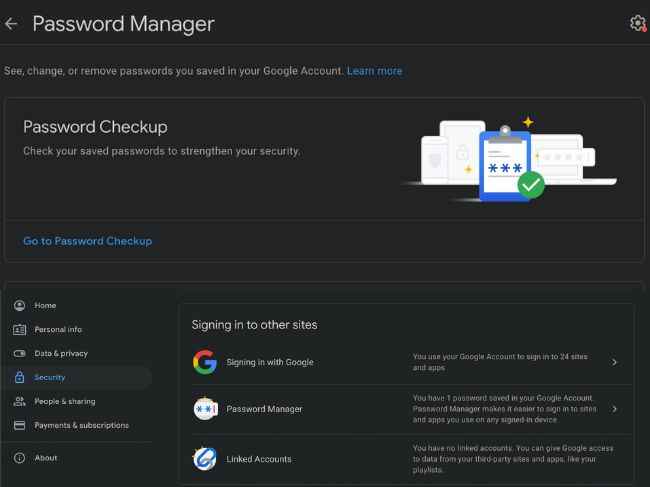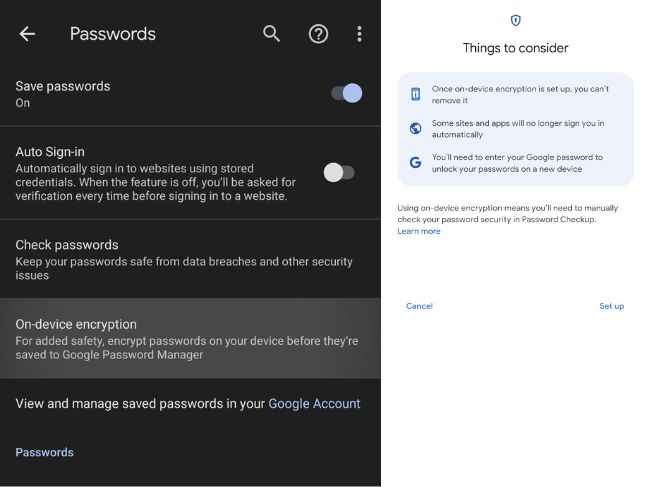Google Password Manager Gets On-Device Encryption: How It Works
Your passwords on Google Chrome Browser can be safer if you enable on-device encryption.
The Google Password Manager encrypts all passwords.
You can access the passwords with a PIN or fingerprint.
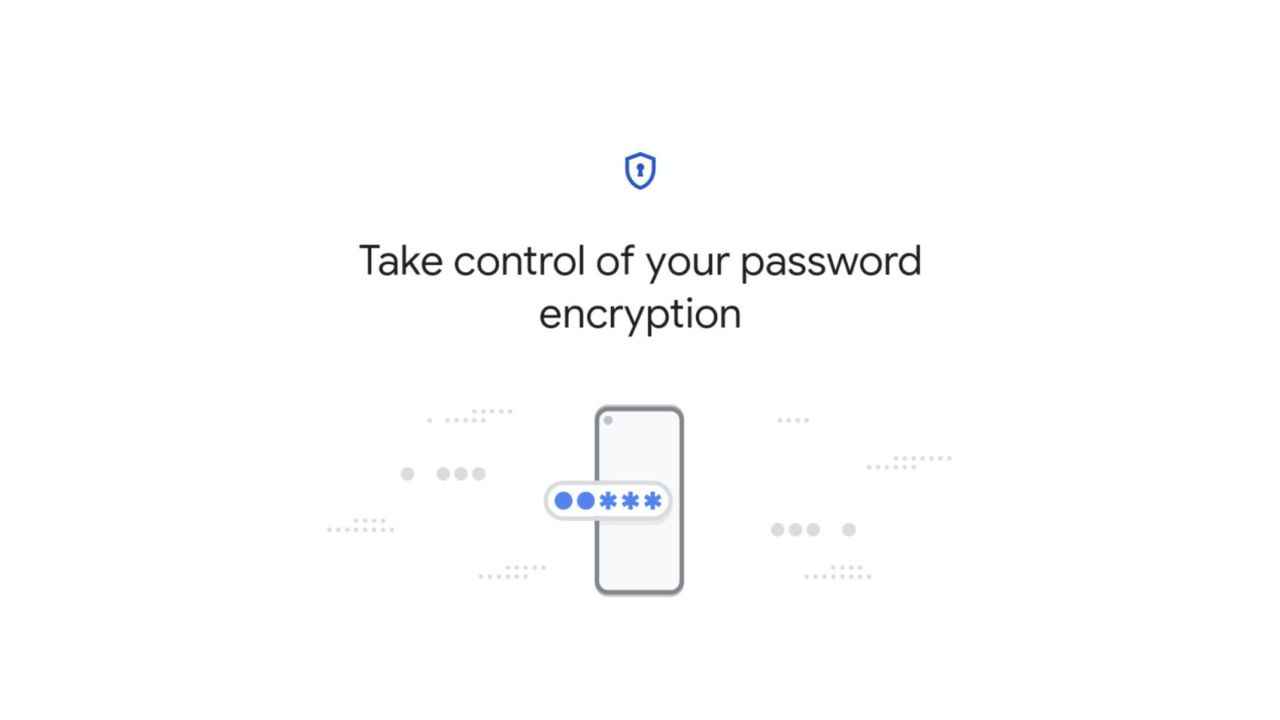
Google has toggled on-device encryption in its Password Manager service. With this new feature, it has made passwords stored in its vault more secure. It is not a novel idea or anything. But, now that Google has made it natively available on Android devices and Chrome, the most used web browser in the world, more people are going to benefit from encrypted passwords. This could be a blow to prevailing third-party password managers like Bitwarden and LastPass.
 Survey
SurveyNow that you have an idea of what it is, let’s see how it is implemented:
How To Set On-Device Encryption On Google Password Manager
1. On your Android phone, go to the Settings app and click on Google.
2. Tap on Manage your account.
3. Move to the Security Tab. If you are on a browser, straight up go to — https://myaccount.google.com/security
4. Scroll and hit on the Password Manager option.
5. In the next screen, click on the cog icon for entering the settings menu.
6. From the menu, choose On-Device Encryption.
7. Read the brief explainer and proceed to the next page and tap on Set-Up.
Once it’s activated, your passwords will be stored “in a secure place” and you will have an encryption key with you. Take note of this key and you better remember it because without it you won’t be able to access your passwords. Google says, “Just keep in mind that if you lose the key, you could lose your passwords too”.
The good thing is that you can set either a PIN or your fingerprint that can be used (in place of the key) to decrypt the password. It will be a seamless process. But again, while you are at it, if prompted, set the required Account recovery options.
This feature is meant for Android, iOS, and the web. However, since it’s being rolled out in phases, it may not be available on your end for now.
Going forward, this will be enabled by default. Google announces, “Over time, this security measure will be set up for everyone to help protect password security”.
As for other news, reviews, feature stories, buying guides, and everything else tech-related, keep reading Digit.in.
G. S. Vasan
G.S. Vasan is the chief copy editor at Digit, where he leads coverage of TVs and audio. His work spans reviews, news, features, and maintaining key content pages. Before joining Digit, he worked with publications like Smartprix and 91mobiles, bringing over six years of experience in tech journalism. His articles reflect both his expertise and passion for technology. View Full Profile