Explained: Design principles in Canva for Beginners

Master the fundamentals of design to elevate your Canva creations from amateur to professional and learn the foundational elements of design. These principles are essential in creating designs that are not only aesthetically pleasing but also effectively communicate your message. By applying these concepts in Canva, you can elevate your designs from amateur to professional with ease.
Understanding the Principles of Design
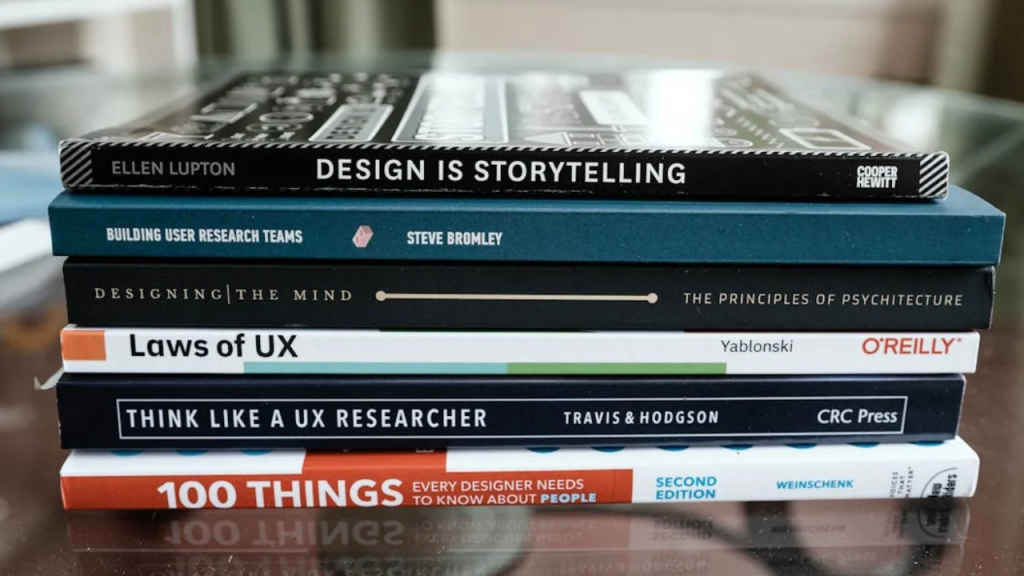
This section introduces the core principles of design, crucial for creating visually compelling and effective graphics.
Basic Design Principles
- Balance: Learn to distribute elements evenly to achieve visual stability. In Canva, try balancing a heavy element on one side with multiple smaller elements on the other.
- Contrast: Use contrasting colours, sizes, and shapes to make elements stand out. For example, pair a bold font with a light background in Canva to emphasise your message.
- Alignment: Align elements to create a sharper, more orderly design. Use Canva’s grid lines and alignment tools to line up text and images neatly.
- Repetition: Repeat some elements to bring consistency to your design. In Canva, you can duplicate elements and apply consistent colours and fonts to unify your design.
- Hierarchy: Arrange elements in a way that naturally guides the viewer’s eye across the design. Use size, colour, and placement in Canva to highlight the most important information.
Also read: How to use Canva: Complete guide for beginners
How to master colour theory in Canva
Dive into colour theory to understand how to effectively use colour in your designs.
Exploring the Color Wheel
- Step 1: Familiarise yourself with the colour wheel in Canva. Find it under the colour selection tool when you select any colour-related option.
- Step 2: Understand primary, secondary, and tertiary colours. Primary colours are red, blue, and yellow; mixing these creates secondary colours, and mixing primary with secondary colours gives you tertiary colours.
Creating Colour Harmony
- Complementary Colours: Use colours opposite each other on the colour wheel for high contrast and vibrancy.
- Analogous Colours: Select colours that are next to each other on the wheel for a more harmonious and serene look.
- Triadic Colours: Choose three colours evenly spaced around the colour wheel for a lively and dynamic effect.
How to master the art of typography in Canva
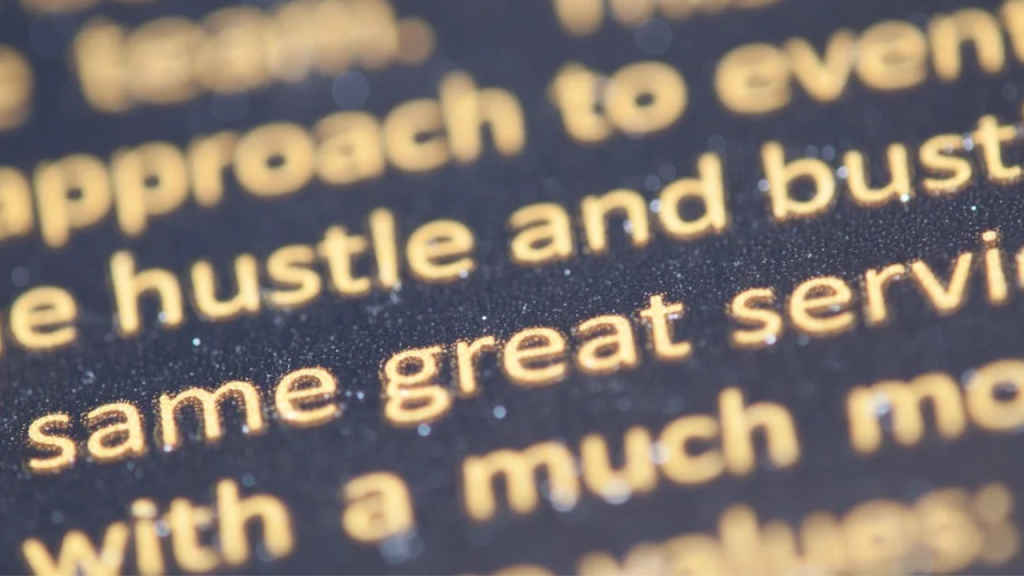
Typography is a critical aspect of design. This section helps you select and pair fonts effectively.
Choosing the Right Font
- Step 1: Browse Canva’s font library. Consider the tone of your message—a formal font for business content, or a fun, casual font for personal projects.
- Step 2: Experiment with font sizes and weights to find a balance. Use larger fonts for headings and smaller fonts for body text.
Also read: Metaverse 101: How to Socialise and Network in the Metaverse
Pairing Fonts
- Complementary Pairing: Combine a serif with a sans-serif to add visual interest and readability.
- Consistent Pairing: Use different weights of the same font family for a cohesive look.
Typography Tips
- Legibility: Ensure your text is easy to read. Avoid overly decorative fonts for body text.
- Hierarchy: Use typography to create a visual hierarchy. Make key information stand out with larger or bolder fonts.
By mastering these essential design principles and applying them in Canva, you lay a strong foundation for creating effective and aesthetically pleasing designs. Practise these concepts to enhance your creativity and efficiency in design projects. In the next chapter, we’ll delve deeper into advanced techniques for customising templates, branding, and incorporating visuals.
Also read: What Is Canva and How Does It Work?
Team Digit
Team Digit is made up of some of the most experienced and geekiest technology editors in India! View Full Profile




