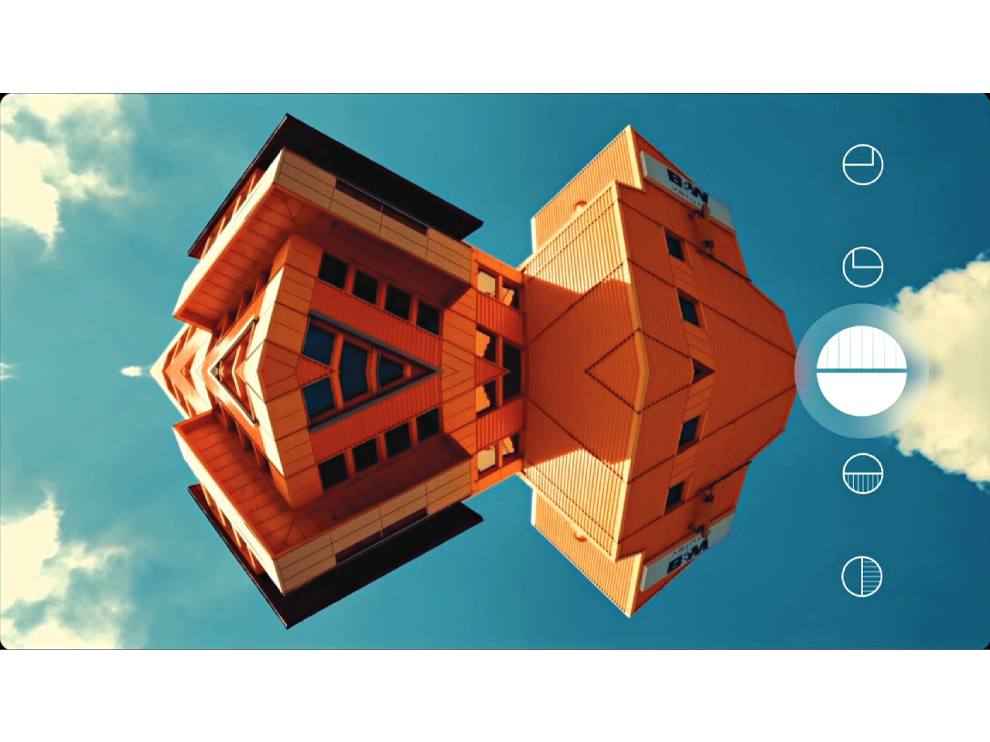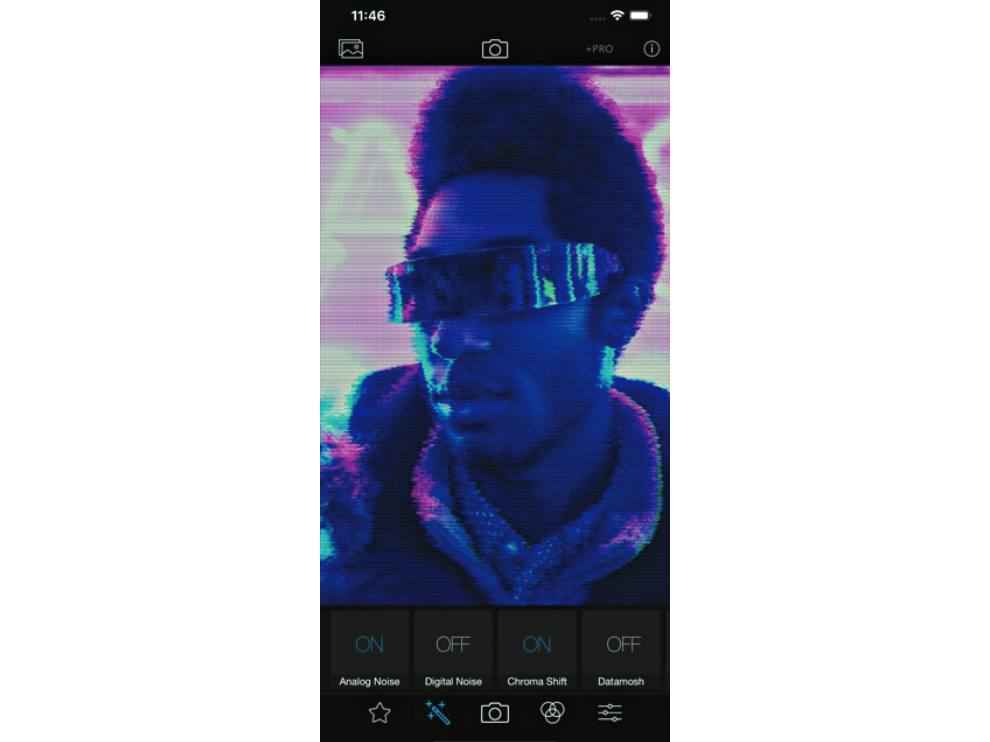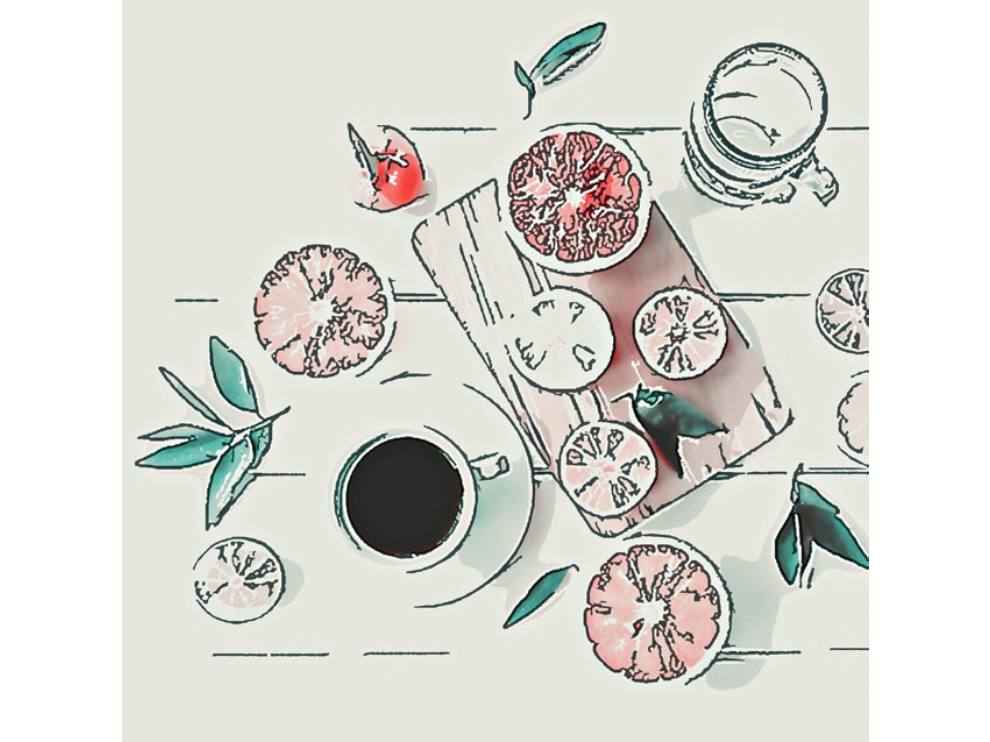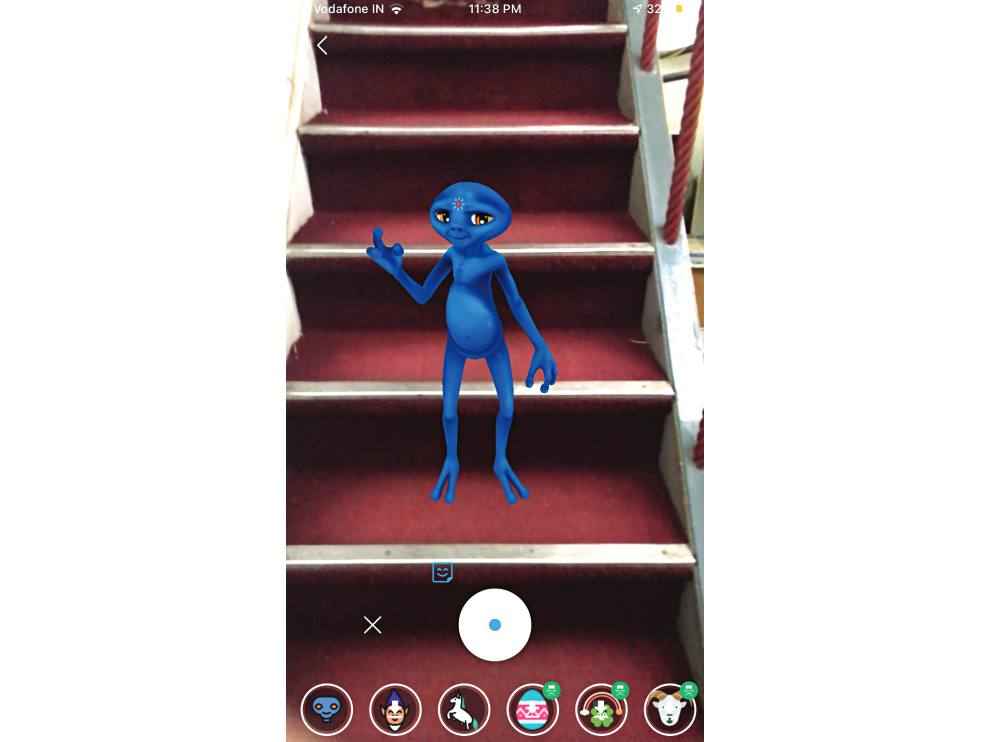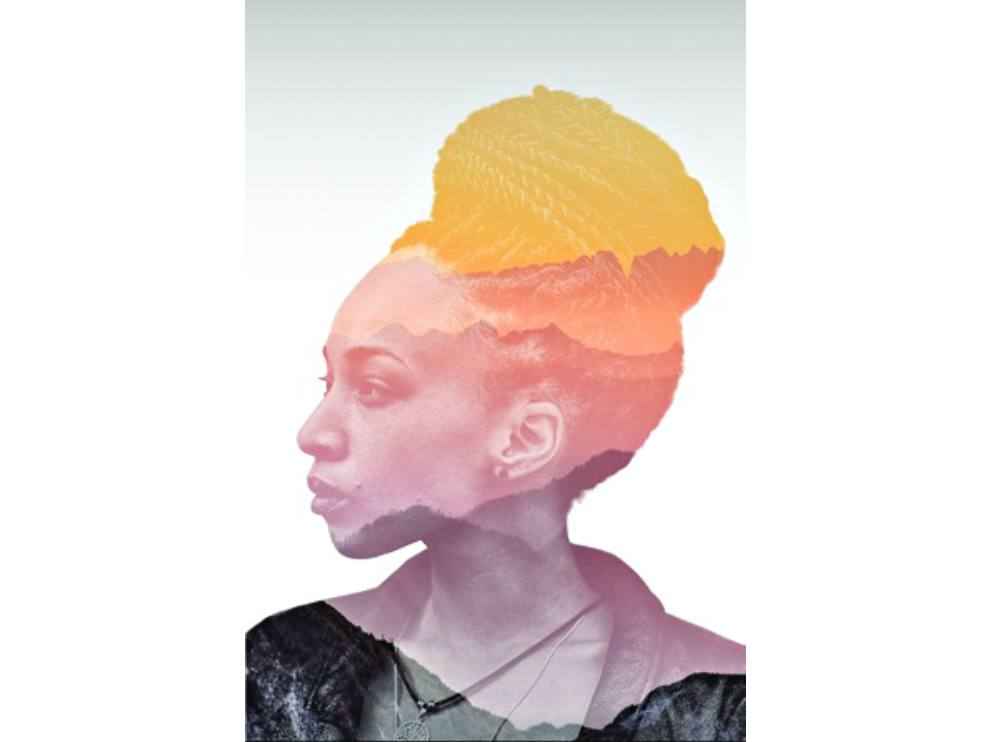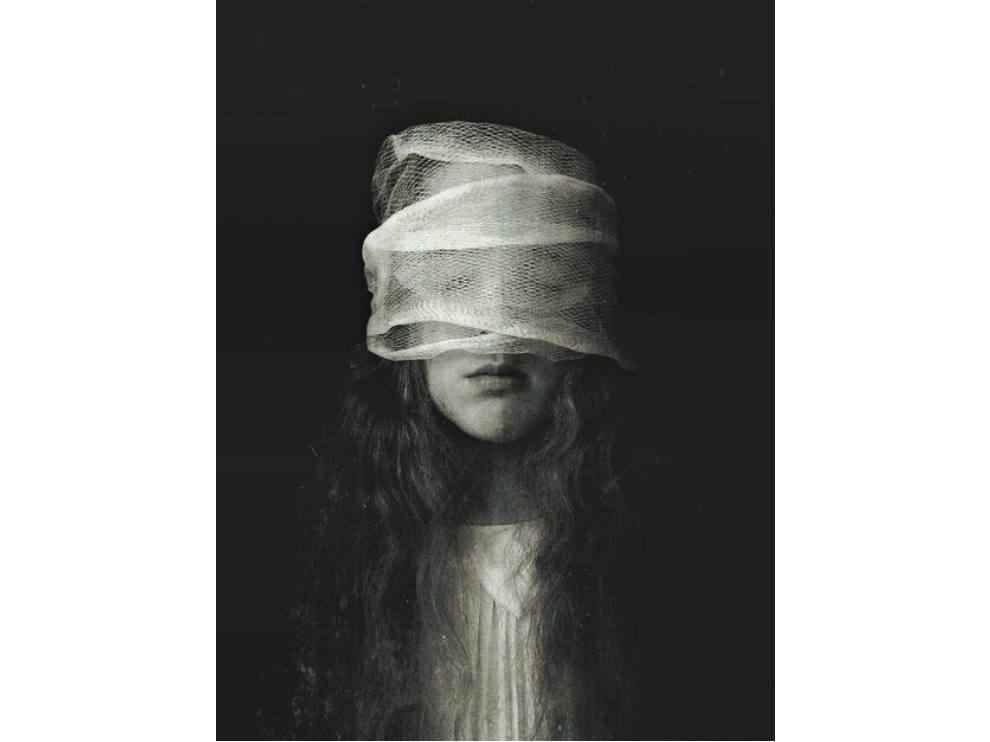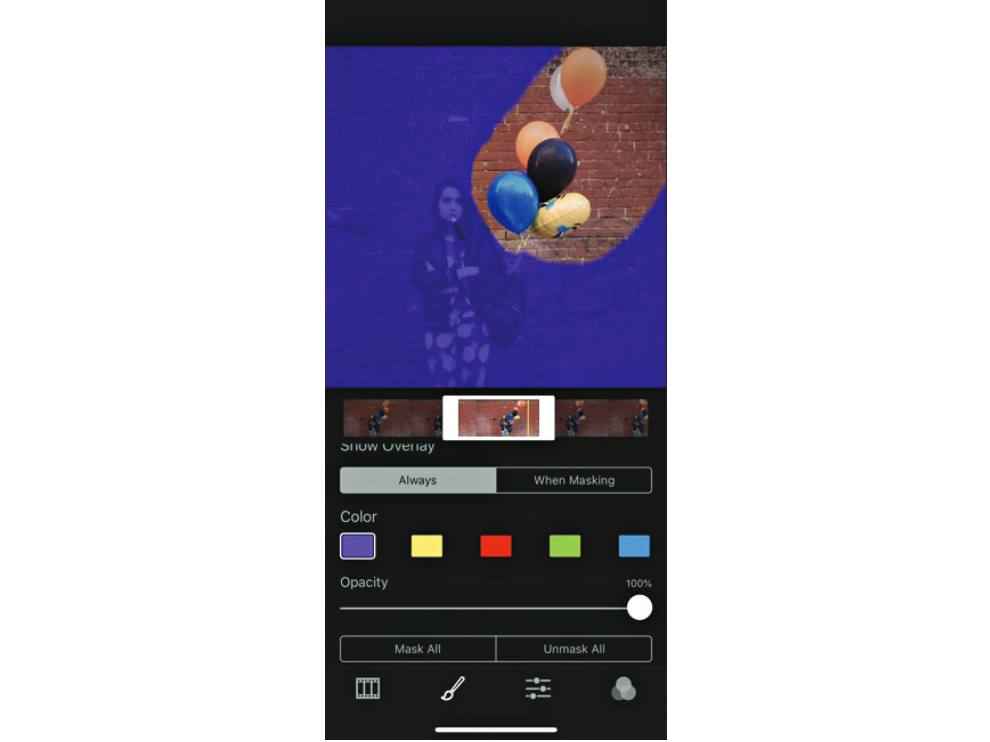Tips to help you improve your social media game
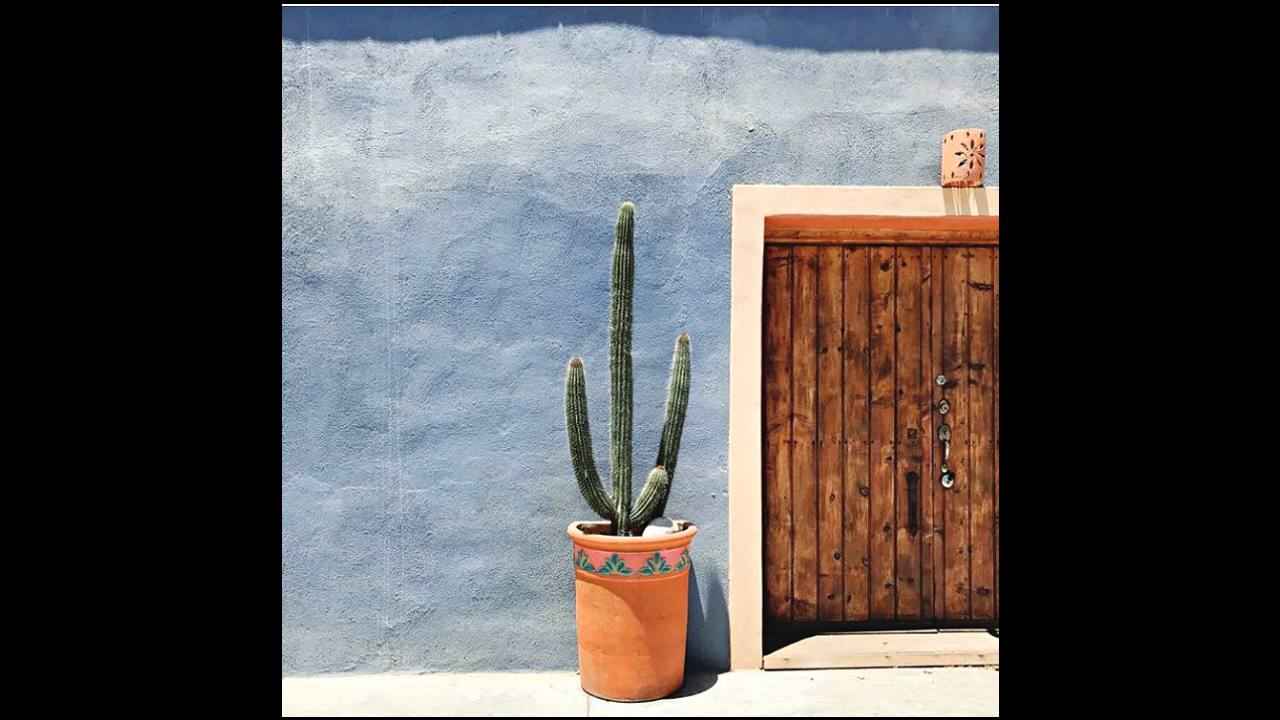
A collection of pro tips for everything. Without being limited to a particular topic, these tips are from popular software, to coding, to browsers, search, storage rules, password rules, mobile device hacks, bios cracking, tweaks explained and everything tech under the sun.
Instagram, TikTok and Snapchat are all saturated with visuals competing for attention, and it can take some effort to create images or videos that can really stand out. However, there are some apps that can make the task at least a bit easier. A tripod for the phone is required for most of the apps. Additionally, many of these apps will use software based image stabilization for videos, so expect some additional cropping as well.
Get interesting skies
If your image has the sky as a background, the image can be instantly improved by making the skies more captivating, especially if the original photo had a bland patch of sky. The app called Picnic is dedicated to doing just that. It automatically tackles the skies even in complicated situations, and seamlessly works around objects that protrude into the skies such as buildings, wires and pylons. The only situations where you need to be careful are when there are sky is visible through enclosed spaces, such as a person having his arms on his waist. There are a number of presets available, that merge beautifully with your existing image. There is also some colour tweaking to match the lighting. You can choose the transparency of the added layer as well. The skies for night and Christmas are particularly interesting.
Bend reality
If you like the surreal visuals of Inception or Doctor Strange, then nception is an app that can replicate the look and feel for both videos and photos. There are 33 distortion effects that mirror the image along various planes. The application supports native video recording up to 120 fps in 4K. While you can choose to slap on a distortion filter to get real-time feedback while capturing a video, the video is stored non destructively in the app, and allows you to freely change the filters later.
Get those pretty scanlines
Glitch Studio is the app to use if you want to make some glitchy photos or videos. The best things about the app is the amount of control over the glitch effects, and even a masking mode that allows you to prevent the effect from being applied to certain portions of the image. Additionally, you can micromanage the amount of noise, chromashift, dithering, scanlines and ASCII. The app has an overwhelming number of options to tweak, and the only thing missing at this point is the ability to save settings for reuse. This means that if there are any important areas in the image, they will not be obscured by the glitch effects. While the few available effects for free are also pretty kickass, it is worth it to unlock the PRO filters and get the complete package. Another great thing about the app? It allows you to export GIFs.
Explore new perspectives
If you mashup nception and Glitch Studio, you get Hyperspektiv. This is another application that creates glitch effects, and is really cool for making fantastic, weird, and cyberdelic videos. There are a bunch of effects available, and those are cool enough without tweaking. However, the app does let you tweak to your heart’s content (or till you get a headache), with custom sliders available for each effect. These change from effect to effect, and gives you control over every step of the post processing. While one filter might let you change the exposure, extent of 3D and thickness of contours, another may let you change the contrast, film grain and saturation. In addition to that, there are a number of mirror options available along the bottom. This is a totally insane digital kaleidoscope, where you can manage the positions of the mirrors, and have magic mirrors that pass through each other. Hyperspektiv lets you use up to six of the eight available mirror options all at once! And yes, you can save your settings as new filters.
Draw in the likes
Olli is kind of like Prisma, only much better. While the description on the store and the site says there are only eight filters available, there are actually more than sixteen. Each of them evokes the feeling of a hand-drawn image in a storybook. The app has such a minimal and clean interface, that at first it is not even clear that it supports a video function. To capture a short video, just long press the shutter button, and keep it pressed for the duration of the video. The length supported depends on the particular iPhone model being used. On the top-end iPhones, the clip duration supported is 15 seconds. Video export is available up to 1080p. If you happen to spot an aquarium at a restaurant, fire up Olli and watch a magical stox`ry unfold.
Use augmented reality toys
This is an app that can even make a boring old staircase interesting, because of its AR toybox. You can just throw in animated AR characters and toys into your video. There are tons of AR assets available, but you have to download them before using them. Apart from the AR toybox, Filmr is also a really powerful video editing application. You can timeline a number of clips and videos, and rearrange them. Additionally, portions of individual videos can be sped up or slowed down. Filmr also gives you the ability to rotate videos, as well as play them in reverse, which can produce some whacky results. A recent addition was one of transitions. Finally, there are several crop options available for the final output. Filmr is a video editing app at least on par with the best such as Filmic Pro or Quik. Once all of this is done, Filmr lets you directly share your creations to your Instagram feed or Instagram Stories.
Capture cool night shots
The NightCap Pro app is just about the best app for long exposure shots. There are dedicated modes for astrophotography, which stack multiple exposures to produce images of star trails and meteor showers. There is also a dedicated mode for capturing the International Space Station, which can also be used on other satellites. You can also use the application with a tripod for more conventional captures, such as night time timelapse videos. The quality of the videos goes all the way up to 4K. The light trails mode is great for capturing firecrackers or moving traffic. The application offers granular controls for exposure, ISO, focus and white balance. Bear in mind though that there can be a lot of noise in the images if you do not know exactly what you are doing. The application can also be controlled via the Apple watch, which makes it convenient for stargazing sessions. Shown above is an image of the M13 Globular Cluster captured by @andrew_malwitz (on Instagram) using the NightCap Pro app on an iPhone, using a telescope.
Simulate multiple exposures
Englight Photofox is a powerful photo editing app, but the most compelling feature is its ability to create multiple exposures. First, start with a photo from portrait mode. Images with the new High Key Mono processing work great with this app. Then, pull in an overlay. A landscape shot works best here, as a subject matter not orientation. Urban environments also work great. Now, you can move around the overlay and adjust it to create photos that look like the old school double exposure shots.
Take control of filters
Mextures is essentially another filter app, but unlike any other. This takes the filter experience to the next level. You can add layer after layer of filters. Now the rotation, opacity and other parameters of each individual layer can be further adjusted. There are texture filter packs available, which are sorted by themes such as “Light Leaks”, “Grunge” or “Grit & Grain”. Also available are filmstrip filters that simulate the colour characteristics of particular film stocks. Each of these textures have twelve different blending modes. Once you have a perfect combination, you can save all the settings together in what is known as a “Formula”. The Formula can be saved, and reused on other images. Also these Formulas can itself be shared with other Mextures users.
Capture subtle movements
The Cinemagraph Pro application lets you create a kind of hybrid between a movie and an image. While most of the image remains steady, a section of it has a movement that plays out in a loop. Think of a sunset by the beach where the waves are constantly in motion, a campfire scene where only the fire is moving, or a person holding a bunch of jumpy balloons. This is one of those apps that require a tripod to work properly. You can choose to import a video, or shoot one natively from the app. Once imported, you have the option of masking a particular area that you want to see the looping motion in. This area can be masked with your finger. Then, you have to trim the video clip so that the looping is perfect or near perfect, with as little as a jump as possible when the loop starts over. The app does help you here, by giving you a bounce option to reverse the animation, and there is also a crossfade that you can control. Now, the actual movement observed may be too fast or too slow, so the app allows you to tweak the speed of the motion as well, for the most visually pleasing effect. There are plenty of options available for tweaking and editing the image. If necessary, you can add text overlays through the app itself. Now comes the exporting part, and this is where the app really shines. You can export in H.264, HEVC, GIF or Live Photo. The app also allows you to directly upload to Facebook Ad Manager.
Mix and Match
One of the best results are obtained by post processing an image through multiple applications. Try this one for example – capture a night time timelapse of moving traffic through NightCap, and then use the glitch effects from Hyperspektiv. Another combination you can try is capture a hyperlapse, then use nception and finally process the video on Glitch Studio.
Aditya Madanapalle
Aditya Madanapalle, has studied journalism, multimedia technologies and ancient runes, used to make the covermount DVDs when they were still a thing, but now focuses on the science stories and features. View Full Profile