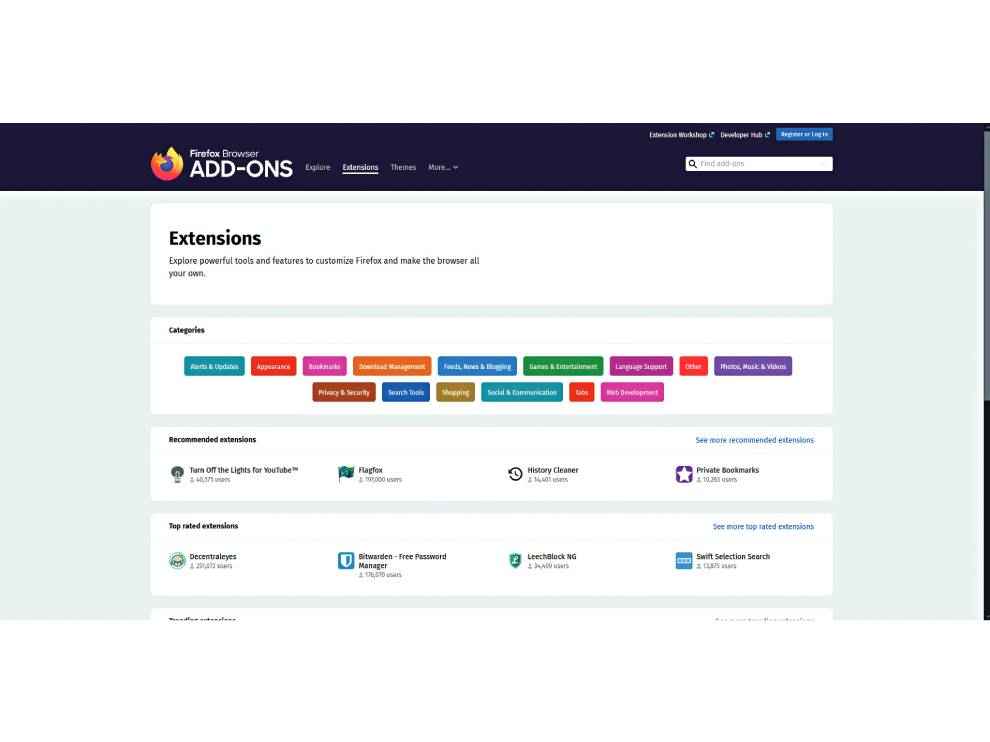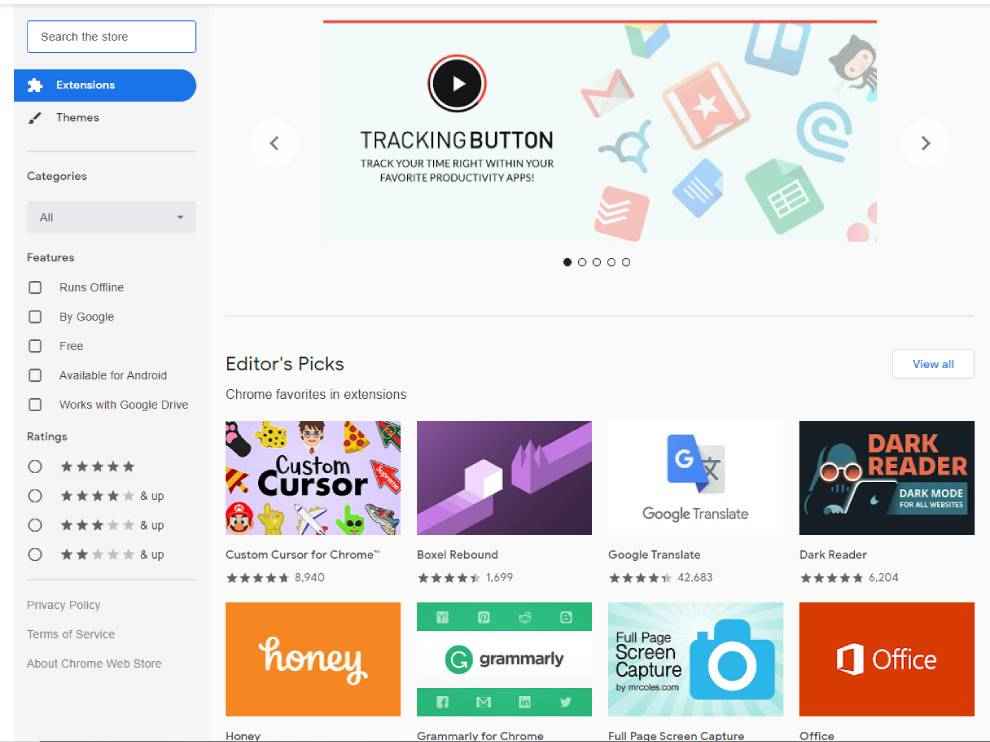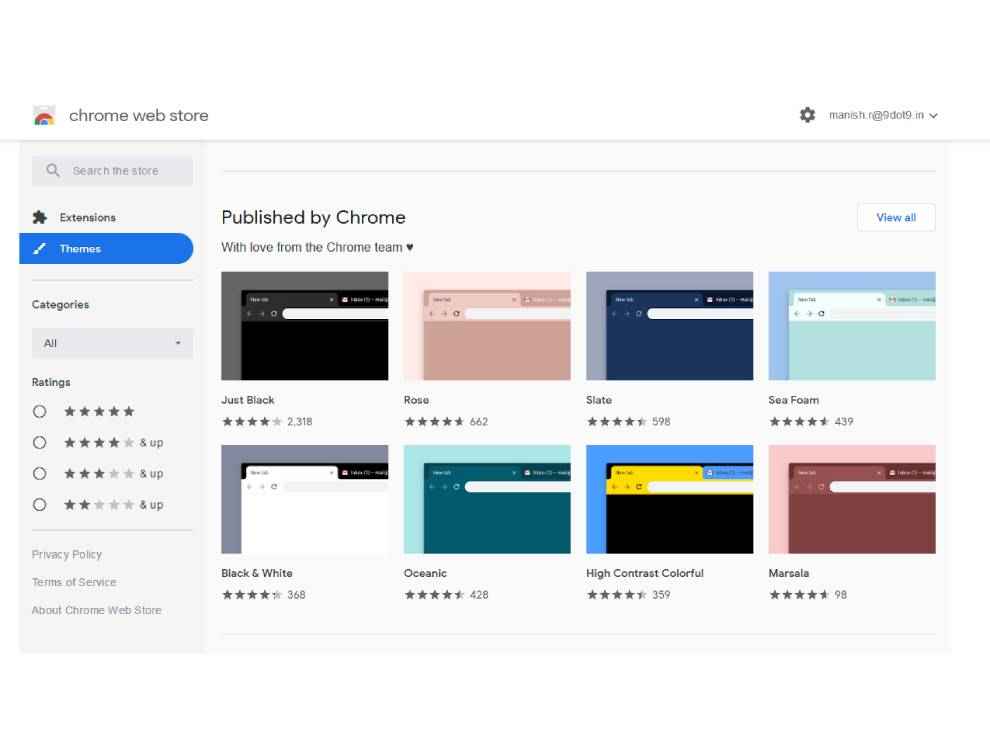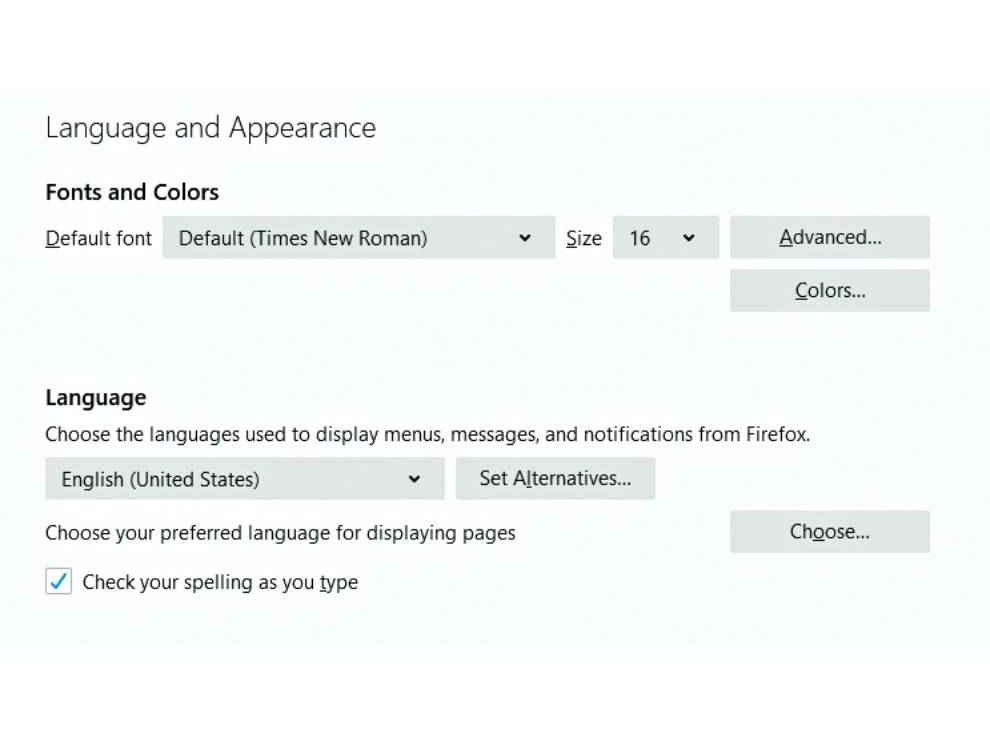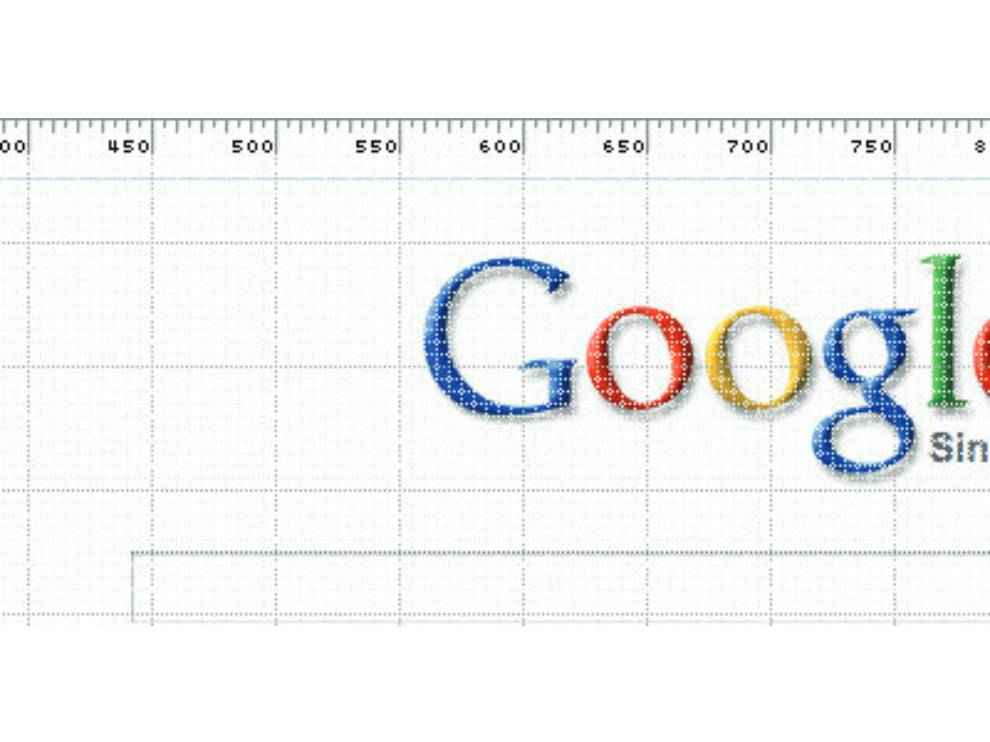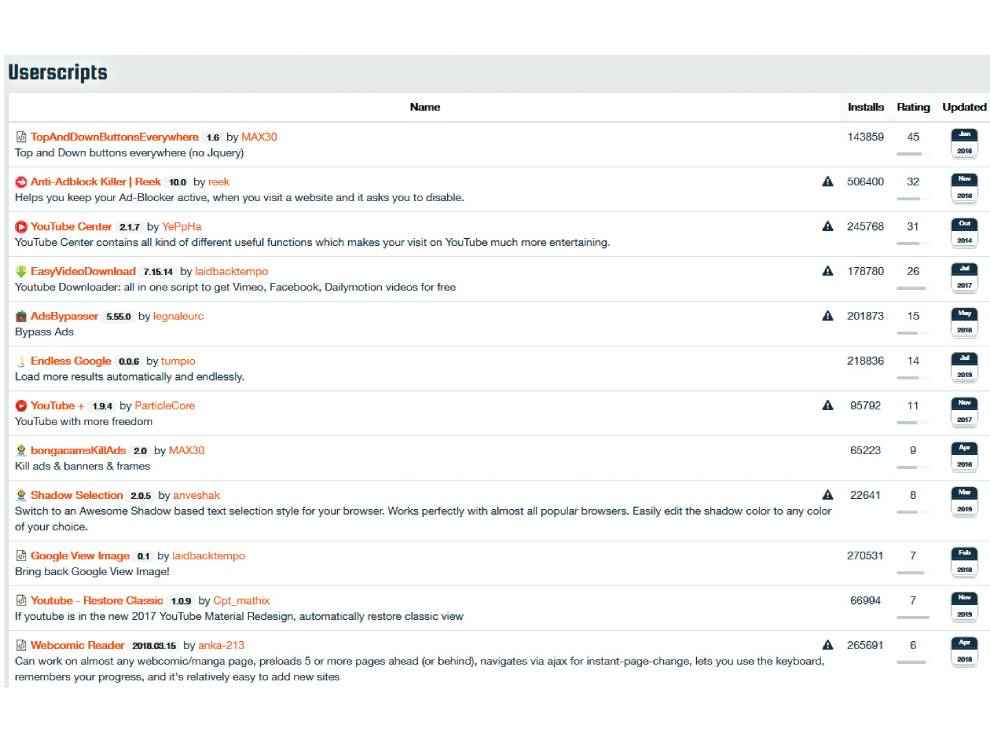Tips and tricks to customise your web browser

Your web browsing experience is something you can easily customize and personalize to your own taste. Pretty much everyone who uses web browsers is already aware of browser extensions, but there's plenty of other ways you can go about tweaking your browsing experience. You can create a personalized version of whatever browser you're using that's finetuned for your own personal perusal of the web.
Extensions
Extensions are the most obvious thing to start with when it comes to customizing your browser. Every browser has its own vast library of extensions / add-ons.
You name it, and there’s probably an extension for it. Right from enabling dark mode or night mode for your entire browser, to the very obvious ad blocking, and the popular grammarly for auto-correcting, the list is endless. Finding the best extensions for whatever browser you’re using is incredibly easy, in addition to each browser’s extension “store” automatically recommending the more popular extensions, you’re simply one search away from finding the best extensions for your particular browser.
Remember that extensions are basically additional programs that are running alongside your browser. Having too many running at the same time will definitely slow down your browser's performance.
Bookmarklets
Bookmarklets are basically small bits of code, usually JavaScript, which you store on your browser as a bookmark. But they don’t function like traditional bookmarks, calling on these bookmarks runs the code allowing you to use additional features while browsing. In terms of functionality, they’re only slightly behind extensions in how much they can offer you. Their usability is usually limited to webpages themselves, and not the browser, meaning you can’t alter stuff like tool and menu bars like extensions can.
Let’s take the “Show Password” Bookmarklet as an example. It’s a bit old, but it essentially functions as the ‘show password’ functionality most log-in forms have today, basically to double check whether you’ve input the right password.
Installing a bookmarklet is incredibly easy if you’re using modern browsers. As simple as dragging and dropping the link to your bookmarks toolbar. For the purposes of this article, we’ll show you the code itself that you need to save as a bookmark:
javascript:
(function()%7Bvar%20s,F,j,f,i;%20s%20=%20%22%22;%20F%20=%20document.forms;%20for(j=0;%20j<F.length;%20++j)%20%7B%20f%20=%20F%5Bj%5D;%20for%20(i=0;%20i<f.length;%20++i)%20%7B%20if%20(f%5Bi%5D.type.toLowerCase()%20==%20%22password%22)%20s%20+=%20f%5Bi%5D.value%20+%20%22n%22;%20%7D%20%7D%20if%20(s)%20alert(%22Passwords%20in%20forms%20on%20this%20page:nn%22%20+%20s);%20else%20alert(%22There%20are%20no%20passwords%20in%20forms%20on%20this%20page.%22);%7D)();
Simply paste that into your browsers address bar, and save that as a bookmark. Next time you’re on a web page that has a password input, like Facebook or Gmail, try using this bookmark. It should show you whatever you have typed in the password form, between two “nn”s. So:
nnyourpasswordnn.
Since bookmarklets need to be manually called upon, they’re lighter on your system load than extensions.
You can find quite a few bookmarklets at https://caiorss.github.io/bookmarklets to get started.
Userscripts
Userscripts are like a combination of the two methods we’ve mentioned above, in that they’re like bookmarklets (more JavaScript code) that always run when you visit the specific website that they’ve been created for. However, in order to actually install and use userscripts, you usually need an extension. The most popular example in this case would be Greasemonkey.
Installing userscripts is incredibly easy once you’ve got the extension downloaded. You simply visit your favourite Userscript archive and find the scripts you want, and install them. Your extension will automatically install them. The next time you open the website they pertain to, the userscript will automatically kick in. It’s that easy.
The sites https://openuserjs.org/ and https://greasyfork.org/en/scripts are currently your best bet for userscript hunting. There are several useful userscripts, but you will have to find them in a large pile of Chinese specific ones, made to bypass all the ads and blocks they have in that country.
Using userscripts, you can alter the look of sites, or the mouse pointer, and pretty much get any look you desire, if you know how to code. If you can’t code, just use the many userscripts that people have already created for the most popular sites.
Themes
Much like extensions, themes are very obvious when it comes to customizing your browser. However, unlike most of the stuff we've mentioned so far, they do nothing in terms of functionality, they primarily exist to turn your browser into eye candy. Regardless, they're popular because we love theming everything!
Simply put, if you want your web browser to be able to do something that's not completely unreasonable, chances are, you can get your browser to do it for you.
Manish Rajesh
Manish can usually be found fervently playing video games of all kinds or… no wait he’s pretty much always playing games View Full Profile