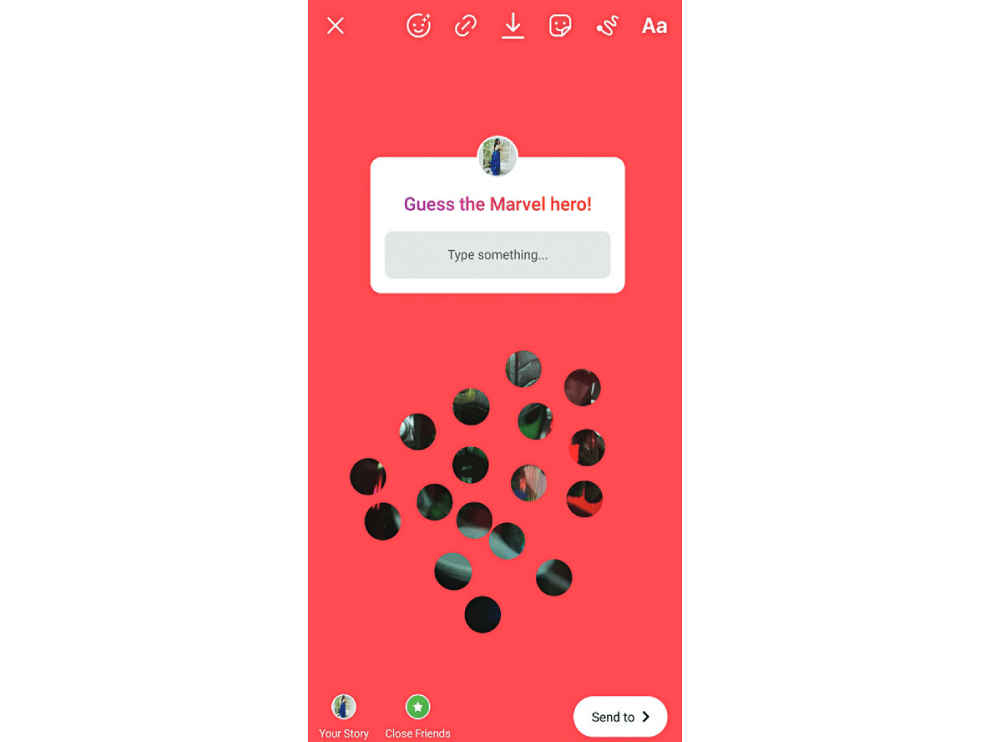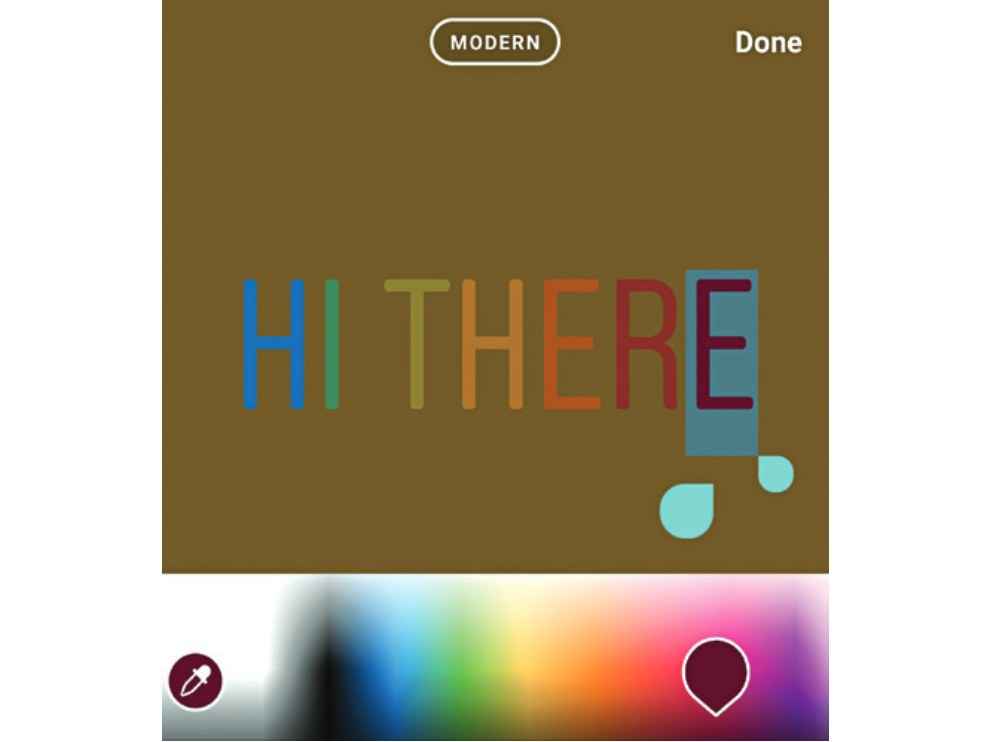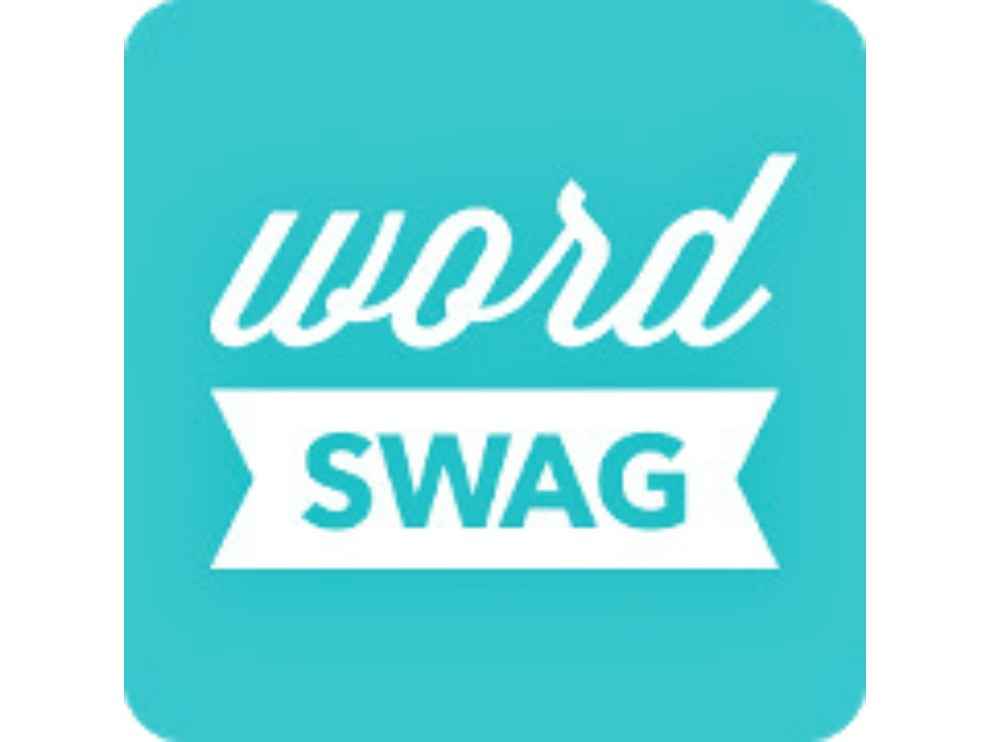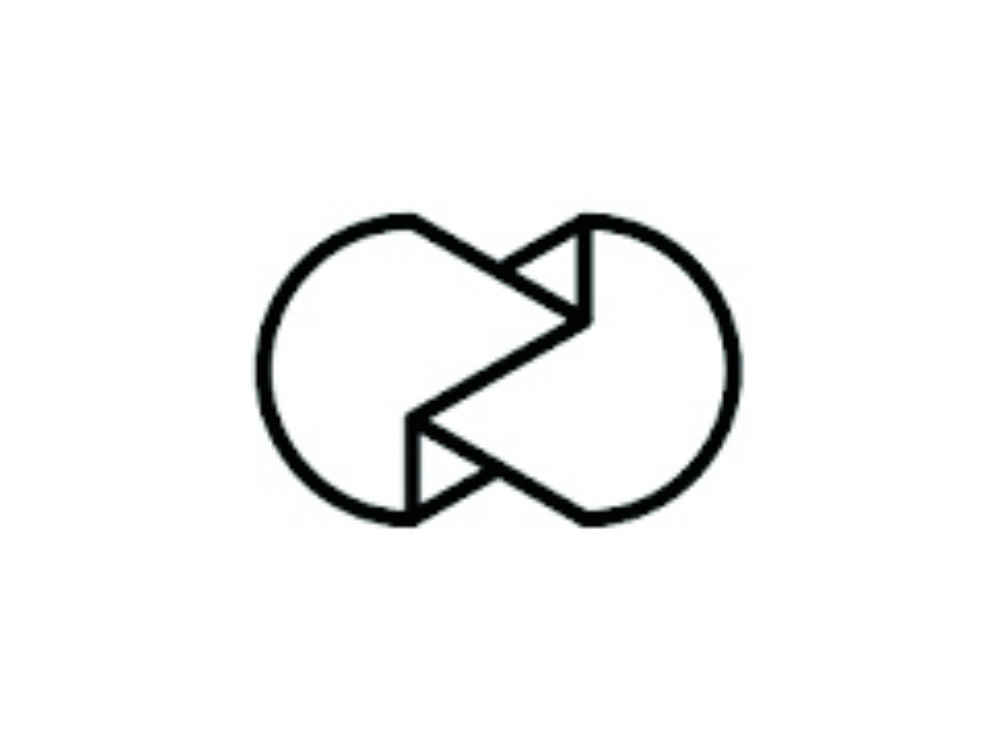Hacks for the best Instagram stories
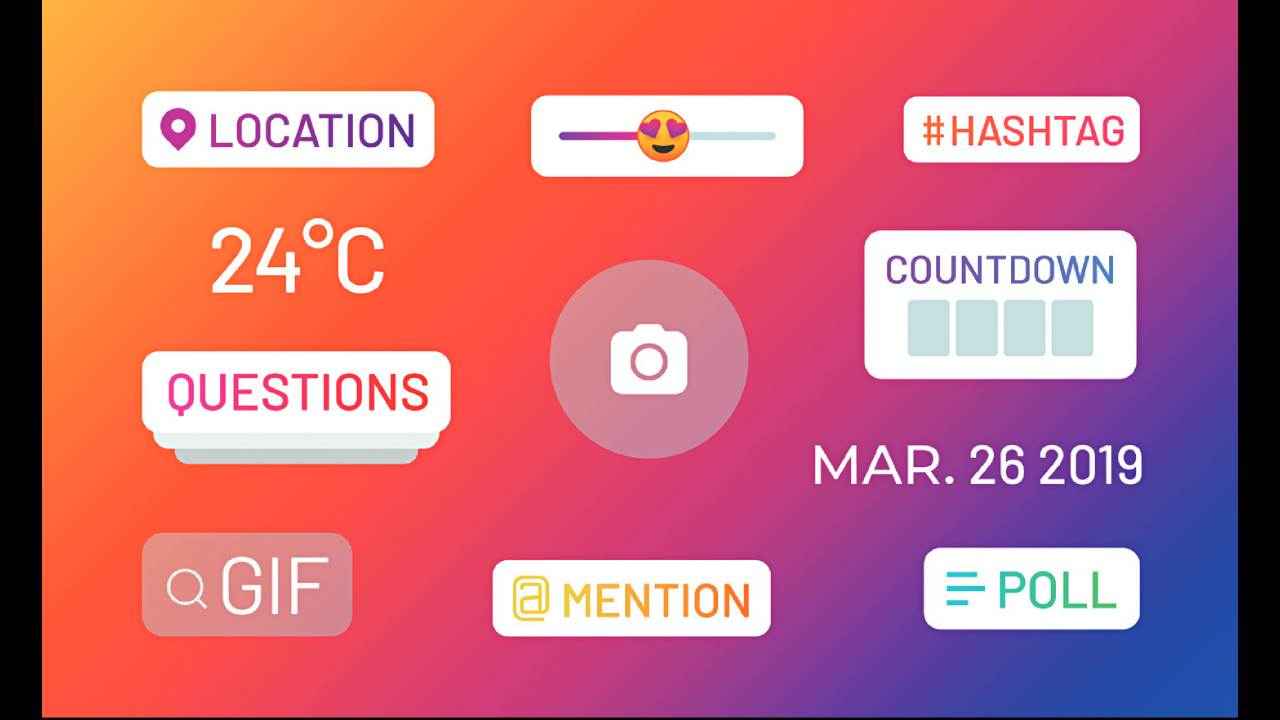
There’s something innately enticing about Instagram stories. They’re a powerful outlet for content creators, and even the general user base, to express their creativity and share moments of their lives. The primary idea behind Instagram stories was simple, it was an outlet for people to share their ‘moments’ conveniently and quickly.
However, it has quickly transformed into something much more powerful, if used right. It can catapult the success of brands, social media marketers, influencers, celebrities and even make people ridiculously popular by sharing simple, yet well-thought-out and executed content. If you want to up your Instagram stories game to put yourself or your brand on the map, here’s a few lesser-known Insta-story hacks.
Create ‘hype’ stories
The saying goes “Curiosity killed the cat”, however, in the social media-driven world we live in, we should say “Curiosity roped in followers”. Creating a certain shroud of mystery around your posts and stories can be infinitely useful in attracting attention and retaining it for the long haul. This is why you probably see a ton of influencers creating stories with ‘hype’ for their next post, story or giveaway. One example is, say you’ve bought a new phone and you are going to be putting up a post revealing your spanking new gadget. You could grab the attention of users by putting up an ‘Instagram Question” story and ask them to guess what new phone you’ve bought. This will usually ensure that your followers make the trip back to your profile to check what you actually purchased because curiosity is a powerful driving force.
Another way to do this is by uploading the image you’re going to be posting soon as a story and then clicking on the Paint tool (looks like a squiggly line) on the top right of the screen. Now, select a colour from the bottom and simply tap and hold your photo. The entire screen will now be filled with the bold colour you have chosen. Now, simply pick the ‘Eraser’ tool and draw a few dots or lines over the images, which will only partially reveal the image. You can ask your followers to stay tuned and check your page to see the reveal soon, which boosts post engagement.
Turn Live Photos into Boomerangs
The Live Photos feature is a nifty one, however, it is mostly overlooked due to the extra space it consumes and because they’re merely short videos. Until now. Instagram can let you turn these Live Photos into Boomerangs! Sadly, this feature can be only used on iOS Live Photos and not on say, Samsung’s Motion Photos.
There’s one small caveat though before you can go ahead creating your Boomerangs out of your Live Photos. The Live Photo on your camera roll must be less than 24 hours old. To make these Live-Photo-Boomerangs, simply open Instagram stories and pick a Live Photo from your camera roll. Next, press and hold the Live Photo on the Instagram story screen for a few seconds until you see the word ‘Boomerang’ appear fleetingly. And, that’s it. Your Live Photo is now a Boomerang ready to share.
Veil your hashtags
While hashtags in stories certainly boost your reach, they can seriously deteriorate the aesthetic of your Instagram story. You wouldn’t want to see a scenic landscape with a bunch of words scrambled across it, now, would you? There are a couple of neat ways you can hide unsightly hashtags in your Insta stories. Firstly, if you are going to use a GIF in your story, you can simply type out all your hashtags (Insta allows a maximum of 10) and then resize them to be smaller. Note that Instagram won’t register hashtags if you make them too small. Next, simply choose your GIF and place it strategically over your hashtags.
If you’re going the no-GIF, clean image route, you can type out your hashtags and make them relatively small yet again. However, this time around, tap on the hashtags and change the colour to best match your background. If you have blue skies, simply select blue and hide it in plain sight in the sky backdrop. Additionally, if you wish to pick the shade of blue closest to the shade of the sky and mask the hashtags more efficiently, just tap and hold the colour blue until you’re greeted by a colour spectrum panel. Select the closest shade and mask your hashtags.
Create a colour gradient text or shadow text
Text can be pretty boring on Instagram even though it gives you a decent array of font options. If you want to add a bit of flair to your text, you can try these nifty tricks. Firstly, you can create a gradient or rainbow text effect. This is not a predefined effect but it is something you come across when you play around with Instagram stories a fair bit. Firstly, type any text into your story, which could be a plain text story or one with an image. Next, highlight that text by tapping and holding. Now, you will see the colour options below. Tap and hold the colour you want your gradient or rainbow to start at. You’ll now see the colour spectrum (as mentioned in the previous trick). Now, the next part is tricky. With one finger, slide across the colour spectrum and with the other slide across the highlighted text. With some practice, you will have transformed your dreary, monotone text into a vibrant colour gradient text.
Similarly, if you want to spruce up your text, you can also create a drop shadow effect on your text. Firstly, type your text in the story, choose your font and resize as you see fit. Next, repeat these exact same steps with the same font and size, but a different colour. All you need to do now is layer the top layer of text slightly off-centre from the bottom layer. You will have successfully created a pretty neat-looking drop shadow text effect.
Create a photo collage story
You can create a quick, little collage right within Instagram without the help of other collage-making apps. It’s quite simple on iOS and a bit more complicated (not by much) on Android. On iOS, simply go to your gallery and tap on ‘Export’ on an image on the bottom left on the screen. Click ‘Copy’ and then toggle to your Instagram story. Tap the screen to get the text cursor and then, simply paste it on a solid colour background. You can do this with as many pictures as you like, creating an aesthetic, freestyle collage by placing images in the space, with some slightly overlapping one another.
To do the same on Android, you will need to open your gallery and screenshot the images you want in your Instagram story. Crop these images to edit out the navigation buttons and status bar. After you have individually screenshotted and cropped each picture, go to Instagram and add a story. Then, simply apply a solid colour background. Now, tap the screen once so that the cursor arrives. Tap and hold the cursor and then the Clipboard option should be seen. Click on this and select the image you want and keep repeating the same process until you have taken all the relevant images from Clipboard. That’s it, you have created a makeshift photo collage directly on your Insta story.
Apps to up your Insta story game
Here are a couple of nifty apps that can elevate the quality and aesthetic of your stories on Instagram.
Word Swag
Word Swag can automatically transform your text into gorgeous photo text designs for your story with their powerful Typomatic type engine.
Unfold
Unfold allows users to use and even create beautiful, minimalist templates for their Instagram stories. They host an array of themes such as Film Frames, Ripped paper, Classico and more.
Kirakira+
Kirakira+ is an odd but useful app that lets you add an animated shimmer to any real-life sparkling or metallic object. It can be applied to both photos and videos.
Microsoft Hyperlapse
Microsoft Hyperlapse is incredibly useful since it not only lets you easily shoot hyperlapse videos but it also converts existing videos on your phone to hyperlapse ones.
8mm Vintage Camera
8mm Vintage Camera is an exquisite paid app on iOS that lets you shoot videos in retro formats such as 8mm, 16mm and more. It even lets you apply retro effects to existing videos.
Later
Later, formerly known as Latergramme, is a simple app that lets users plan and schedule Instagram posts and stories.
Dhriti Datta
Perpetually sporting a death stare, this one can be seen tinkering around with her smartphone which she holds more dear than life itself and stuffing her face with copious amounts of bacon. View Full Profile