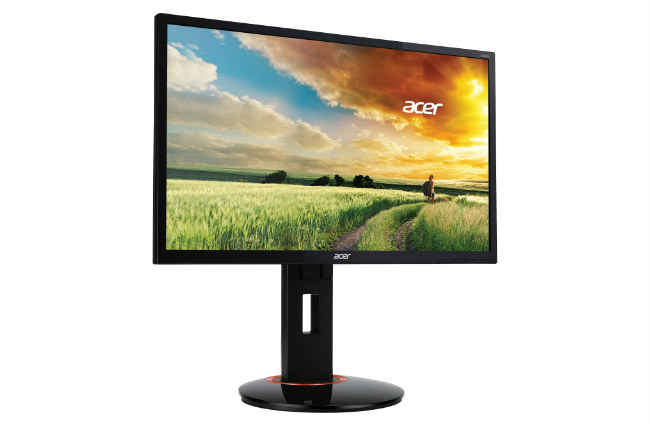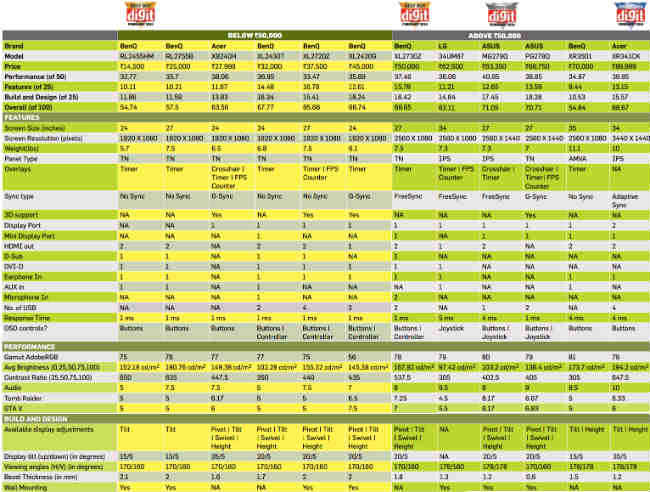Comparison: Best gaming monitors in India
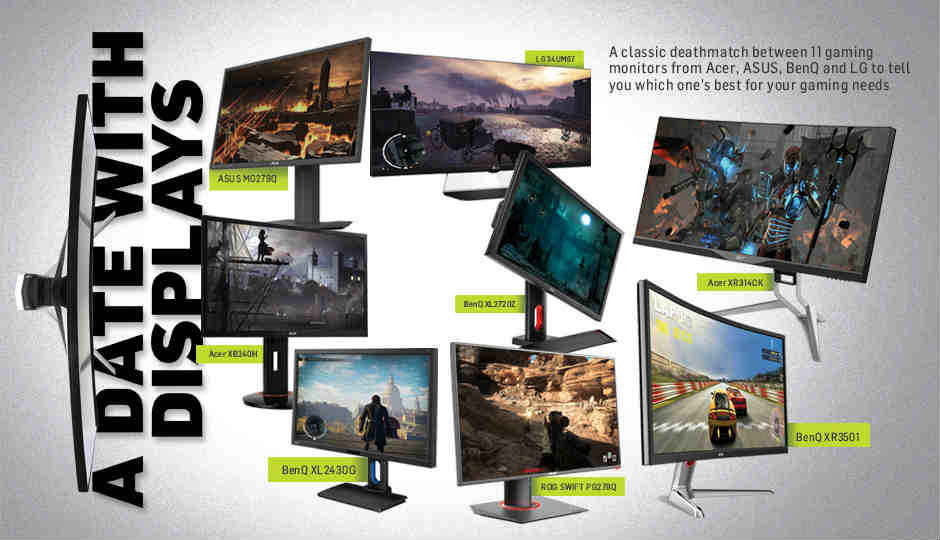
We test a dozen gaming monitors from Acer, Asus, BenQ, and LG to tell you which one’s best suited for your gaming RIG.
When contemplating a kickass gaming rig, often the priority given to a graphics card far overshadows everything else – keyboard, mice, headphones, monitor, ergonomic chair, etc. In our haste to gush over the latest and greatest GPU, we mustn’t forget that every component is an important piece of the jigsaw which completes your gaming experience puzzle. And picking the right monitor can make or break your visual gaming experience. Especially when monitors are getting more intimately connected to new graphics technologies like NVIDIA G-Sync and AMD FreeSync.
Picking just any monitor off the shelf to satisfy your visual needs may work when you’re trying to have something to watch movies on or attend to your non-specialized work needs. Most mainstream monitors are pretty good allrounders when it comes to being jack of all trades, even encompassing features like USB port extenders, audio speakers, and built-in webcams for those video chat sessions. However, gaming – which often is a performance intensive activity both on the device and user level (you gotta bring your A game to kill enemies and pwn n00bs, don’t you?) – needs monitors to have a few specialised skills to ensure they don’t drop the ball when you’re into the thick of things.
| HOW WE TESTED |
|
Initial setup: All monitors to be tested were first examined and everything about them was catalogued, including model number, bundled accessories, available ports, etc. We then reset the displays to factory settings and set brightness, contrast, sharpness at 50%. Depending on the available sync on the monitor two different rigs were set up: one with AMD and the other NVIDIA GPU, respectively. Drivers and essential software were installed. Finally, all performance inhibitors are turned off, as much as possible – stuff like auto screen switching off, auto screen dimming, etc. After this, the monitors are ready to go into the grinder. Performance tests: We conduct a whole series of tests on the devices to measure the impact of every aspect of the monitor settings on overall performance – tests like brightness, contrast at different gamma and OSD settings. It’s essential to calibrate all the displays before subjectively testing them. Therefore, these performance tests are done using the DataColor Spyder 4 Elite test unit – a color calibrator. In dark rooms with little or no ambient light, the monitors are tested with DataColor Spyder Studio. Brightness and contrast is tested at different luminance level, and an average of multiple readings is taken as the final score. We also test the screen’s black level and white saturation through Lagom.nl. The performance of the sync objectively tested by running various gaming benchmarks like Grand Theft Auto V and Tomb Raider at the highest refresh rate available on the device. For getting more experiential data we ask some players to play these games and rate it on the basis of how good their experience was, which is highly subjective A series of subjective testing is also conducted that scores aspects such as a color reproduction while watching movies, screen readability, onboard speakers, look and feel, playing games (if the monitor is meant for gaming), among others. These tests help complete the gamut of objective benchmarks with real-world test scenarios, allowing us to take a fairly homogeneous look at the monitor’s overall pros and cons. Performance Scores: After completing all performance tests the final performance score is arrived at, which includes the weighted sum of all the scores catalogued. Weights are assigned based on the perceived importance of the components. Feature score: The features present in each monitor were tabulated and given weighted scores depending on perceived importance. For example, number of ports on the monitor and screen resolution were given more weightage than panel type. An important note on features, we don’t rate sync characteristics any weight because we feel those characteristics already surface in the performance part of our testing. Design and Usability: The scores for this parameter are largely subjective as they indicate our experience with the device. Items such as bezel thickness, viewing Final score: The final score that we arrive at is the sum of the performance, features and design scores with a variable individual weightage. This is not a fixed weightage, and depending on the category of monitors we’re testing, these weightages can be different. For this particular comparison, we gave performance, features and design 50%, 25% and 25% respectively. A note on winners: The Best Buy monitor is awarded to the device with the best price to performance ratio based on a predetermined formula. This is the ideal, value for money product in the test. The Best Performer award is awarded to the device with the highest overall performance score. The Editor’s Pick award is awarded to the device that the reviewer feels is the best product that offers something extra or unique that none of the other monitors have. The Editor’s Pick is an entirely subjective award, the decision for which is based on the reviewer’s experience while testing the products. |
Setting a budget and picking a monitor is one thing, but finding the right monitor tuned to your gaming rig is even more so. If you have an NVIDIA G-Sync compliant GeForce card, does it make sense for you to go hunting for a G-Sync enabled monitor or not? If you have an AMD FreeSync compliant Radeon GPU, should you just close your eyes and pick a FreeSync enabled display? These technologies are the latest kids on the block, working towards upping your gaming experience.
Apart from this you need a monitor with optimum refresh rate and sync support to render the in-game frame differences. Believe it or not, the difference between a good monitor and a great monitor is very much visible. Remember playing GTA V, NFS, Battlefield 4 or Just Cause 3? Whenever there was a high speed chase or a building collapsing near your character, you might have noticed frame lagging, chopping or tearing. These anomalies are efficiently dealt with monitors that have higher refresh rates and display sync. So a gaming monitor is justified for gaming, on which having sync is an added bonus. But before we start delving into the pros and cons of our tested models let’s list all the feature and design aspects you should consider when looking for a gaming monitor:
1. Ports and interfaces: Having many ports and interfaces for connectivity is never a bad thing. You never know what port you would require, so it’s good to have options.
2. OSD controls: On-screen display (OSD) controls are generally buttons. But recently companies are experimenting with joysticks, touch buttons, controllers and so on. Buttons are good to have, as controllers and joysticks may have a single point of failure which may be inconvenient if they tend to go belly up.
3. Display adjustments: An adjustable display is always desirable, but if it does have pivot along with swivel, tilt and height adjustments, then it’s a welcomed addition. Greater manoeuvrability is always good.
4. Wall mounts: Wall mounting is more preferable for larger displays rather than the smaller ones because it helps reduce strain on your eyes as well as back. Large screen monitors over 27-inches in size can get a bit too close for comfort, especially if you’re viewing it from a close distance (like on your desktop). With wall mounting, there’s a way out.
5. Sync: Always a plus to have a monitor sync supported by your GPU. What’s even better is if the sync technology is specific to your current GPU to further amplify its performance effect – like G-Sync and FreeSync from NVIDIA and AMD, respectively. It works!
Now that we’ve told you what to look for while considering a gaming monitor, let’s take a closer look at all the dozen gaming monitors that we’ve tested and compared in this story. We divided the monitors into two obvious price-based categories: six monitors under Rs. 50k and six monitors between Rs. 50k to Rs. 1 lakh. Let’s take a closer look at what both the camps had to offer.
BELOW Rs. 50K
BenQ RL Series
This BenQ monitor series caters to the budget gamer’s needs, consisting of monitors that tries to offer a good overall performance and feature set without upsetting your bank balance by a whole lot. For the purpose of our comparison, we got two models: RL2755HM & RL2455HM, with screen sizes of 27-inch and 24-inch, respectively. The design of the two monitors is quite similar and the build quality is respectable.
We also quickly realized that the most inexpensive monitor in the entire comparison (not just this subcategory), the BenQ RL2455HM, proved to have the highest contrast ratio reading recorded on our Datacolor Spyder test among not only the displays in its category but across all the monitors in this comparison test. Not only that, it also registered the second highest brightness reading after the Acer XR341CK. For a monitor selling at Rs. 15k, this is clearly an impressive feat by the unsuspecting Benq monitor, and for this reason alone the BenQ RL2455HM is a must buy.
One of the obvious omissions across both the entry-level BenQ RL series gaming monitors was the lack of G-Sync or FreeSync technology – understandably so, as these are still premium features found only on and tearing in graphic intensive games, especially GTA V. However, at their selling price, we really can’t ask anything more both these Benq monitors, especially from the 24-inch BenQ Rl2455HM which is actually a diamond in the rough due to its synthetic performance results.
BenQ XL Series
BenQ XL gaming series has two variants: 24-inch and 27-inch priced under Rs. 50k. The 24-inch models are XL2430T & XL2420G while the 27-inch model is XL2720Z. The XL2420G is G-Sync enabled, as long as it’s paired with a compatible NVIDIA GPU. The build quality of the BenQ XL series of monitors is pretty good, nothing to complain. The thing that attracted us the most would be separate controllers for OSD controls on all the XL series units, which seems to be exclusive to these monitors.
In terms of performance, highlights, we must say that the BenQ XL2430T excelled over all the rest of the monitors in two key areas – it had the highest white point value, with respect to its gamut, in our Datacolor Spyder test and it also had the highest white saturation value on Lagom.nl LCD’s benchmark. It is yet another shining star and a feather in the cap of BenQ.
Acer XB240H
The XB240H supports G-Sync, which was not so good compared to the BenQ XL2420G – the Acer monitor scored 12 out of 20, while the BenQ XL2420G scored 14, which is a difference of 10%. Also with maximum brightness of 269.3 nits only and just the Display Port (DP) for connectivity it didn’t really win any performance or feature related honors in this comparison review. Nothing horribly wrong with this monitor, it’s just an average performer.
ABOVE Rs. 50K
BenQ XL2730Z, XR3501
The Xl2730Z is the higher priced of the BenQ XL series siblings, selling exactly at the Rs. 50k mark. It is FreeSync enabled meaning it will support sync with a compatible AMD GPU. Skipping this monitor’s features and design highlights, we would talk directly about its performance prowess. This monitor is amongst the highest performers as far as all our synthetic benchmarks are concerned – Spyder, Lagom.nl LCD test, not to mention PixPerAn and other audiovideo audiovideo tests. What’s more, in the FreeSync – GSync test parameters, this monitor outperforms all other GSync monitors and finishes second best in terms of gaming performance, trailing the ASUS MG279Q by a very narrow margin. It’s a very good purchase at the price, one that we’re only glad to recommend.
The BenQ XR3501, on the other hand, is the heaviest of all monitors. It sports a 35-inch screen. Huge would be an understatement, this monitor is quite intimidating to work on a day-to-day basis from a close range, purely because of its size. It has an AMVA panel as opposed to the mainstream TN or IPS panels, which is a good thing considering AMVA panels provide better black levels – the XR3501’s black levels are the second best amongst all monitors tested in this comparison test. In terms of build quality, the height adjustment feature was sorely missed on this monitor. But comparing it to its competitors from Acer and ASUS, it would’ve benefited with built in audio and height adjustment feature given the fact that it’s such a huge display in size.
LG
If you are not a big fan of curved displays, but want to have a ultrawide resolution supported panel then you might want to consider LG 34UM67. But let us warn you that the display is so wide that it literally hurts to look from one end to another. It is also one of the only two displays sporting an IPS panel in this comparison. It comes with a customizable joystick at its bottom screen bezel, useful to switch through all its onscreen menu items. While some of the monitors also had joystick OSD controllers, they were not as customizable as the LG’s. But, the thing which we missed the most was the unavailability of display adjustments, especially height customization – an important feature in such a large panel. On the performance front, the LG FreeSync enabled monitor trailed the Acer and ASUS on core gaming performance, but it shined through some of the other multimedia video tests we conducted through our benchmarks and tests.
Acer XR341CK
The Acer XR341CK is a 34-inch huge curved display with the highest brightness of 340.4 nits & supports VESA Adaptive Sync and AMD FreeSync. This was the first monitor we unboxed in the test centre when we started receiving units for this comparison test, and for a monitor it had some pretty loud audio output, too. The monitor is extremely well-built and supports a variety of orientation customization features. The LED lights at the bottom of its screen bezel gives it a space-age look and aids visibility of non backlit keyboard keys even in near complete darkness.
Overall, this monitor just trailed the ASUS MG279Q performance chops by a whisker. If you need an impressive, widescreen monitor with a curved panel and 3440×1440 pixel resolution, look no further.
ASUS
ASUS’ Republic Of Gamers products are always good but this time we found out that the non-ROG MG279Q to be slightly better than the ROG Swift PG278Q, in terms of performance. Whether it was watching movies or playing games, everything was a gorgeous experience on the ASUS MG279Q which sports an IPS panel through and through with very good colour gamut levels in our Spyder tests. On the other hand, in terms of ergonomics and design, we found that the bezel of the ROG Swift PG278Q was the thinnest out of the bunch and it really helped in projecting a cool chic look. The ROG Swift PG278Q was G-Sync enabled and narrowly trailed the slightly better performing MG279Q with FreeSync onboard. Gaming on both the ASUS monitors was great fun and we hardly experienced any screen defects or performance anomalies.
Click to enlarge
VERDICT
For its overall impressive performance, the ASUS MG279Q won the Best Performer Award, and the ASUS ROG Swift PG278 gave it a very good run for its money, finishing up almost equal in terms of score. But MG279Q was the best overall in terms of gaming experience and even all-around entertainment experience. A deserved winner in our books.
In the ‘Under Rs. 50k’ segment the BenQ RL2455HM is a very good deal at its price, edging out the BenQ RL2755B by winning the price war and the Best Buy Award. In the ‘Above Rs. 50k’ segment BenQ XL2730Z was the winner of Best Buy Award owing to its FreeSync and synthetic performances, offered at an attractive price. The Acer XR341CK won our Editor’s Pick Award for offering better audio performance, Adaptive Sync (FreeSync) and larger screen size.
| UNDERSTANDING DISPLAY SYNC |
|
V-Sync wasn’t good enough when it came to dealing with screen tearing and dropping frame rates in graphics intensive games for a long time. It was only a matter of time until the rise of other advanced sync services like G-Sync, V-Sync and Adaptive Sync. All sync forces the video display to adapt to the rendering frame rate of source rather than, source adapting to display refresh rate. Makes total sense, doesn’t it? Good. FreeSync Vs. G-Sync FreeSync is free to use, open source with no legal penance and with a dynamic refresh rate of 9-240 Hz. G-Sync is more on the proprietary side with it’s own LCD scaler, otherwise known as field-programmable gate array (or FPGA) which raises the display’s cost. AMD on the other hand tied up with known LCD scaler manufacturers to maintain its royalty-free status. Both these methods of sync make a noticeable difference to frame rate quality, we’ve noticed. In this test itself, we saw monitors with G-Sync and FreeSync were a cut above the rest in terms of overall gaming performance. |
This comparision was published in the February 2016 issue of Digit magazine. To get the comparisions first, subscribe to the Digit magazine or download the Digit e-magazine app.
Jayesh Shinde
Executive Editor at Digit. Technology journalist since Jan 2008, with stints at Indiatimes.com and PCWorld.in. Enthusiastic dad, reluctant traveler, weekend gamer, LOTR nerd, pseudo bon vivant. View Full Profile