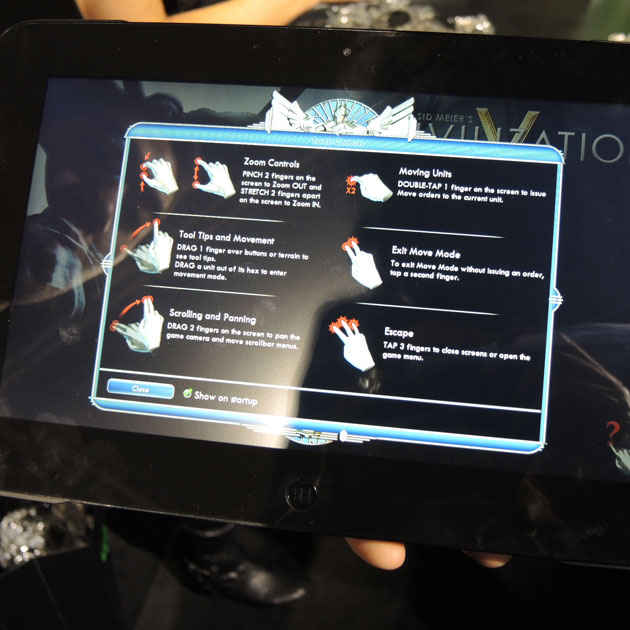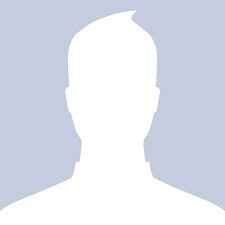CES Hands on: Razer Edge gaming tablet
A year in the making, Project Fiona comes to fruition as the Razer Edge gaming tablet.

It has been a year since CES 2012 and Razer’s announcement of Project Fiona. Now, Razer is close to fulfilling the hopes of gamers with the fruition of that idea. This week in Las Vegas, we saw the new Razer Edge tablet. Powered by Intel and Nvidia, the Razer Edge is built from the ground up to be the Windows 8 tablet that gamers will want to use around the house and around campus.
 Survey
SurveyWindows 8 Tablets are a hot segment of the market. Thus far many of the tablets we’ve seen are mainstream units with mainstream processors and integrated graphics. The Razer Edge gives users the portability of a tablet form factor, with the gaming class components necessary to play Windows games like Civilization V and Dishonored at full screen resolution, with most, if not all, the eye candy turned on.
The roughly two-pound tablet feels comfortable in the hand. Razer will also be offering gaming-oriented accessories like the $249 Gamepad Controller. The Gamepad Controller has two side-mounted handles with analog thumbsticks, triggers on both handles, and action buttons below the thumbsticks. Any console gamer should be able to pick up the Razer Edge with controller and start playing instantly.
Gameplay on first-person shooters like Dishonored is fluid and comes naturally to anyone who grew up (or not) playing Halo. Even non accelerometer-optimized racing games like Dirt 3 should be fluid and natural considering the Razer Edge’s controller setup. A $99 battery option will help increase the one- to two-hour gaming battery life. Day-to-day tasks that don’t use the graphics will let you use the Razer Edge about six hours on the standard battery.
Alone, the tablet works fine with simple touch games like Cut the Rope, but you can take advantage of the Razer Edge’s graphics prowess by loading a PC game like Civilization V, making the gaming experience better than the more retro looking Civilization Revolution. Simple touch games are better left to the Windows RT, iPad, and Android tablets with lower-powered processors and graphics. The Razer Edge comes with a Core i5/i7 processor and Nvidia GeForce GT 640M graphics, which makes it as capable or more capable than 11-inch gaming ultraportables. It’s certainly easier to hold in your hands. Naturally, you don’t need the Gaming Controller when playing touch-optimized games.
It’s not just fun and games, though. With a 64 to 256GB SSD and 4 to 8GB of memory, the Razer Edge and Edge Pro are full-blown Windows 8 PCs to do your homework and class projects. The tablet has a USB 3.0 port for external storage and other gaming peripherals, and you can hook up a mouse to the upcoming keyboard case. The keyboard case lets you use the Razer Edge like a laptop, though it’s not hinged. The design of the keyboard case we saw in Vegas my change in the future.
If you need desktop-style usability, Razer is offering a $99 Docking Station, with three USB ports, as well as HDMI and audio ports. With second-screen capability, a gamer will be happy playing on the external screen with IM and browser tabs open on the tablet screen. The tablet screen is 1,366 by 768 resolution. This is fine, since this allows the gamer to turn on more eye candy and still keep a decent frame rate. The Razer Edge starts at $999 with the Edge Pro in the $1,699 range with controller, Core i7 and more SSD storage. You’ll be able to order one Q1 2013.
It was fun taking a look at the Razer Edge on the show floor and in a meeting room, but we’re looking forward to getting the tablet into our labs for a full review. Stay tuned to PCMag.com for a future review and more coverage of CES 2013.
Razer Edge
True PC games like Civilization V load quickly
Razer Edge
The Razer Edge is slim, compared to a gaming laptop anyway.
Razer Edge
Razer’s Keyboard Dock gives you laptop-like functionality, plus extra USB 3.0.
Razer Edge
The Razer Edge’s docking port, speakers, and cooling vents are on the bottom.
Razer Edge
The dual handled Gamepad Controller will come naturally to the action gamer.
Razer Edge
The Razer Edge is fully touch enabled.
Razer Edge
The other side of the keyboard dock, with the power connector.
Razer Edge
The Gamepad Controller adds a little thickness, but it has triggers!
Razer Edge
Conquer the world from your couch, on the campus bus, or even from just outside Bristol.
Razer Edge
The Razer Edge looks like a slate Windows 8 tablet when unadorned by accessories.
Razer Edge
The top of the unit has cooling ports, power, controls, and a custom colored USB 3.0 port (like the Razer Blade).
Copyright © 2012 Ziff Davis Publishing Holdings Inc