Buying an Ebook reader: 5 things to remember
By
Jayesh Shinde |
Updated on 22-Sep-2015
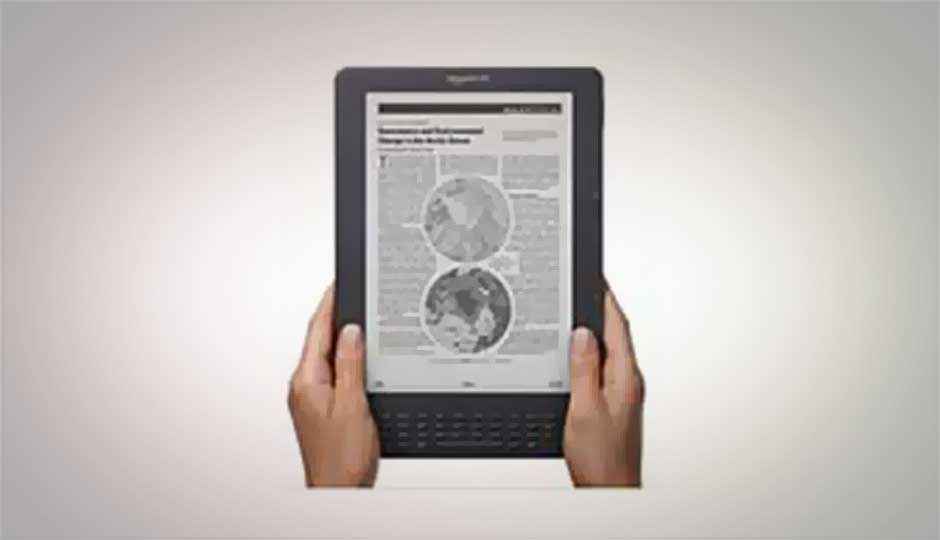
HIGHLIGHTS
Read this list to make an informing buying decision whenever you next shop for an ebook reader
With the digital age comes information overload leading to reduced attention spans. This trend especially resonates with reading, whether it’s done on a screen or paper. There’s always so much to read, with the added complexity (or confusion) of deciding what to read that’s a perennial nuisance of our time.
Thankfully, technology enables us to have dedicated reading devices – that aren’t tablets – to make reading more convenient, versatile and comprehensive than it’s ever been. Physical books are out, ebooks are in. And frankly there aren’t many devices to choose from if you’re thinking of purchasing an ebook reader.
Here are a few things to consider if you’re looking to purchase an ebook reader:
1) Reading = Ebook reader > Tablet
To answer a very common question we’re asked all the time, concerning whether buying a tablet is better than buying just an ebook reader, ask yourself this: Do you spend a lot of time reading on books on digital screen or are you motivated to buy an ebook reader out of concern for the environment (nothing wrong in that, btw)? If you’re really concerned about reading, and you’re purchasing a device with only that as your primary focus, then an ebook reader is definitely better than any tablet ever made. Because of one simple reason – its screen.

You can't see it but she's smiling. It's because she isn't reading on a glossy, backlit screen.
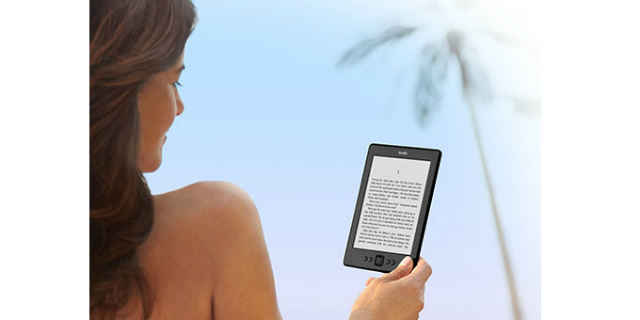
Where traditional iPads and Android tablets have backlit displays, ebook readers like the Amazon Kindle, Kobo Glo, Barnes and Noble Nook, etc., come equipped with an e-ink display. These specialized displays best mimic the effect of “reading on paper”, performing better under direct sunlight, with almost zero eye-strain over extensive reading as compared to backlit displays which are notorious for inviting eye fatigue very quickly. For this one reason alone, it’s recommended to pick up a dedicated ebook reader if you want to make a shift from reading traditional books to ebooks – also, of course, if you care strongly for the environment.
2) An Ebook reader is NOT a tablet replacement
When you finally make up your mind to invest in an ebook reader, it’s important to manage your expectations. Please try and understand that when you purchase an ebook reader you’re not buying a stripped down tablet – not by a long shot. Ebook readers like the Amazon Kindle and Kobo Glo at best will let you browse the web but that’s about all they can do apart from letting you read ebooks – most of them at least – so set your expectations accordingly.
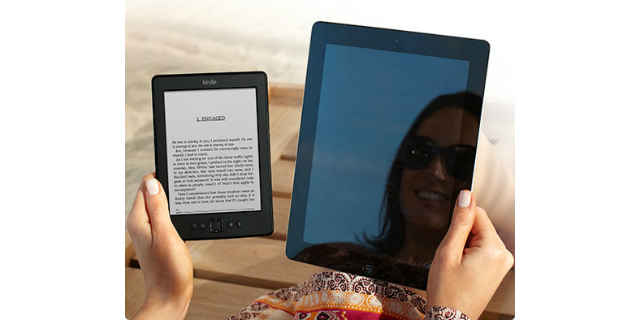
But to give them fair credit, ebook readers do come with features that complement the activity of reading ebooks perfectly – most support a basic bookmark feature, a built-in thesaurus, Wikipedia support, highlighting of text, and saving custom notes. Good enough to make you consider dropping the printed book altogether, eh?
3) Should I buy an Ebook reader with 3G or Wi-Fi?
To the best of our knowledge, Amazon’s Kindle ebook readers are the only ones that support built-in 3G without popping in a 3G card. And with everything else the same, Amazon charges a substantial premium for the 3G feature. It’s cool and convenient, but do you really need it?

As long as you remember Point #2 (raised above) there should be no confusion. Since an Ebook reader isn’t really a tablet, chances are you won’t be using it for surfing the web on the go, therefore it makes little sense to buy one with built-in 3G. You can just buy the cheaper Wi-Fi only option and sync your books (or online purchases) either at your home wireless network, office or at a coffee shop. Unless you expect to be on a cross-country trek with no Wi-Fi hotspots to look forward to and need to browse Kindle store to download a book that you just can’t wait to read later – or you forgot to download enough books on to your ebook reader before starting your journey (Doh! Who does that?).
4) What if I want to read my purchased ebooks on my phone or tablet?
Don’t you worry, most ebook readers have you covered. Amazon’s free Kindle Reading app is available on every popular platform (except Linux – no one loves the Tux) that you can imagine. If you have a mobile device, you’ll find a supported Kindle reading app for it. Probably not as prevalent, but the same is true for other ebook reader manufacturers like Kobo, Barnes and Nobles, etc. This is how each one of them works: 1) You purchase a book on your ebook reader’s store, 2) You download the book on your ebook reader AND supported devices through a free app. Piece of cake, right?

5) Which Ebook reader to buy?
Before recommending which ebook reader to buy, pay heed to the fact that ebook readers are nothing but a platform for companies like Amazon, Kobo and Barnes and Nobles to sell books on. Unless you have alternate sources of procuring your ebooks (cough cough), the supported store’s variety, comprehensiveness and prices of books will go a long way in deciding which ebook reader you’ll ultimately pick. And for this single reason alone, there’s no reason to consider anything else but the Amazon Kindle, if you ask me. Their latest Kindle Paperwhite (2013 edition) just launched in India, and it remains the iPad of the ebook reader world, so to speak.

However, if you’re looking at extensive file format support, social sharing features, and other cosmetic aspects that matter to your tastes, we highly recommend the Kobo Glo – we have no complaints from the Glo as far as its hardware capabilities are concerned. In many ways, it’s better than the Kindle Paperwhite, since it offers microSD card support to expand built-in storage and some other features I mentioned above.
If you want an ebook reader with Indian language support, try going for the Infibeam Pi 2 or the Wink ebook reader (although we can’t confirm whether they still sell ebook readers).
Jayesh Shinde
Executive Editor at Digit. Technology journalist since Jan 2008, with stints at Indiatimes.com and PCWorld.in. Enthusiastic dad, reluctant traveler, weekend gamer, LOTR nerd, pseudo bon vivant. View Full Profile




