Beyond Adobe Reader: All about Acrobat
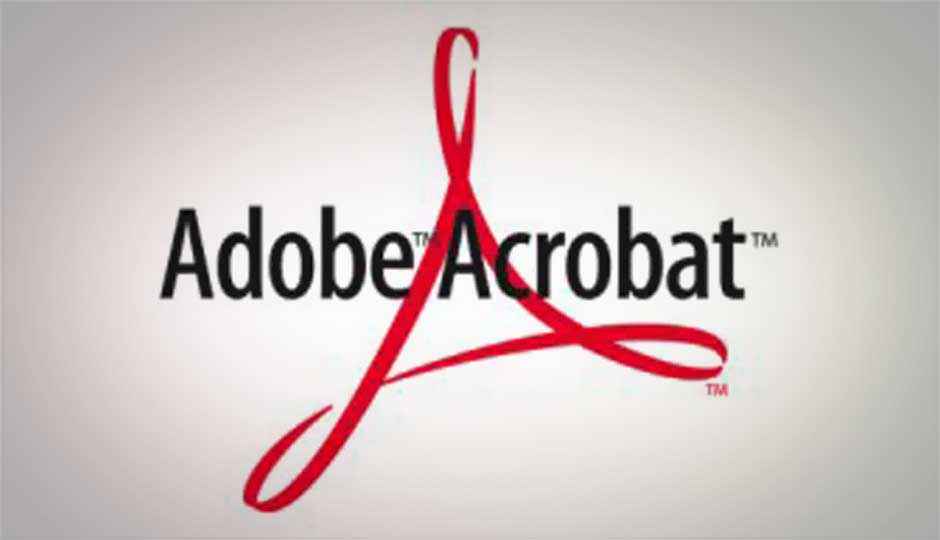
Time seems to have passed by quickly. We’re at Acrobat 10 now, and I guess what we’re seeing is that although Acrobat 10 is a desktop product, it extends to the cloud as well. Document services partnered with the Acrobat desktop product allow you to do things on the desktop or in the cloud. These could be typical document type tasks such as creating a PDF, or a very important function in all respects, the reuse of content. We hear this from business users everyday, “I have a PDF, I need the information that is in that PDF for something else.” So, in Acrobat 10 as well as in the cloud, we have made huge in-roads to export the PDF to Word or Excel if you need to capture information and reuse it. It has been very popular in both environments. Another popular idea these days is the paperless office. I don’t really believe in it. I’d prefer believing “Less paper”, not paper less. What process can we take that are paper-based and turn them into electronic partially or entirely to either speed up the process or just streamline it for people in different areas, are areas we focus on. Paper won’t need to be shipped and we are sending it online to be certified or signed.
 Survey
SurveyThere are many functionalities available in Acrobat, but are exploited by a limited audience. The lay user, I believe, is fine with just the Reader and is probably unaware of the other functionalities in that area. If you speak of Acrobat, many consider it as software for creating PDFs, and that’s about it. There are several possibilities such as 3D exploded viewing, an element that even uses the graphics unit of the system which is relatively unknown. Could you list out some more functions in Acrobat for us?
That is an interesting point, and you’re right. So many people say to me, “I have Adobe”. What do you mean? What they mean is that they have Adobe PDF Reader. They are able to consume PDF, fill a form, maybe able to add a sticky note, but that is the extent. So, you’re right, when people think of Acrobat, they think, “Oh, I can use it to make PDFs”. The “really important functions” that I would like to share with you, again to help improve productivity, to help reduce paper, are to be built in workflows. One is for forms. I can actually take a form or even scan a paper, make it fillable using Acrobat, and distribute it to all of you. You can, then, fill it using a free reader. This is an important workflow: I have Acrobat, but I can’t control what you have, and that’s fine. You fill it out in a reader and submit it back to me. I can collect all the data locally, organise it, search it, save it, and even export it to Excel or Word. So I’ve got a full end-to-end data collection right from within Acrobat. That exact same workflow of make, distribute, and collect, works with document reviews as well. So if I’m writing this brochure that I need all of you to review, all I do is produce it, create a PDF and send it out and say, “Please add your sticky notes or mark up, edit it for me”. Again, I have Acrobat, you just need a free Reader. I can’t control my audience, I can only control myself. I can collect all the comments in one place, search them, sort them, integrate them into the current content of mine. So, those two built in workflows are unique to Acrobat. There really is no other desktop tool, even in the whole space of this that can do those two end-to-end workflows. Other areas of functionality that are a little more specific to certain vertical industries. Let me talk about legal for a second, if that’s ok. Acrobat is very heavily used in law firms and by attorneys. One thing is, that there is this one thing called reduction. You know, take a black marker and blank out words. Acrobat can do that electronically. Permanent removal and is very safe. But another thing that I just heard recently, and I just want to share it with you. When, in the US, all submissions to the court system must be done in PDF: it is the law. If you were to send a bankruptcy filing or any other legal document, they must be sent via PDF, but within a limit. Files can only be 2 MB at a time. Sometimes when there are 500 pages at a time, it is bigger than 2 MB. I spoke to some attorneys and they had to keep removing a page till they get to the size and it would take hours and hours. Well, Acrobat has this function that says “break this file up into 2 MB sections”, that’s it. Simple. Just one button and I’ve just saved myself many many moments of time to say, and now it’s perfectly packaged exactly the way the government wants it. So, the thing about Acrobat is, it’s like a toolbox, with so many little tools in it depending on your job. So you were saying, like it, only for specific users, it is truly any user, whether they work in human resources, law firms, marketing, or finance, there is functionality that will work for that user. I think my biggest challenge as Adobe, as me to, is to help those different groups discover, well, I work in the finance department, how can Acrobat help me? That’s a big challenge but there are so many extra functions and features in there, it’s hard to tell all of them to one person as he might say that most of those features are not for me.
Any other function that is available?
So, another function that is available in Acrobat is this idea of creating a portfolio. You know if you think about this idea of taking all these files and putting them in a folder, it keeps them as separate files, but wraps them in a PDF wrapper. So, I might have a schedule, price list or video from the CEO. We’ve seen companies use this for HR and boarding: a new employee comes to the company; they have forms to fill out, all sorts of guide books to teach them where to go. Put it in a portfolio. It’s a PDF wrapper, and each piece is in there individually to work with, a video from the CEO, a welcome to the company, the form for this man and the thing that is so nice about these portfolios is that they’re available in reader. So I create them in Acrobat but I can distribute them. So, many a time the press info, if we’re going to send you a press kit, will come as a portfolio now so all the pieces are together. The biggest thing that happens sometimes is that you send an email that has five attachments. Put it in portfolio and they get just one attachment from which they can extract the pieces. Almost like a file folder, which is exactly what they need and it is a more organized way.
So it is more or less like a compression tool?
It does compression, it uses the exact same compression algorithm that Winzip uses, so, again, you can think of a portfolio as a ZIP file with a UI to tell you what is inside. Because, when you look at ZIP, you see, you know, a list of files, this allows you to put the look on it, what is this type of file? I can preview what is in the portfolio so much easier. We find that even in HR, legal, sales and marketing, much of Acrobat is sold through third party partners. Partners have started adapting portfolios so that if they need to send the sales quote and a data sheet, they put a portfolio. It’s safer as they know that the person only opens one thing and they don’t lose this or that attachment.
What about mobile devices? Will they be getting the same features as well?
You know, well, there is no full Acrobat on mobile. It is just not available, but there is the Adobe Reader on mobile. Some of the functionality depends, like for example, you can take this portfolio and save it for a web environment and view it on any web device. So, you can see the intent of the original files and you can have a view of it. So, we’re continuing to try to take as much as possible onto those devices, but it’s just not possible and Adobe is more of a desktop product right now.
These are coming to mobile devices?
We decided that we would use Adobe Reader first. We decided that we would get Adobe Reader on all the alternate platforms so people have that viewing and consumption envrionment and that really we have been collecting a lot of customer feedback, going to different customers around the world. If you could have more functionality on mobile, what would you like? Would you like forms? Security? Some people say “everything”, you know, what is most important to you or your industry? Some people might say that they would like to fill out a form on the mobile device, other people would say ensure that I have the security on my mobile device to protect that content. Other people would say that I want to play a video, if there is a PDF with a video in it, I want to play it, I want multimedia. It depends on the industry so what we do is collect that information and start to rank how we can roll that out. Most important is whether we can get a very consistent PDF viewing environment on all the devices.
All of these functions are compatible with previous versions of Reader?
That is a great question. So, one of the things that we do is that we try very hard not to stop support for older versions. Now, all the functionality that works in 10, works in 9 and 10 equally. We added all this multimedia in 9, so 9 and 10 are fine. On older versions, the PDFs will always open. Some of the newer things might not play. What is interesting that the Reader will prompt you, there is functionality in here that will not work at a 100%, so would you like the latest Reader, so we always give the people the option to go get Reader 10 and it’s free, so then they can have that environment that works.
What are the OS platforms Acrobat will be available on?
Acrobat is available on Windows and Mac desktop right now.
What about Linux?
There is an older version, it’s just not the current version right now, so we’re still kind of working on that.
Do you look at that area seriously?
Well of course we look at every OS and make the decision regarding what makes the most sense. The functionality that needs to be there, what would the user want to do with the product in that environment.
