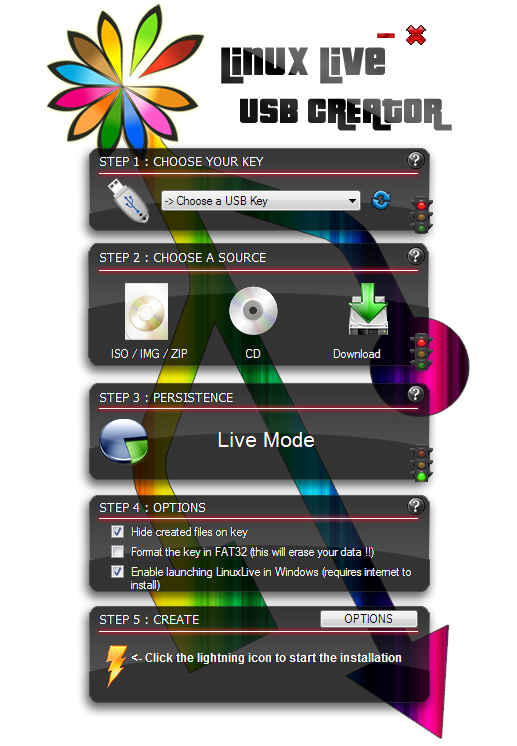App of the Week: LiLi USB Creator 2.8

If you’re looking for a Linux distro to install, or simply love trying out different distros, nothing beats the ability to boot Linux distros from a pendrive. While ISO files for Linux distros are still rampant, many of them are capable of being booted from a pendrive.
The advantages of booting off a pendrive are numerous, for one you need not buy a new disc for each Linux distro you wish to try out. Secondly, pendrives are much faster to copy to and thus boot from. Thirdly, being a read-write medium, it is possible to store additional files on the pendrive or format and reuse it for another distro.
Unfortunately, the process of converting a bootable ISO to a bootable pendrive isn’t always straightforward, and often varies from distro to distro. Often the tools required for this are complex to use, CLI-only, or even unavailable for Windows. This makes the whole process of trying out a new Linux distro needlessly complex. It is actually better to just use a Virtual Machine for this purpose, but nothing beats trying it out on you real hardware.
LiLi USB Creator – or the Linux Live USB Creator – is a universal tool for creating bootable pendrives from nearly any Linux distribution’s ISO file. It supports a large number of Linux distributions, some of which don’t even officially support a pendrive version. All you need is LiLi, a pendrive and the ISO of the Linux in question. In fact you might not even need an ISO, since it supports automatically downloading quite a few distributions. Alternatively, you can even create a live USB from a live CD.
LiLi goes a few steps beyond just creating a live USB though. First of all, it can manage installing a Linux distribution on you USB drive without even affecting the files on it. Secondly, it supports persistence for a number of distributions. Persistence is a feature that allows you to make changes to your installed distro, and have those changes remain after you reboot. By default these changes are lost in any distro. This makes is possible for you to use such a pendrive as a portable OS; your own private environment with your own setting wherever you go.
Last and most interesting is its ability to boot Live USBs without needing to even reboot Windows! To do this it installs a portable instance of VirtualBox on your pen drive. This can be used to launch the OS on your pendrive in a VM instead on directly on the hardware if need be.
LiLi is not only brilliant, it is also free and open source under the GPL. You can download both the app and its source from its website. The app itself is also available in a portable version.