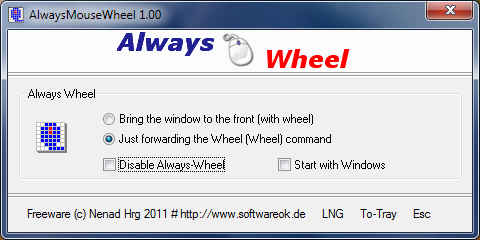App of the Week: AlwaysMouseWheel 1.64
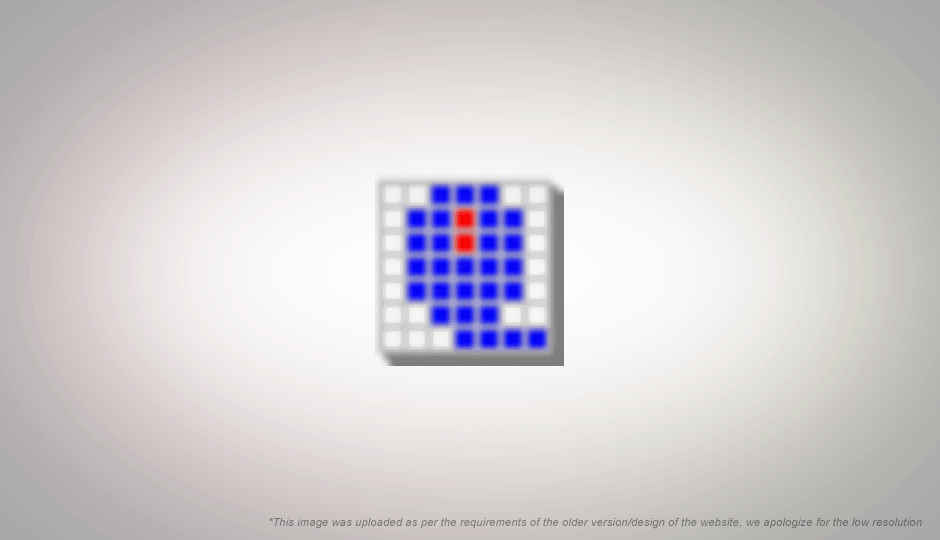
AlwaysMouseWheel is a simple software with a single focused purpose that has a lot to do with what the software is called.
Imagine this, you have both a browser window and a word processor open. While you are referring to a page in the browser you are also typing out content in the word processor. Now you wish to scroll the browser page just a little bit. However, even if you use the scroll wheel while the mouse is hovering over the (inactive) browser window, the browser window will not scroll, only the word processor will. To scroll the browser window and continue your work, you will need to switch to the browser, scroll it, and then switch back to your word processor.
Normally, Windows will only scroll the application that is active, no matter where the mouse is located. If you click on any window using the right or left mouse button, that window immediately becomes active, however this does not happen if you use your mouse’s scroll feature while the mouse is located over a background window.
It works this way for a very good reason, while clicking the mouse buttons is sensitive to the location of the pointer on the screen, scrolling is less sensitive. It usually doesn’t matter where on the browser’s or word processor’s window you are scrolling the mouse, the whole window will scroll. However if you’d still like some sensitivity to location, and you’d rather be able to scroll whichever window is under the mouse, whether it is active or not, then AlwaysMouseWheel is the tool for you!
AlwaysMouseWheel offers two options, the first is to change the behaviour of the scroll wheel to match the other buttons, i.e. change the window focus when you scroll over a window. The other option, and the one that most people are likely to find more useful is to just send the scroll signal to an inactive window, without switching to it. AlwaysMouseWheel can also be enabled / disabled any time, and set to run on startup. It is a simple single-file application that does not need to be installed, and is portable. It is a mere 30kb application that comes as a 18kb download.
You can download AlwaysMouseWheel from here.