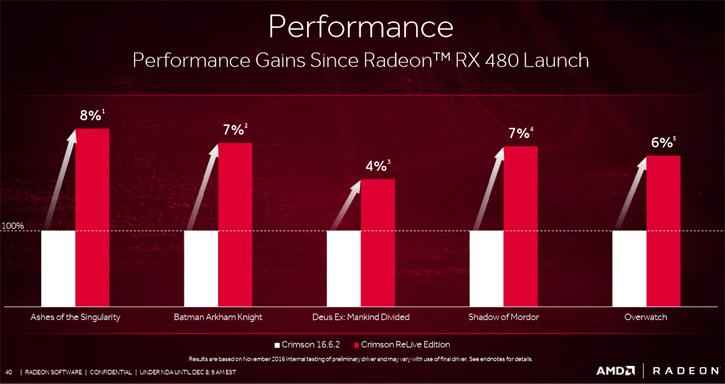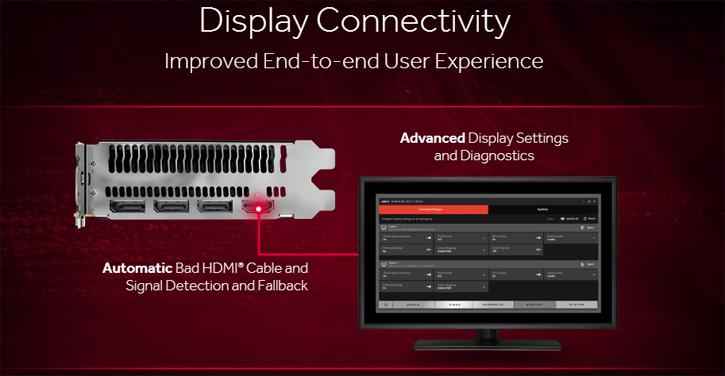AMD Radeon Crimson ReLive software brings massive upgrades

Streaming, recording, power effeciency, HBR3, HDR 10, VP9 Decode acceleration and more on your way.
Since 2015, AMD has been revamping their software suite on an annual basis. First came Catalyst Omega in 2014 bringing with it a vast array of UI/UX and performance improvements. And earlier last year, AMD followed that up with Radeon Software Crimson Edition and slapped on a few additional features in tune with the Polaris RX series launch. And today, they’re releasing AMD Radeon Software Crimson ReLive which builds upon all their previous launches to provide more features, better stability,adding support for streaming directly to major platforms like YouTube, Twitch, Panda.TV, Douyu.TV, Huya and longzhu. While AMD Radeon Software Crimson ReLive is the biggest upgrade to AMD’s software suite, there are plenty of additional noteworthy upgrades as well including an entirely new client for AMD’s Pro Graphics cards.
AMD has been keeping quite busy with zero-day game driver updates ensuring that gamers have a smooth experience from the moment they get their hands on the latest AAA titles. And every since the Radeon Technology Group renewed their focus on software with the launch of the Radeon Software division, they’ve released 29 drivers. 8 of which were WHQL certified to support over 28 gaming titles. In total, the software suite has been downloaded over 85 million times.
So what are the key improvements with Radeon Software Crimson ReLive?
DisplayPort HBR3 support
HDR 10 support
FreeSync upgrade
Radeon ReLive DVR integration
Radeon Chill
VP9 codec acceleration at 4K 60Hz
If you’ve been following the Radeon Software updates then Raptr, part of the Gaming Evolved App was dropped a while back. This made quite of a few folks speculate that AMD might be building something on their own and today’s the day everyone gets to experience it. Before we get to that, here are some key improvements that need a little extra attention.
Radeon Software Crimson ReLive improves GCN performance
Ashes of the Singularity, the now popular title used by reviewers all over the world will reportedly get a performance gain of 8% with Crimson ReLive. This is in comparison with Crimson 16.6.2 driver suite.
More graphics cards supported by Radeon WattMan
Introduced with the RX 400 series GPUs, the Radeon WattMan tab allowed users to monitor key electrical and physical parameters like voltage levels, engine clocks, fan speed, temperature, etc., and customise profiles for the same. With Crimson ReLive, Radeon WattMan will now work with the R9 Fury, R9 390, R9 380, R9 290, R9 285, R9 260, R7 360 and R7 260 cards. It’s indeed a nice move by the Radeon Technologies Group to include popular graphics cards of previous GPU architectures. Especially the R7 260 which released back in December 2013.
Nothing on the display? Perhaps it’s the HDMI cable
Radeon Software Crimson ReLive will now allow you to easily tell if the HDMI cable that you’re using has gone kaput. The Automatic Bad HDMI Cable and Signal Detection and Fallback feature was built in just for that. We hear, head honcho Raja Koduri’s personal experience led to the inclusion of this feature.
Accelerated VP9 Decode
With 4K TVs / Monitors and content becoming easily available, more online services are opting for high-efficiency CODECs to save bandwidth. VP9 is practically the most popular 4K CODEC, so now you’ll have a much smoother experience with 4K content if you’re using Crimson ReLive with a supported graphics card.
Gaming with HDR 10 support
While current gen AAA titles don’t support 10-bit colour depth it’s always better to have the feature set accessible. Crimson ReLive will implement HDR 10 which is a widely adopted open standard so that when the content is ready, AMD graphics card owners will be prepared. And it’s not just HDR 10 but the software will support Dolby Vision as well which is another competing proprietary standard.
HDR 10 needs a lot of bandwidth, so Crimson ReLive also brings support for DisplayPort HBR3. To put things into perspective, one HBR3 DisplayPort cable can handle 4K content at 120 Hz or 5K content at 60 Hz or … wait for it … 8K content at 30 Hz.
FreeSync now supports Borderless Fullscreen
Until now, you had to play games in Fullscreen mode if you wished to use FreeSync. This was fine as long as you were playing on a single monitor but the moment you add another to the mix, things wouldn’t work so well as certain games would start acting up across multiple displays. With Crimson ReLive, FreeSync will work with Borderless Fullscreen mode so you can now have you game running on one screen in Borderless Fullscreen while the other display can have your streaming setup or anything else for that matter. All while enjoying FreeSync on the first one.
Radeon Chill
Perhaps you like to play games with over 250 FPS but there’s no difference visually. You’re basically making your graphics card crunch out extra frames for no reason so Crimson ReLive now has Radeon Chill. Radeon Chill will drop the FPS without messing with your experience so that power usage is optimal. AMD has claimed an average reduction of about 31 per cent with Radeon Chill. This can directly lead to lower heat generation and subsequently, with the fans running at lower RPM you get less noise as well.
Radeon Crimson ReLive DVR – Streaming Ahoy!
You can now capture, stream or embark on a journey towards becoming a social butterfly with Radeon Crimson ReLive DVR. Like NVIDIA’s GeForce Experience and the Xbox Game Bar, even ReLive DVR will allow you to take screenshots, get instant replay, stream and record footage.The feature will be disabled by default.
You can set up custom hotkeys for taking screenshots, dumping footage, streaming and for toggling the microphone. You will obviously need connect your Twitch / YouTube ID to the Radeon Software Crimson ReLive client. Then set the resolution, bitrate for video and audio, FPS and lastly decide if you wish to record a local copy of the stream.
Let’s begin streaming!
Needless to say, we’ll be giving this a go in the following day to figure out if there’s any performance hit when you use different features of the new software and how much of a gaming performance increment Crimson ReLive brings to the table compared to Crimson 16.6.2. So stay tuned.
Mithun Mohandas
Mithun Mohandas is an Indian technology journalist with 10 years of experience covering consumer technology. He is currently employed at Digit in the capacity of a Managing Editor. Mithun has a background in Computer Engineering and was an active member of the IEEE during his college days. He has a penchant for digging deep into unravelling what makes a device tick. If there's a transistor in it, Mithun's probably going to rip it apart till he finds it. At Digit, he covers processors, graphics cards, storage media, displays and networking devices aside from anything developer related. As an avid PC gamer, he prefers RTS and FPS titles, and can be quite competitive in a race to the finish line. He only gets consoles for the exclusives. He can be seen playing Valorant, World of Tanks, HITMAN and the occasional Age of Empires or being the voice behind hundreds of Digit videos. View Full Profile