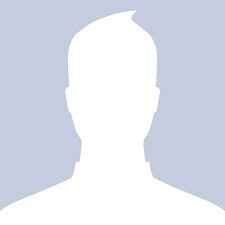5 tips for polishing your LinkedIn account
By
Jill Duffy |
Updated on 22-May-2011

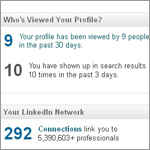
The people I’m connected to on LinkedIn fall into two categories: those who use the professional networking site to discuss ideas, connect with new people, drum up work, and seize opportunities they wouldn’t find elsewhere; and those who set up a skeleton profile and never returned.
If you fall into the latter category, it may be time to reevaluate what LinkedIn has to offer so that you can take full advantage of it. You don’t need to be a power user to start reaping the benefits, but you should try to log in to the site at least once a month to improve your visibility and reputation to the point where people and opportunities can find you.
And it’s not just about finding a full-time job either. If you’ve ever made a few hundred bucks consulting, you know there’s real monetary value in telling other people about your areas of expertise. If you have a business, LinkedIn provides another way for clients and business partners to find you. And if someone in your network has a need that you can fill, whether for payment or for the benefit of building your reputation as a community-oriented person, LinkedIn can facilitate all aspects of the transaction.
Here are five things you can do to instantly make LinkedIn more valuable.
1. Update or completely fill in your profile. When someone enters your full name in an online search, they often expect to find a LinkedIn webpage near the top of the results. If they click through to a page that isn’t up to date or is missing swatches of information, it sends a message that you aren’t committed to completing things and aren’t up to date with the technology. Whether it’s true is another story, but that’s the first impression. Complete your profile. Update the resume section with recent achievements. Thoroughly updating your profile should take an hour at most (and you can reuse the same points and highlights to update your offline resume while you’re at it). Be sure to include a headshot so people can identify you. There are very few reasons not to use a headshot, but if for some reason you can’t, upload some kind of image that relates to something striking about you.
2. Frontload keywords in your profile. If you want people to approach you via LinkedIn for unforeseen opportunities, from consulting work to a media appearance based on your areas of expertise, you need to tell them what it is you do with prominently displayed keywords. These key pieces of information need to come first in your “summary,” and be repeated in the “experience” section. Examples of keywords are contingent on your field of work. Programmers should list the languages they know best. Advertising professionals should name the categories and mediums they’ve worked in. PhD scholars need to list the subject they studied and the “elevator-pitch” summary of their dissertation. Even if the information is implied elsewhere, like in a department name or your professional title, you want to use keywords so that search engines can find them as well as human beings who are visually scanning your page.
3. Connect with former colleagues—not just people you’ve met recently. One of LinkedIn’s primary functions is as a professional address book. What’s great about LinkedIn is you don’t have to update anyone’s information—your contacts do that part for you (yet another reason to keep your profile current). The reason you should stay connected with former colleagues in particular is that they are well-established connections that you already have. You have history with these people. And if they’re “former” colleagues, that implies either you or they (or both) have since moved on and forged new professional relationships with an even wider network. Connect with these people, and your own network will grow overnight.
[RELATED_ARTICLE]4. Sync with Twitter. Don’t duplicate your efforts. If you’re already taking part in discussions that are relevant to your work life on Twitter, sync your LinkedIn profile to republish all the great content you’re already posting. You’ll find the option for connecting a Twitter account under Profile > Edit Profile. Don’t sync with Twitter if the content you post there is only tangentially or unrelated to your professional life. If you keep them separate, potential employers and business partners will treat them as separate entities, too, even when your other accounts are publicly available.
5. Join groups. I am of the opinion that not everyone on LinkedIn needs to join groups, but, in many cases, it helps. If you belong to a community that tends to seek out resources (including suggestions for products, services, consultants, and new hires) from other community members, it may be in your interest to join a select few groups to keep tabs on trends and topics of discussion. However, if you join, you should participate. Joining groups willy-nilly and then not contributing to them will be obvious.
Copyright © 2010 Ziff Davis Publishing Holdings Inc.