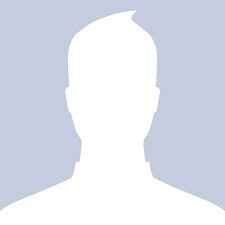25 apps that can make you more productive
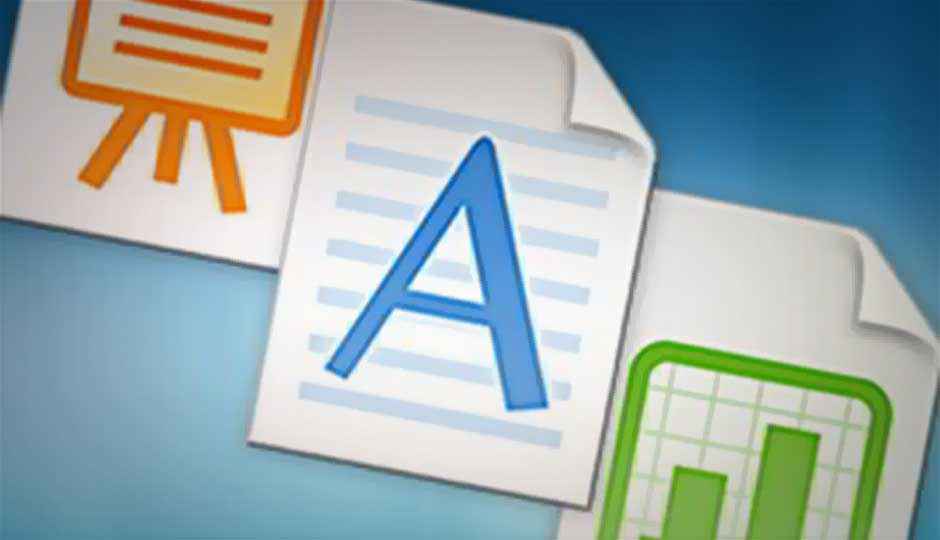
You can be more efficient and boost your productivity with the help of some software designed to help you get your job done on a desktop, laptop, or mobile device.
The highly productive individual these days leads a blended life. We want to be more productive in our “downtime” (a word that formerly referred to the time when machines were not functioning) and more efficient while we’re at work so that we can have more downtime. We carry devices with us so we won’t miss any important business-related communication while we’re at home, and we bring our personal devices from home to work because we like them more than our business products—or because they’re easier to use, or for any number of other reasons.
Gadgets and devices are one thing, but the software that runs on them is another, and it’s at the level of apps and services that we actually get things done.
Productivity software used to refer only to a well-defined subset of program (word processing applications, spreadsheet programs, and a few others), but today the term has grown to embrace other kinds of tools that, in short, help us get stuff done.
We’ve tested and reviewed many stellar products in the last year or two that aim to make the user a more productive individual. Some have an eye toward solving specific problems, while others look to efficiency, aiming to take an existing product, such as email, and make it easier to use so we waste less time futzing with it. The 25 programs, plug-ins, and services in this list are among our favorites for helping us be more productive. It’s by no means a comprehensive list, but we hope it lets you explore your options among the truly necessary productivity tools as well as introduce you to some hidden gems that you might have missed while you were busy getting work done.
Contents:
- Collaborative Office Suites
- Productivity for Desktop (Windows and Mac)
- Business Applications & Presentations
- Organization and Efficiency / Social Networking
- Mobile
Collaborative Office Suites

free
The free and very accessible Google Docs is the obvious choice among productivity tools for when you need to collaborate and edit in the cloud and in real time and don’t want to install anything to get started. You can use Google Docs wherever you have internet access and a Web browser. It’s the oldest of the online application suites, but it’s gradually shed its earlier skins and developed sleek new ones. Other online-only suites, notably Zoho, have a bigger feature set, but Google Docs comes close to the ideal balance of features, speed, and convenience. If you require maximum compatibility with advanced Office features, then Microsoft Office Web Apps might be a better choice, but for certain projects, Google Docs is the simplest and most effective solution.

$44.99 per month for 5 users
HyperOffice is a slick online collaboration service that lets you store and access files, tasks, contacts, links, documents, and almost any digital file on a HyperOffice-hosted website. A fully hosted alternative to building your own Microsoft Exchange and SharePoint servers, HyperOffice is feature-rich, but it has a few minor interface glitches that need to be worked out. For $44.99 per month for five users, HyperOffice is easy to set up as both an intranet and an extranet that lets co-workers, customers, and clients see specific data. If your company is thinking about cloud-based collaboration, you’ll be impressed with this inexpensive product.
Next: Productivity for Desktop (Windows and Mac) >
Copyright © 2010 Ziff Davis Publishing Holdings Inc.
Productivity for Desktop (Windows and Mac)
Office Suites

$119-$309
Microsoft Office is by far the biggest name in office suites. The 2010 version (the most recent version for Windows as of this writing) is a dazzlingly attractive upgrade, but one that’s probably only essential to enterprise customers who need collaboration features, which are now included in Microsoft’s powerful office suite. Office and its component parts—Word, Excel, PowerPoint, Outlook, OneNote, and a few other, lesser used, programs—are industry standards, although for those who don’t need the full Microsoft experience, free alternative suites generally let you open and access Microsoft file types (or convert them into a compatible file format).
Microsoft Office for Mac (2011)

$119-$199
With Microsoft Office for the Mac 2011, Microsoft has finally gotten it right. After a string of disappointing releases, the 2011 Mac version of the world’s most widely-used office suite is a spectacular success, and an unexpected triumph for Microsoft’s Macintosh group. Office 2011 is innovative, better-designed, startlingly faster, vastly more powerful, and far more compatible with Office for Windows than any previous version—including the 2010 version for Windows. Office 2011 even includes a few features that outclass anything in its Windows-based counterpart. If you’re a casual, light-duty office-suite user or a student, iWork ’09 ($79) is still a great option, but if you’ve got heavy-duty work to perform on the Mac, you’ll want Office for the Mac 2011.

free
IBM Lotus Symphony is the best free productivity suite you’ve probably never heard of. Designed by IBM for smooth, reliable use in office environments, this office application suite was created by putting a tried-and-true open-source engine into a shiny chassis created by IBM. Under the hood, Lotus Symphony is based on OpenOffice.org 3.0, a slightly earlier version of the same office-suite code that powers LibreOffice. What you see on screen, however, is an interface that’s been tweaked by IBM to make it by far the user-friendliest no-cost productivity suite. Expert users who need to open files in a wide range of formats, including Microsoft Works, Corel WordPerfect, or Lotus WordPro, will prefer LibreOffice, because Lotus Symphony only imports Microsoft Office and OpenOffice.org documents—but that’s all that almost every office environment ever needs.

$79
iWork ’09 offers a terrific set of programs for light word processing and medium-to-heavy spreadsheet use. And the stellar Keynote presentation app leaves the competition in the dust. Apple’s productivity suite isn’t yet a replacement for Microsoft Office for the Mac, but it’s a cheaper alternative if you don’t really need the full power of Office.

free
OpenOffice.org, now released in its long-awaited 3.0 version, is a free, open-source replacement for Microsoft Office—and the first and only application suite that can be seriously considered a substitute for the massive power and flexibility of Microsoft’s suite. OpenOffice.org used to look clunky and work slowly, but the 3.0 version is sleek and fast. It still retains the essential look and feel of Microsoft Office 2003 and earlier versions, instead of imitating the new ribbon interface of Office 2007, but that’s a plus for many users who want as much continuity as possible when switching to a new application. OpenOffice.org doesn’t include all of Office’s features, but it adds some conveniences that Office can’t provide, such as built-in PDF export and a single interface for opening and editing word-processing documents, HTML files, worksheets, presentations, and drawings.
Next: Business Applications and Presentations>
Copyright © 2010 Ziff Davis Publishing Holdings Inc.
Business Applications

free
SohoOS has set out on an understated undertaking: to create an online operating system for the small office/home office (SOHO) market. In addition to bundling all the tools you need to manage your small business—project management, inventory management, invoicing, payments processing, CRM, reporting, and more—SohoOS suggests a seductive price point: free. If you accept that SohoOS isn’t a premium service, and that its aim is to bundle previously pricey features into a cohesive whole, Soho not only makes sense, it makes a stir.

free to $35 per month
Zoho Invoice is an invoicing solution, and one of the myriad Web-based business and productivity solutions published by ZOHO Corp. Depending on the level of service you want from Zoho, you can pay as little as nothing or as much as $35 per month. Zoho Invoice definitely appeals to small businesses that don’t need the power or complexity of an accounting all-star like QuickBooks. Zoho Invoice comes as close to FreshBooks—the reigning SMB invoicing champ—as anything I’ve seen, surpassing it in some ways.
Presentations

Prezi.com is one of one of a new generation of cloud-based presentation apps. It uses Adobe’s Flash technology to create animated presentations with a few clicks and drags. Instead of creating a series of separate slides, you put all your content—text, graphics, captions—on a single canvas, and then you trace a path from one item to another.
SlideRocket

SlideRocket is the most elegant and feature-rich cloud-based presentation software we’ve seen yet. If you’re convinced that presentation software belongs only on a desktop or laptop, SlideRocket may very well change your mind. It can’t match the advanced graphic tricks that PowerPoint and Keynote manage with ease, but if you want vivid slides, based on striking themes, and fast-performing web-based presentations, SlideRocket will probably be your first choice.

If you’re looking for feature-packed remote control, desktop sharing, and presentation software, TeamViewer 5 is both the simplest and most powerful option. Businesses will have to shell out a bunch up front (a lifetime license is $795), but individuals can use it free. Either way, it’s a very good deal.

free to $9 per month
A good-looking slide deck, filled with images that pop or make you giggle, can help capture your audience’s attention and keep them tuned into your ideas. VisualBee Premium (from $9 per month; free light version available) can be a savior for the design-impaired. The small downloadable product is a plug-in for Microsoft PowerPoint that handily adds design (template styles), effects (slide transitions), and pictures to your files. It has a cache of images it that it matches to keywords in your text. And you always have the option to override or tweak the suggestions VisualBee gives your presentation.
Next: Organization and Efficiency / Social Networking >
Copyright © 2010 Ziff Davis Publishing Holdings Inc.
Organization and Efficiency
Evernote Desktop and Web: Evernote for Windows; Evernote for Mac; Evernote (Web)
free to $45 per year)
Evernote’s motto is, “Remember everything.” The company likes to think of its namesake product as “your second brain,” a place to store all the things you need to know, recall, remember. In a nutshell, Evernote is a syncing and storage service, with a number of apps (including mobile ones) from which you can access your files or create new ones. You can type notes, record a voice memo, take a picture of a whiteboard during a meeting, or clip a Web page and save it to your Evernote account. All the files are searchable, including handwritten text and text that appears in images. As far as productivity goes, being able to remember everything certainly has its value.

free to $48
Xobni is a free Outlook plug-in that helps you search faster, communicate better, and just get more done. If you’re like most professionals working in Microsoft Office, you spend hours a day in Outlook, the touchstone of the modern professional work day, managing your email, appointments, and contacts. But as indispensible as Outlook is, none of us are completely happy with it. That’s where Xobni (free, $48 Pro version) comes in. It’s one of the best tools for getting Outlook to be more productive for you!

free
The free browser plug-in Smartr Inbox for Gmail by Xobni dives into your contacts list and pulls up pearls of information, like the date you first communicated with a person and who is frequently CC’ed on emails. It’s an efficient way to search your list of contacts, while also keeping an eye on Twitter and Facebook, two other features that are built right into the plug-in that displays in Gmail. If you’re ever felt your productivity dip as a result of searching through emails, trying to remember which person at a company you usually ping, or looking for the most recent email thread with a certain group of people, Smartr can resolve most of your problems and with more information that what you’ll get from Gmail’s search results.

free
The little productivity program Click.to turns the keyboard shortcut for “copy” into a workflow shortcut that copies the text or item you need and, with one extra click, puts it into a new file. Supporting a huge number of file types, Click.to can be a time saver. Fewer clicks per day adds up to more productivity over days and weeks.

free
URL blocker Stayfocusd enforces discipline better than Captain von Trapp for when you’re on the clock. With deep and highly customizable settings, countdown clocks, and a self-imposed lock-out feature that’s very time-consuming to undo, you’ll never dilly-dally online while you should be working again.
Social Networking

free to $5.99 per month
For a lot of people, staying current with social media is an important part of their “work,” however it is they choose to define it. If it is, having a social media aggregator that works, and that you like using and isn’t distracting you from your other duties is a must. Social media dashboard HootSuite lets you link to your networks and build a screen that displays up to five of your primary social streams, choosing from Facebook, Twitter, LinkedIn, Ping.fm, WordPress, MySpace, Foursquare, and mixi. Hootsuite’s beauty is its streamlined nature; you can view multiple social networking streams on the screen at the same time without opening new pages.

free
Another good social media aggregation tool is Seesmic. Like other social media aggregators, it has a suite of applications, including a desktop app, although the Seesmic Web version, an online dashboard, is the best of the bunch in terms of functionality and ease of use. Pro social media users may find everything they need in the Seesmic desktop app—except for scheduled posting, a likely deal-breaker—after a lengthy, one-time setup, but casual users will buckle beneath Seesmic’s barrage of options and features.
TweetDeck 0.37.5 (desktop version)

The desktop version of TweetDeck condenses your social media profiles and data streams into one highly customizable application. You can’t adjust size of reading panes (columns), and the app suffers from borderline feature bloat, but it has a very good notification system and customization options. It takes a while to set up, but once you have all the dials right where you want them, it’s a great tool for staying on top of Facebook, Twitter, LinkedIn, Foursquare, and for what it’s worth, MySpace and Google Buzz.
Next: Mobile >
Copyright © 2010 Ziff Davis Publishing Holdings Inc.
Mobile
For Android

Smartr Contacts for Android (free), formerly called Xobni for Android, creates a comprehensive picture of your contacts. Xobni is the company that makes the app, and it has been a relatively big name in contact management. The free app, which requires a Xobni account (also free) gathers your contacts from Gmail or Outlook, and finds additional information about them, including headshots, from LinkedIn, Facebook, and Twitter, and meetings or text messages. For keeping up with email from your Android phone, Smartr Contacts can increase your productivity by removing a lot of the legwork that can sometimes be involved in keeping in touch. It orders your connections by how often you communicate, rather than alphabetically. And it handily merges multiple emails for a single person into one entry, so if you have an outdated email address for someone, but she has uploaded the most recent one to another platform, Smartr can find it.

free
Android users looking for a way to make their files and photos available from anywhere should definitely check out Sugar Sync. It’s similar to Dropbox, but you get more space, 5GB, with a free account (Dropbox gives you 2GB). When your files are available to you from everywhere and automatically synchronized, you never waste time trying to sort out which version of what file you put where. Some of SugarSync’s goodies are hard to find, and others are hard to use, but for Android users looking for a more full-featured alternative to DropBox, SugarSync is a pretty sweet deal.
For iPhone

$9.99
Apple’s PowerPoint equivalent for iPhone is one of those marvels of software design, allowing you to easily and powerfully create compelling presentations on a device that fits in your pocket. It’s a dream for frequent flyers, especially those who are typically headed to a place where they will have to give a presentation or speech.
For iPad

With Apple’s iWork for iPad suite of office applications—Pages for word processing, Numbers for spreadsheets, and Keynote for presentations— you can do real work on an iPad. The tablet version of Apple’s office suite offers only a basic subset of features and functions compared to the high-powered OS X version of iWork. The iPad’s cramped on-screen keyboard can slow down productivity, so you’re serious about using the iPad for work, pick up the Apple iPad Keyboard Dock ($69.00 direct), too.
Copyright © 2010 Ziff Davis Publishing Holdings Inc.