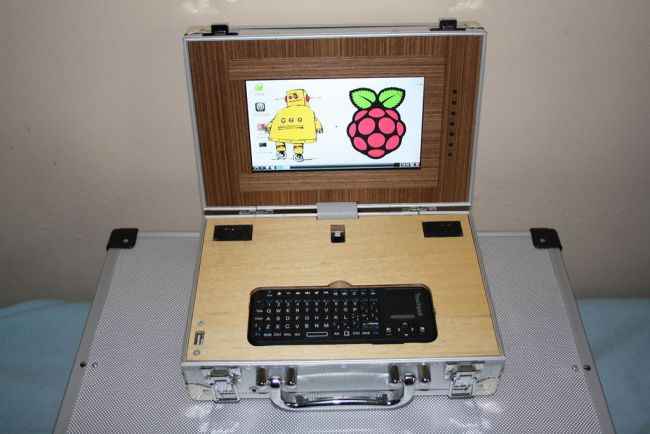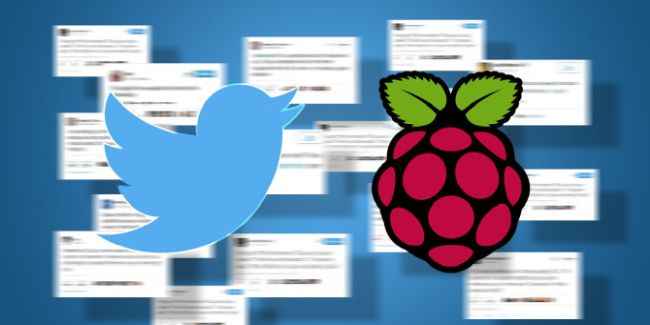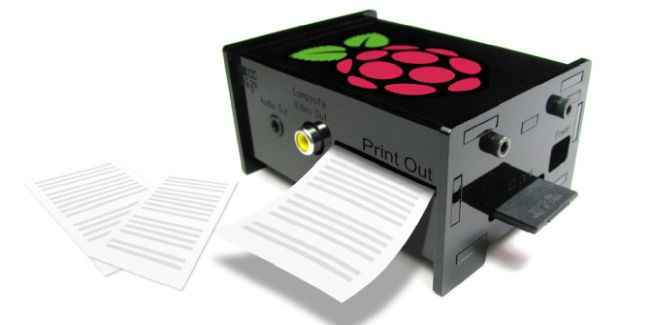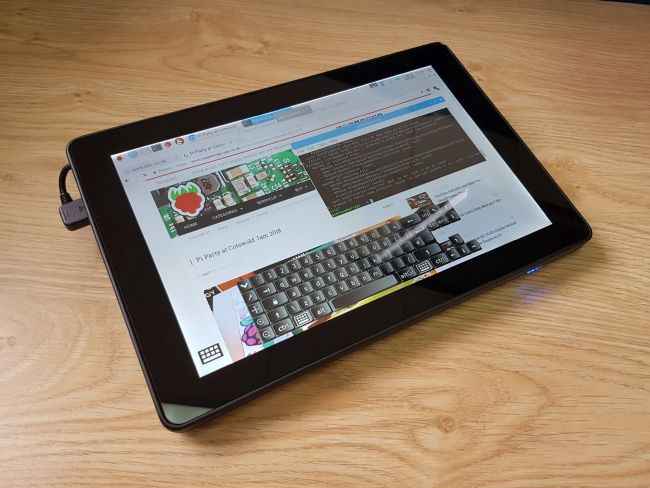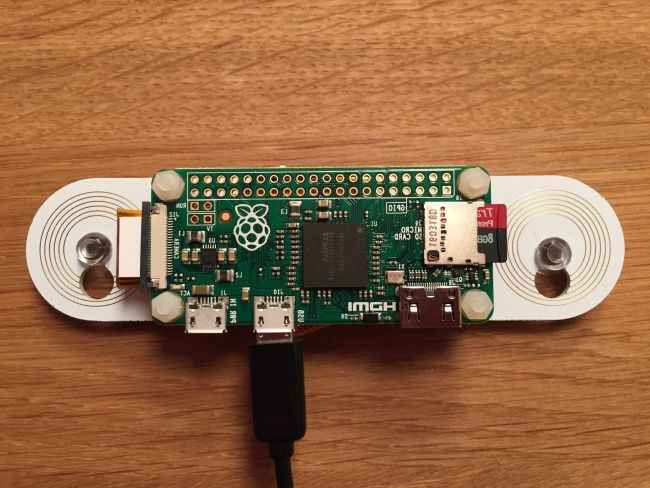18 of the coolest things you can do with Raspberry Pi

Tech enthusiasts around the world have marvelled at the wonders of the Raspberry Pi, an affordable single-board computer which is the size of a credit card, that can be used in numerous DIY projects. It is an extremely flexible technology which has granted users access to a fully-fledged computing system for a few thousand rupees. Right from being a simple gateway for beginners to start coding, to being a tool that experienced, advanced individuals, can utilise to create some impressive projects and programs, the Raspberry Pi is making all of this possible. It is used to create inexpensive machines, robots, appliances, sensors and even a programming toy for children. Let’s delve deeper into 18 of the coolest DIY projects you can do with Raspberry Pi.
 Survey
SurveyHomemade smartphone
Smartphones are getting obnoxiously similar, both in design and functionalities. So, if you’re bored with your smartphone devices, you can put together your very own Pi-powered phone which should be relatively cheap to build. Raspberry Pi can easily be turned into your next phone, albeit it would look a bit weird and nerdy (but we love that, right?), without a lot of tinkering. You will need to be purchase a compatible touchscreen, battery pack and a GSM device. While creating the software for the phone to run on isn’t exactly easy, there are a wide variety of good tutorials online that should help you do the same.
Netbook
You can make your very own homemade laptop or netbook with Raspberry Pi. One such great example is the Pi-Top which is a creative kit that includes a 14-inch 1080p screen, a full-sized keyboard, and an internal cavity where you can fix your own electronic creations. LapPi is another creative project which is essentially a Raspberry Pi-powered laptop that is a lot cheaper than branded alternatives. Additionally, the laptop is actually in the form of a briefcase, so it is extremely portable and looks cool as well.
Twitter Bot
You can easily turn your Raspberry Pi into a fully-operational Twitter Bot. A Twitter Bot allows users to easily manage their account, receive and send tweets, send messages, and interact with followers. Pi Twitterbot uses Python, a popular programming language, especially for DIY projects. You will have to install Twython, a Python module which allows interfacing with Twitter. When it comes to hardware, you will need a Raspberry Pi 2 or 3, a micro SD card, power supply and an ethernet cord or Wi-Fi dongle (Pi 3 has Wi-Fi inbuilt).
Portable gaming console
NinTIMdo RP is a portable console which uses a 3D-printed case within which it houses a 7-inch touchscreen and console buttons. It runs on the RetroPie emulation software. The RetroPie OS on any Pi model can play a bunch of old Game Boy, arcade, SNES and Atari games. Users can build their own portable retro arcade system since there are many kits that come with controllers and cases to make this experience better. These consoles and arcade systems are powered by PiJuice, a battery module.
Solar weather station
The Pi Solar Weather Station is powered by Raspberry Pi. It can sustain off the grid and send weather results via a wireless connection from any place. PiJuice is used as the power supply along with its added solar support. A sensing module is also utilised to record temperature, humidity, light levels and general gases. In order for the Pi-powered weather station to send text alerts to the users about the weather, an EFCom Pro GPRS/GSM module is incorporated to automate this process.
Multiroom music system
The idea of a multiroom audio system is generally desirable for everyone. However, connected wireless speaks are not exactly cheap. But if you utilise the right software along with a couple of handy Raspberry Pis, you will get your very own inexpensive sound system that can play music in different rooms of your house at the same time. This integration will allow users to control their music players from anywhere in the house by just using a smartphone. To check out a simple 4-step project in this category, check Jezsinglespeed’s tutorial on Instructables.
Radio
Who knew that Raspberry Pi could actually do much more than computing? Turns out it can send out signals over FM airwaves as well. It is the perfect project for anyone who has ever wanted to start their own personal radio station. Pirate radio is a personal Pi-powered radio that is built using a radio receiver, an SD card, a network cable, Raspberry Pi and a fair bit of code. You can use this radio to tune into your favourite channels as well.
Microwave
The Raspberry Pi Microwave made by Nathan Broadbent can be controlled by voice, your smartphone or the internet itself. It is better than traditional microwaves since it allows users more control over the device and has many added functionalities like voice control, tweets poster, remote access through a web interface or smartphone and even a barcode scanner which can procure cooking instructions from an online database.
Digital/Smart mirror
The Magic Mirror is an extremely innovative smart mirror which houses a one-way mirror glass (the kind they use in police interrogation rooms) which is mounted over a flat display. This display device then outputs white text on a black background which is then seen as shown above in the image to the users. This mirror has been backed by Raspberry Pi and it can show users the time, abstract texts, weather reports and the news headlines for the day.
Printer
If you think traditional printers take up too much space and the cables constantly get in the way, then a wireless printer built with Raspberry Pi is a good solution. You will need to make sure that you have a connected wireless, already-set-up USB dongle for your Raspberry Pi. You will also ideally need to use a USB printer. Additionally, it is also possible to make this work with a parallel printer which is coupled with a parallel-to-USB adaptor. You will also require a USB cable connected from your printer to the Raspberry Pi. After this, the configuration process begins. There are a couple of tutorials online that should help you set up your Pi-enabled printer easily.
Customised picture frame
Digital picture frames are becoming increasingly common these days, however, with Raspberry Pi, you can make them customisable as well. All you need is a spare monitor or an existing digital picture frame which has a USB connection. You can easily connect your Raspberry Pi to it with a USB-HDMI adaptor. There are scripts easily available online which can allow the Pi to automatically down pictures from Deviant Art, Flickr and other such websites every single day and display them as a slideshow.
The Beetbox
The Beetbox, which is powered by Raspberry Pi, plays some sick beats and is also made out of beets. Intrigued? It is basically an interactive drum kit which is made up of vegetables. You tap one of these beets and it creates a beat, like a real drum kit. It utilises a capacitative touch sensor which is connected to a Raspberry Pi. This sends signals to an amp inside the wooden case and produces beats. The source code for this cool DIY project along with instructions are available on Github.
Touchscreen camera
Pi Touchscreen camera is basically a fascinating but simple ‘focus and shoot’ touchscreen digital camera. It houses the Adafruit PiTFT touchscreen and a Raspberry Pi camera board. The camera looks rather barebones, however, it is quite nifty. You can use Wi-Fi and Dropbox to automatically transfer photographs taken on this device to another computer in order to edit them, or even view them. The code is open-source so enthusiasts can customise it to do anything special they think of that other cameras are not capable of doing.
Tablet
Using Raspberry Pi, you can build simple tablets with LCD screens that can run computational tasks quite well. This is a cheap replacement for branded tablets. Users can customise the tablet as per their requirements, by choosing the size of the screen, the storage capacity and other such aspects. RasPad is one such example. It is a portable Raspberry Pi tablet which gives users access to all the Raspberry Pi ports and enables the creation of customised projects.
3D scanner
Raspberry Pi can be utilised to create 3D scanners that come in various shapes and sizes, from miniscule to life-size. These scanners utilise multiple Raspberry Pis and Pi camera modules to create 3-dimensional images of objects and living things. The created image can then easily be printed using a 3D printer or you can place an order to any 3D printing company for the same. These 3D scanners are affordable alternatives to costly scanners in the market.
Live Calendar
Remember the times when we used to put up calendars at home at the beginning of every year? Maybe you still do. But they got obsolete over time ever since phone calendars became a thing because you could do so much more with them (reminders, events, etc). You can now use Raspberry Pi to build a digital wall-mounted calendar by utilising a spare monitor and, of course, Raspberry Pi. These calendars sync with Google Calendar and the Pi always opens this over the home Wi-Fi by using some clever scripting.
AI Assistant
Google has partnered up with the official Raspberry Pi magazine, the MagPi, to create an add-on board which enables manufacturers to add voice control and AI support to their Raspberry Pi products. The folks at MagPi created a Google Home-based smart speaker powered by Raspberry Pi. They send over a cardboard kit with all the essentials to build this speaker, all you need to do is buy a Raspberry Pi board.
Security camera network
You can utilise Raspberry Pi to secure your home or office premises with an affordable system of Pi-powered security cameras. The network can have several cameras configured locally and over a network. You can program them to be able to capture still images as well as stream videos. Users can also set up additional features like motion detection and email notification by adding a bit of code to accomplish this.
Dhriti Datta
Perpetually sporting a death stare, this one can be seen tinkering around with her smartphone which she holds more dear than life itself and stuffing her face with copious amounts of bacon. View Full Profile