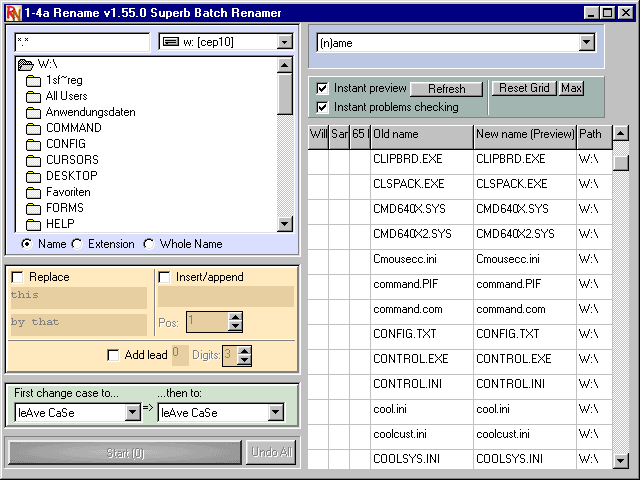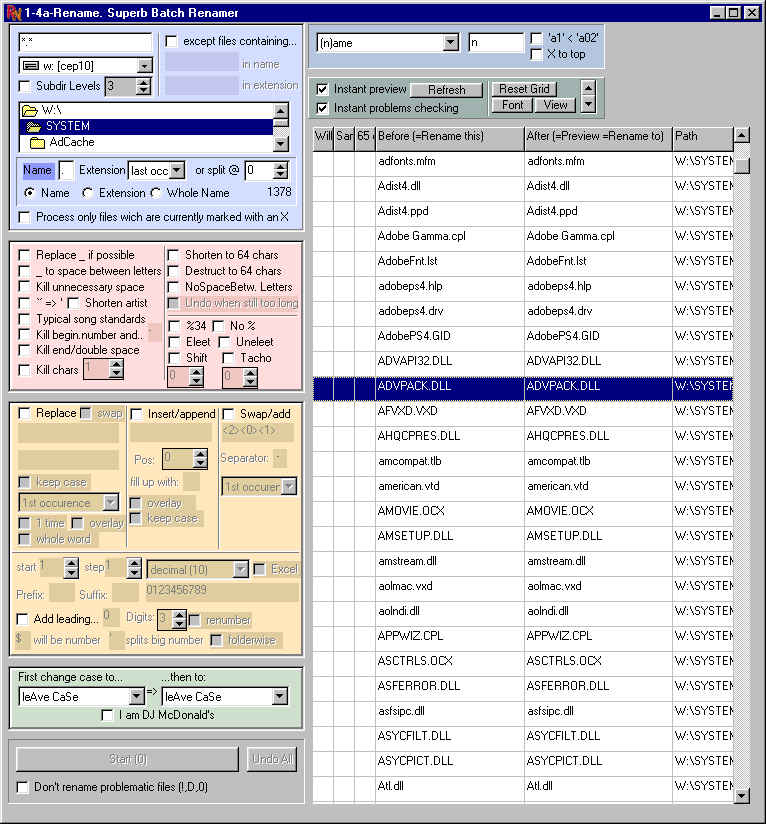1-4a Rename v1.56.0 Superb Batch Renamer [Download of the Day]
![1-4a Rename v1.56.0 Superb Batch Renamer [Download of the Day] 1-4a Rename v1.56.0 Superb Batch Renamer [Download of the Day]](https://static.digit.in/default/artImg75x64_5347.jpg)
1-4a Rename, or One for All Rename, is an extremely light and simple to use file renamer, and a great boon when dealing with very large quantities of files. It is useful for a handful of files as well, as no-one really wants to go through the tediousness of selecting files manually, clicking the name or pressing F2 to rename, organize folders, etc…
The tool is absolutely free, and is called “eMail ware” by its creator, who says “You must eMail me!” to let him know what you think of the software. Ironically, the very creator of a “superb batch renamer” has managed to remain anonymous for quite a while, or at least, his or her name can’t be found anywhere on the site!
As a batch process tool, you will find the level of customizability to be simply astounding, allowing you to select only certain files from thousands based on numerous parameters, modifying their names exactly as you want.
Starting from the top, you can choose to rename either the name of the file, the extension, or, the “whole name”. Beyond that stage, there are some basic options, which will be more than sufficient for almost all regular rename requirements…This includes: “Insert/Append, “Add Lead”, “Replace” this by that, and two-level “change case”.
Next come the advanced rename functions, and you can easily toggle between basic and advanced modes with F2 (ironic isn’t it?). You can also add “/e” to the EXE to make it start in advanced mode each time. If you are expecting me to explain what each and every advanced rename function does, and what they can do in conjunction with basic and other advanced functions, you’ve got your hopes up too high. In the meanwhile however, check out the picture below, and puzzle it out…It is surely not easy, but soon you will be in awe of the power right at your fingertips. From “Swap/add” to “Shorten to 64 letters” to “typical song standards”, you can completely change the face of tens or hundreds or thousands of files at a time, organizing and categorizing them.
1-4a Rename is most useful when you are trying to rename numerous movie clips, photos, icons, songs, or other files in a single go. Content management professionals, or others who have to manage and organise thousands of pieces of electronic data at once, will find this software a gift from god – I know I certainly did. You can download 1-4a Rename from here, and be advised, it’s only 323kb. The software does not need any installation, and can be used directly from a USB flash drive if required.
You can also check out our other Download of the Day software