NVIDIA boots GeForce Experience and brings in new NVIDIA App

NVIDIA App is the latest software from the brand for their gaming graphics cards and it aims to unify all the different apps that users have to currently deal with. As of now, gamers have GeForce Experience for optimising game settings, downloading the latest drivers, capturing key moments in video games, recording and streaming video games and more. Then there’s the NVIDIA Control Panel which has some of the more critical features associated with the driver. The NVIDIA App will unify both of these by bringing some of the more frequently used settings from the NVIDIA Control Panel and GeForce Experience under the same app. NVIDIA also claims that the new app is 50 per cent more responsive and consumes 17 per cent less disk space. The NVIDIA App is currently in beta and will be released in the near future.
 Survey
Survey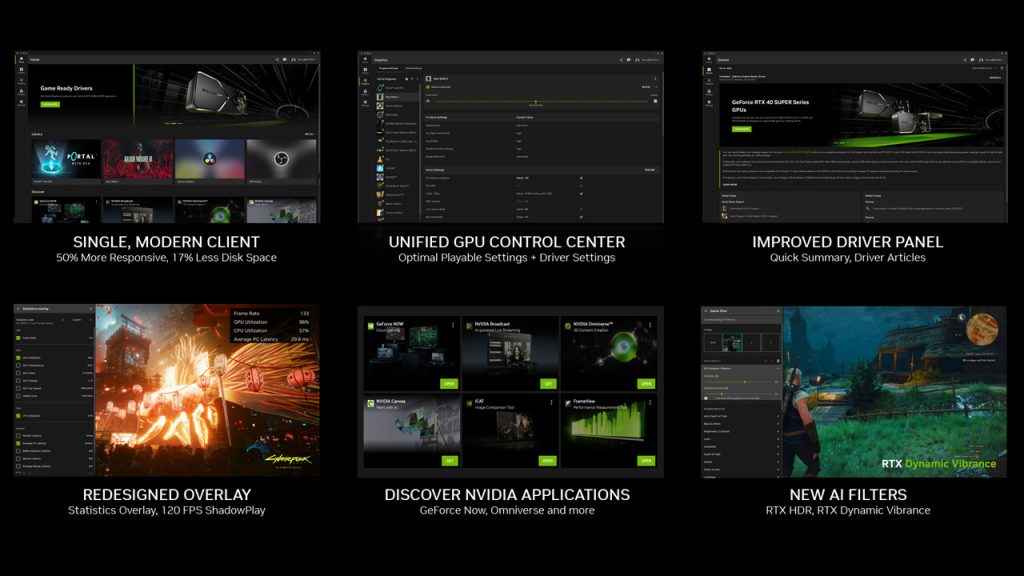
NVIDIA’s vision for GeForce Experience (GFE) was very consumer-centric. It was borne out of the premise that more than 80 per cent of users did not tinker with the settings of their graphics cards, and thus, were missing out on making the most of their graphics cards. GeForce Experience has a simple toggle that applies a game-specific profile with optimal settings to video games leading to a better user experience. And NVIDIA would release such game-specific profiles for all popular video games. Sometimes, you’d even get the profile along with the Day-1 Game Ready drivers. However, over the years, GeForce Experience got a little bloated and also implemented a rather irritating mandatory login for using features that did not require a login at all. Personally, I haven’t used GeForce Experience since version 3.0 that was released back in 2016 for this very reason. Hopefully, NVIDIA App doesn’t go the GFE way.
NVIDIA App Features
NVIDIA App simply looks like a re-architected GeForce Experience app which maintains the same grey+black+green aesthetic. You are met with the home screen when you open the app and you have a very clean look. The top row has a carousel with the latest updates from NVIDIA including driver releases, if any. The next row showcases all your apps which tie into features from the NVIDIA Drivers. So this includes video games and apps such as OBS, DaVinci Resolve, etc. Then you have a row for discovering some NVIDIA apps that you would normally not have come across. Honestly, the first tab could have been a little notification bell and more space could have been dedicated to the app drawer and the discovery row.
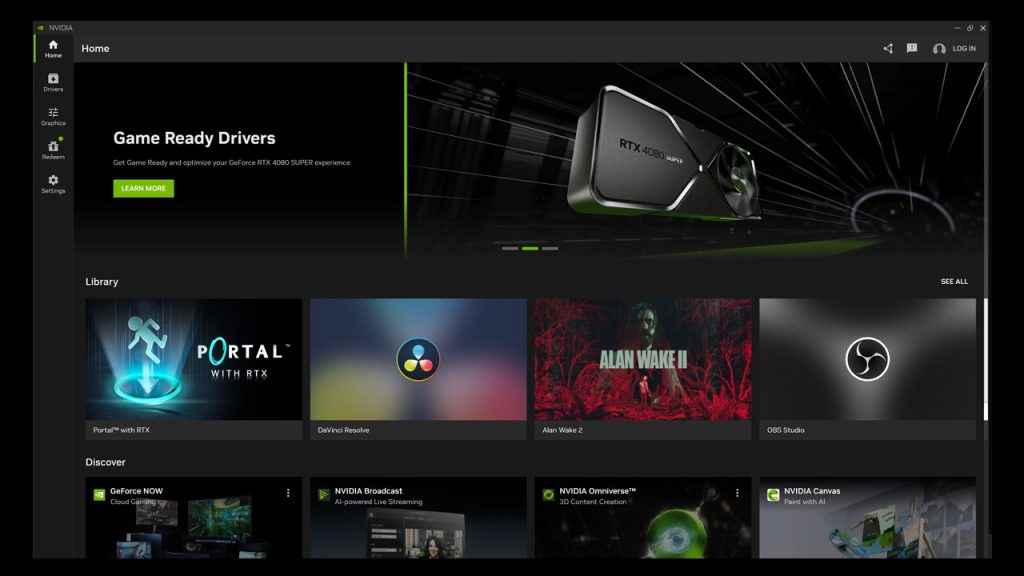
The left-hand side has a thin vertical menu bar for navigation. After the home screen, you get to the Drivers page. This page has all the information about the latest drivers and also allows you to toggle between Game Ready and Studio Drivers. At a glance, you can see driver release notes, any new hardware that’s supported and what all fixes have been made. It would also be ideal to have a section highlighting known-issues since that’s also important.
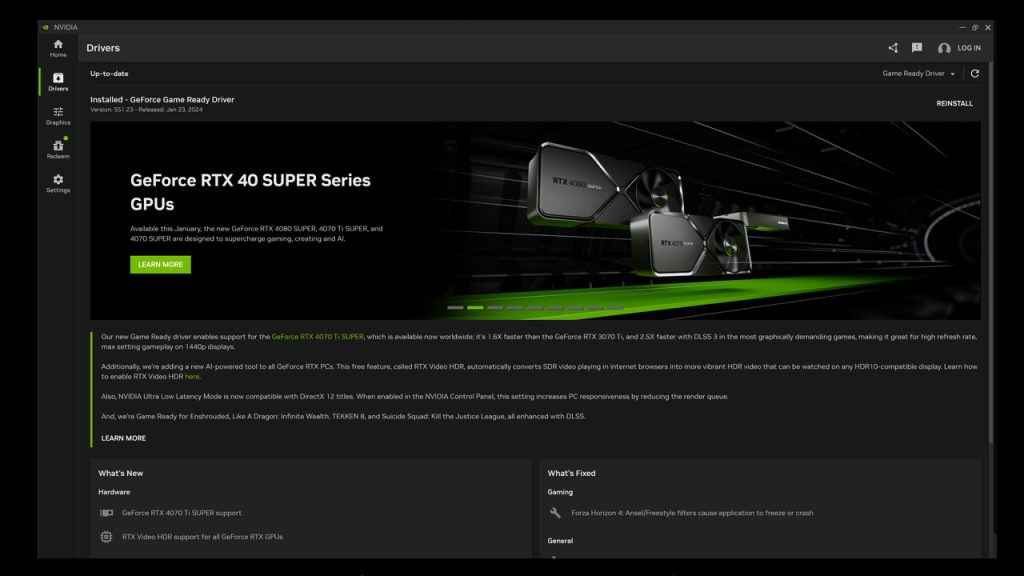
The third page brings you all the settings that you can tweak for each compatible video game and application installed on your system. This is where you’ll see the amalgamation of GFE and NVIDIA Control Panel in one neat arrangement. There are clear indicators showing which all apps have been optimised and you can also select the level of optimisation – prioritising either performance or quality – per title. And if you want any settings to be applied globally, then there’s a dedicated panel for that as well.
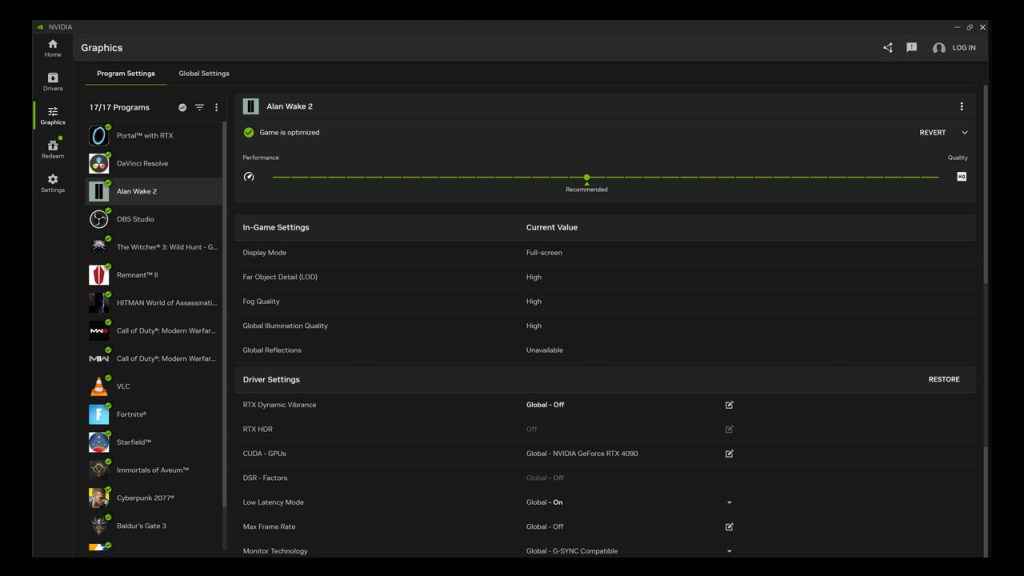
The next screen is for redeeming rewards. If any game publisher or NVIDIA is running a rewards campaign, then having a dedicated redemption page should be a welcome quality of life improvement.
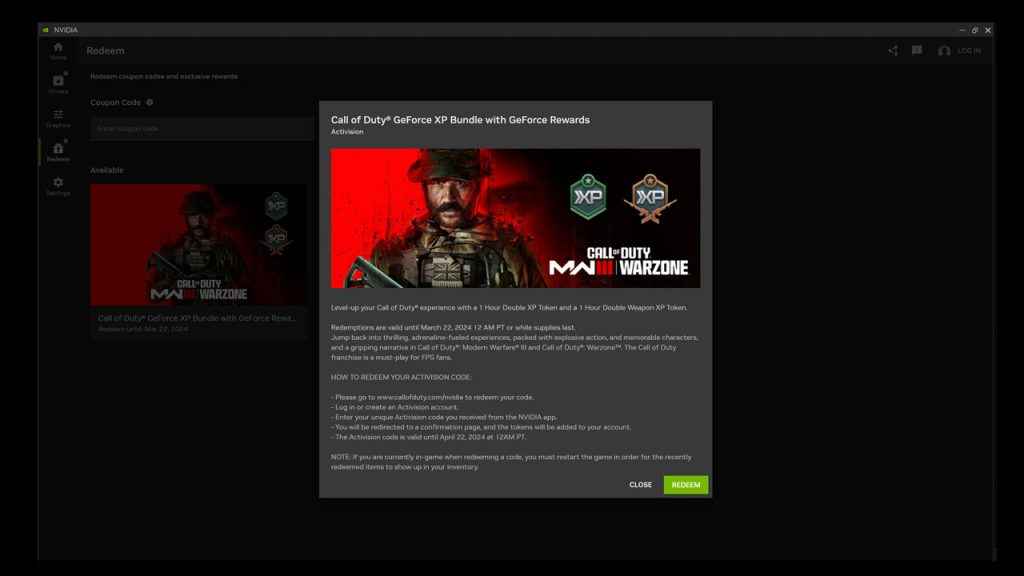
The last panel is for app related settings.
Redesigned Overlay
Another change being incorporated as part of the redesign for the user is a brand new overlay. The NVIDIA Overlay was pretty massive and would take up most of the screen, which isn’t a bad thing if you’re only using it once in a blue moon but if you have to go back to the overlay quite regularly, then it can be quite irksome. So, the new NVIDIA App now features a redesigned overlay.
All the necessary options will now be on the left-hand side, and you can trigger them using the same old shortcut keys or by opening the overlay.
Upcoming and outgoing features
NVIDIA Control Panel will not be going away any time soon. In fact, while the new NVIDIA App is in beta, both NVIDIA Control Panel and GeForce Experience will continue to be available. Installing the NVIDIA App will take out GeForce Experience but Control Panel will still be there. And naturally, not all features have made it to the new app. Some are still in the process of being incorporated. GPU overclocking and driver roll-back will be coming soon and there will also be support for AV1 within Shadowplay in the near future, as per NVIDIA.
What’s going away are the streaming related features since they were underutilised. The built-in streaming features present in GeForce Experience never held a candle to a full-fledged app such as OBS. Sharing images and video to YouTube and Facebook are also getting the boot. And also going away are Photo Mode 360 and Stereo Captures.
Mithun Mohandas
Mithun Mohandas is an Indian technology journalist with 14 years of experience covering consumer technology. He is currently employed at Digit in the capacity of a Managing Editor. Mithun has a background in Computer Engineering and was an active member of the IEEE during his college days. He has a penchant for digging deep into unravelling what makes a device tick. If there's a transistor in it, Mithun's probably going to rip it apart till he finds it. At Digit, he covers processors, graphics cards, storage media, displays and networking devices aside from anything developer related. As an avid PC gamer, he prefers RTS and FPS titles, and can be quite competitive in a race to the finish line. He only gets consoles for the exclusives. He can be seen playing Valorant, World of Tanks, HITMAN and the occasional Age of Empires or being the voice behind hundreds of Digit videos. View Full Profile