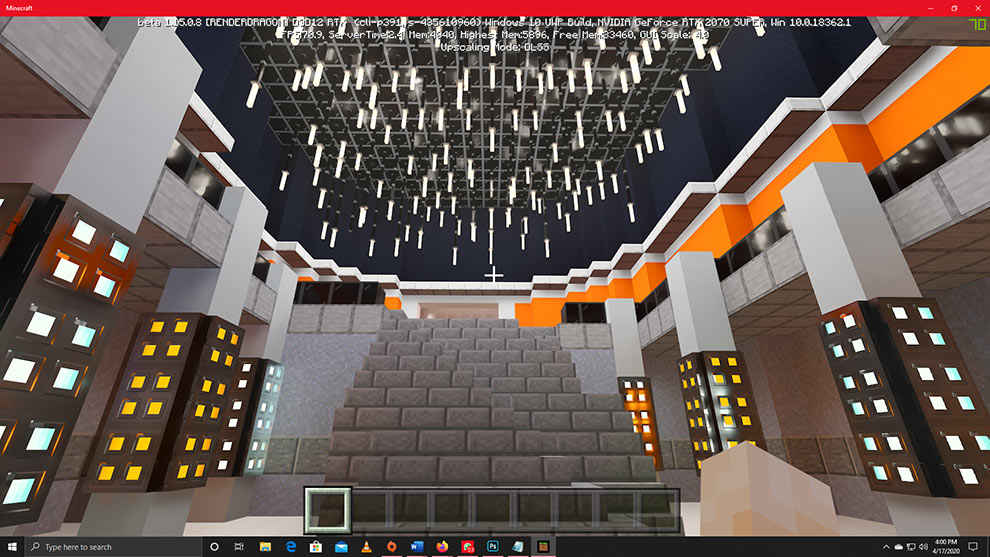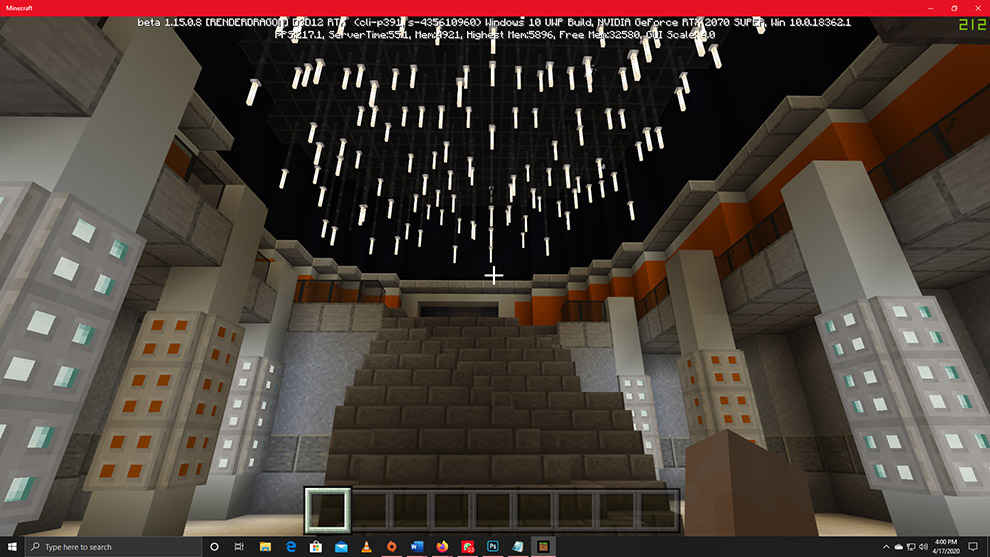Minecraft with RTX now available on Windows: Here’s how to download it

The Minecraft RTX Beta is now live.
Minimum requirements now include Nvidia's RTX 2060 GPU.
You will need to register for the beta before you can download it.
Minecraft has finally received the RTX Beta update and we’ve been test-driving it for some time and boy does it look good! The beta update is the result of a collaboration between Nvidia, Mojang and Microsoft. Nvidia, of course, has brought the ray-tracing capabilities while Mojang is the developer and Microsoft the publisher. You may not really care about this and just get to experience the game, here’s how you can get Minecraft in RTX.
What’s included in the Minecraft RTX Beta
Before you go ahead and commit to updating your regular version with the Beta build, here are something to know. The Beta brings access to 6 new RTX worlds, none of which feature the multiplayer experience. Additionally, none of the achievements earned in the Beta RTX worlds will be accrued to your profile. There’s of course the inherent risk that comes with using any beta software, so make sure you backup all your worlds before going ahead with the update.
How to get Minecraft RTX Beta Update
Getting the Minecraft RTX Beta is a very simple process. Just follow the steps below
- Download Xbox Insider hub. The Minecraft RTX Beta is being run through the Xbox Insider Program, so in order to get the beta, you’ll have to register yourself there.
- Click on the Hamburger menu on the left and choose Insider Content
- If you have Minecraft already installed, then you should see the Minecraft Beta program listed here. Click on it.
- Here, you will get two options: Minecraft RTX and just Minecraft. Choose Minecraft RTX.
- A new page will open. Here, look for the Join button. It will be on the bottom left side. Click on it. Do note that it may take 15-20 minutes for you to get enrolled in the program. It took me a little over half an hour to show up as registered.
- Once you are registered in the beta, go back to Windows Store and update the Minecraft app.

Minimum System Requirements for Minecraft RTX Beta
The minimum system requirement for Minecraft RTX Beta remain the same as those for the regular version of Minecraft, save for one exception the GPU. Given that this is an RTX title, you will need to have an Nvidia GeForce RTX 2060 at a bare minimum. Other than that, here’s the official system spec requirements.
Minimum System Requirements
- OS: Windows 10 64bit
- GPU: NVIDIA GeForce RTX 2060
- CPU: Intel Core i5 or equivalent
- RAM: 8GB+
- Latest NVIDIA GeForce Game Ready Driver
- VR and Windows Phone and not supported
Known Issues with Minecraft RTX Beta
According to Minecraft's official FAQ, here are the top 10 issues with the Minecraft Beta
- Nether Update features are not available
- Nether dimension is not optimized for ray tracing
- End dimension is not optimized for ray tracing
- Flickering and twinkling of some blocks, especially emissive and highly reflective materials
- Dark noise on the periphery of a player’s vision when moving quickly through different settings and light levels
- Player's hand clips through blocks
- Clouds are too opaque
- In the first-person mode, only the player’s arm is reflected in mirrors
- Game window flickers and scrambles during screen resizing
- Mobs can display visual noise in motion
These are only the top 10 issues, but the list is longer. You can see all the known issues with Minecraft RTX Beta on the Minecraft official forum here.
Should You download the Minecraft RTX Beta
In the short time I’ve spent trying my hand at the Minecraft RTX Beta, its definitely a much visually richer experience. The additional lighting and physically aware material properties definitely helps add a new dimension to the game for sure. The best part is that if this is something you don’t end up liking, you can still enjoy the RTX worlds with RTX turned off. Here’s a look at what one of the worlds looks like with RTX turned on and turned off.
Minecraft RTX Beta: RTX ON
Minecraft RTX Beta: RTX OFF
Currently, the RTX functionality is only in Beta, but we expect the feature to roll out officially by the end of the year.
Swapnil Mathur
Swapnil was Digit's resident camera nerd, (un)official product photographer and the Reviews Editor. Swapnil has moved-on to newer challenges. For any communication related to his stories, please mail us using the email id given here. View Full Profile