Lenovo Legion Go Review: Taking Gaming on the Go to the next level

We recently had the opportunity to play around with Lenovo’s latest gaming device and newest competitor in the handheld gaming arena, the Lenovo Legion Go. The Lenovo Legion Go is launching today in India and should already be available for purchase on Lenovo’s website if you’re reading this. The expected launch price of the Lenovo Legion Go is Rs. 89,990 (Showing up at Rs 1,25,890 on Flipkart as of this article going live), and it comes packed with features that set it apart from the likes of the Nintendo Switch, Valve’s Steam Deck, and the ASUS ROG Ally. But, is it worth the price? That’s what we’re here to find out! Let’s get started.
Lenovo Legion Go Specs
OS: Windows 11 Home
Processor: AMD Ryzen Z1 Extreme (8C, 16T, 3.3GHz)
Graphics: AMD Radeon (RDNATM 3 Architecture)
Memory: 16GB LPDDR5x-7500, soldered
Storage: Up to 1TB M.2 2242 SSD
Display: 8.8-inch WQXGA (2560×1600), Multi-touch, IPS, 16:10, 144Hz, Corning Gorilla Glass 5
Ports: 1x microSD card reader, 1x Headphone / microphone combo jack (3.5mm), 2x Pogo pin connector (5-point), 2x USB4 40Gbps (support data transfer, Power Delivery 3.0, and DisplayPort 1.4)
Price: Rs 89,990
Lenovo Legion Go Build and Design
This first thing you’ll notice about the Lenovo Legion Go is that it’s pretty massive, especially when compared to its competition. It’s bigger than both the Steam Deck and the ASUS ROG Ally. If you’re someone who has used a Nintendo Switch in the past, this is going to feel a lot bigger in your hands. A plus side to that massive size is the fact that the Legion Go comes with a large 8.8-inch screen -the largest of any popular handhelds in the market right now- and two USB-C ports -again more than its competition-. Of course, that also means that it is heavier, weighing in at a little under a kilo, 854 grams to be exact, with the controllers attached.





Speaking of controllers “attached”, there have been quite a few gaming handhelds that have launched since the Nintendo Switch. We mentioned a few in the intro earlier. Yet, none of them could replicate one of the Switch’s coolest features, until now. Detachable controllers.

The Legion Go’s controllers detach Switch-style, and reattaching them can be a bit tricky at first. You’ll get the hang of it, but it’s not as seamless as the Switch’s Joy-Cons. Nor as satisfying; you don’t get the same snap and clicky feedback. Other than that, the right hand controller also has a trackpad built into it to help with navigation which is nice.

That said, the Legion Go’s controllers do have another neat trick up their sleeve – The right hand controller doubles as a mouse. I know, crazy right? Lenovo calls this FPS mode, which is activated via a switch under the right controller. Once on, you can “dock” the right controller into a puck and effectively use it as a mouse.




You’ll find conveniently location mouse buttons, including side buttons AND a scroll wheel on the now converted right-hand controller.
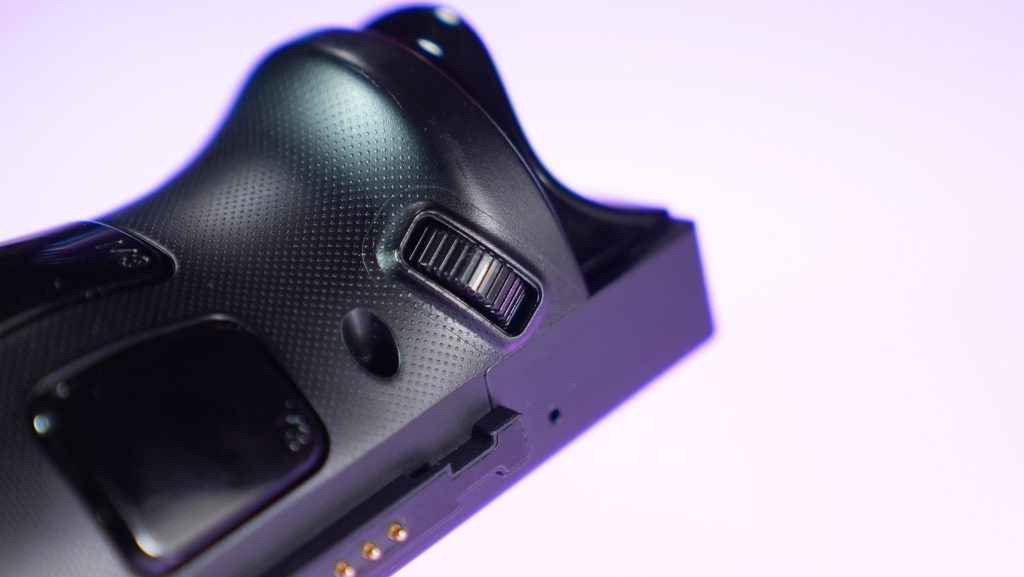

However, while it seems like a great idea in theory, the experience isn’t all that great. We wouldn’t recommend actually playing any competitive FPS games in this mode but if you need a mouse in a pinch, it’ll more than suffice.

Other than that, you also have a fairly sturdy kickstand which allows you to easily prop the Legion Go up on a table or any hard surface.
Lenovo Legion Go Display

Coming to the display, the Legion Go boasts a gorgeous 8.8-inch, 2560 x 1600 IPS display with a 144 Hz refresh rate. It’s the biggest and most vibrant screen we’ve seen on a handheld gaming PC so far. It’s also the biggest display on a handheld in the market right now. However, most games won’t run at that high resolution, so you’ll often find yourself dialling it down to 1280 x 800 for a smoother gaming experience. That said, the display really shines with vivid colours and great brightness, but the higher resolution is more useful for streaming video than gaming.
Performance and Gaming
Under the hood, the Legion Go uses the AMD Z1 Extreme chip, the same as the top-end ROG Ally. Performance is solid, especially when plugged in. Unfortunately, better performance while plugged in is a moot point for a portable gaming machine like this. We tested and benchmarked several games, including Cyberpunk 2077, Shadow of the Tomb Raider, Hades, Genshin Impact, and Metro Exodus to name a few. We intentionally went for a mix of graphical intensity to get an idea of how well the Legion Go performs.
Before we get to the performance numbers, we tweaked around with the settings a bit before starting our testing. Starting with the Thermal mode, there were three preset modes to choose from, including Performance, Balanced and Quiet. While plugged in, we set the Thermal mode to Performance. We also set our resolution to 1920 x 1200, and set the display refresh rate to 60 Hz. While unplugged, we dropped the resolution to 1280 x 800. We’ll get to why we did that shortly.
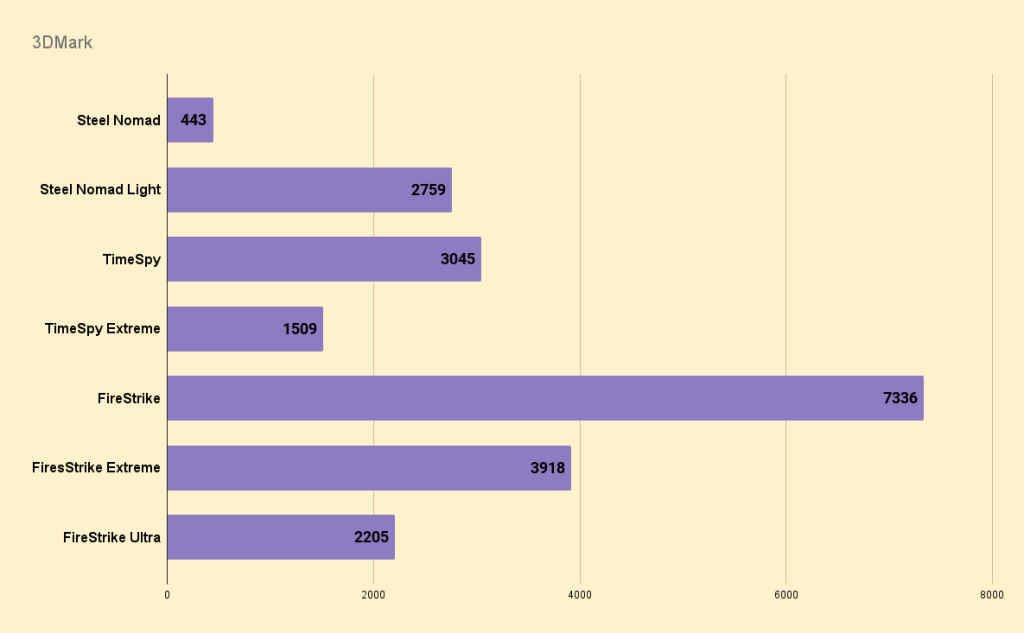
While the device was plugged in, intensive titles like Cyberpunk 2077, Metro Exodus and Shadow of the Tomb Raider consistently gave us a comfortable 30 FPS at 1920 x 1200 resolution. 30 FPS might seem like less, but the Go maintains a fairly stable frame rate which makes for a smooth overall experience.

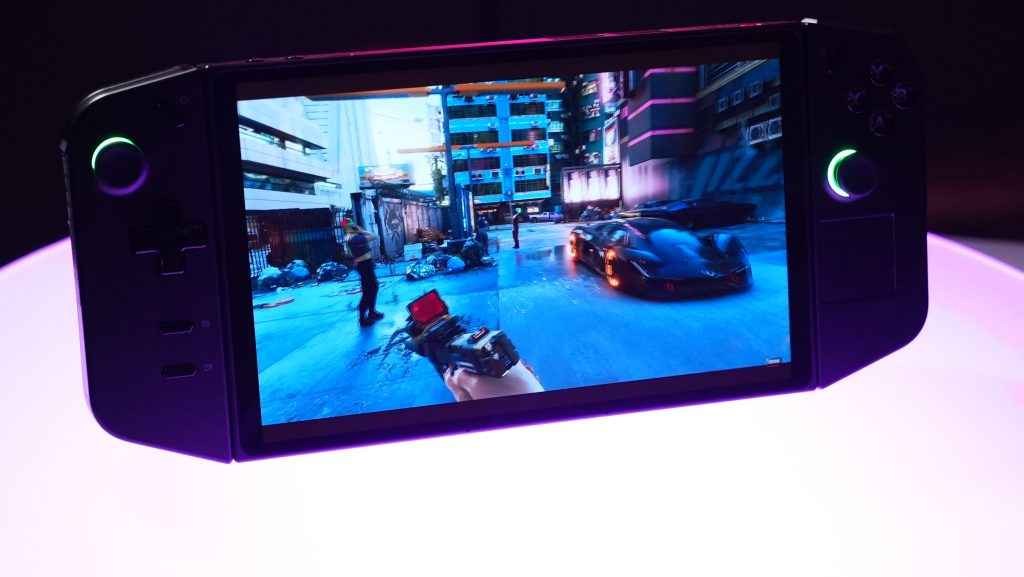
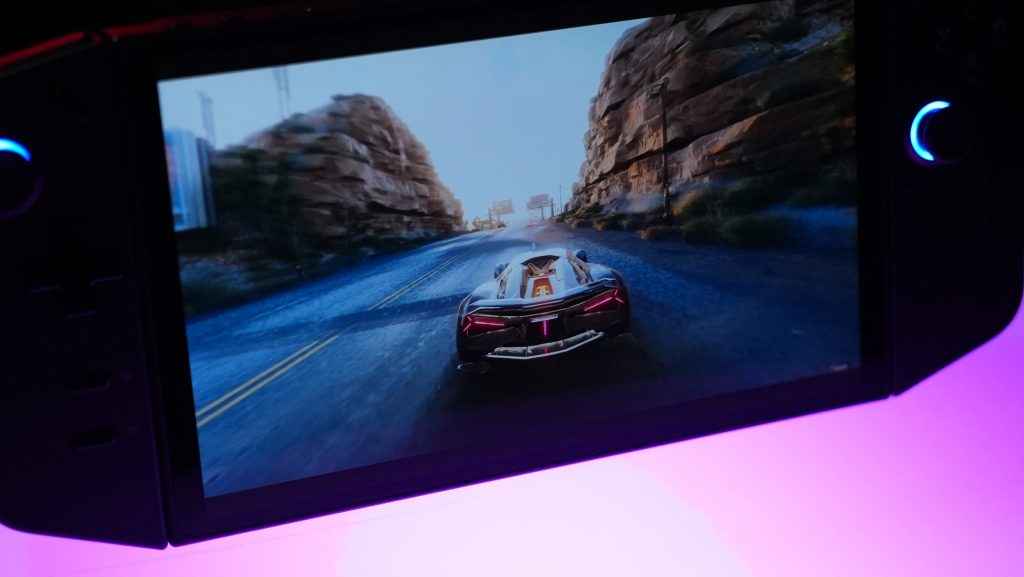
However, performance drops a fair bit when the device is unplugged. In order to get similar performance to what we saw on the Go while it was plugged in, we had to lower the resolution to 1280 x 800. This mostly applied to more intensive titles like the ones we mentioned above.
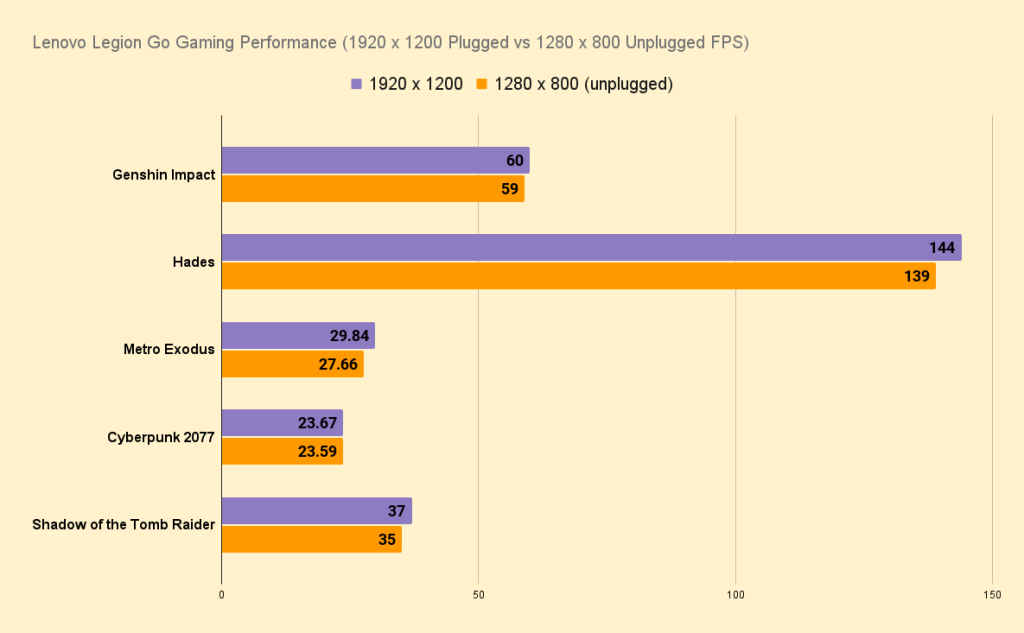
Less intensive titles like Genshin Impact or Hades for example did not struggle as much when the device was unplugged. Genshin Impact for example gave us a consistent 60 FPS at low-medium settings at 1920 x 1200 even when unplugged. This is the Windows version of Genshin Impact. The Legion Go does technically allow you to emulate Android as well, and we assume that will perform a lot better considering it’s optimised for mobile devices.
On the plus side, Games like Hades seem to be built for devices like this. We easily saw 144 FPS at 1920 x 1200 resolution even while unplugged, fully utilising the high refresh rate on the Legion Go’s display. That said, 1280 x 800 seems to be the sweet spot for gaming on the Lenovo Legion Go, to not only have the smoothest possible gaming experience, but also to preserve battery life. Thanks to the small display size, the difference isn’t too noticeable either.
Windows 11 and Lenovo Legion Space
The Lenovo Legion Go runs on Windows 11, like the ASUS ROG Ally. This also means that it’ll support almost every game out there. Buuut, Windows isn’t the best when it comes to handheld gaming. The touch controls can be finicky, which makes navigating Windows a pain. Something that even ROG Ally users can confirm. Most launchers are impossible to navigate with the controller. With Steam you have Big Picture Mode which makes navigation a breeze, but no other launchers have such a feature.



To somewhat circumvent this, the Lenovo Legion Go comes with its Legion Space software to help manage games and settings in a handheld friendly UI. Most important settings and game libraries can conveniently be accessed here. While it’s a nice touch, it feels a bit tacked on and sometimes doesn’t play well with Windows 11. You could still potentially get away with only using Lenovo Legion Space once it’s set up, but the usual Windows stuff will still pop up every now and then. For example, when we tried to log into the Epic Games Store launcher, the virtual keyboard refused to pop up, we had to manually access it via the taskbar system tray. A casual user who’s looking for a purely gaming device might not know how to navigate to the system tray for the virtual keyboard, in which case they’re just stuck.
Lenovo Legion Go Battery Life
Let me start off by saying that we only used the 1920×1200 and below resolutions for testing battery life while gaming. Most games won’t run at the display’s native 2560×1600 resolution anyway, and assume that that will kill the battery waay faster anyway.



Starting off with more intensive titles, like Cyberpunk 2077, the Lenovo Legion Go lasts roughly 1 hour 20 minutes on medium settings and 1280 x 800 resolution. Less intensive titles like Hades on the other hand will last you around 1 hour 30 minutes at 1980 x 1200 resolution with a consistent 144 FPS. Dropping resolution and FPS will further improve battery life for such games, going north of 2 hours. Such games are, in my opinion, ideal for handheld gaming devices like the Legion Go. You can further enhance battery life by switching the Thermal mode from Performance to Balanced or even Quiet. Of course, your performance will take a hit here, but the device will still last longer. Like we mentioned above, titles like Hades can afford to take this hit; you should still be able to play at 60 FPS and get a few hours of gaming in without needing to charge the Legion Go.
We do have one major gripe with the Legion Go – there’s no LED to indicate charging progress when the system is off or asleep. We found ourselves unplugging and replugging to see what % the battery was at. Not a very big deal, but annoying nonetheless.
Lenovo Legion Go: Should you buy it?
Is the Lenovo Legion Go worth your money? Simply put, if you value features like the large 8.8-inch screen, detachable controllers, and extra ports for connectivity, it could be the handheld gaming device for you. However, its bulk and higher price point compared to the Steam Deck and ROG Ally might be a turn-off for those who prioritise portability.

Manish Rajesh
Manish can usually be found fervently playing video games of all kinds or… no wait he’s pretty much always playing games View Full Profile




