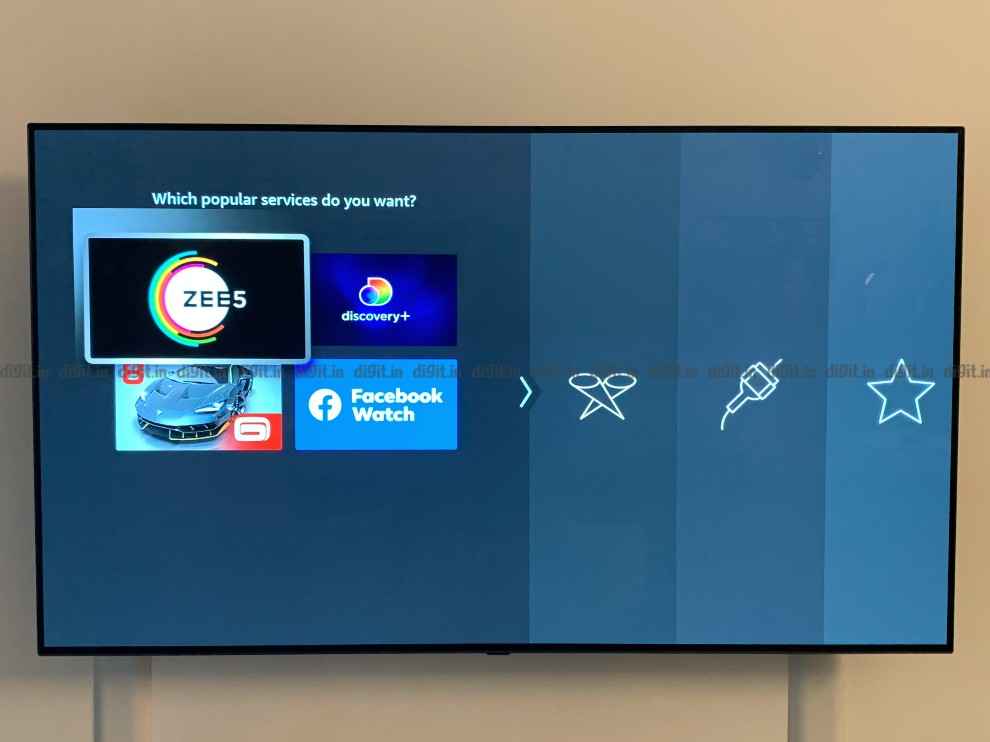How to set up the Amazon Fire TV Cube

Amazon has launched the Fire TV Cube in India priced at Rs 12,999.
The device comes with the new Amazon Fire TV remote control.
In this guide, we tell you the simplest way to set up the Fire TV Cube and connect it to your smart home appliances.
Amazon has launched the Fire TV Cube in India. The device is priced at Rs 12,999 and is available on Amazon. The Fire TV Cube launched in India is the second-generation Fire TV Cube that launched globally in 2019. But there are some differences between the Fire TV Cube that launched back in 2019 and the one we have with us today. For starters, you get the new Fire TV UI from the get-go. And secondly, you get the new Fire TV remote control that comes with OTT hotkeys for Netflix and Prime Video. Today we are going to walk you through the set-up process of the Fire TV Cube.
Fire TV Cube: What’s in the box?
In the box, you get the Fire TV Cube along with the new Fire TV remote control Amazon launched recently. You also get a micro-USB adapter to connect an ethernet cable to the Cube. you also get an IR extender. Sadly, there is no HDMI cable in the box.
How to set up the Fire TV Cube?
After you remove the Fire TV cube from the box, place it below your TV, preferably ahead of the speaker and not behind it. This helps your voice reach the device better. Although we placed the device just behind the soundbar, and it recognized our voice quite clearly.
Connect the Fire TV Cube to your TV using an HDMI cable. Remember, an HDMI cable doesn’t come in the box along with the Cube, so you will need to keep one at hand.
If you have a set-top-box connect the IR cable provided with the Fire TV Cube. The IR end will go on top of the IR receiver of the set-top-box while the other end will go at the back of the Fire TV.
The Fire TV Cube comes with an ethernet adapter in the box and if you want uninterrupted fast speed, you should consider connecting the Fire TV Cube via an ethernet cable. Since our Wi-Fi router isn't close to the device, we connected it using Wi-Fi.
Next, plug in the power brick to the Cube and switch to the HDMI source you have connected the Fire TV Cube to.
The first screen will ask you to hold down the “home” button on the remote control to sync the remote with the Cube.
Next, choose your preferred language, connect the Fire TV Cube to the WIFI and hold on while the device downloads a software update. The update could take a while, so hang tight.
Once the update is installed, you will be asked to sign in to your Amazon account. You can log onto amazon.in/code on your smartphone or computer and enter the code you see on the screen. Follow the steps on your phone to log into your Amazon account.
The next step will let you choose popular apps to download. These aren’t the only apps available and you can add more apps to your device after the setup process.
After this, for us, the TV was automatically recognized but you could be prompted to enter the model number of your TV to enable the hands-free controls. Remember to keep the CEC feature of your TV on so that the Cube can switch on and off the TV as per your voice commands.
If you have a soundbar or home theatre, the next step will help you connect your soundbar or home theatre to the Cube. Simply choose the manufacturer of your audio device.
The cube will prompt you whether you can hear sounds from the soundbar/home theatre or not. Follow the onscreen instructions and your soundbar/home theatre is ready for the Cubes control.
After this, you will be greeted with the new Fire TV UI, the same we have seen on the third-generation Fire TV Stick.
You are all set. Now you can enjoy a truly hands-free experience to control your TV, home theatre/soundbar and even your set-top-box.
Sameer Mitha
Sameer Mitha lives for gaming and technology is his muse. When he isn’t busy playing with gadgets or video games he delves into the world of fantasy novels. View Full Profile