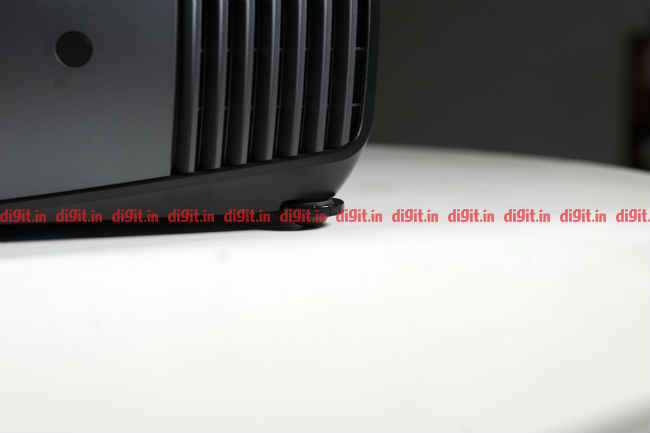BenQ W5700 4K HDR Projector Review: For the premium home theatre

The BenQ W5700 4K HDR Projector is priced at Rs 2.99 lakhs.
The projector boasts of 4K HDR 10 support.
It is rated to have 1800 luminance of brightness.
The beauty of building a home theatre is that there is something available for every budget. You could spend about Rs 1,50,000 and get a projector, a screen, and a 5.1 speaker setup. You could also spend about Rs 50,00,000 and build a 10 seater home theatre in a dedicated room with Dolby Atmos support and a 4K projector. When you build a home theatre, every component has a part to play. The experience is the combination of the projector, display, amplifiers, speakers, the cables you use, the sound absorbing capabilities of the room and of course the source of the content. Today we have with us the BenQ W5700 4K HDR projector. It is priced at a whopping 3 lakh rupees. Is it the perfect projector for a high-end home theatre?
Build, design and connectivity
Speaking of the build of the BenQ W5700 projector, it is all plastic with the connectivity options neatly laid out at the back. The quality of the plastic is premium and the projector is quite heavy. It isn’t one to be moved from one room to the next. This is one you will install in one place. At the top, you have two dials to help adjust the vertical and horizontal lens shift. The rest of the top has a plain black matte finish which will ensure it sits stealthily in your home theatre setup. The physical controls along with connectivity options are at the back. On the bottom left of the back, we have the power on/off button along with the navigation controls, source, mode, back and menu options as well. In terms of connectivity options, the projector has the power port, LAN port, SPDIF audio out, IR in, a USB 3.0 port for media playback, 2 HDMI inputs, a mini USB port for service, RS 232, two USB 2 ports and a 3.5mm audio out.
The ports are plentiful when it comes to a projector. Remember, you will use an amplifier with this device. Depending on the amplifier you choose, you may end up with a few extra HDMI ports depending on how many passthrough HDMI connections the amp offers.
The front of the device is clean with just the lens surrounded by a zoom ring and focus ring. The front also has an IR receiver for easy remote control connectivity. The top of the projector also has an IR receiver making it easy to control with the supplied remote control.
The projector also has height adjustable feet at the bottom. The feet can be used to give the projector an incline, decline or height based on how you are positioning it. If it is a permanent placement you are looking for I recommend mounting the projector to the ceiling. That way, its position cannot be tampered with.
Overall, the build of the projector is what you’d expect – it is simple minimalistic and focuses on getting the job done. It is a large projector and when the lights are on, it will command attention. Having said that, throughout our use, the projector never got too noisy to hamper our movie viewing or gaming experience.
Remote Control
The projector also comes with a remote control. The remote control is black to match the projector. The on and off buttons are separate which is something we have seen on other BenQ projector remote controls in the past. Almost all the controls on the remote are the same as the physical controls on the projector. You also have controls for keystoning, picture modes along with controls for colour temperature, gamma, contrast, HDR and more. The buttons of the remote control are backlit which is really handy in the dark. There is also a test pattern button on the remote which brings a grid on the display helping you adjust the placement, display size and keystone settings of the projector. It is a handy function.
Overall, the buttons on the remote are clicky, the backlighting is a thoughtful touch and it responds well.
Performance
Before we get into the performance of the projector, we have a few specs and features to run through. Firstly, the projector can display videos with a resolution of up to 4K giving viewers 8.3M pixels on the screen. The projector claims to show 100% DCI-P3 colour space. It also claims to support HDR. However to support true HDR the projector needs to support the Rec 2020 colour space. The BenQ W5700 supports the Rec.709 colour space. Rec 709 does not cover enough of a colour gamut to reproduce true HDR images, but many companies have been able to emulate the effect using software processing. Rec 2020 is a relatively new standard when compared to Rec 709 and during the launch event, BenQ did say that the future is Rec 2020. We haven't seen any projectors with Rec 2020 colour space so we can’t comment on the difference. We also don't have a device which can put the brightness, contrast and colour space claim of the projector to test, so this is more of a subjective review of how much we enjoyed watching content on this projector. With all that out of the way, let's dive into the performance of the projector.
Our source of content for this projector was the 4K enabled Fire TV stick and an Xbox One X. The projector boasts of 4K resolution with HDR support. It doesn’t, however, support Dolby vision which at this price point is disappointing. This projector truly shines when you have a completely dark room and a pair of speakers that can bring the house down. From the action-packed Red Circle club fight sequence in John Wick to the dark staircase fight sequences of Netflix’s Daredevil and even the desert car sequence of Amazon’s Grand Tour Season 1 episode 1, it all looks phenomenal on the projector. We even saw a couple of episodes of Young Sheldon which has a bright environment throughout and some Seinfeld which is an old TV show available on Prime Videos. A lot of content on streaming services are in Full HD and the projector’s output was impressive for all of them.
Netflix’s Altered Carbon (a 4K HDR show) season one Episode 7 has a slow-motion action sequence in a warehouse immediately followed by fast-paced action, the image on the projector is extremely immersive. The muzzle flash from the gun in the slow-motion sequence is very well pronounced, detailed and considering we have a 130-inch screen to enjoy the content on, looked breathtaking.
Colourful game trailers like Cyberpunk 2077 and Ghost of Tsushima looked rich on the projector with vibrant colours and smooth playback. Considering the source for these videos was the YouTube app on the Xbox One X, we were surprised to see how rich the visuals looked.
Gaming on this projector is a treat too. We played Doom on this projector and there is one sequence where the Doom Slayer jumps off a cliff to the valley below and the visual fidelity offered by this projector was so good, that I got the queasy feeling in my stomach that one gets during a rollercoaster ride. Gamers who enjoy fast-paced shooters or online multiplayer may have a problem with input lag, but if you are going to play a single player campaign or even a fast-paced action game, you should enjoy this projector immensely. You will enjoy it even more if you want to delve into a story based world like in God of War, Hellblade, Uncharted or even the Tomb Raider trilogy.
In our studio where we set up the projector, there were times when there was some ambient light, enough to replicate a living room setup. Even with this light, the projected image was well visible and the content did not lose its vibrancy.
Overall, the performance of this projector is phenomenal be it for watching 1080p content or 4K content. You also have the ability to manually control functions like brightness, contrast, colour and more to get the perfect image but if you let the projector pick the setting automatically, you get a great image as well. It automatically recognises an HDR and SDR source and changes settings accordingly to get the right image. We did tinker around with the colour and contrast a bit to get the image perfect for our eyes, but if you want a “one setting fits all” you can leave it on auto.
Bottom Line
We find ourselves in a precarious position. This is the first time we have seen a top of the line home theatre projector, so we don’t have a reference point for the performance of this projector. We have seen a lot of projectors in the 50 to 60k price range (BenQ W1700 and the Epson EH-TW650 to name a few) and the BenQ W5700 definitely outshines them all. Despite the immersive picture presentation of the projector, we are left wondering why it does not support Dolby Vision. Also, at this price point, we were hoping for true HDR with the Rec 2020 colour space. Despite this, If you are looking to build a premium home theatre setup, you can definitely consider the BenQ W5700. It won't disappoint you.
Pros
Great picture performance
Plenty of connectivity options
Backlit remote control
Cons
No Dolby Vision support
Doesn't support Rec 2020 colour space
Sameer Mitha
Sameer Mitha lives for gaming and technology is his muse. When he isn’t busy playing with gadgets or video games he delves into the world of fantasy novels. View Full Profile