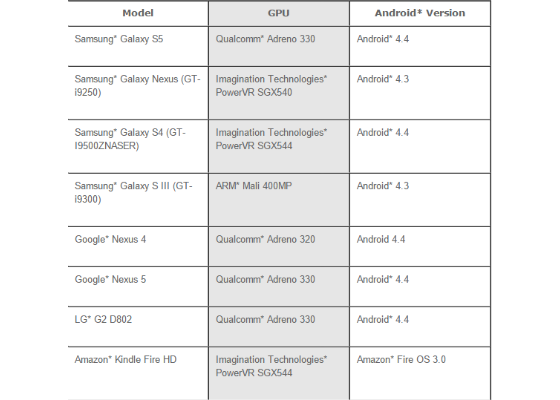Using Graphics Performance Analyzers with ARM-Based Android Devices
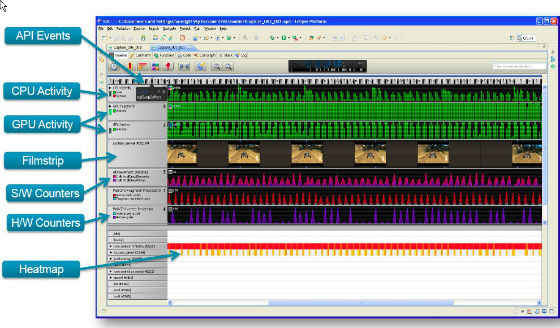
Graphics Performance Analyzers offer support for many Android phones and tablets based on the ARM* architecture. See below for the full list of supported devices.
System requirements:
- Your ARM*-based device is running Android* 4.0, 4.1, 4.2, 4.3, 4.4, or 5.0.
- Your analysis system is 64-bit and is running Windows* 7 SP1/8/8.1/10 OS
- Your Android* application uses OpenGL* ES 1.0, 1.1, 2.0, 3.0, or 3.1
If your Android* game is running on an ARM*-based device, you can benefit from the following features of Graphics Performance Analyzers:
System Analysis: Analyze CPU, platform, and OpenGL* ES API metrics in real time using the System Analyzer.
Asset Inspection: Explore game assets for each frame in the Graphics Frame Analyzer for OpenGL*.
Debugging: Use Graphics Frame Analyzer for OpenGL* to troubleshoot rendering issues in your Android* applications:
- Check whether your application is compatible with various Android* devices based on ARM* architecture or Intel® architecture
- Solve issues with shadowing, lighting, or color schemes.
- Debug rendering issues in the captured frames by locating API errors and experimenting with shaders, textures, states, and uniforms.
NOTE: At this time, the following features are not available for ARM-based devices, and are only available for Android* devices based on the Intel® architecture:
- GPU hardware metrics with the System Analyzer on devices based on Intel® Atom™ processor with PowerVR* Graphics (Series 5)
- Creating trace-capture files and performing platform analysis with the Platform Analyzer
- Performance analysis with Graphics Frame Analyzer for OpenGL*
Graphics Performance Analyzers support the following ARM-based device configurations:
ARM*-based devices not shown on the above list are unsupported, but may still work with the Graphics Performance Analyzers.
You can download the tools from the Graphics Performance Analyzers Home Page or the Intel INDE Home Page.
For details about using Intel GPA on various supported configurations, see the following resources:
- Release Notes
- Graphics Performance Analyzers: Which Tools Are Available on My Platform?
- Online Help
If you have any feedback, please post your comments and suggestions on the Support Forum.
- Other names and brands may be claimed as the property of others.
- Disclaimer: Intel disclaims all liability regarding rooting of devices. Users should consult the applicable laws and regulations and proceed with caution. Rooting may or may not void any warranty applicable to your devices.
For more such intel resources and tools from Intel on Game, please visit the Intel® Game Developer Zone
Source: https://software.intel.com/en-us/articles/gpa-for-arm