Using App Inventor to control Arduino 101
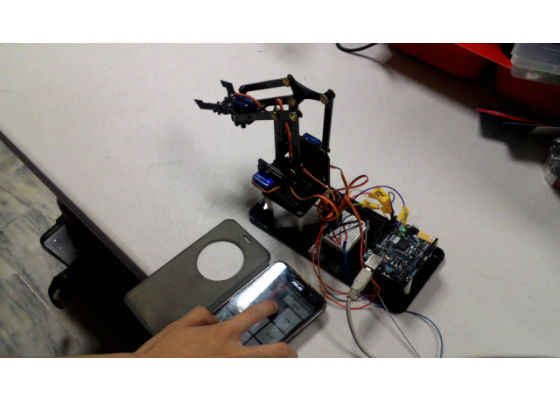
Taiwan Maker Education ISV- CAVEDU Education, have a workshop in Maker Faire Singapore !
this workshop talk about Using App Inventor to control Arduino 101
- Control Ardunio 101's LED blinking
- Using Bluetooth Low Energy (BLE)
- Voice control – Google Voice API
if you not familiar with Arduino 101, Arduino 101 (USA ONLY) & Genuino 101 (OUTSIDE USA) combine the ease-of-use of the classic boards with the latest technologies. The board recognises gestures, and features a six-axis accelerometer and gyroscope. Control your projects with your phone over Bluetooth connectivity!
and then App Inventor http://ai2.appinventor.mit.edu/
MIT App Inventor, which lets you develop applications for Android devices using a web browser and either a connected phone or emulator. You can also use the Site to store your work and keep track of your projects. App Inventor was originally developed by Google.
App Inventor history:
- 2010 Google Lab
- 2012 MIT Mobile Learning
- 2013 App Inventor 2
CAVEDU create Chinese content/tutorial for app inventor, http://www.appinventor.tw/
For more such intel IoT resources and tools from Intel, please visit the Intel® Developer Zone
Source:https://software.intel.com/en-us/blogs/2016/06/28/using-app-inventor-to-control-arduino-101




