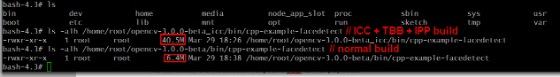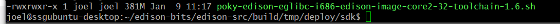Use the Intel Edison SDK + chroot to build up performance application
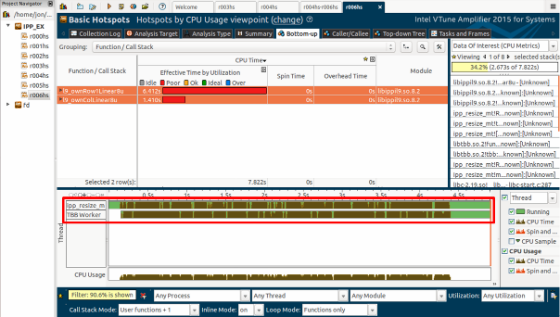
Extract more performance via Intel software techniques
Intel® Edison is a powerful IoT platform with dual-core 500MHz Atom CPU inside. By deploying Intel software techniques, more power can be extracted from it. LIke the following figure shows a comparison test performed on Edison and the result clearly presents the performance benefits by using Intel optimized libraries and compiler software techniques. Can't wait to try it on your own Edison? Check it on http://software.intel.com/en-us/intel-system-studio and follow the steps in this article.
Edison SDK + chroot to facilitate the development works
In addition, Edison is designed for quick prototype/product development. Therefore, it provides its own SDK to facilitate the application development. Without using SDK, you can still build up libraries and sample application directly on the Edison target. But it would take half day long to get the job done.
Edison SDK provides cross-compile setup script and here we provide another tip by using chroot linux utility + Edison SDK to ease the development environment setup. The result shows it only takes less than 3 minutes on our Core i7@3.3GHz machine to build all opencv libs and applications. Check the figure below to review final built-out binaries.
Where to get Edison SDK? You can either download it from Edison support website (search “SDK”) or build your own one. BSP reference guide contains detailed information about how to generate Edison SDK and how to customize your Edison image. The following figure shows the final output of SDK image name, one single file combined the installation script and bzip format payloads.
Once you successfully installed the SDK by excuting it, you should find SDK located at the following directory structure.
By applying chroot to this specified root folder “…/coer2-32-poky-linux”, you will immediately have a Linux shell working in the same root directories structures as in Edison. It provides some convenience for development works. For example, you could update certain library packages via opkg like update happens in Edison target. And you can build or even debug the codes in current environment first (with the running kernel of current developer machine) before deploying the test software to the real Edison target.
More information and detailed steps to build up Edison opencv application.
This attached txt file below contains the detailed steps to build up an opencv face detection application under Edison SDK + chroot setup. To use Intel® C++ compiler, you have to install the latest version of Intel system studio via http://software.intel.com/en-us/intel-system-studio. Please be aware that Intel® C++ compiler is part of Intel System Studio.
Before getting this Edison SDK setup ready, you may want to know more information about Edison;
* Edison Hardware information
* How to assemble Edison boards – Video
* How to flash the image
* How to customize Edison kernel
For more such intel IoT resources and tools from Intel, please visit the Intel® Developer Zone
Source: https://software.intel.com/en-us/articles/use-edison-sdk-chroot-to-build-up-performance-application