Unveiling 2 useful Instagram features you probably didn’t know about
'Quiet Mode' helps you set boundaries for Instagram and your personal life.
It mutes all notifications and replies automatically to the DMs on Instagram.
'Supervision' allows parents to keep track of what their kids are doing on Instagram.
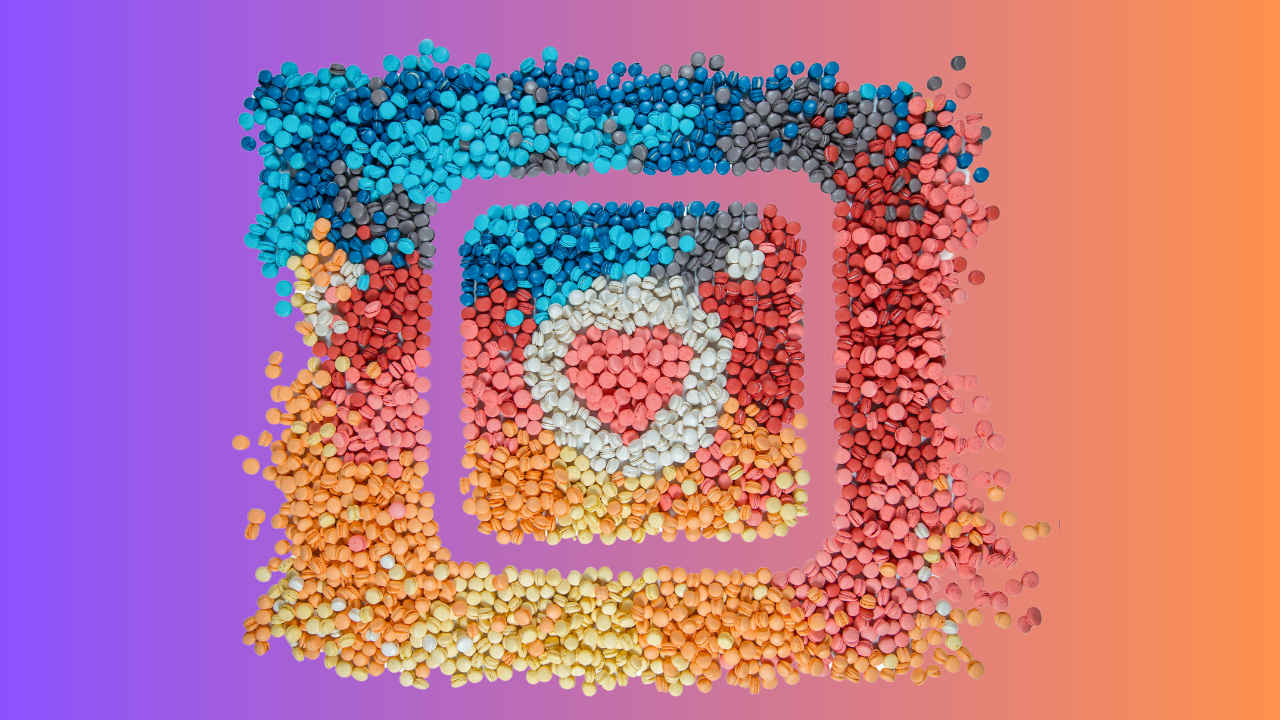
Instagram has added a lot of cool features to the app. Meta’s owned social media platform, Instagram is being used by over 2 billion people all over the world, according to a report by World Population Review. To make it accessible to every kind of user, Meta has been adding features to Instagram constantly. Well, today I explored Instagram and found some features that could be quite useful. Let’s check them out.
 Survey
SurveyQuiet Mode
The Quiet Mode helps you set boundaries for Instagram and your personal life. As we all know, we are always scrolling through our Instagram even when we are not supposed to. So, Quiet Mode mutes all notifications and replies automatically to the DMs on Instagram. This feature is very helpful when you are driving, studying, sleeping, and more. Interestingly, you can customise the timing of Quiet Mode according to yourself.
Also read: How to post pictures/videos on Instagram in ‘highest quality’
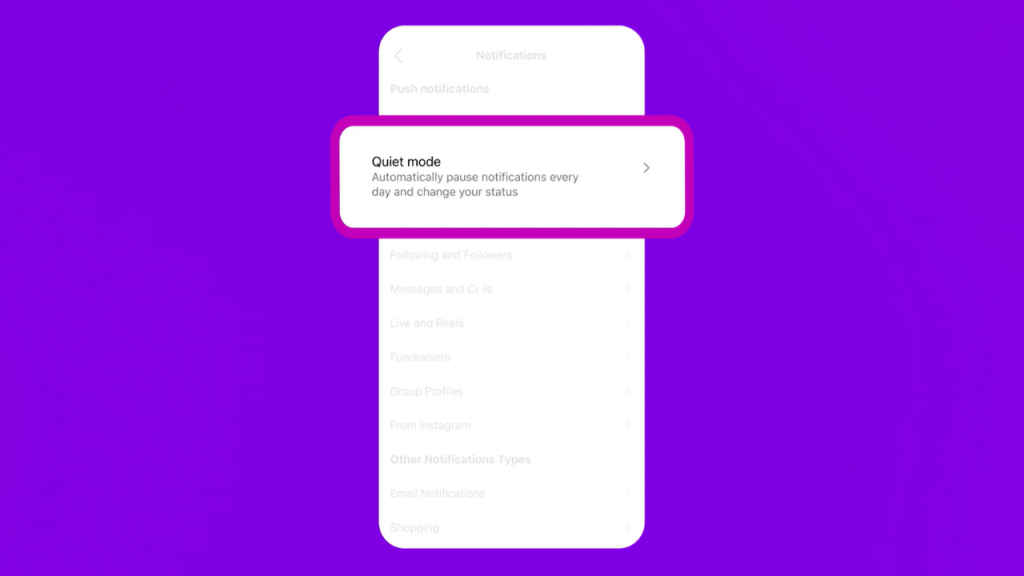
Now if you are thinking how to turn it on, here’s a quick guide.
How to enable Quiet Mode?
To enable Quiet Mode, follow these steps:
Step 1: Go to your Instagram profile
Step 2: Tap on three horizontal lines in the top right corner.
Step 3: Go to ‘Settings and Privacy.’
Step 4: Now open ‘Notifications’ and then tap on ‘Quiet Mode.’
Step 5: Turn on ‘Quiet Mode’ and select your preferred time and day.
Also read: Instagram account disabled? Here’s how you can recover it
Supervision
With social media becoming an essential part of our lives and impacting it in every way possible, we have to be quite careful while on it. It can be a scary ride, especially for parents who do not know what their kids are accessing online. Keeping that concern in mind, Instagram has enabled a feature called Supervision. It allows parents to keep track of what their kids are doing on Instagram, who are they friends with, who they have blocked, and more, to make sure they have a safe experience.
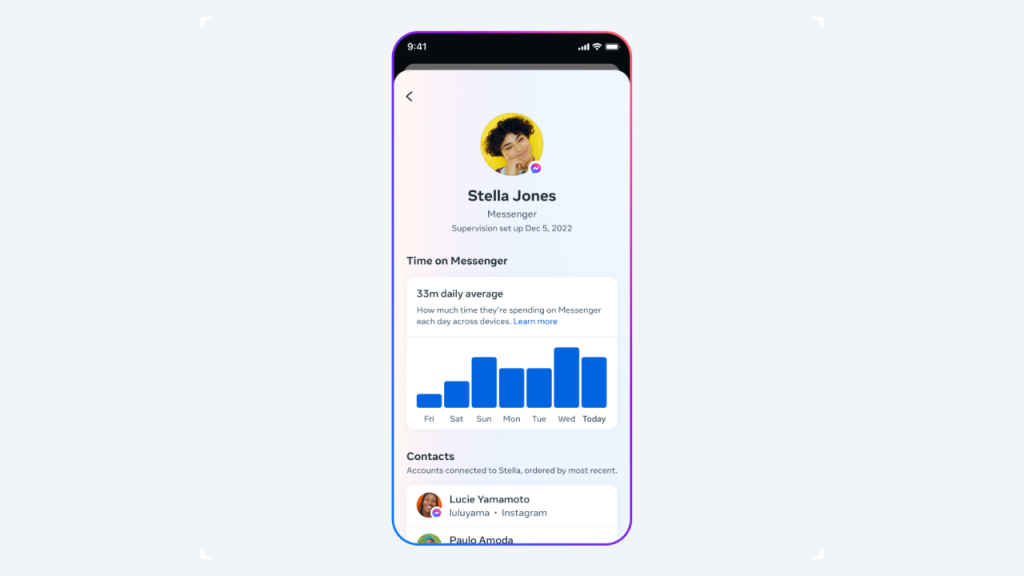
How to enable Supervision?
To turn the ‘Supervision’ on, follow these steps:
Step 1: Go to your Instagram profile.
Step 2: Tap on three horizontal lines in the top right corner.
Step 3: Go to ‘Settings and Privacy.’
Step 4: Scroll down and open ‘Supervision’ under the ‘For families’ section. This will redirect you to a Meta interface.
Step 5: Tap on ‘Get started,’ select your teens, and you are good to go.
Mustafa Khan
Mustafa is a young tech journalist who tells it like it is, cutting through buzzwords to deliver straightforward smartphone reviews. He’s the office go-to for insider tips and quick demos, and his video content doesn’t waste anyone’s time. When he’s off the clock, he geeks out over cars, photography, and hunting down the best spot for Indian food. View Full Profile