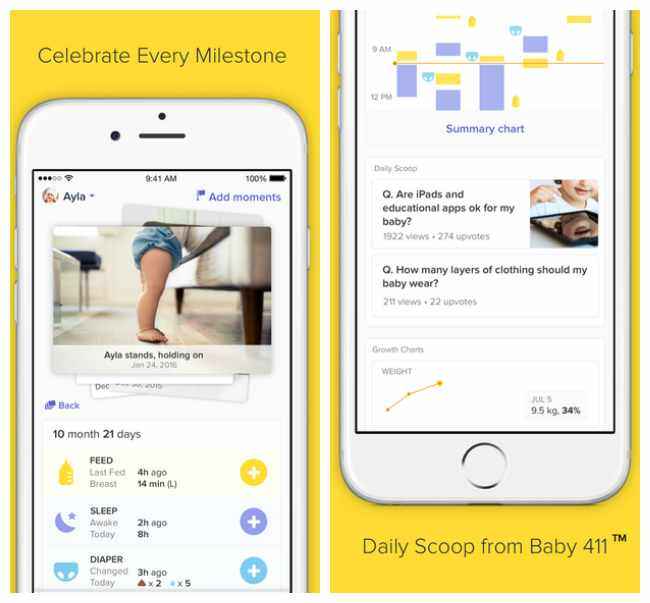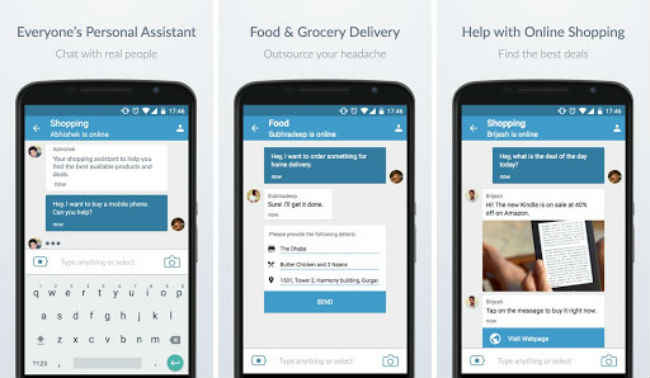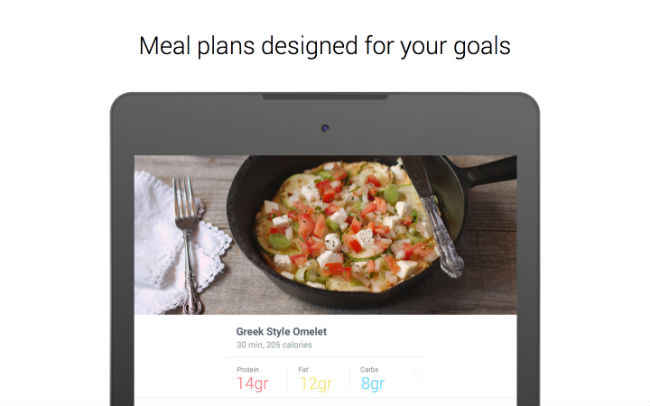Top 10 multitasking apps for Superwomen

Even though multitasking comes naturally to women, it's always good to have some extra help. So ladies, here are 10 apps that can make your daily multitasking activities, a piece of cake!
Dear Women, as you would very well know, we often find ourselves juggling many roles. Be it work, travel or the mundane house chores that come with the daily routine of activities we call life, multitasking is an art that comes naturally to most of us. But, even the best of us super women can use some help and that’s where technology steps in. With the whole host of multitasking apps available at our fingertips today, we can dodge those daily roadblocks and get our awesome on. So, check out these 10 apps that can help you go from super stressed to just plain Super!
1. Urban Clap
If I had a genie, this would be it. From finding a party planner to an AC service technician or even a makeup artist, UC has it all. The Urban Clap app is one of the few service apps in the country that actually works and works well. You can get quotes for services from various providers listed and verified with Urban Clap. You can also finish hiring a professional using the app's in-built chat feature. So, no more hassles of making multiple calls. Mostly, when requested, service providers call you themselves (and not the annoying Just Dial way) and in my experience they always stick to estimated timelines provided on the app. I am currently using Urban Clap to engage healthy tiffin services at work. I have even used the app to hire carpenters, plumbers and electricians, who render their services at affordable, pre-decided hourly prices. UC is definitely worth the download and is available on both Google Play store and iOS App store.
2. Drive
If you have a Google account, which most of us do these days, then the Google Drive app is a must have for all your data sharing needs. Drive is the simplest way to go paper-less and carry important documents like pictures, Excel sheets, Powerpoint presentations, videos and more, on the go. You can even upload media from your phone to the drive and free up space for more important things. Drive is also great for organising data and allows you to mark important files, search within folders and get notifications of new files shared with you. You can download Drive from the Google Play Store and iOS App store.
3. Paytm
Utility bill payments, DTH recharges, gifts and household item purchases are just few of the many duties that inevitably end up falling upon us women. When this happens, head to Paytm. The app has grown from being a recharge app to a a full-fledged service store that, besides payments, sells everything from books to cars, tools, stationary, paint, clothes, shoes, accessories and more. There is also a 2-hour express delivery option available for electronic items, just incase you decide to buy some impromptu gadgets. For payments, the Paytm app houses a virtual wallet which remembers your payment methods, making it simple to avoid digging for that debit/credit card every time. The Paytm app is available for Android, iOS and Windows devices.
4. Glow Baby
If you’re one who’s rocking the working mom title and have a toddler who needs managing, then check out the Glow Baby app. Even though the name sounds pretty cheesy, the app is actually quite useful. GB will help you log & time all aspects of your baby’s life. From feeds, to diaper changes, medication, growth charts, sleep schedules, the app has it all in an easy to navigate interface. The app also helps connect you to other parents for friendly advice. So if tracking your child is becoming difficult, download Glow Baby from the iOS App store and Google Play Store.
5. LastPass
Keeping a track on the countless passwords we create is a tough job. Passwords for your email, social media websites, shopping apps, video streaming services, you name it and you can store it all on LastPass. With LastPass, you only need to remember one password, or incase you have a phone with a fingerprint sensor, you only need a finger (pun intended). LastPass also syncs all your passwords across devices and allows for auto filling of forms that require your name, address, card details, etc. LastPass is available on the iOS App store, Google Play store and the Windows Store. One ring to rule them all?
6. Haptik Personal Assistant
Sometimes, you need an extra hand to get work done. That’s when you find yourself wishing for a personal assistant. Well, now you can have your very own personal assistant app – Haptik. At Haptik, you can chat with an actual person who can find you anything from movie listings to the nearest gas station. You want food or groceries delivered to your doorstep? Just text your Haptik assistant and consider yourself 90% closer to your goal. You can download Haptik from the Google Play store or the iOS App store
7. Expenses OK
Let’s face it, there are months we scrounge like paupers and then there are those when we forget that our credit cards have limits. For all the confusing expense tracking, try Expenses OK. Contrary to other expense trackers, Expenses OK has a simple interface and allows you to enter an amount against various types of daily expenses you may incur, like food, clothes, bills, fuel. etc. You also get the ability to track previous expenses by date and see a cool percentage breakup of your spends in the form of a colourful pie chart. Expenses OK can also be added straight to your notifications menu as a widget, which will give you access to the app without actually opening it. Finally, expense tracking is fun! Get Expenses OK exclusively on the iOS App store for a price of Rs. 10.
8. 8fit – Fitness at home
With all the multitasking, sometimes, there’s barely enough time to hit the gym or navigate a complicated fitness app. 8fit is an app that helps you work on your desired fitness goals from the comfort of your home. The app measures your fitness levels and then determines a diet and exercise regime customised for your needs. Packed with interactive videos, researched nutrition plans, tips, guides and tutorials, 8fit is ideal to keep those pounds and kilos in check. As goes for all fitness plans, they come at a cost. An 8fit Pro plan with customised meals and exercises comes anywhere between Rs 1,550 to Rs. 3,700. Still, much cheaper than hiring a dietician. There is also a basic program offered for free. 8fit can be downloaded from the iOS App store and Google Play store.
9. Headspace
Headspace is a meditation app made simple. With the Headspace app you can clear out some mind clutter with easy 10-minute meditation sessions. Headspace keeps personalised record of your statistics, has a buddy system for added support and constant reminders to keep you on track. The app is one of Emma Watson’s favourites and has seen some glorious reviews in The New York Times as well. Headspace can be downloaded on both iOS and Android devices.
10. SafetiPin
Last but not the least, travelling with precaution is always a smart move and one that easily takes a backseat in our hectic lifestyles. The SafetiPin app is really handy when one is travelling to a new or an unknown locality. SafetiPin allows the user to know the safety levels of a place or an area. The app provides the user with a safety scores, comments as well as pictures. This app proves really helpful when one is visiting a strange, unknown city. SafetiPin is available on Windows, iOS and Android devices.
Header Image Courtesy: DC Comics