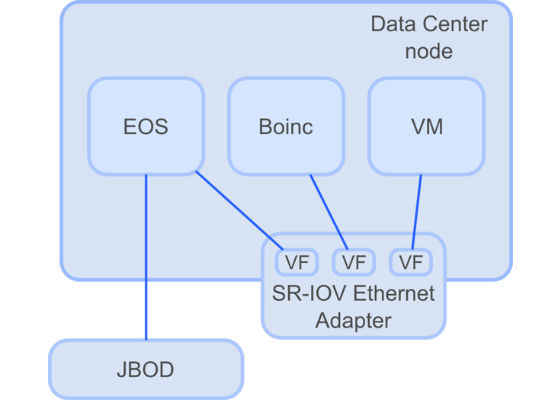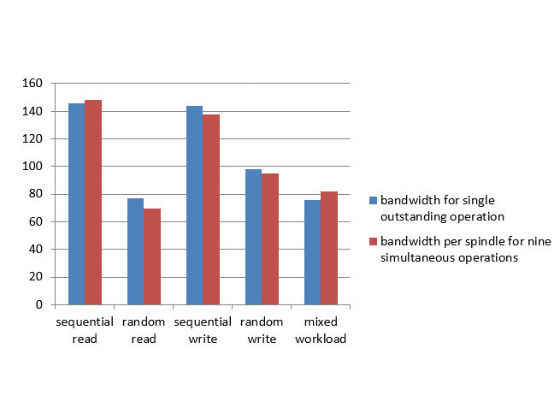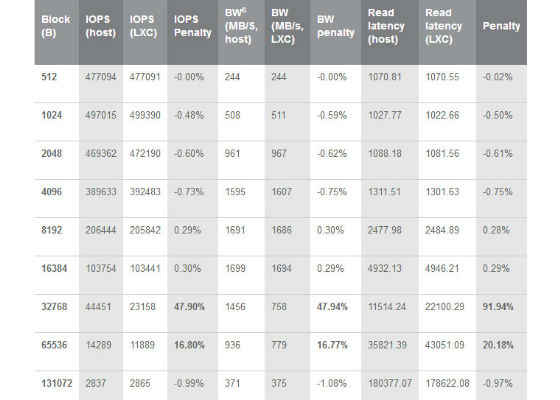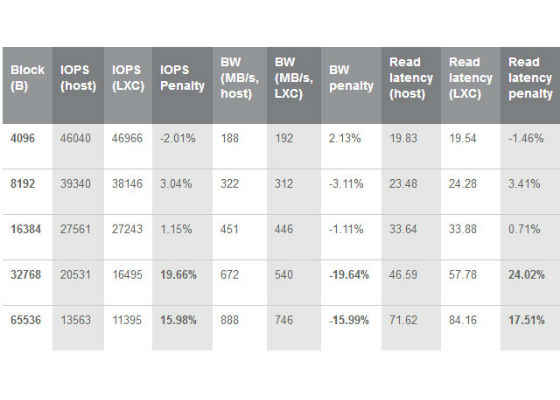Single-Root Input/Output Virtualization (SR-IOV) with Linux Containers
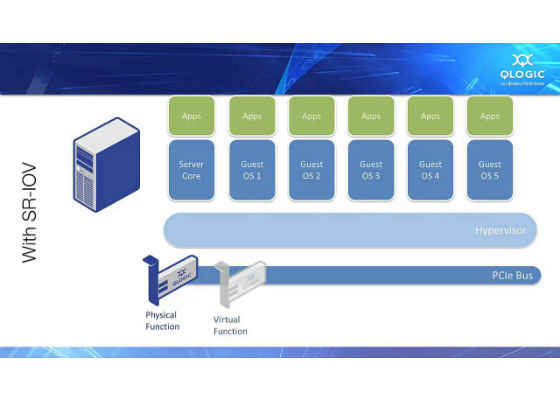
Executive Summary
Virtualization is a technology offering an abstraction layer between software and hardware. It can emulate a hardware platform in order to provide the operating system abstractions of various resources. It is also a means to easily manage hardware resources and to run services in the cloud. One of the main disadvantages of the traditional hypervisor-based virtualization is, however, that it introduces a large overhead with respect to memory and CPU1 usage. Linux* Containers (abbreviated to LXC) is a lightweight alternative to the traditional approach, providing separation of namespaces and file systems while running all processes on a single kernel. Combined with Single-Root Input/Output Virtualization (abbreviated to SR-IOV) it can provide a solution that allows the containers to appear in the network as separate compute-nodes with exclusive MAC2 addresses, while sharing one link and physical network adapter.
This paper is a result of a joint CERN openlab-Intel research activity with the aim to investigate whether Linux Containers can be used together with SR-IOV in conjunction and complementary to the existing virtualization infrastructure in the CERN Data Centre. This solution could be potentially applied to the storage nodes, which are principally used for Input/Output operations, while keeping the CPU mostly idle. CERN could benefit from LXC/SR-IOV by running both CPU-intensive and storage jobs in containers on one storage node, with full separation of both applications and control over consumed resources.
We describe a successful setup of Linux Containers on top of an Intel® 10-Gigabit Ethernet adapters with SR-IOV support together with results from synthetic network and storage benchmarks.
Authors: Pawel Szostek (CERN openlab ) and Marco Righini (Intel)
1 Central Processing Unit
2 Media Access Control
Abstract
This document investigates the possibility to configure SR-IOV with LXC in the CERN environment with the most recent flavour of the operating system used at CERN (CERN CentOS* 7). We present all the steps necessary for an operational configuration. We also present results from the basic network and storage benchmarks run in this configuration. Our results prove that the technology stack is working. However, minor performance drops when running intensive I/O operations were detected. The future work involves running performance and reliability tests with the target technology stack.
1. Introduction
What are Linux Containers?
Linux* Containers, abbreviated to LXC, is a feature implemented in the Linux kernel, allowing processes to be separated inside their own namespaces and file systems, while running on the same kernel. As shown by various studies (Xavier, et al., 2013; Kjallman, et al., 2015), its performance overhead is smaller than for hypervisor-based, which comes for the cost of lower flexibility and manageability. LXC can be bundled together with cgroups, providing a way to control usage of hardware resources inside the containers, which results in even better separation of the applications running inside the different containers.
LXC differs from Docker in that it provides lightweight namespace separation capabilities while removing traditional VM overhead while Docker is a single application virtualization engine which runs on the top of the containers. It differs significantly from LXC in the way that it is meant to be running a single application, enclosed together with its dependencies in a single image. By default Docker disables storage persistence, making the images stateless over executions.
What is SR-IOV?
The Single-Root I/O3 Virtualization (SR-IOV) is a PCI Special Interest Group (PCI-SIG) specification for I/O virtualization. It provides a standard mechanism for devices to advertise their ability to be simultaneously shared among multiple virtual machines. It also allows for the partitioning of a PCI function into many virtual interfaces for the purpose of sharing the resources of a PCI Express* (PCIe*) device in a virtual environment.
Depending on the physical device and the support on the kernel side, a different number of Virtual Functions can be made available inside a system. For this paper we used Intel X520 Cards providing up to 64 Virtual Functions per port. Each of them can be delegated to a container, which will own it during its lifetime. As a result, the device will appear in the network as an independent node with completely isolated traffic.
The Big Picture
The CERN Data Centre lies at the heart of the Worldwide LHC Computing Grid. It is a place where data from the LHC experiments are gathered, stored and processed. It hosts almost 110,000 processor cores and 11,000 servers that run round-the-clock to ensure uninterrupted services. All the nodes hosted at the CERN Data Centre can be divided into several categories, depending on their use case. In this paper we focus on the storage front-end nodes, whose aim is to collect data coming from the experiments and serve this data on demand to the computing nodes. They are characterized by low CPU usage and intensive use of their persistent storage resources. The aim of the investigation described in this Openlab paper is to look at the possibility of using Linux Containers to provide additional computing resources from the storage servers without the need to sacrifice storage reliability. A diagram of the target setup is shown in Figure 1.
Figure 1: Example of a storage node configuration.
EOS is a disk storage system used at CERN for large physics data – it is I/O intensive with moderate need for computing resources.
Boinc is a distributed application for data processing – CPU intensive with negligible I/O. In the target configuration EOS and Boinc would run on a single storage node. Such a setup would allow better utilizing CPUs, which are currently underutilized, while keeping the applications separated from each other and providing them with the necessary hardware resources. To this end, SR-IOV enables us to create many virtual network interfaces to be used inside the containers independently, while cgroups provides the capability for resource separation.
In this paper we describe a setup of LXC with SR-IOV tested with a handful of easy-to-run synthetic benchmarks. We do not investigate the target configuration as depicted in Figure 1, since such a setup is complicated, time-consuming and error-prone. Instead, we focus on running synthetic benchmarks with the aim of stressing I/O-related hardware resources.
3 Input/Output (operations)
2. Hardware and software setup
The node tested is equipped with a JBOD array of 24 Hitachi HUA72302 A800 drives and with an Intel® 82599ES 10-Gigabit Ethernet Adapter featuring SR-IOV support. In addition, there is one data and one management 1-Gigabit Ethernet port on the system board.
The machine is booted with pre-production CentOS* 7 with the 3.10.0-123.13.2.el7.x86_64 kernel and CERN-specific add-ons. Standard packages are installed, unless explicitly mentioned.
BIOS configuration
SR-IOV requires the following BIOS settings to work correctly: VT enabled, SR-IOV enabled and VT-D disabled.
3. SR-IOV configuration in the OS
In this section we describe in detail all the steps needed to obtain a working setup of SR-IOV on the test system. In the remainder of the text the host machine will be called p01001534852033, while the containers will be called centos1 and centos2.
First of all, we ensure that the Ethernet adapters are visible in the system. Since these are PCIe devices, we use the lspci command:
[root@p01001534852033 tmp]# lspci | grep 10-Gig 04:00.0 Ethernet controller: Intel Corporation 82599ES 10-Gigabit SFI/SFP+ Network Connection (rev 01) 04:00.1 Ethernet controller: Intel Corporation 82599ES 10-Gigabit SFI/SFP+ Network Connection (rev 01)
Kernel drivers for the card employed are publicly available on the Intel website. Once the drivers are downloaded, we unpack, build and install both ixgbe and ixgbevf kernel modules:
tar xvzf ixgbe-*.tar.gz
cd ixgbe-*/src
make install
cd ../..
tar xvzf ixgbevf-*.tar.gz
cd ixgbevf-*/src
make install
Afterwards, we configure the system to load the kernel modules automatically at boot-time:
echo "ixgbevf\nixgbe" >> /etc/modules-load.d/modules.conf
In addition, the ixgbe driver requires virtual memory pages of large size (also called huge memory pages) to be mounted:
mkdir -p /mnt/huge chmod 777 /mnt/huge echo "huge /mnt/huge" hugetlbfs defaults 0 0 echo "vm.nr_hugepagesz=2M" >> /etc/sysctl.conf
The driver requires the following parameters to be passed at boot to the kernel:
intel_iommu=off default_hugepagesz=2M hugepagesz=2M ixgbe.max_vfs=8,8.
The last parameter specifies the number of virtual interfaces available for every physical interface. In this particular case we use 8 virtual interfaces for every physical one.
To this end, we add a custom entry to grub.cfg. Since CentOS7 uses grub2, this has to be done indirectly by adding an entry to /etc/grub.d/40_custom. The entry below is a clone of another entry with the extra parameters added. For further details please consult /boot/grub2/grub.cfg:
cat << EOF > /etc/grub.d/40_custom
menuentry 'CentOS Linux (3.10.0-123.9.3.el7.x86_64) 7 Intel setup' –class centos –class gnu-linux –class gnu –class os –unrestricted $menuentry_id_option 'gnulinux-3.10.0-123.el7.x86_64-advanced-3d81a16b-9af7-4ba0-ae53-ef16fb54f864' {
load_video
set gfxpayload=keep
insmod gzio
insmod part_msdos
insmod ext2
set root='hd0,msdos1'
if [ x$feature_platform_search_hint = xy ]; then
search –no-floppy –fs-uuid –set=root –hint-bios=hd0,msdos1 –hint-efi=hd0,msdos1 –hint-baremetal=ahci0,msdos1 –hint='hd0,msdos1' 0b7ebc67-f22d-4760-abd9-7503761e827f
else
search –no-floppy –fs-uuid –set=root 0b7ebc67-f22d-4760-abd9-7503761e827f
fi
linux16 /vmlinuz-3.10.0-123.8.1.el7.x86_64 root=/dev/mapper/cc_p01001534852033-root ro rd.lvm.lv=cc_p01001534852033/swap crashkernel=auto vconsole.font=latarcyrheb-sun16 rd.lvm.lv=cc_p01001534852033/root vconsole.keymap=us rhgb quiet LANG=en_US.UTF-8 intel_iommu=off default_hugepagesz=2M hugepagesz=2M ixgbe.max_vfs=8,8
initrd16 /initramfs-3.10.0-123.8.3.el7.x86_64.img
}
EOF
Next, we recreate the GRUB2 configuration file to allow it include the latest changes:
grub2-mkconfig –output=/boot/grub2/grub.cfg
Finally we reboot the system to check that the SR-IOV-related configuration is correct and reproducible with every boot.
Once the system is rebooted with the new parameters, we test whether virtual functions are visible in the system. If they are not listed by lspci, it might mean that the drivers were not loaded or loaded incorrectly (in this case, consult lsmod and dmesg).
[root@p01001534852033 tmp]# lspci | grep -i virt
00:11.0 PCI bridge: Intel Corporation C600/X79 series chipset PCI Express Virtual Root Port (rev 06)
04:10.0 Ethernet controller: Intel Corporation 82599 Ethernet Controller Virtual Function (rev 01)
04:10.1 Ethernet controller: Intel Corporation 82599 Ethernet Controller Virtual Function (rev 01)
04:10.2 Ethernet controller: Intel Corporation 82599 Ethernet Controller Virtual Function (rev 01)
04:10.3 Ethernet controller: Intel Corporation 82599 Ethernet Controller Virtual Function (rev 01)
04:10.4 Ethernet controller: Intel Corporation 82599 Ethernet Controller Virtual Function (rev 01)
04:10.5 Ethernet controller: Intel Corporation 82599 Ethernet Controller Virtual Function (rev 01)
04:10.6 Ethernet controller: Intel Corporation 82599 Ethernet Controller Virtual Function (rev 01)
04:10.7 Ethernet controller: Intel Corporation 82599 Ethernet Controller Virtual Function (rev 01)
04:11.0 Ethernet controller: Intel Corporation 82599 Ethernet Controller Virtual Function (rev 01)
04:11.1 Ethernet controller: Intel Corporation 82599 Ethernet Controller Virtual Function (rev 01)
04:11.2 Ethernet controller: Intel Corporation 82599 Ethernet Controller Virtual Function (rev 01)
04:11.3 Ethernet controller: Intel Corporation 82599 Ethernet Controller Virtual Function (rev 01)
04:11.4 Ethernet controller: Intel Corporation 82599 Ethernet Controller Virtual Function (rev 01)
04:11.5 Ethernet controller: Intel Corporation 82599 Ethernet Controller Virtual Function (rev 01)
04:11.6 Ethernet controller: Intel Corporation 82599 Ethernet Controller Virtual Function (rev 01)
04:11.7 Ethernet controller: Intel Corporation 82599 Ethernet Controller Virtual Function (rev 01)
We double check that huge memory pages are mounted:
[root@p01001534852033 tmp]# mount | grep huge
cgroup on /sys/fs/cgroup/hugetlb type cgroup (rw,nosuid,nodev,noexec,relatime,hugetlb)
hugetlbfs on /dev/hugepages type hugetlbfs (rw,relatime)
huge on /mnt/huge type hugetlbfs (rw,relatime)
Also, all the virtual interfaces should be reported by ifconfig:
[root@p01001534852033 ~]# ifconfig | grep enp4s | cut -c 1-53
enp4s16: flags=4163<UP,BROADCAST,RUNNING,MULTICAST>
enp4s17: flags=4163<UP,BROADCAST,RUNNING,MULTICAST>
enp4s0f0: flags=4163<UP,BROADCAST,RUNNING,MULTICAST>
enp4s0f1: flags=4099<UP,BROADCAST,MULTICAST> mtu 150
enp4s16f2: flags=4163<UP,BROADCAST,RUNNING,MULTICAST>
enp4s16f4: flags=4163<UP,BROADCAST,RUNNING,MULTICAST>
enp4s16f6: flags=4163<UP,BROADCAST,RUNNING,MULTICAST>
enp4s17f2: flags=4163<UP,BROADCAST,RUNNING,MULTICAST>
enp4s17f4: flags=4163<UP,BROADCAST,RUNNING,MULTICAST>
enp4s17f6: flags=4163<UP,BROADCAST,RUNNING,MULTICAST>
If this is not the case, try reloading ixgbe and ixgbevf. However, if you use SSH to connect to the machine, the connection will break. This can be avoided by running.
nohup 'rmmod ixgbe && rmmod ixgbevf && insmod ixgbe && insmod ixgbevf'.
Note that ixgbevf has to be loaded after ixgbe, otherwise the virtual functions will not be reported by the system.
When working on the solution we stumbled upon a bug in the CentOS7 LXC template that results in a very slow container boot4. The bug can be fixed by applying a patch on the template file5.
Once the above-mentioned configuration is in place, we create a new CentOS container from scratch:
lxc-create -t centos -n centos1
Before we can start the container, we need to change its settings so that it does not use the bridged network adapter, but a virtual function instead. A sample configuration is shown below:
[root@p01001534852033 tmp]# cat /var/lib/lxc/centos1/config
lxc.autodev = 1
lxc.network.type = phys # was veth
lxc.network.flags = up
lxc.network.link = enp4s16f1 # was virbr0
lxc.rootfs = /var/lib/lxc/centos1/rootfs
lxc.include = /usr/share/lxc/config/centos.common.conf
lxc.arch = x86_64
lxc.utsname = centos1.cern.ch
lxc.autodev = 1
Each time the ixgbevf kernel module is loaded, the virtual functions are assigned new MAC addresses. To prevent any consequences (like misrouting the packets through the CERN network), we use Python script below to reset the addresses. We are aware that this is a suboptimal solution, but should work as a temporary workaround.
#!/usr/bin/env python
import subprocess
intf_mac_list0 = [("enp4s16","d6:d6:d6:54:f9:f8"),
("enp4s16f2", "ee:2b:1d:e6:f7:aa"),
("enp4s16f4", "1e:99:1e:f0:bb:64"),
("enp4s16f6", "6e:82:0c:ff:f8:47"),
("enp4s17", "da:61:59:96:ab:1d"),
("enp4s17f2", "fe:66:3f:87:74:12"),
("enp4s17f4", "72:7b:1a:0c:bf:fc"),
("enp4s17f6", "46:02:c9:b1:3a:a7")]
intf_mac_list1 = [("enp4s16f1", "7a:e7:81:9c:43:38"),
("enp4s16f3", "ca:fa:89:58:95:92"),
("enp4s16f5", "ba:7d:2e:d3:1b:96"),
("enp4s16f7", "3e:72:0d:07:2b:e9"),
("enp4s17f1", "52:7b:24:90:11:01"),
("enp4s17f3", "fe:14:4f:45:6d:49"),
("enp4s17f5", "86:1e:f4:cc:fa:bb"),
("enp4s17f7", "0a:93:df:2e:62:2b")]
for idx, tup in enumerate(intf_mac_list0):
intf, mac = tup
cmd = "ip link set %s vf %d mac %s" % ("enp4s0f0", idx, mac)
print(cmd)
subprocess.Popen(cmd, shell=True, stdin=subprocess.PIPE, stdout=subprocess.PIPE)
for idx, tup in enumerate(intf_mac_list1):
intf, mac = tup
cmd = "ip link set %s vf %d mac %s" % ("enp4s0f1", idx, mac)
print(cmd)
subprocess.Popen(cmd, shell=True, stdin=subprocess.PIPE,
stdout=subprocess.PIPE)
Finally, we can run the container and connect to its terminal:
[root@p01001534852033 ~]# lxc-start –d -n centos1
[root@p01001534852033 ~]# lxc-attach -n centos1
[root@centos1 ~]#
https://lists.linuxcontainers.org/pipermail/lxc-users/2014-July/007443.html
https://github.com/tukiyo/lxc/commit/dbf45a526bf5a2f0503737b0b68d244e9389a2a7
4. Tests
Network Bandwidth Tests
We conducted very simple tests to prove that the network bandwidth obtained inside and outside of the container is at the same level. For this purpose, we set up two machines with 10GbE cards connected to the same 10GbE Ethernet switch. We used the iperf3, which benchmarks client-server data transmission. Our client is the machine hosting the containers, while the server is another machine (cd1001534-0004132575) connected directly to the same switch. First, we ran the benchmark both in and outside container and measured the bandwidth. Then we repeated the tests in reverse mode, i.e. with traffic going from the server to the client. The results show that the link is symmetrical and using LXC does not influence network traffic in this configuration.
[root@centos2 ~]# iperf3 -c cd1001534-0004132575 -O 3 -t 20
Connecting to host cd1001534-0004132575, port 5201
…
– – – – – – – – – – – – – – – – – – – – – – – – –
[ ID] Interval Transfer Bandwidth Retr
[ 4] 0.00-20.00 sec 21.9 GBytes 9.41 Gbits/sec 0 sender
[ 4] 0.00-20.00 sec 22.0 GBytes 9.43 Gbits/sec receiver
[root@p010001534074188 ~]# iperf3 -c cd1001534-0004132575 -O 3 -t 20
…
– – – – – – – – – – – – – – – – – – – – – – – – –
[ ID] Interval Transfer Bandwidth Retr
[ 4] 0.00-20.00 sec 21.9 GBytes 9.41 Gbits/sec 0 sender
[ 4] 0.00-20.00 sec 21.9 GBytes 9.40 Gbits/sec receiver
Disk tests
In our tests we wanted to understand whether there are any limitations in the software stack while accessing the drives. We ran two disk benchmarks – iozone and ssdbench. The former is designed to test disk throughput and was run on external HGST HUA72302 spindles located in a JBOD array connected via a SAS HBA. The latter benchmarks focuses on both throughput and IOPS for SSD and was run on an Intel Solid State Drive DC P3700 400GB plugged to a PCIe slot.
Spinning drive
For this benchmark we connected the test system over a LSI 9207-8e SAS host bus adapter to an external JBOD array with HGST HUA72302 2TB drives. The tests with iozone aim at mimicking accesses done by CASTOR (CERN Advanced STORage manager). On every device tested we created an XFS file system, which was mounted using the following options:
logbufs=8,logbsize=256k,noatime,swalloc,inode64.
In the first tests we measured maximum throughput of read and write operations for every drive separately. We ran the test four times and then calculated mean values of sequential read, random read, sequential write, random write and mixed workload. The command used is shown below:
for i in `seq 1 4`; do /opt/iozone/bin/iozone -R -I -l 1 -u 1 -r 1m -s 4g -F /srv/castor/{drive}/iozone.dat | tee -a iozone-1m-4g-first-disk-loop-"$i".txt; done
The second test performs simultaneous reads and writes to/from 9 spindles. We used the following command:
for i in `seq 1 4`; do /opt/iozone/bin/iozone -R -I -l 9 -u 9 -r 1m -s 4g –F /srv/castor/{1,2,3,4,5,6,7,8,9}/iozone.dat | tee -a iozone-1m-4g-24fs-loop-"$i".txt; done
The difference between results obtained on the OS and inside a container was lower than 1%. The values obtained on the host OS are shown in the Figure 2.
Figure 2: Spinning drive I/O performance
Solid-state drives
In order to test the setup with high bandwidth and low latency drive, we fitted the system with an Intel DC P3700 400GB solid-state drive, attached over a PCIe gen. 3 bus. To access the drive we used the fio command, which provides a convenient interface for the various operations on the drives. With this test we intended to check whether there are any limitations in the software stack on the I/O operations inside the containers that might affect IOPS, throughput or latencies.
In our experiments we conducted following tests:
- Single-threaded 512B sequential write with varying queue depth
- Single-threaded sequential write with varying block size
- Sustained 4kB random read with varying number of threads
- Sustained multi-threaded random read with varying block size
- Sustained 4kB random mixed access with varying number of threads
- Sustained 4kB random write with varying number of threads
- Sustained random write with varying number of threads
In most cases the results from inside and outside of container vary at most by 1%. However, when running the tests with larger blocks (32kB and 64kB) IOPS, bandwidth and latency are significantly worse inside the containers. These results can be found in Table 1 and
Table 1: Sustained Multi-Threaded random read tests by block size, 512 threads, IO queue depth=1
Table 2: Sequential single-threaded write tests by block size, IO queue depth=1
As presented in the tables above, we encountered a significant performance drop when using larger block sizes. For instance, in the sustained multi-threaded read benchmark run we obtained 47.90% less IOPS, 47.94% less bandwidth and 91.94% higher latency for blocks of size 32kB. Similarly, in the sequential single-threaded benchmark run we obtained 19.66% lower IOPS, 19.64% lower bandwidth and 24.02% higher write latency. These irregularieties have to be taken into account when designing a computing ecosystem based on the tested technologies (SR-IOV, LXC, NVMe).
5. Conclusions
In our investigations we managed to create a working setup of Linux Containers on top of SR-IOV. We ran networking and disk benchmarks that show that the setup is working, but minor irregularities might be expected when accessing solid-state drives. We consider this technology stack to be potentially useful in the CERN infrastructure, as described in paragraph 1.4, and suitable for further studies at CERN.
6. Bibliography
CERN Advanced STORage manager (CASTOR) http://castor.web.cern.ch/.
Kjallman J and Komu M Hypervisors vs. Lightweight Virtualization: A Performance Comparison [Conference] // IEEE International Conference on Cloud Engineering. – Tempe : IEEE, 2015. – pp. 386-393.
Xavier Miguel [et al.] Performance Evaluation of Container-based Virtualization for High Performance Computing Environments [Conference] // Parallel, Distributed and Network-Based Processing . – Belfast : IEEE, 2013. – pp. 233-240.
Appendix A: Controlling resource usage inside containers
Limiting network usage
The Linux Traffic Controller (tc) can be easily used to limit traffic on the network interfaces. An example of limiting bandwidth to 1kbps on eth0 is shown below:
tc qdisc add dev eth0 handle 1: root htb default 11
tc class add dev eth0 parent 1: classid 1:1 htb rate 1kbps
tc class add dev eth0 parent 1:1 classid 1:11 htb rate 1kbps
To remove a limit on eth0, one need to run the following command:
tc qdisc del dev eth0 root
Limiting usage of other resources
Linux containers allow limiting resource usage per container. The limits can be set either statically by editing configuration file for a container found /var/lib/lxc/<container_name>/config or dynamically with the lxc-cgroups command. Manual page for the lxc-cgroups command provides further explanation of the available features.
Enabling usage of block and character devices inside containers
By default, block and character devices available in the system are not visible in a container. In order to use them, one has to recreate device files in the container namespace. So far, the best way we have found to do so is to combine autodev hook script together with corresponding cgroup settings:
[root@p01001534852033 centos2]# cat config
—
lxc.autodev = 1
lxc.hook.autodev = ./sd.sh
lxc.cgroup.devices.allow = b 8:* rwm
lxc.cgroup.devices.allow = b 259:* rwm
[root@p01001534852033 centos2]# cat sd.sh
#!/bin/bash
cd ${LXC_ROOTFS_MOUNT}/dev
mknod sdc b 8 32
mknod sdd b 8 48
mknod sde b 8 64
mknod sdf b 8 80
mknod sdl b 8 176
mknod sdk b 8 160
mknod sdj b 8 144
mknod sdi b 8 128
mknod sdh b 8 112
mknod nvme0 c 10 58
mknod nvme0n1 b 259 0
For more such intel Modern Code and tools from Intel, please visit the Intel® Modern Code
Source:https://software.intel.com/en-us/articles/single-root-inputoutput-virtualization-sr-iov-with-linux-containers