SignEasy lets you sign documents digitally on your phone or tablet

The app allows you to register your signature and then uses the fingerprint sensor on the iPhone 5S to authenticate it on documents.
Signing documents digitally is not unheard of in the corporate world, but it’s easier said than done. Enter SignEasy, an app that utlises the iPhone 5S’ Touch ID sensor to help you sign documents while on the go. The app requires the user to draw their signature or initials and then uses the fingerprint sensor to authenticate it.
You draw your signature once, after downloading the app and can use the Touch ID sensor from thereon. The app puts a small picture of your signature onto the document. This can then be resized and put at the place where the signature needs to go. Sign Easy allows a total of three signatures to be put in the document, all of which are authenticated using the fingerprint that is registered to the phone.
There is a slight hitch though in the fact that your document has to be opened from the Mail app on iOS, where you get the option to open attachments in third party applications. So, you can’t open a document in SignEasy directly from the Gmail app. Also, drawing a signature can be cumbersome if you have a long and complex signature. This would perhaps be solved by the S-Pen on the Galaxy Note 4 or other smartphones with styluses.

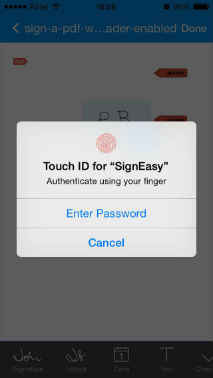
That said, you can still use SignEasy for signing everyday documents, where your signature doesn’t need to be absolutely perfect. Also, many have an alternate signatures for signing less important documents. The app may not fit the bill if you’re signing a sensitive document or a bank document though.
The app is available on iTunes, Android, Amazon and BlackBerry World app stores and supports PDFs, Word documents, Excel sheets, HTML, Text and a variety of other file formats. The fingerprint authentication is limited to iOS 8 devices only.






