Intel INDE 2015 toolkit: 6 ways in which it benefits Android app developers
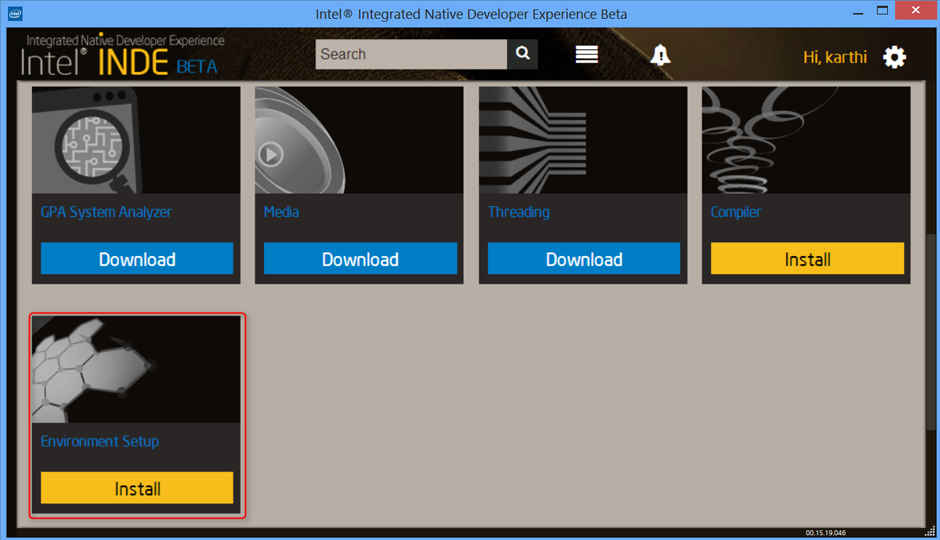
6 Ways Intel INDE Makes the Android App a Snap
At Intel we are working to improve the software developer experience for all developers, including those developing Apps for Android*. The following articles, blogs and links provide information on installing and using the Intel® Integrated Developer Experience (Intel® INDE).
1) What is the Intel® Integrated Native Developer Experience (Intel® INDE)?
Follow this path to the Intel INDE Homepage on the Intel Developer Zone. Here you will learn about the native productivity suite and its goal to provide a seemless development experience for creating apps that will run on both Intel® Architecture and ARM* hardware. If you are new to cross-platform Android development, start –> here
2) Installing Intel® INDE (Part 1 of 2)
Here you'll see step-by-step instructions on where to get the INDE and what you need (requirements) to get going with Intel INDE. follow these instructions before integrating the Intel INDE with your chosen IDE (Eclipse*, Microsoft Visual Studio* or Android Studio*).
3) Installing an Android IDE with Eclipse using Intel® INDE (Part 2 of 2)
Check how to Install an Android IDE with Eclipse using Intel® INDE
Using the Eclipse* IDE as an example, integrate the Intel INDE into your Android development work flow.
4) Will my Android App still run with ART instead of Dalvik?
Will my Android App still run with ART instead of Dalvik?
Introducing ART reference link http://bit.ly/1vUvV3j
Short answer – Most apps should just run (some even run better).
With Android L, the virtual machine compiler will move to ART (Android RunTime) and only ART for 64 bit. So what do we know about ART vs Dalvik and what does it mean for App code?
ART is an AOT (ahead of time) compiler meaning that dex2oat runs once, during the initial installation of the app. Dalvik was a JIT (just in time) compiler that ran only as the app was called. In trade for a longer app installation time, ART frees up the processor later when the app is called.
So what changes to coding? Follow the link to learn more.
5) Tips and Tricks to Optimize Android Apps on x86
Tips and Tricks to Optimize Android Apps on x86
6) Creating and Porting NDK based Android* Apps for IA
Creating and Porting NDK based Android* Apps for IA
This article is a beginner's introduction to creating native (NDK based) Android* applications for Intel® architecture (IA) based devices. Porting NDK Android apps to IA based devices is also discussed. Two scenarios are used. One to demonstrate the process of creating basic NDK based Android* App from start to finish, and another to showcase a simple process of porting an existing NDK based Android App to use IA based devices
Dalvik Information from https://source.android.com/devices/tech/dalvik/
#INDE #IA #ARM #DALVIK #ART #ANDROID #OPTIMIZE #NDK #AOT #ECLIPSE #NDK
For more such Android resources and tools from Intel, please visit the Intel® Developer Zone
Source: https://software.intel.com/en-us/blogs/2014/10/10/6-ways-intel-inde-makes-the-android-app-snap










