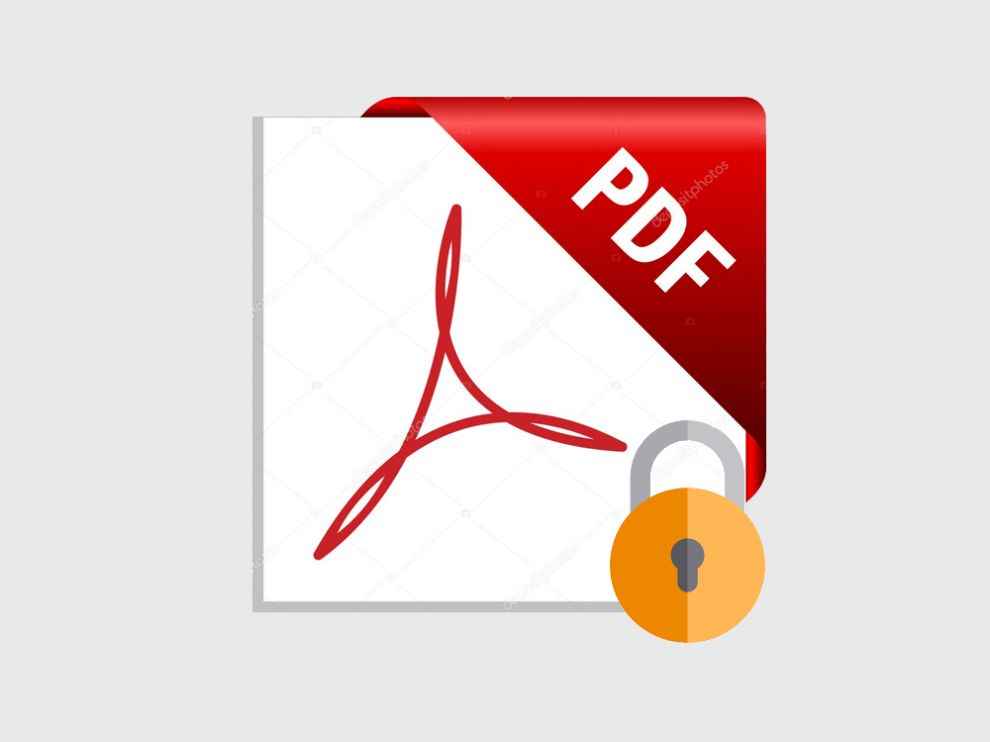How to remove passwords from PDF files

PDF files with encryption can be inconvenient to share
Fortunately, there are ways to remove the password before sharing
You will still need to remember your password to do this
Portable Document Formats, better known as PDFs, are quite convenient to use as they create digital versions of key documents (such as word files and PowerPoint presentations) while incorporating images as well as clickable links. While accessing such files, it can prove to be quite frustrating to come across password protection. Fortunately, there are a few simple tricks that you can use to remove passwords from PDF files. Do keep in mind that you’ll need to know the original password in order to remove the encryption and share the file with others.
Remove passwords from PDF files via Adobe Acrobat DC
In order to remove passwords from PDF files via Adobe Acrobat DC, you must:
1. Open Adobe Acrobat DC (you will need a subscription for this)
2. Head to the tools menu
3. Click Protect
4. Click Encrypt
5. Select Remove Security
6. Enter your password to verify.
Remove passwords from PDF files via Android smartphones
In order to remove passwords from PDF files via Android smartphones, you must:
1. Open your PDF by entering the password
2. Tap the menu icon
3. Select the share icon
4. Select the Print icon
5. Save the document at any location on your smartphone
6. Tap save
Remove passwords from PDF files via Google Chrome
In order to remove passwords from PDF files via Google Chrome, you need to:
1. Open the PDF with Google Chrome instead of the PDF viewer
2. Press Cntl + P (if using Windows), and then select Save as PDF.
Kajoli Anand Puri
Kajoli is a tech-enthusiast with a soft-spot for smart kitchen and home appliances. She loves exploring gadgets and gizmos that are designed to make life simpler, but also secretly fears a world run by AI. Oh wait, we’re already there. View Full Profile