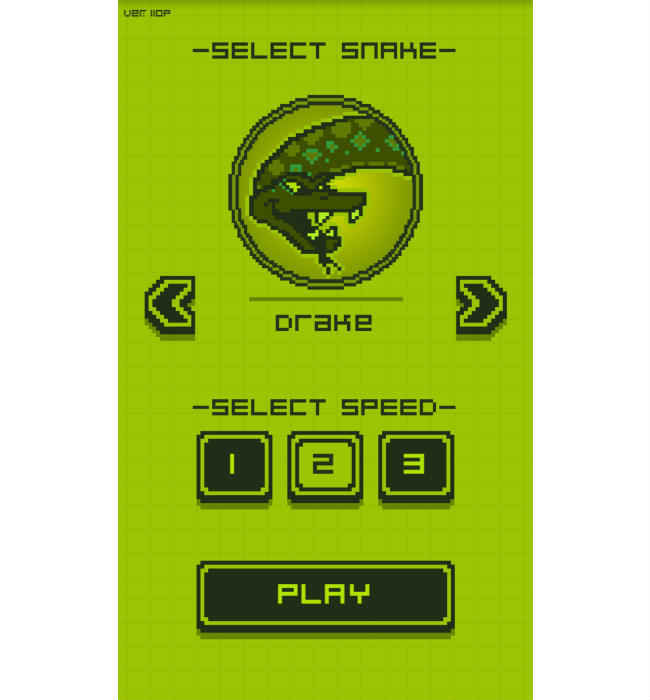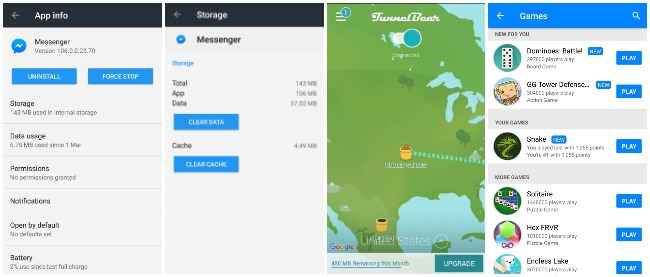Here’s how to play the new Snake game on Facebook Messenger in India
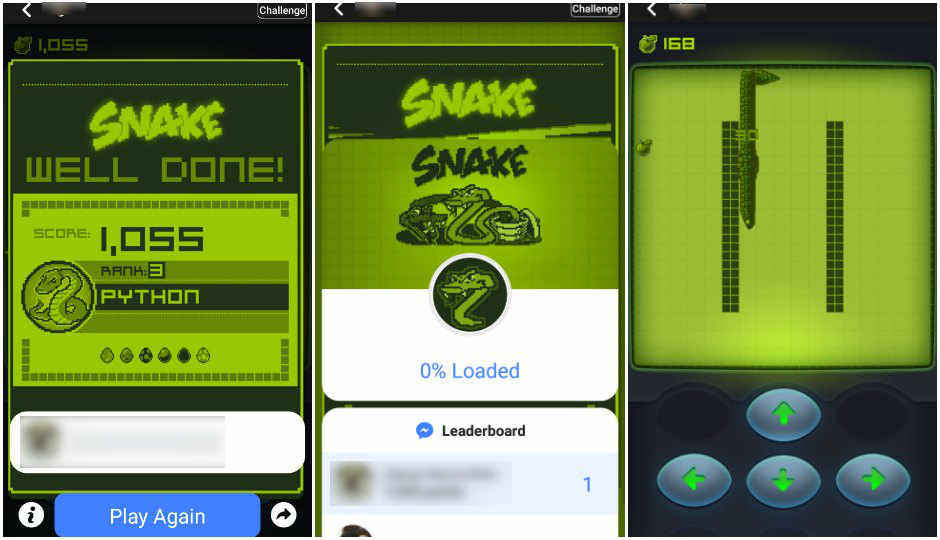
While the game isn’t yet available in India, here’s how you can play it right now
Besides bringing back the iconic 3310, Nokia also announced that a new version of its popular Snake game would be available on Facebook Messenger. However, while the game has been launched in a bunch of countries, India isn’t one of the first to get it. Why? because Facebook Games are not yet available in the country. But, you don’t have to wait for the game to officially come to Indian shores. Here is how you can play the new Snake game right now.
1) The first thing you have to do is clear the app data and cache of the Messenger app. These instructions are for Android devices. You can do this by heading to Settings>>>Apps>>>Facebook Messenger. Then, click on storage and tap clear data.
2) Install a VPN such as Tunnel Bear and select either U.S. or Canada as your location.
3) Once that’s done, open Facebook Messenger and log in with your ID. Don't link your phone number to the app, instead skip that step. Start a conversation with any friends and now you should see a ‘Games’ option which looks like a controller. Click on that and then you should be able to play the new Snake.
The history of Snake goes back decades and the game was popular even before its arrival on Nokia’s devices. To learn more about the history of this iconic game, click here.
Of course, this isn’t the first time gamers in India will be able to play a game before it officially launches in the countries. Pokemon Go was launched in July last year, but it only came to India in December. However, most gamers had already started playing the game by either downloading apk files, or changing their region.
Team Digit
Team Digit is made up of some of the most experienced and geekiest technology editors in India! View Full Profile