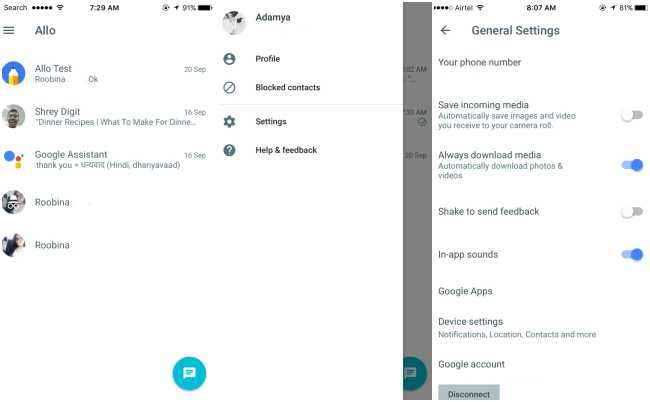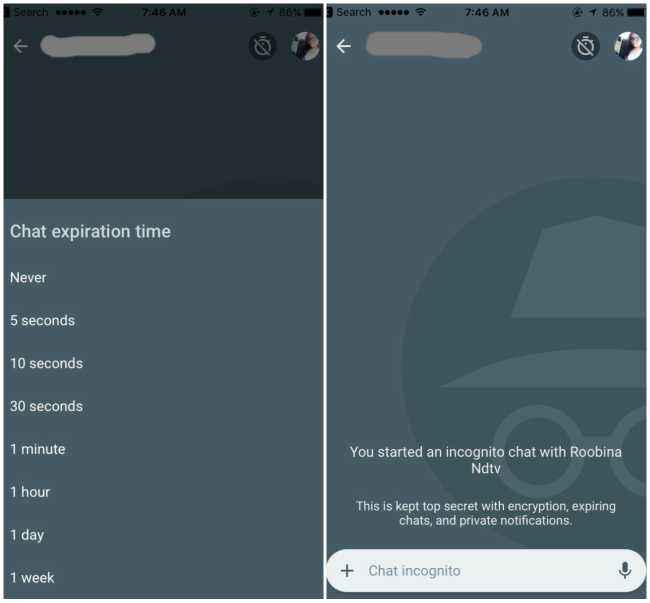Google Allo app review: The chat app with built-in AI
Google has finally launched its Artificial Intelligence (AI) powered messaging app, Google Allo. So, what is the app all about and can it potentially get users off of Facebook Messenger and WhatsApp? Let’s find out

Google has finally launched its Artificial Intelligence (AI) powered messaging app, Google Allo. The app was first announced at Google I/O 2016 along with the company’s video calling app Google Duo. While Duo was launched in August, hitting 10 million downloads on Android in its launch month, Allo is following suit as the Hangout replacement we have all been waiting for.
 Survey
SurveySo what is Google Allo all about and can it potentially get users off of Facebook Messenger and WhatsApp? Let’s find out
Google Allo signup and account creation
Just like its sister video calling app Duo (and of course competing messaging app WhatsApp), users can signup to use Google Allo with their mobile numbers. One always has the option of tying their Gmail account with the app, and that is helpful for those who are looking to use the built-in AI powered Google Assistant to scour through their emails and appointments. What is Google Assistant? Well, it’s one of the biggest USPs of the messaging app and we will get to it soon.
App interface and design
One thing I like about Allo is that it carries forward Google’s philosophy of creating an extremely easy-to-use app. Frequent app users will find that they will take anywhere between 10-15 minutes to understand the app's interface and go through all of its settings and features. What you get is pretty basic. On opening the app, users can view their ongoing individual as well as group chats. A noticeable difference with WhatApp here is that on startup, Allo takes about a second longer to take users to the chat list, something Google could have avoided. The options button on the top left corner brings up the app menu which allows users to change their profile pictures, block contacts and access the app setting.
What you get in the settings menu is also a default we have seen in most messaging apps including, the ability to toggle the auto save and download for incoming media such as photos and videos; send app feedback; toggle in-app sounds; an option of linking other Google apps like Chrome, Maps, YouTube, Docs, Drive, etc; another option of linking a Google account; unregistering a phone number; viewing terms of use and so on.
A standard message icon at the bottom right of the screen enables users to start a new chat with their contacts, groups or the Google Assistant. Fairly simple and self-explanatory.
Google Assistant
If you have used chat bots on Skype, Facebook or even Slack, it will not take you long to understand how the in-built virtual assistant works on the Allo App. Google Assistant was also first introduced at the company’s annual developer conference in May. What seems to be an upgrade to Google Now, Google Assistant enables users to ask a variety of questions which it then separates into different queries to produce an intelligent answer. While launching it back in May, Google CEO Sundar Pichai said, “Think of the assistant, we think of it as a conversational assistant, we want users to have an ongoing two-way dialog.” A competitor to Apple’s Siri and Amazon’s Alexa, the Google Assistant will also be integrated with Google Home in the future.
Inside Allo, Google Assistant integrates Search directly into your chats. Typing ‘@Google’ or just ‘Google’ will enable users to share search results within their chat windows. For example, if you and your friend are making plans to head out for a movie and want to know the shows playing near you, you can simply type in your query in the chat window to bring up these results. Of course, you need to give Allo permissions to use your location for the same. These suggestions works similarly for any search related queries, giving users the power of Google Search without having to leave the chat app at all.
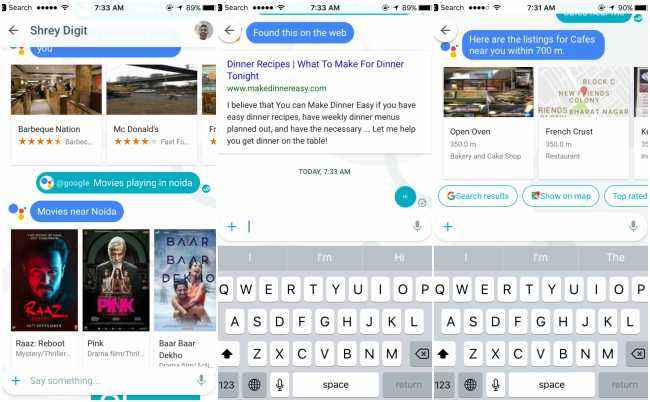
While the Google Assistant is great for in-chat search, it also has the ability to give users suggestions for chat replies. Google has used its learnings in AI and Natural Language Processing (NLP) to make Assistant a smart tool for quick reverts. So if your friend shares a picture of a beautiful sunset, smart reply allows you to send a response such as ‘what a beautiful sunset’ just by tapping on the suggested reply. This is a pretty nifty feature considering most users are frequently chatting on-the-go.
The prowess of Google Assistant does not end here. Users can have an individual chat with Assistant and bring up various types of information. Assistant can tell you the weather, recite you a poem, play a game with you, search inside your emails, set reminders and alarms (alarms can only be set on Android devices, since Apple does not allow the app to access the system clock), bring up the top news stories of the day, translate from one language to another, convert currency, bring up flight information and much more.
Google has definitely packed Assistant with a long list of abilities and the best part about it is that the more you use it, the more it learns about you. However, this may sound scary to some, considering privacy is the price to pay here. If you have time, go through Google’s privacy terms which can be accessed through Allo’s options menu. This is also one of the reasons why Allo received a lot of flak from the security community when Google announced that end-to-end encryption on the app is an option and not a default setting, like it is on WhatsApp, Facebook Messenger and iOS iMessage.
Chats
Google seems to have borrowed a bunch of chat features from the likes of Messenger, Snapchat, iMessage, WhatsApp and Instagram, and bundled them into a single messaging app. Now that’s not necessarily very controversial. If you actually sit down and start noting who borrowed what feature from whom, Google Allo will definitely not be the first name that will pop up in the list. Nevertheless, Chats on Allo allow users to take advantage of a bunch of expressions, stickers, emojis and more. Be sure to check out a bunch of India specific stickers available in the stickers menu. In addition, users also get the ability to doodle on images they share (only on Android), increase or decrease the font size of their messages (by dragging the send button up and down to change the font size) and share their locations.
Chatting on Incognito Mode
Since end-to-end encryption is not a default on Allo, Google has taken the Chrome concept of Incognito mode and applied it to chats on Allo. Users have the ability to start an individual chat with someone on Incognito mode, which ensures that messages are encrypted end-to-end. Google has also given users an option to put an expiration time on chats, which is similar to Snapchat’s disappearing message. One can set a time of anywhere between 5 second to an hour for messages to expire. The only problem here is that once a message expires, it disappears from the chat window of the user, and one can never know if the message was eventually read or not.
Why go Incognito? Well, the Google Assistant’s bot-like functionality will only work if it's able to throw data back to Google’s servers to process a user’s query or to make suggestions based on conversations. The AI is also supposed to learn and adapt to a user’s preferences over a period of time. It cannot do so if chats are encrypted end-to-end. So naturally, this puts a user in a catch-22 situation. If the conversations are encrypted the Assistant cannot be used and If they are not, chats will no longer be private and will give government (or hackers) the ability to tap into them. Which is maybe why when the company had introduced the feature, FBI Director James B. Comey was happy with Google’s decision to make end-to-end encryption optional. In a recent speech he remarked that he is largely in favour of encryption, but that a balancing act is necessary keeping in mind safety and security concerns.
Google's decision to disable end-to-end encryption by default in its new #Allo chat app is dangerous, and makes it unsafe. Avoid it for now.
— Edward Snowden (@Snowden) May 19, 2016
So, that is essentially everything you need to know about Google Allo. Personally I think Allo is a great step forward in Instant Messaging for Google and while its functionality cannot be compared with Hangouts, it’s very probable that the company will see a shift in user base to simpler apps like Duo and Allo. One crucial feature which I feel is missing from Allo is the ability to share files, but I have been told by the company that the feature may make it to the app eventually. Having said that, privacy is a concern considering that the Google Assistant reads each and every word of your messages (except for the incognito mode), but sadly that is the price to pay if one wants to use the most coveted feature of the app. Another factor that will count towards the success of the app is of course the user base. Chat apps like Messenger and WhatsApp already command the majority of the user market. Whether users will be willing to move to or even adopt a new chat app like Allo, is a question which will be answered in time.
Download Google Allo from the App Store or the Play Store and let us know what you think of it in our comments section below.