Formula 1 Indian Grand Prix – The best ways to catch the action!

Formula 1 is finally here. For the first time ever, the Indian Grand Prix is all set to happen this weekend, and the excitement levels are at an unprecedented level.
 Survey
SurveyBut with so much happening around, where do you follow all the action? Television? Smartphone? The web? Worry not. We tell you exactly which sources to access.
Television
The F1 Indian Grand Prix will be available Live on television. You can catch the action on Star Sports and ESPN HD throughout the weekend.
28-Oct. Friday
13:55 hrs: Free practice session
Live on Star Sports and ESPN HD
29-Oct. Saturday
13:55 hrs: Qualifying session
Live on Star Sports and ESPN HD
30-Oct. Sunday
14:45 hrs: The F1 Indian Grand Prix
Live on Star Sports and ESPN HD
If you happen to have access to Videocon D2H HD or Reliance Digital TV HD, you will be able to enjoy the high definition coverage on ESPN HD. TataSky HD has also announced that ESPN HD will be launched on their platform this weekend, in time for the race.
There seems to be some confusion on whether parts of the video feed will be shared with the news channels during the race. If that doesn’t really happen, then the news channels will probably focus more on text based updated – scrollers etc. Boring!
Smartphone & Tablet apps
Will not be able to watch the race on TV? This is where the smartphone will come to the rescue. Here are the three best apps you can download and keep pace with the action as it happens.
F1 2011 Timing App CP
By Soft Pauer
 |
 |
 |
 |
Available for Android, iOS
Price: Rs 1,455 on Android Market; £19.99 on Apple App Store
Download size: 11.28 MB to 15.1 MB
[RELATED_ARTICLE]
This is a truly fabulous application, which every F1 fan will love to have access to. Open the app and the first screen offers a mix of the lap time boards on half the screen and the completely active 3D map of the track the race is being held on. This map shows car positions on the track, with corner numbers. Users can either see the bird’s eye view of the positions on the track, or select a driver or corner. To select a driver, click on his name on the lap time board on the top half of the screen. The view will be zoomed in to focus on the car of that driver, be it while he is on the track, or in the pits. Click on the name again to zoom back out. Click on any corner number to zoom the map in on that particular part of the track. Click again to zoom out. Just above the map is a scroll box with text-based updates of what is happening on the track, drivers heading into/out of the pits etc. All data here is regularly updated, for the practice sessions, qualifying as well as the race.
Rotate the device to landscape mode and the map occupies most of the space, with the chart moving to a little space on the left, vertically, while the scroll text updates shift to the bottom of the screen.
Any updates are indicated with flashes on the map. For example, during the first practice session, we saw the flash “every driver has an extra set of hard tyres to use this session”. However, once a new session starts, the app downloads anywhere between 3MB and 5MB of data, before it starts pulling in the updates.
Not only this, the F1 2011 Timing App CP also updates users with the latest news updates. The full text based commentary of the various race weekend sessions is also available, with only important updates flashed for the practice sessions, and much faster updates available for the qualifying and the race itself.
While this is a perfect app for the F1 fans, the price may put off quite a few. The price of £19.99 on Android Market and the Apple App Store is a bit steep, considering the fact that this is essentially an annual subscription cost. Once the 2012 season gets underway, you will need to pay more to download the updated version of the app for that season. However, got money, and got an Android phone or any of the iOS devices? Get this app! The fun of watching the race unfold on the 3D map will be worth the entire moolah you rake up for this app.
Formula1.com 2011
By Formula1.com
 |
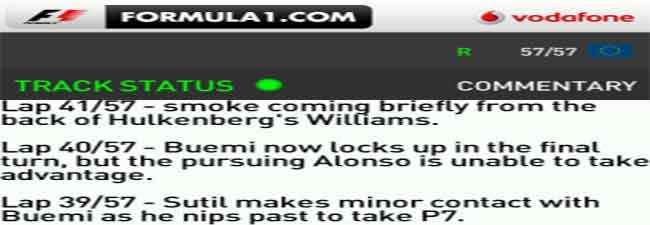 |
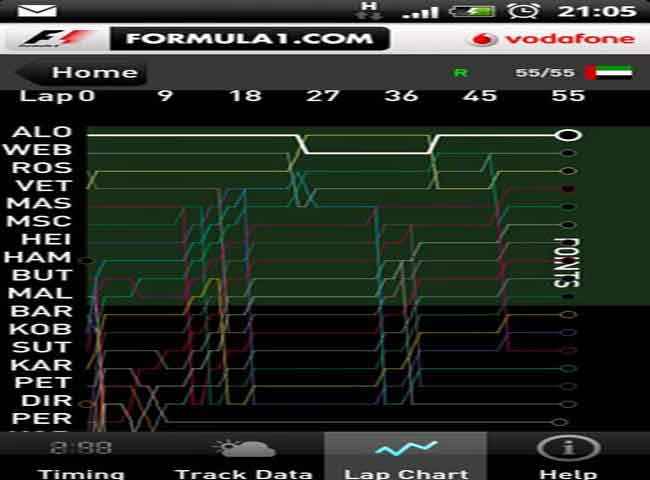 |
Available for Android, iOS, Blackberry and Symbian
Price: FREE (on all platforms)
Download size: 1.1 MB to 2.3 MB
This is one app which is available on a wide variety of smartphone platforms. Chances are you will get this app for your phone. And the best part is that it is free. Before you can access the application, there is a one-time sign up process which you need to complete with Formula1.com. The app starts with the latest race weekend details on the home screen, be it the in progress weekend or the next upcoming one. For those of us who are constantly confused when the race starts, this one shows all session start timings, both in the user’s local time as well as the race location’s local time.
Click on the Live Timing tab, and this opens up the lap time leaderboard, with the option of reading text based commentary as well. Track data is available as well, with the info about Track Temp, Air Temp, wind speed, humidity and even wind source. Lap chart feature is only updated during the race. The lap chart attempts to graphically illustrate the difference in lap times between most drivers, but can be a bit daunting for most people at first.
Also available for instant access is the race weekend dates for the entire year. This is good news for those of us who want to book tickets for the Singapore Grand Prix! The drivers and constructors standings (championship points table) are also available for access.
While this app does not have the frills of the F1 2011 Timing App CP, it has a much wider compatibility across smartphone platforms. Plus it is free to download.
ESPNF1
By ESPN
.jpg) |
.jpg) |
Available for Android, iOS and Symbian
Price: FREE (on all platforms)
Download size: 1.8 MB
One look at the ESPNF1 app and you tend to be amazed at the extremely clean interface, and the fact that it still manages to pack in so much information. Live race commentary, news updates, complete race season calendar, drivers and constructors championship tables and even an image gallery. On the home screen, you will usually get a countdown timer for the next race, with the news articles below it. These are the latest news items available.
The News tab takes you to more news articles as well as Features, which can be filtered according to the date, team or driver. The content here is immense, and some of the feature articles made for very interesting reading. The Calendar tab lists all the races of the season. Users can access the race commentary from here, by clicking on the race currently in progress. There are live timesheets; commentary is available for all sessions (including practice sessions), photo gallery from the race weekend and the circuit/track details –current and predicted weather, profile of the racetrack and a bit of history as well.
Download this, particularly if you are using a Symbian device.
On the web
If you find yourself near a PC during the race, you can even check out a couple of websites for the Live updates. First off, we suggest www.espnstar.com for their coverage. Alternatively, you can follow the lap-by-lap action on http://www.skysports.com/formula1/live as well. If you trust the BBC’s journalism, then http://news.bbc.co.uk/sport2/hi/motorsport/formula_one/default.stm is the link you need to head to.

