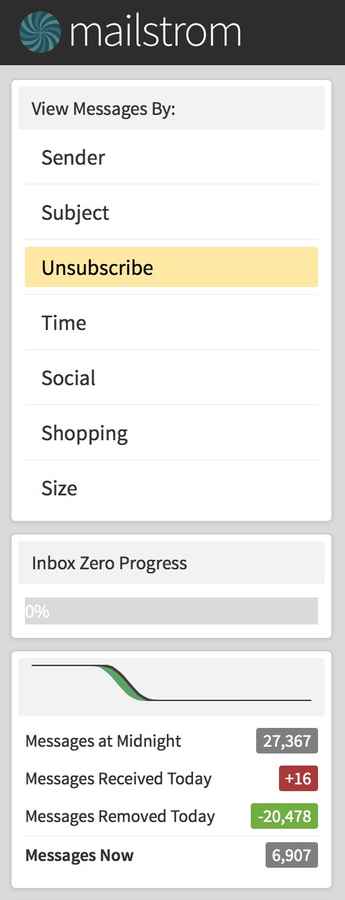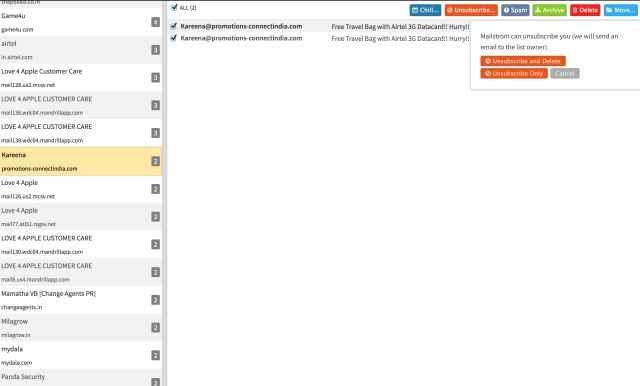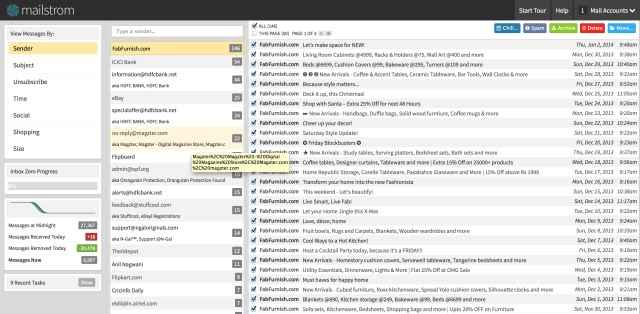Clean up your email inbox with Mailstrom

You may believe that a clean email inbox is something that isn't possible. Particularly with the deluge of spam and vast email threads that certain organizations revel in. But it is very much possible with Mailstrom.
After having taken a two day break around the new year, returning back to work did throw up a rather significant challenge – how to deal with the 150 unread mails. While some people are clearly proud of getting all the attention (including from them spam emails, apparently), the rest of us are alarmed by the sheer volume, and that sentiment slowly turns into one of unpleasantness and stress. However, the elusive target of Inbox Zero isn’t that daunting anymore. Simply because, you now have help at hand, help that is much greater than the “features” that your email provider may have touted.
What is Mailstrom
To help you achieve the target of 'Zero' mails unread, there is this extremely helpful service called Mailstrom, available at www.mailstrom.co. This is possibly the best web based service that you could have asked for.
For someone like me who has had a Gmail account since it was first made available to consumers back in 2004, and a Hotmail (now known as Outlook) account since well before that, it's safe to say that I have hundreds (possibly even thousands) of email messages that I absolutely don’t need (or read).
Many email providers claim to offer the finest sorting tools ever known to mankind, but more often than not, they are hardly more useful in the cleanup than attempting to solve world peace with a hammer. However, we must praise Microsoft for what it has done with Outlook. If you wish to un-subscribe from a particular newsletter, simply click on un-subscribe below the email pane. The options that pop up are – Unsubscribe and unsubscribe and delete all from inbox. I personally find the latter to be extremely useful when dealing with random newsletters and marketing pitches that keep landing in the inbox. However, most email providers do not offer such neat features, with the max being a more active spam filter.
Why do you need Mailstrom?
Sort and delete – This is one of the basic tenets of clutter free living. Be it in your home, or specifically just the wardrobe – you need to throw away what you don’t need, and whatever it is that you need has to be sorted properly and put in its correct place and cluster. The same goes for email. But, it isn’t as straightforward as this when it comes to cleaning out email. There are times when you may need to keep some old conversations and important mails. But, equally, there are hundreds of mails from shopping websites announcing sales on gadgets to newsletters from some news source dating back to 2007.
Manually searching through the already massive inbox or going page by page when the inbox count reads 20,986 – that's just not happening. This is where Mailstrom comes in.
New to Mailstrom: Setting it up
This web based service currently works with Gmail or Outlook. You sign in with your email ID and password and authenticate the service to access your inbox. Mailstrom helpfully gives you a free trial which allows you to manage a certain percentage of the total inbox size, at that given point of time. Post that, it is time to pay – $4.95 per month letting you sign up 10 email addresses. Alternatively, you can pay $49.95 per year. Payment is done online, via a credit card.
Correct Claims: What you see is what you get
Once Mailstrom has completed the process of reading your inbox, all your mails are available under helpful groups – sender, subject, social, shopping, time, size and most importantly, unsubscribe. It is this particular set of well laid out features that makes your job a lot simpler, and less time consuming.
Start Cleaning: The critical feature set
We aren’t asking you to pay for a service that isn’t top notch, because it is. And there is a very simple reason for that – it just does what it promises, perfectly. Let me run you through how each of these features work.
Unsubscribe, may not immediately grab your attention, but is possibly the most critical feature as far as I am concerned. With literally a million daily newsletters arriving (some subscribed to, in a moment of bad judgement, and some arriving without even that) on a daily basis, this list comes across as a life saver. Mailstrom automatically detects the potential newsletters, and clubs them together based on the sender. The dual column layout means you have the sender list on the left and the message pane on the right side. When you click on a particular item, only then does Mailstrom download that message. On the top of the message window are various options – spam, delete and the critical one – Unsubscribe, highlighted in red. Click on that, and you get two options – unsubscribe and unsubscribe & delete. Select the latter, and voila – you are unsubscribed from future annoyance, and all the existing mails will be deleted as well.
What this cluster does not do is allow you to select various bunches of senders from the left pane and unsubscribe them all together. So, if you have bunches of mails from ABC, PQR and XYZ, you will have to deal with each bunch separately. Maybe that is something Mailstrom can add in a future update. For something that is already a huge time saver, that upgrade would be massive.
Sender, as the name suggests, groups all the mails per sender, for all senders detected in the inbox. This makes it easier to sort which ones to keep, and which ones to delete. The ability to delete entire bunches of mail in one shot is extremely convenient, particularly if you are looking to keep the inbox clear of any unnecessary mails.
The Subject option is extremely useful when it comes to mass deleting useless mails. For a bunch of mails that periodically landed in my inbox with the title “Hot Deals Unlimited”, this was the one click delete method. A few clicks, and the inbox was much lighter already.
For anyone struggling with storage space, the Size cluster would be very useful. It will show you the smallest and the heaviest messages, clubbed together by size brackets. You can easily attach the heaviest mails, and start deleting them.
Social will band together all updates from the likes of FaceBook, Twitter, Foursquare etc. Every mail notification when someone may have sent you a friend request, replied to your tweet or tagged you in a check-in, will be here. If you aren’t very sentimental about keeping a log of these things, mass deletes are the way to go here. Same method behind the Shopping category, which will list the typical sale/offers/schemes mails, sorted by sender/shopping website.
What Mailstrom will not do
For all the brilliance of Mailstrom, it is important to not confuse it as an inbox replacement. This is meant for periodically logging into, allowing it to sort the mails and proceed with cleaning up what you don’t need.
Secondly, everything that you delete or mark as spam are sent to the Trash and Spam folders within your email. Once you have done all the cleaning within Mailstrom, log back into your usual email inbox, and clean out those two folders. While some may claim that Mailstrom should be smart enough to delete these messages automatically, we believe the current method is better – gives you a second recourse of rescuing an email that you have have accidentally deleted.
Should you subscribe to Mailstrom?
Absolutely. From my personal experience, I was able to clean up some 20,000 mails from my Outlook email account, and another 10,000 mails from my personal Gmail account. The $4.95 charge per month is really nothing when it comes to the sort of convenience and powerful cleaning features that Mailstrom provides. Quite honestly, the cleaner inboxes make me feel lighter already. Happy New Year, folks!