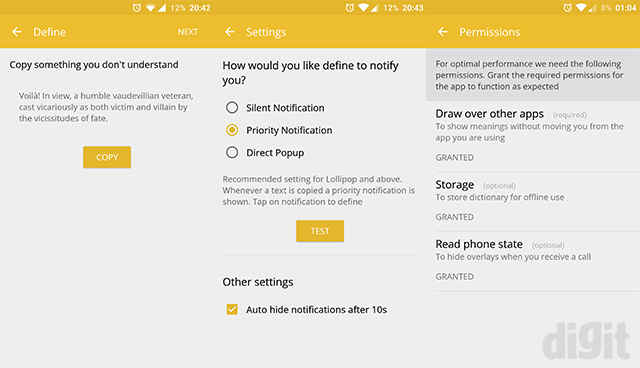App of the Week: Define
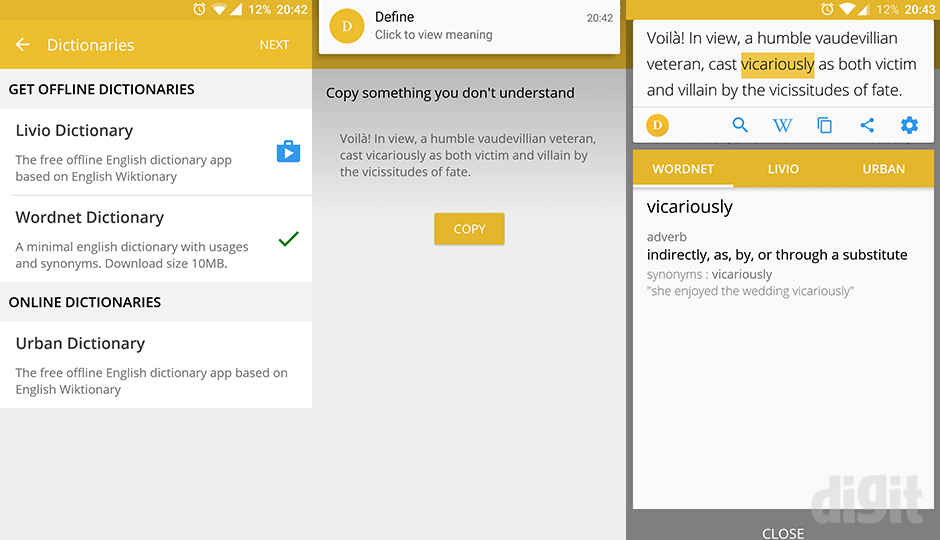
A feature much needed in Android, Define makes it easier to search for definitions and usages of words inside any app
There must have been times when you’ve stumbled upon new words while reading stories or articles on your phone and struggled to find its meaning. On Android you have to either invoke a Google search looking for that word or open up a dictionary app. This isn’t an issue on iOS devices where you have a ‘define’ function to search for the meaning of the selected word. Even Kindle users will know how useful it is to simply tap on a word for its definitions. This functionality is already available in Chrome for Android and it follows the same method of invoking the meaning but only for text inside the mobile browser. Define for Android emulates the same on any app which lets you select text.
Configuring Define is easy. You’ll need a dictionary to work with the app and you’ll get to choose between online and offline dictionaries. Urban Dictionary is available under online dictionaries while Livio Dictionary and Wordnet Dictionary are available under offline. Once you’ve picked your option of dictionary, you’re done with the initial configuration.
Define works in a different way compared to iOS’ similar feature. In iOS, you can directly long press on a word which pops up a menu to select define to open up the definition. Here, you’ll need to long press and select a word, hit the copy button which throws a notification and you have to further navigate to see the definition. Of course, in the app settings, you can select whether you want a silent notification, priority notification that always stays on top or directly pop up the meaning. This feature will only work inside applications where you have the freedom to select and copy text.
Honestly, this feature deserves to be included right inside the stock version of Android, specifically in the default keyboard. This shouldn’t require a dedicated app. Third-party keyboard developers should consider adding a module supporting this feature since it’s really useful for people who are always glued to their phones, actually doing some productive reading. We aren’t sure whether this would be making its way to the next version of Android but we can surely look forward to it.
Define is currently available on the Play Store.
Abhijit Dey
A Star Wars fan and sci-fi enthusiast. When I'm not playing games on my PC, I usually lurk around the Internet, mostly on Reddit. View Full Profile